Cover Assets and Renew Coverages and Subscriptions in Order Management
Integrate Oracle Order Management with Oracle Subscription Management so you can use Order Management to create a coverage that covers an asset that already exists in Oracle Asset Management, and then integrate the coverage with Subscription Management. Use this integration to help manage your assets. For example, manage assets when your customer orders several serialized items on an order line, but later calls and wants to cover only one of these serials. For another example, provide a coverage on an asset that you don't sell. You can now specify the asset as the covered item, and you can do this through the Order Management work area, REST API, or FBDI with REST API. This allows you to use a single integration to manage all of your sales orders that involve assets.
You can also use Order Management to renew your coverages and subscriptions through REST API. Subscription Management creates a draft subscription when the subscription is up for renewal, and uses a business event to notify the upstream system that it's up for renewal. You can then negotiate the renewal in your upstream system, approve it, then use REST API to send it Order Management. Include a reference to the subscription that you're renewing. Next, use Order Management to send it to Subscription Management as a renewal. Subscription Management will create a new subscription, and that new subscription will have a reference to the old subscription that you just renewed. This allows all subscription integrations to now come through Order Management as one source for all ordering actions.
Steps to Enable
Use the Opt In UI to enable this feature. For instructions, refer to the Optional Uptake of New Features section of this document.
Offering: Sales
If you need to manage only assets, then opt into the Integrate Order Management with Subscription Management to Process Coverages feature.
If you need to renew, then opt into these features depending on whether you're renewing subscriptions or coverages. You can opt into both features:
- Integrate Order Management with Subscription Management to Process Subscriptions
- Integrate Order Management with Subscription Management to Process Coverages
Tips And Considerations
Cover an Asset That Already Exists
- Set up the integration. See Integrate Order Management with Subscription Management.
- Create a sales order in the Order Management work area.
- Add a coverage to the sales order.
You use the Select Covered Item dialog to add coverage to an asset that already exists in Asset Management.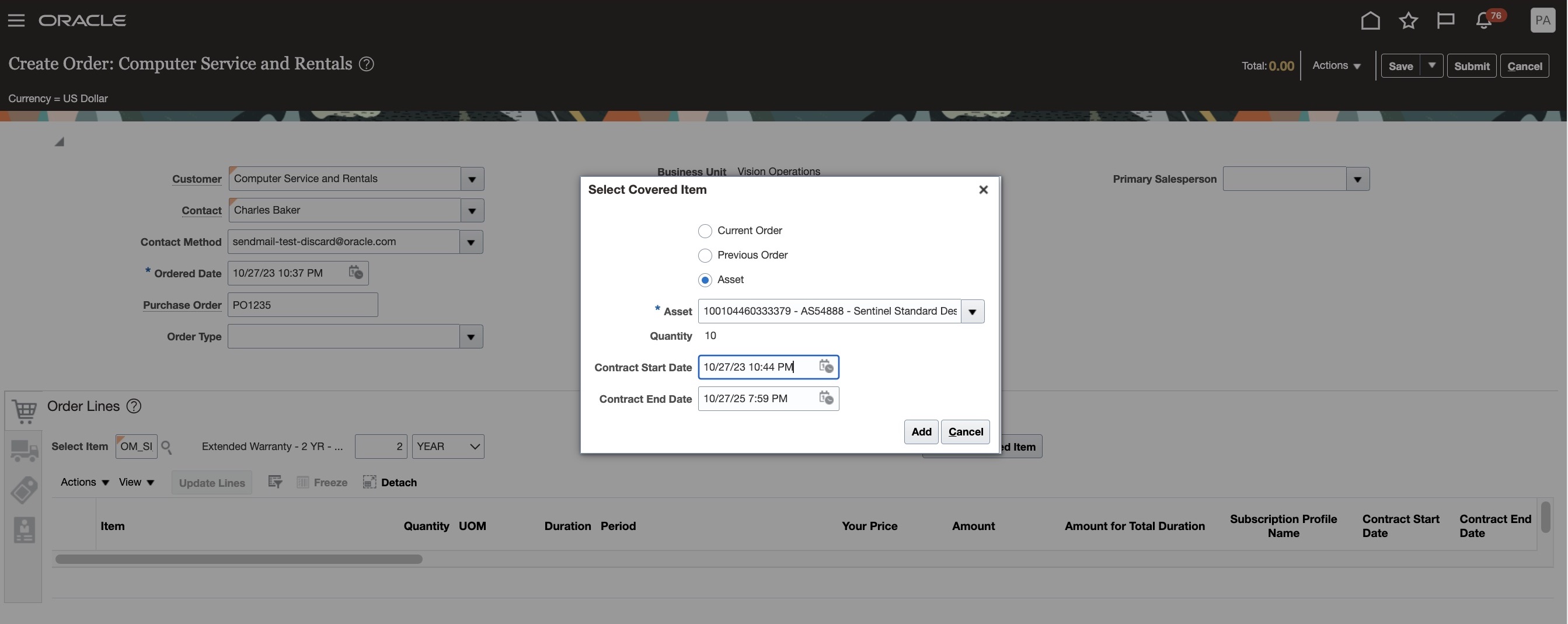
Here's that coverage on the order line.
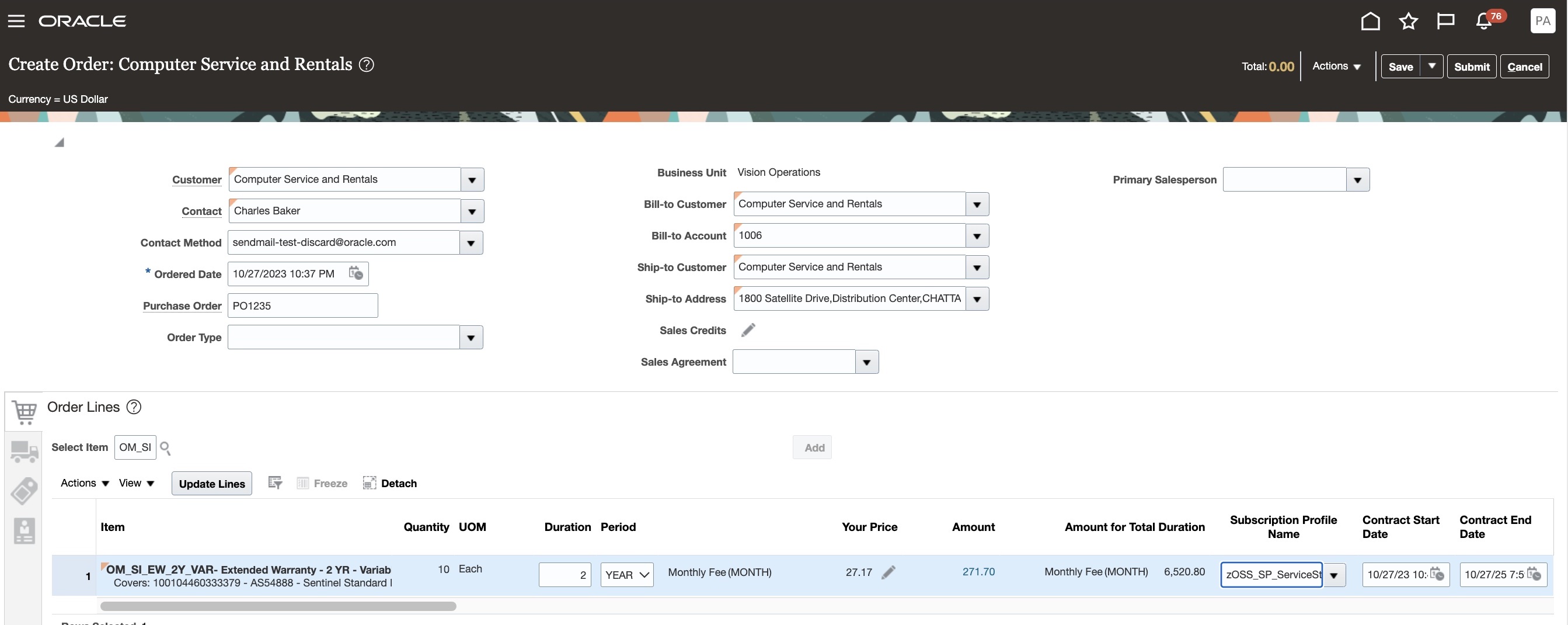
You can also set other values on the order line that affect the coverage. For example, add a pricing term, override a charge, and so on. The values that you can set depend on how you set up pricing.
Use Order Management to Renew a Subscription in Subscription Management
- Set up the integration. See Integrate Order Management with Subscription Management.
- Create a REST API payload that references the renewal. For details, go to REST API for Oracle Supply Chain Management Cloud, expand Order Management, then click Sales Orders for Order Hub.
- Submit the payload and create the sales order.
NOTE:
-
You can use this feature only with order lines that you create after you opt into the feature.
-
Order Management won't apply this feature to order lines that you create before you opt in.
You can use different orchestration processes to send the coverage to Subscription Management:
- If the covered item is on the same sales order, use the DOO_ProductFulfillmentWithIntegratedSubscription orchestration process.
- If the covered item is on a different sales order, use the DOO_IntegratedSubscriptionOnly orchestration process.
Key Resources
- Set Up Coverages for Sales Orders
- Manage Pricing for Covered Items
- Use FBDI and REST API to Import a Bunch of Sales Orders
- Implementing Subscription Management
Access Requirements
Users who are assigned a configured job role that contains these privileges can access this feature in the Order Management work area:
- Initiate Order (FOM_CREATE_ORDER_PRIV)
- Revise Order (FOM_REVISE_ORDER_PRIV)
- Monitor Sales Order (DOO_MONITOR_SALES_ORDER_PRIV)
- Update Order Pricing Details (FOM_UPDATE_PRICING_DETAILS_PRIV)
Users who are assigned a configured job role that contains these privileges can access this feature through REST API:
- Create Sales Order Requests Using REST Services (FOM_SALES_ORDER_REQUEST_REST_POST_PRIV)
- Create Sales Orders Using REST Services (FOM_SALES_ORDER_REST_POST_PRIV)
- Update Sales Order Requests Using REST Services (FOM_SALES_ORDER_REQUEST_REST_PATCH_PRIV)
- Update Sales Orders Using REST Services (FOM_SALES_ORDER_REST_PATCH_PRIV)