 Enable Data Security and Multiselect for Extensible Flexfields on Change Types
Enable Data Security and Multiselect for Extensible Flexfields on Change Types
You can now add multiselect extensible flexfields on changes, problem reports, and corrective actions.

Edit Multiselect Extensible Flexfield on a Change Order
You can use the security feature to control which users or roles can view or edit extensible flexfields. For example, you can assign the edit privilege for engineering users so that only they can edit the flexfield titled Engineering Comments.
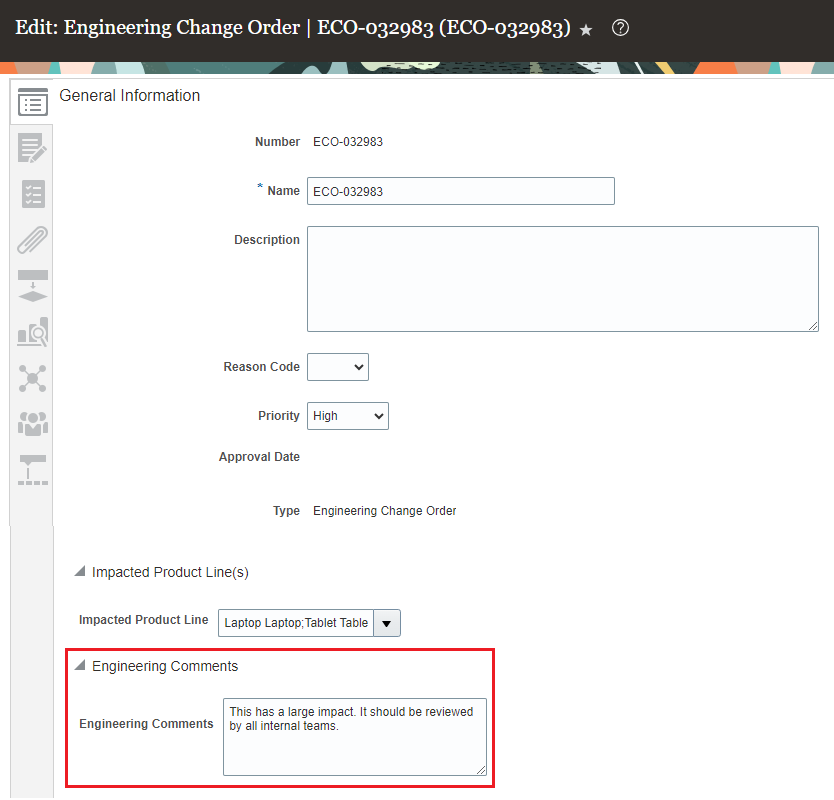
Allow an Authorized User to Edit the Extensible Flexfield
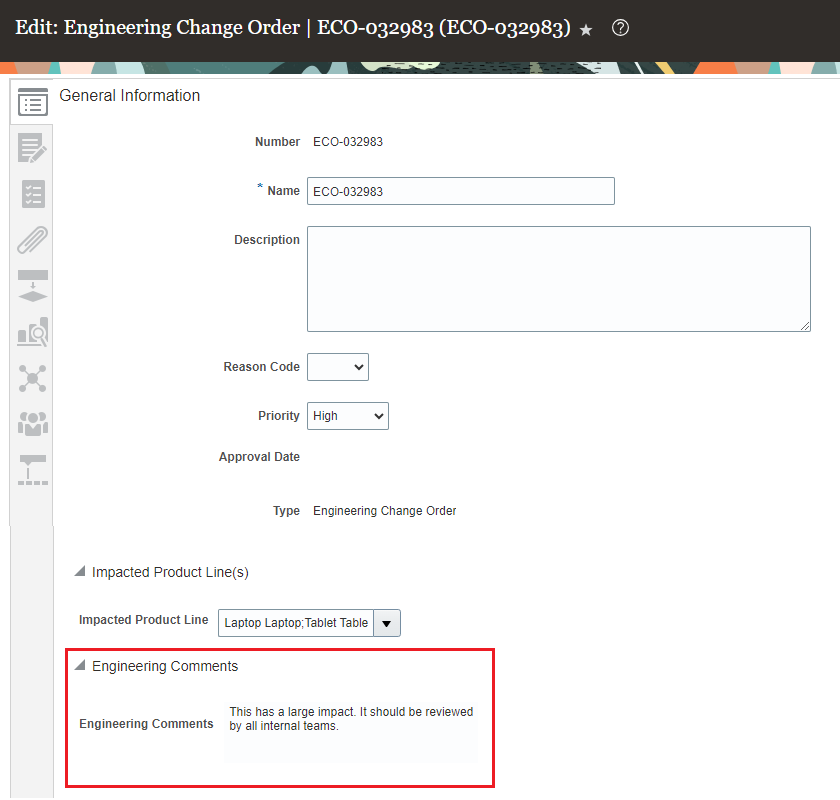
Restrict an Unauthorized User from Editing the Extensible Flexfield
After you’ve configured the flexfields, you can view and edit them on the Edit pages for changes, problem reports, and corrective actions. The single row, multiple row, and multiselect flexfields are also available on the following:
-
Manage Pages on Change Orders, Change Requests, Problem Reports, and Corrective Actions
-
Change Order Details Report
-
Oracle Transactional Business Intelligence (OTBI) Reports
-
Change Audit Report
-
File-Based Data Import (FBDI)
-
REST APIs
-
SOAP Services
-
Change Notifications Using the Oracle Analytics Publisher Data Model
- BPM Rules
- Also support customer, supplier, manufacturer and source attributes.
- Assignment Rules
- You can include change header attributes and extensible flexfields in assignment rules to assign values to change header attributes and flexfields.
- You can include assignment and composite rule sets in the entry and exit criteria for a change type. Note that validation rule sets are already supported prior to this update.
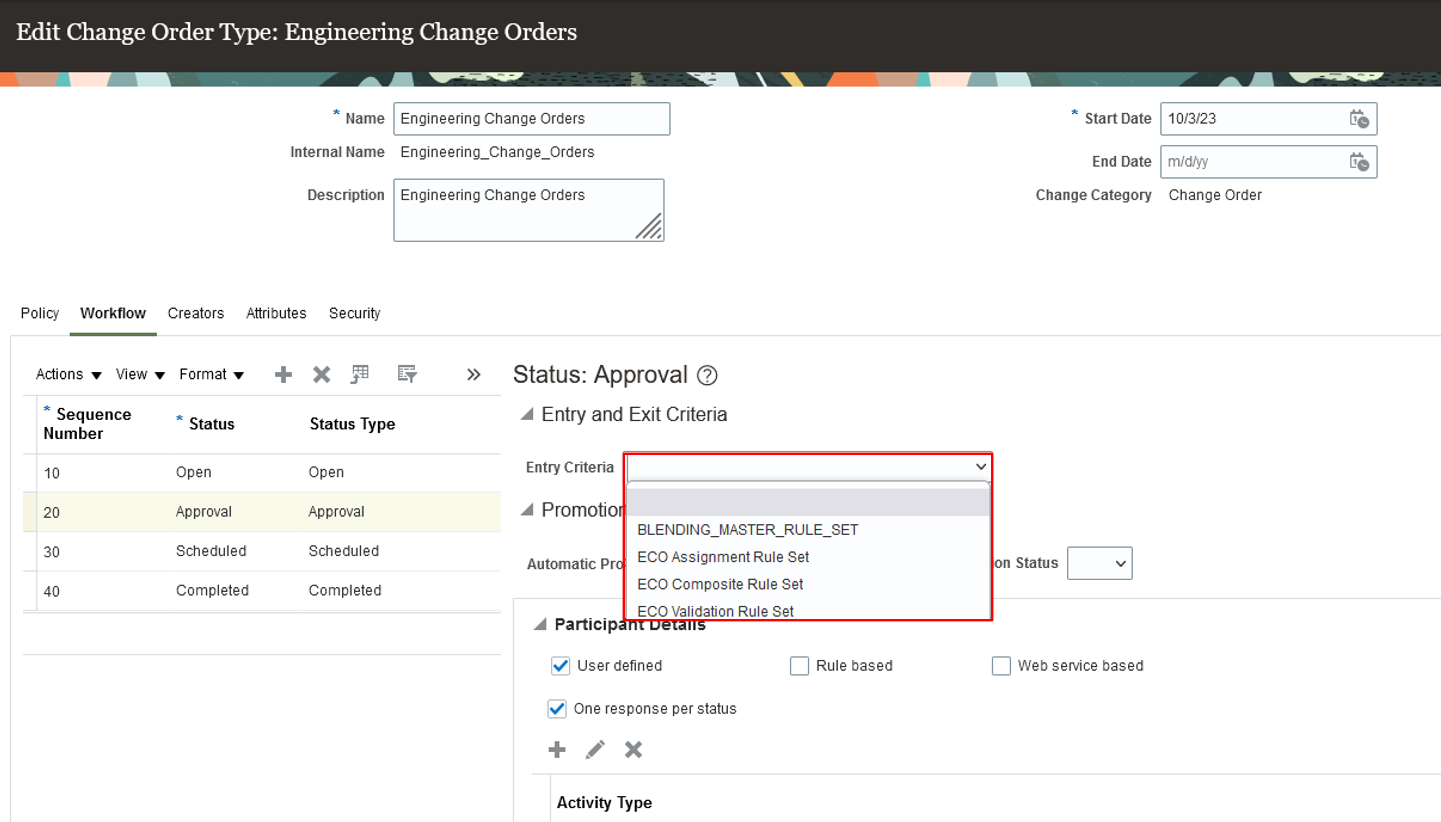
Assignment, Validation, and Composite Rule Sets in the Entry Criteria for a Change Type
This feature enables you to:
- Add and view more than one value for an attribute. For example: regions, products, or business lines.
- Set extensible flexfields as required fields or include them in assignment rules to ensure data completeness.
- Allow only specific users or user groups to view and edit extensible flexfield attributes.
Steps to Enable
Use the Opt In UI to enable this feature. For instructions, refer to the Optional Uptake of New Features section of this document.
Offering: Product Management No Longer Optional From: Update 24B
Use the new Security tab on Edit Change Order Type page to configure whether users can view or edit extensible flexfields. The actions appearing in the Actions for Extensible Flexfields table are created for the database resource EGO_CHANGE_EFF_B using Security Console.
You can choose to add data security for extensible flexfields at the following levels:
- All Change Types
- Predefined change types
- Change types copied from predefined ones
Here’s a screenshot in which the group named Product Design Engineer has been assigned the PD Engineering Only Edit action for the Engineering Change Order type.
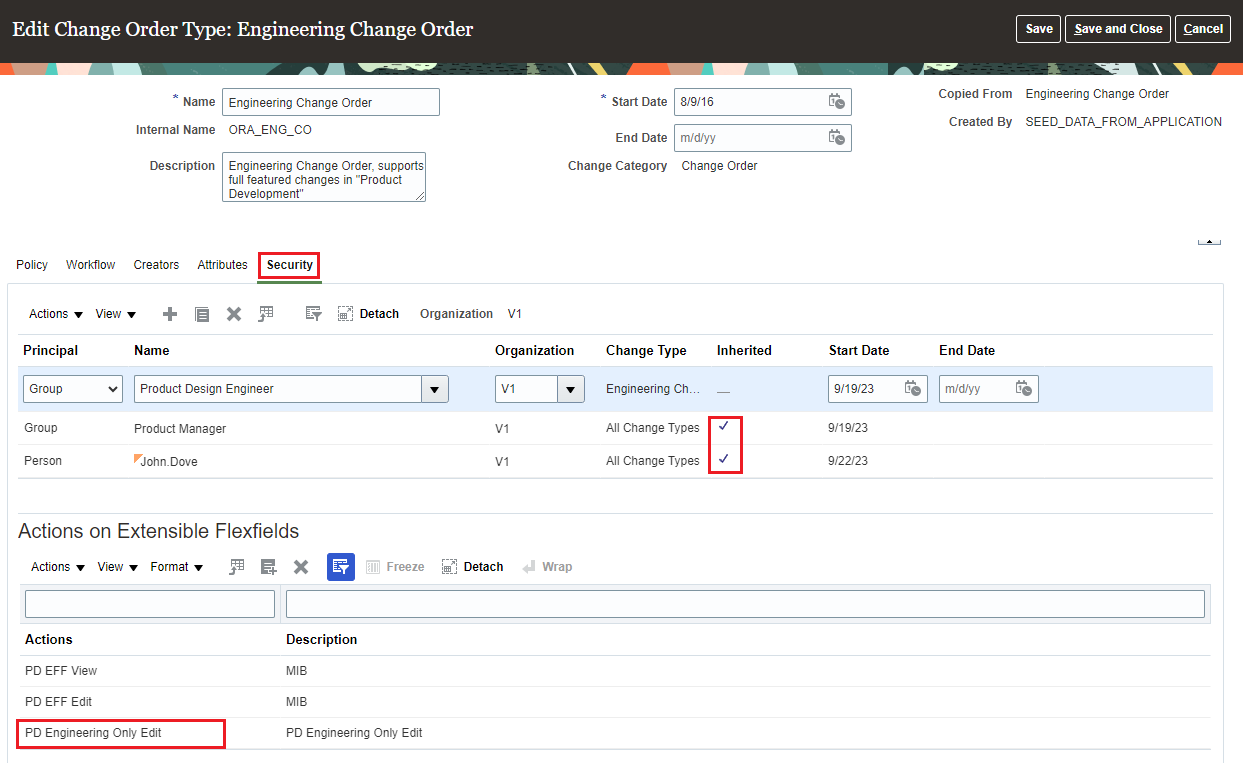
Provide View and Edit Access to Extensible Flexfields for the Product Design Engineer Group
Tips And Considerations
-
The multiselect context segment must be the first attribute in the multi row attribute group on the Edit Context page. You can have only one multiselect context segment in an attribute group.
-
When you edit a multirow attribute group with a multiselect enabled attribute, if all the values of the multiselect attribute are deleted, then while saving the changes, the values in all other attributes in the multirow attribute group will be deleted.
-
If you’re duplicating a change type you must first save it to view the inherited data security on the Security tab.
-
OTBI reports don't support data security for extensible flexfields, if you have more than one flexfield context configured for a change type. In this case, you can hold off configuring data security until the issue is fixed.
- You can't have the same values for these attributes:
- Internal Name field on the item class.
- Code field on the item extensible flexfields attribute group.
- Internal Name field on the change type.
- Code field on the change extensible flexfields attribute group.
- Here’s how data security for extensible flexfields works in conjunction with other privileges:
- Users who only have View Change Order, View Change Request, View Problem Report, or View Corrective Action privilege
- Can view extensible flexfields where
- View Privileges column is set to None in the Context Usages section of the Edit Context page or
- Users have been granted the same privilege on the new Security tab (of the Edit Change Order type page) as defined in the View Privileges column on the Edit Context page
- Can't edit any flexfields
- Can view extensible flexfields where
- Users who have Manage Change Order, Manage Change Request, Manage Problem Report, or Manage Corrective Action privilege
- Can edit extensible attributes for those workflow statuses where Additional Workflow Controls: Manage Change Header Attributes is set to All or Additional Information and where
- Edit Privileges column is set to None on the Context Usages section of the Edit Context page or
- Users have been granted the same privilege on the new Security tab (of the Edit Change Order type page) as defined in the Edit Privileges column on the Edit Context page
- Can edit extensible attributes for those workflow statuses where Additional Workflow Controls: Manage Change Header Attributes is set to All or Additional Information and where
- Users who only have View Change Order, View Change Request, View Problem Report, or View Corrective Action privilege
Key Resources
- Refer to the topics Configure Extensible Flexfield Data Security and Configure Email Notification Template in the Oracle Fusion Cloud SCM Implementing Product Management Guide, available on the Oracle Help Center.
- Oracle Fusion Cloud SCM Using Product Master Data Management Guide, available on the Oracle Help Center.
- Oracle Fusion Cloud SCM Using Quality Management Guide, available on the Oracle Help Center.
Access Requirements
Users who are assigned a configured job role that contains these privileges can access this feature:
- To manage database resources and policies to setup view and edit security for change extensible flexfields
- Enable Database Resource Management (ASE_ENABLE_DATABASE_RESOURCE_MGMT_PRIV)
- To manage change attribute groups and attributes
- Manage Item Change Order Type (EGO_MANAGE_ITEM_CHANGE_ORDER_TYPE_PRIV)
- To manage extensible flexfields
- Manage Application Extensible Flexfield (FND_APP_MANAGE_EXTENSIBLE_FLEXFIELD_PRIV)
- To view and edit the change type Security tab
- Manage Item Chang Order Type (EGO_MANAGE_ITEM_CHANGE_ORDER_TYPE_PRIV)
- To access change extensible flexfields
- Monitor Product Management Workflow Objects (ACA_MONITOR_PRODUCT_MANAGEMENT_WORFLOW_OBJECTS_PRIV) and one of the following:
- For change orders
- View Change Order (ACA_VIEW_CHANGE_ORDERS_PRIV)
- Manage Change Orders (ACA_MANAGE_CHANGE_ORDERS_PRIV)
- For change requests
- View Change Request (ACA_VIEW_CHANGE_REQUESTS_PRIV)
- Manage Change Orders (ACA_MANAGE_CHANGE_REQUESTS_PRIV)
- For problem reports
- View Problem Report (ACA_VIEW_PROBLEM_REPORTS_PRIV)
- Manage Problem Report (ACA_MANAGE_PROBLEM_REPORT_PRIV)
- For corrective actions
- View Corrective Actions (ACA_VIEW_CORRECTIVE_ACTIONS_PRIV)
- Manage Corrective Actions (ACA_MANAGE_CORRECTIVE_ACTION_PRIV)
- For change orders
- Monitor Product Management Workflow Objects (ACA_MONITOR_PRODUCT_MANAGEMENT_WORFLOW_OBJECTS_PRIV) and one of the following:
- To access change extensible flexfields on Supplier Portal
- Monitor Product Management Workflow Objects (ACA_MONITOR_PRODUCT_MANAGEMENT_WORFLOW_OBJECTS_PRIV) and one of the following:
- For change orders
- View Change Order in Supplier Portal (ACA_VIEW_CHANGE_ORDER_SUPPLIER_PORTAL_PRIV)
- Manage Change Orders in Supplier Portal (ACA_MANAGE_CHANGE_ORDERS_SUPPLIER_PORTAL_PRIV)
- For change requests
- View Change Request in Supplier Portal (ACA_VIEW_CHANGE_REQUEST_SUPPLIER_PORTAL_PRIV)
- Manage Change Requests in Supplier Portal (ACA_MANAGE_CHANGE_REQUESTS_SUPPLIER_PORTAL_PRIV)
- For problem reports
- View Problem Report in Supplier Portal (ACA_VIEW_PROBLEM_REPORT_SUPPLIER_PORTAL_PRIV)
- For corrective actions
- View Corrective Action in Supplier Portal (ACA_VIEW_CORRECTIVE_ACTION_SUPPLIER_PORTAL_PRIV)
- For change orders
- Monitor Product Management Workflow Objects (ACA_MONITOR_PRODUCT_MANAGEMENT_WORFLOW_OBJECTS_PRIV) and one of the following:
- To access the audit report
- Manage Product Audit Trail Reports (EGI_MANAGE_PROD_AUDIT_REPORTS_PRIV)
These privileges were available prior to this update.