Use Enhanced Reporting for Period End Accruals
You can now analyze and get insights into period end accruals using the predefined Oracle Transactional Business Intelligence (OTBI) report. This predefined report is available in the new Receipt Accounting Uninvoiced Receipt Accruals real-time subject area. The report displays summarized and detailed view of the indirect procurement costs of your business.
You can access the reports from the /Shared Folders/Supply Chain Management/Cost Management/Transactional Analysis Samples folder in OTBI.
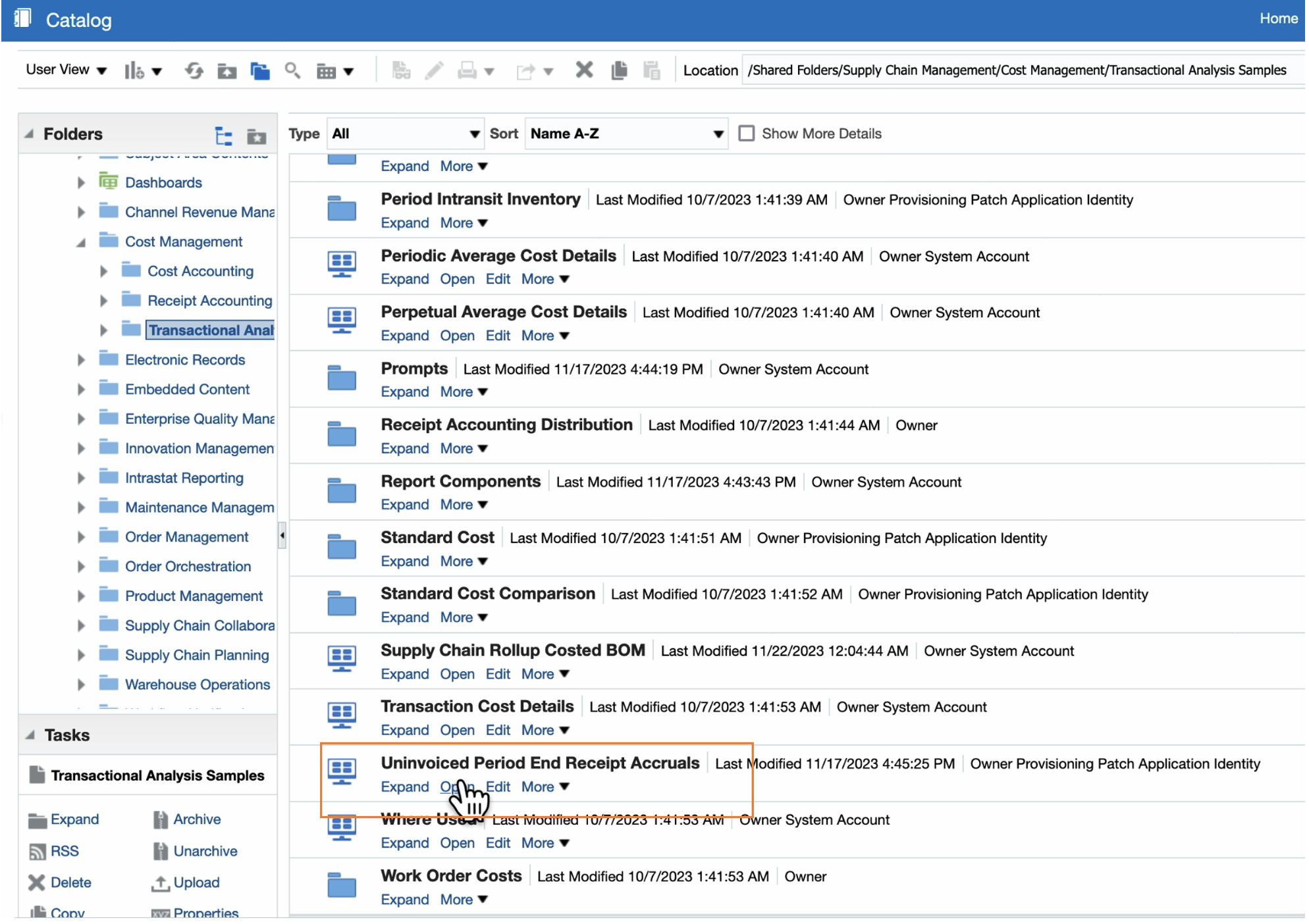
Uninvoiced Period End Receipt Accruals Report
Uninvoiced Receipts Period End Accrual Summary
Displays the period end accruals summarized by ledger for a period.
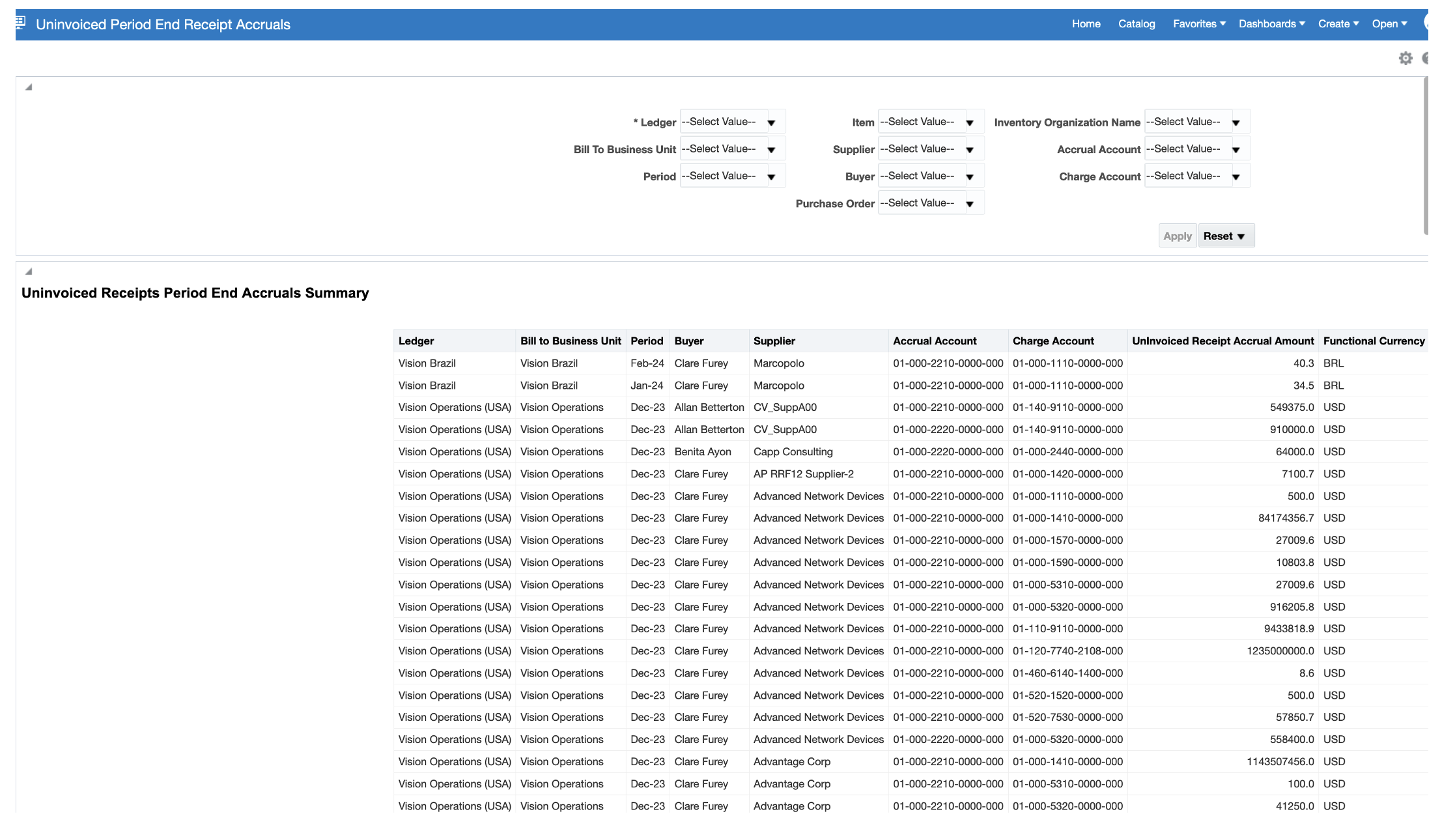
Uninvoiced Period End Receipt Accruals Summary Report
Uninvoiced Receipts Period End Accrual Details
Displays the period end accruals details by purchase order for a period.
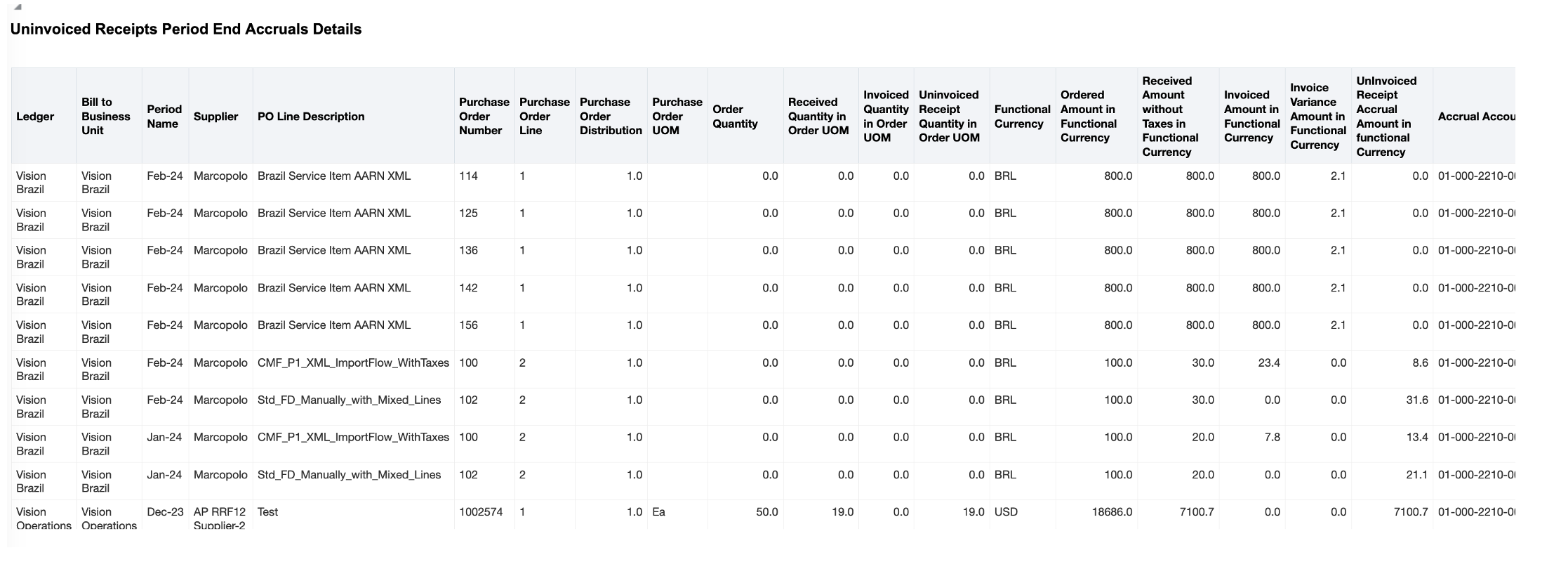
Uninvoiced Receipts Period End Accrual Details Report
Accrue at Period End Purchases Receipt Details
Displays all the receipts for a purchase order for which Period End Receipt Accrual is reported in the period.
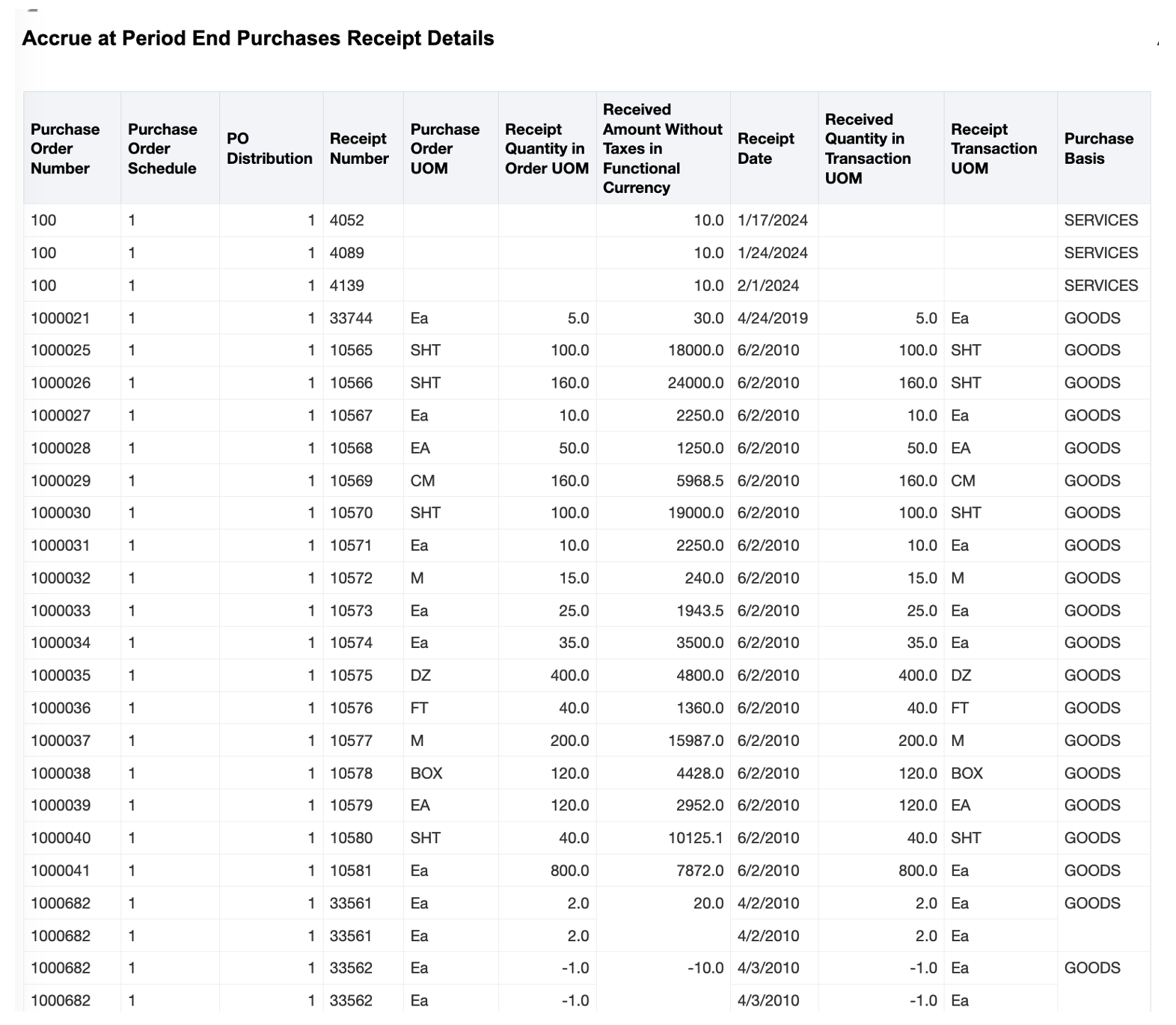
Accrue at Period End Purchases Receipt Details Report
Accrue at Period End Purchases Invoice Details
Displays all the invoices for a purchase order for which Period End Receipt Accrual is reported in the period.
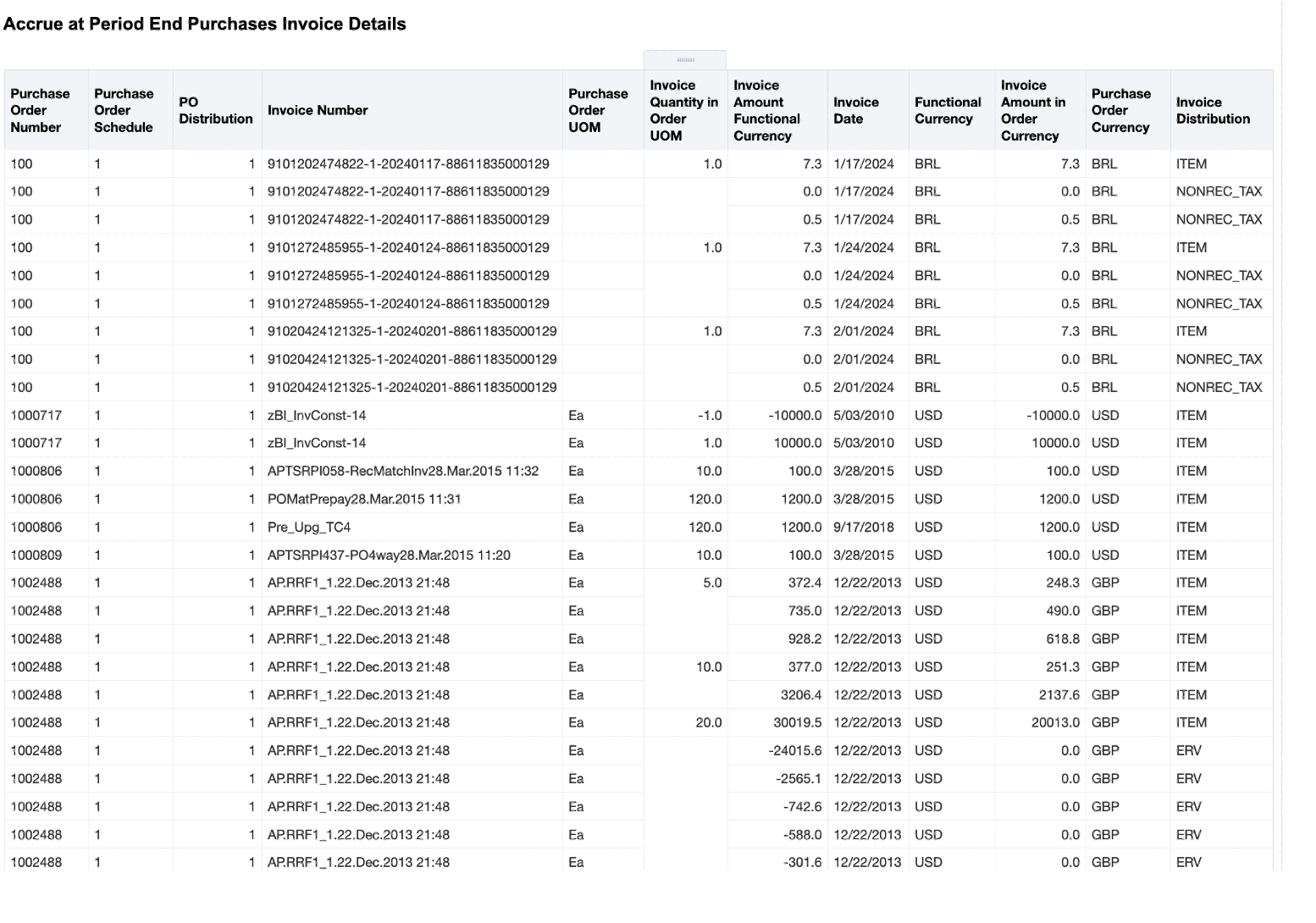
Accrue at Period End Purchases Invoice Details Report
This seeded report facilitates the reconciliation process by highlighting any discrepancies between received goods or services and invoiced amounts. This streamlines the reconciliation process and reduces the likelihood of errors.
Steps to Enable
Leverage new subject area(s) by adding to existing reports or using in new reports. For details about creating and editing reports, see the Creating and Administering Analytics and Reports book (available from the Oracle Help Center > your apps service area of interest > Books > Administration).
Tips And Considerations
You need to run the Create Uninvoiced Receipt Accruals process either in Report or Accounting mode for the data to be available for analyzing and reporting in OTBI.
Key Resources
- Oracle Fusion Cloud SCM: Using Supply Chain Cost Management Guide, available on the Oracle Help Center
- Oracle Fusion Cloud SCM: Subject Areas for Transactional Business Intelligence in SCM, available on the Oracle Help Center
Access Requirements
Users who are assigned below predefined job roles are automatically able to access this feature:
- Cost Accountant (ORA_CST_COST_ACCOUNTANT)
- Receipt Accounting (ORA_CMR_RECEIPT_ACCOUNTING)