Cascade Operating Organization for Child Assets During Transfers
Cascade a parent asset's operating organization to its child assets within a physical hierarchy to ensure that they are in sync. This is done using an internal database column, Validation Organization. When you change the operating organization of a parent asset, the changed organization is copied to the Validation Organization column internally in the database. It's then cascaded down to all the child assets within the physical hierarchy after you run the Synchronize Item Control Attributes to Assets scheduled process.
The following screenshot shows the physical hierarchy of an asset that reflects the same operating organization across all its child assets:
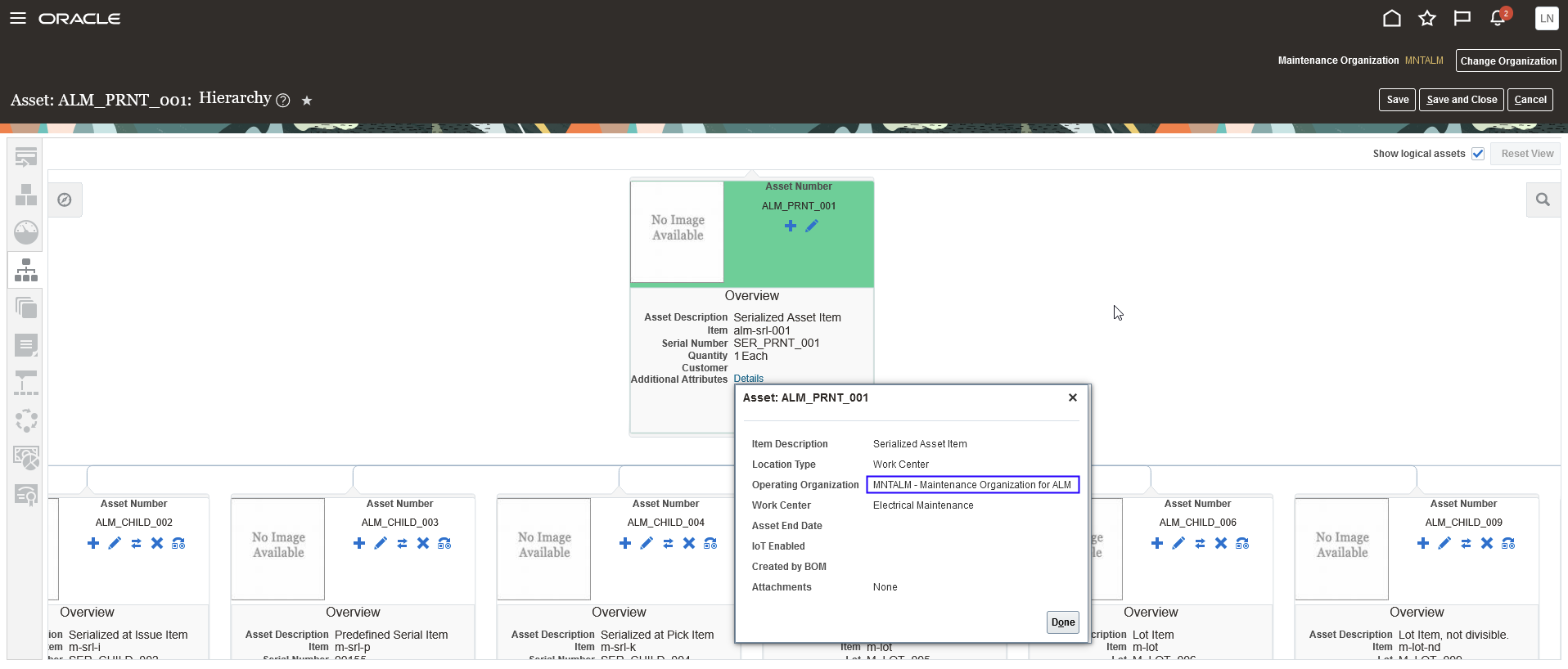
The Asset Hierarchy Tab on the Edit Asset Page Shows the Operating Organization Reflecting on All Assets in the Hierarchy
Any change made to the operating organization of a parent asset reflects in its child assets within the physical asset hierarchy. This ensures that the asset information is up-to-date and accurate.
Steps to Enable
You don't need to do anything to enable this feature.
Tips And Considerations
Before you apply this update, run the Synchronize Item Control Attributes to Assets scheduled process. The scheduled process copies the operating organization of a parent asset into the Validation Organization column of the database and then cascades it down to its child assets.
Access Requirements
Users who are assigned a configured job role that contains these privileges can access this feature:
- Manage Customer Assets (CSI_MANAGE_CUSTOMER_ASSETS_PRIV)
- Manage Maintainable Assets (MNT_MANAGE_MAINTAINABLE_ASSETS_PRIV)
These privileges were available prior to this update.