Cancel Sales Order Backorders Automatically and Enforce Single Shipment
In many industries, customer contracts dictate specific fulfillment terms which can include whether or not the customer accepts backorders or multiple shipments. Prior to this update, if your customer didn't accept backorders or multiple shipments, you'd have to manually cancel quantities you couldn't fulfill by the promised delivery date. Now you have the option to automatically cancel any quantity that can't be fulfilled due to on-hand quantity shortages during pick confirm or ship confirm. Additionally, you can choose to automatically cancel any remaining open quantity after the first shipment even if you have the available on-hand quantity to fulfill the order, for instances where your customer only accepts a single shipment per order.
With this feature, these attributes are added in Oracle Order Management and Oracle Shipping:
- Cancel Backorders: Set this option to Yes if you want to automatically cancel any quantity that can't be fulfilled due to on-hand quantity shortages while releasing picks, confirming picks, confirming shipments, or creating outbound shipment requests to the external execution system.
- Enforce Single Shipment: Set this option to Yes if you want to automatically cancel any remaining open quantity on the order after the first shipment is confirmed and closed.
You can set these attributes on an order line using the Create Order page in the Order Management work area, Order Management extension, Sales Orders for Order Hub Requests REST API, or Import Sales Orders File-Based Data Import (FBDI through REST backend).

Create Order
Once the line is interfaced with Shipping, you can view the attribute values on the Manage Shipment Lines page in the Inventory Management work area.
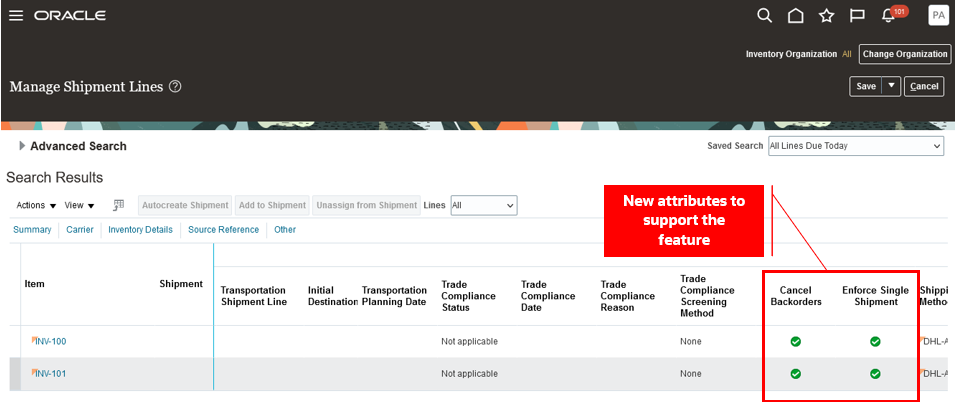
Manage Shipment Lines Page
When a line is set to Cancel Backorders:
- The Create Pick Wave process automatically cancels any shipment lines that are backordered due to on-hand quantity shortages.
- The Generate Shipment Request process automatically cancels any shipment lines that can't be interfaced with the WMS or 3PL due to on-hand quantity shortages.
- If the Enforce Shipment Set shipping parameter is enabled for the organization and a line within the shipment set is canceled due to on-hand quantity shortages, all lines within the shipment set will be canceled.
- During pick confirmation, if less than the requested quantity is picked and the quantity exception reason is of the backorder type, the remaining quantities will be canceled.
- Any quantities specified as backordered on the shipment line will be canceled when shipments are confirmed.
- When a shipment line is interfaced with WMS or 3PL and the Shipment Line Change Requests REST API is used to backorder a shipment line, the backordered quantities will be canceled.
- When a shipment line is interfaced with WMS or 3PL and the Shipment Transaction Requests REST API or Perform Shipping Transaction Import FBDI is used to perform shipping transactions, any quantities specified to be backordered will be canceled.
These scenarios outline instances where setting the line to cancel backorders won't result in the cancellation of the shipment line:
- When the shipment lines belonging to a PTO model or kit are partially backordered.
- When the shipment line is part of a shipment set and is backordered during pick confirmation.
- When the shipment line is backordered using the Backorder or Submit for Cycle Count action on the Manage Shipment Line and Shipment pages.
When the lines in an order are set to Enforce Single Shipment:
- In the event of partial shipment of an order, any unshipped quantities and lines within the order will be canceled.
- In scenarios involving WMS or 3PL, if the order is partially shipped using the Shipment Transaction Requests REST API or Perform Shipping Transaction Import FBDI, any shipment lines not interfaced with WMS/3PL will be canceled. However, if a shipment line is already interfaced with WMS/3PL, it won't be canceled.
- Shipment confirmation, sending manifest requests, and fiscal document generation aren't allowed when multiple shipments are assigned to an order.
- When utilizing Oracle Transportation Management or other transportation management systems for transportation shipment planning, assigning multiple transportation shipments to the order isn't allowed.
Once the shipment line is canceled in Shipping, the Process Responses from Order Fulfillment scheduled process is initiated to update the cancellation details on the fulfillment line.
- Ordered and canceled quantities are updated on the order. A seeded cancellation reason Cancel Backorders is used for cancellations initiated from Shipping.
- The charge components for the order line are recomputed with the new order quantity.
- The order header totals are updated by running or scheduling the Update Sales Order Totals scheduled process.
- If credit authorizations are applicable for the order lines, the amounts are adjusted based on the new ordered quantity. The Adjust Amounts for Credit Authorizations scheduled process should be run or scheduled to adjust the customer credit amounts.
- If the Cancel Supply When Canceling Backorders Order Management parameter is set to Yes, the supply orders are updated in the case of partial cancellation. Cancel or close the supply order and also the backing supply documents like purchase order and work order for the pending quantities.
- If the Cancel Backorders business event is enabled in the Manage Business Event Trigger Points task, then an event will be raised when the cancellation is initiated from Shipping.
This feature makes it easier for you to comply with your customer's fulfillment contracts by automatically canceling unfulfilled quantities and reducing your manual effort.
Steps to Enable
Use the Opt In UI to enable this feature. For instructions, refer to the Optional Uptake of New Features section of this document.
Offering: Manufacturing and Supply Chain Materials Management No Longer Optional From: Update 24D
Tips And Considerations
- The Cancel Backorders and Enforce Single Shipment options can only be set at the line level and can't be defaulted from the header.
- Once the order is submitted, you can't update the Cancel Backorders and Enforce Single Shipment settings. However, you can add a new line and set the attributes as needed.
- If a custom orchestration process is utilized, you must include Canceled along with Shipped in the exit criteria for the Shipment Wait task. Otherwise, the Shipment Wait task instance may remain active in the case of full cancellation.
- Once the shipment line is canceled in Shipping, the Process Responses from Order Fulfillment scheduled process is initiated to update the cancellation details on the fulfillment line. If the process isn't automatically submitted, check if the user performing the Create Pick Wave, Generate Shipment Request, Pick Confirm, and Ship Confirm actions is assigned to a configured job role containing one of the following privileges:
- Manage Shipment Interface (WSH_MANAGE_DELIVERY_INTERFACE_PRIV)
- Process Fulfillment Response (DOO_PROCESS_FULFILLMENT_RESPONSE_PRIV)
- If the Process Responses from Order Fulfillment scheduled process couldn't update the cancellation detail on the order, resubmit the scheduled process. We recommend that you set up the process to run on a schedule at regular intervals to process the cancellation details that couldn't be processed from the Oracle Order Management interface tables when it was initially submitted.
- Set the Task Type to Shipment
- Set the Record Set to Process Records That Failed
Key Resources
- Oracle Fusion Cloud SCM: Implementing Manufacturing and Supply Chain Materials Management guide, available on the Oracle Help Center.
- Oracle Fusion Cloud SCM: Using Shipping guide, available on the Oracle Help Center.
- Oracle Fusion Cloud SCM: Implementing Order Management guide, available on the Oracle Help Center.
- Oracle Fusion Cloud SCM: Using Order Management guide, available on the Oracle Help Center.
- Watch the Cancel Sales Order Backorders Automatically and Enforce Single Shipment Demo.
Access Requirements
Users who are assigned a configured job role that contains these privileges can access this feature:
- Create Pick Wave (WSH_CREATE_PICK_WAVE_PRIV)
- Confirm Pick Slip (INV_CONFIRM_PICK_SLIP_PRIV)
- Generate Shipment Request (WSH_GENERATE_SHIPMENT_REQUEST_PRIV)
- Manage Shipment (WSH_MANAGE_DELIVERY_PRIV)
- Manage Shipments and Shipment Lines (WSH_MANAGE_SHIPMENT_AND_SHIPMENT_LINE_PRIV)
- Manage Shipment Interface (WSH_MANAGE_DELIVERY_INTERFACE_PRIV)
- Process Fulfillment Response (DOO_PROCESS_FULFILLMENT_RESPONSE_PRIV)
These privileges were available prior to this update.