Synchronize Supplies from Production Scheduling Within a User-Specified Firm Horizon
In a previous release, you could synchronize planned orders between your tactical supply planning processes with detailed production scheduling processes. In some instances, you might have a longer scheduling horizon than required to firm up your production schedules. In this case, it’s not necessary to synchronize the detailed production schedule with the tactical supply planning process for the entire time horizon.
With this update, you can now set a specific time window in days called the "firm horizon." When orders are scheduled within this window, they are considered firm and cannot be rescheduled.
Oracle Supply Planning synchronizes all the planned orders in the scheduling horizon of a production schedule. With this update, Supply Planning synchronizes only those scheduled planned orders from a production schedule that fall within a firm horizon window and implicitly firms them. The scheduled planned orders that fall outside of the firm horizon aren't considered by Supply Planning.
You can specify a firm horizon for each production schedule associated with a supply plan or a demand and supply plan. The Firm Horizon in Days field is enabled when the demand schedule type is Production Schedule, and the Include Production Scheduling Results in Next Plan Run check box is selected.
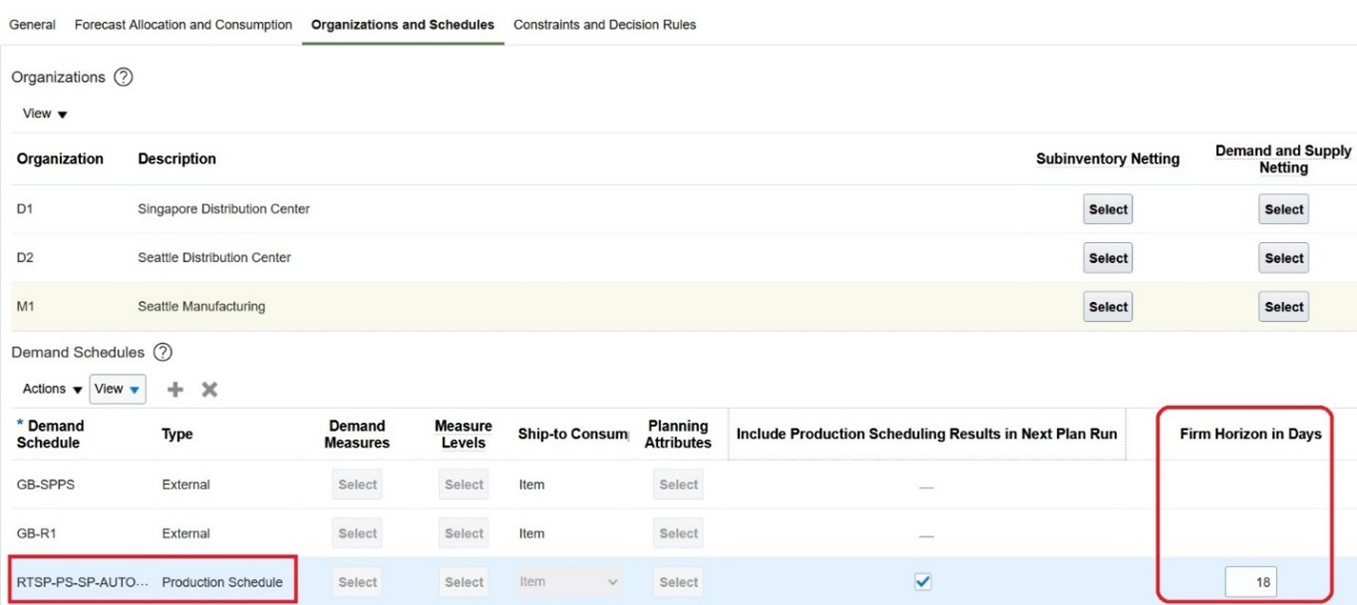
Firm Horizon in Days Column
You specify the firm horizon in days to synchronize only the scheduled planned orders from Oracle Production Scheduling that fall within this window.
When you specify a value for Firm Horizon in Days, the supply plan considers only those scheduled planned orders from a production schedule with a scheduled start date less than or equal to the supply plan run date plus Firm Horizon in Days (scheduled start date <= supply plan run date + Firm Horizon in Days).
Prior to this update, the planned orders synchronized from a production schedule were explicitly marked as firm (Firm Status = Firm) in Supply Planning. When a planner releases firm planned orders, firm work orders are created in Oracle Manufacturing. When Production Scheduling schedules these firm work orders, it has reduced scheduling flexibility because it respects the dates of firm work orders within the fixed-time fence set on the Schedule Options page.
With this update, the scheduled planned orders from Production Scheduling are considered implicitly firm. Supply Planning internally considers them firm, though the Firm Status isn't set to Firm. Because the Firm Status is Not firm, upon releasing a planned order supply from Supply Planning, the work order is created as not firm, and this gives Production Scheduling more flexibility for scheduling. The implicitly firm planned orders are considered in Supply Planning’s natural time fence calculation.
Steps to Enable
You don't need to do anything to enable this feature.
Tips And Considerations
- Because the planned orders from Production Scheduling are implicitly firm, you can recognize them by looking at the Schedule Name column in Supply Planning. If this column is populated with the production schedule name, then Supply Planning considers the planned order firm and plans accordingly.
- You can explicitly firm the implicitly firm planned orders and releases.
- If Firm Horizon in Days is not specified, the entire production schedule horizon is considered for planned order synchronization.
- If you change the firm quantity or firm date of a planned order from a production schedule in Supply Planning and run the supply plan with the Do not refresh with current data option selected, Supply Planning plans the change, and the resource requirements are recomputed. The process ignores the recommendations from Production Scheduling for this planned order.
Key Resources
- Refer to Schedule Planned Make Orders from Supply Planning release training to understand the integration between Supply Planning and Production Scheduling and how the scheduled planned orders from Production Scheduling are further planned in Supply Planning.
Access Requirements
Users who are assigned a configured job role that contains these privileges can access this feature:
- Edit Plan Options (MSC_EDIT_PLAN_OPTIONS_PRIV)
- Edit Plans (MSC_EDIT_PLANS_PRIV)
- Run Plan with Snapshot (MSC_RUN_PLAN_WITH_SNAPSHOT_PRIV)
- Edit Demands and Supplies (MSC_EDIT_DEMANDS_AND_SUPPLIES_PRIV)
- Monitor Supply Planning Work Area (MSC_MONITOR_SUPPLY_PLANNING_WORK_AREA_PRIV)
- Exceptions view (MSC_MANAGE_PLANNING_EXCEPTIONS_PRIV)
- Demand fulfillment view (MSC_MANAGE_DEMAND_FULFILLMENT_PRIV)
These privileges were available prior to this update.