 Use Enhanced Calendar Visualization in Gantt Chart
Use Enhanced Calendar Visualization in Gantt Chart
Prior to this update, the Gantt chart displayed calendar events like shift exceptions on top of work order operations. As a result, work order operations and their labels weren’t always fully visible.
With this update, calendar events are displayed in the background so that work order operations and their labels are clearly visible in the Gantt chart. This improvement facilitates convenient and efficient schedule inspection.
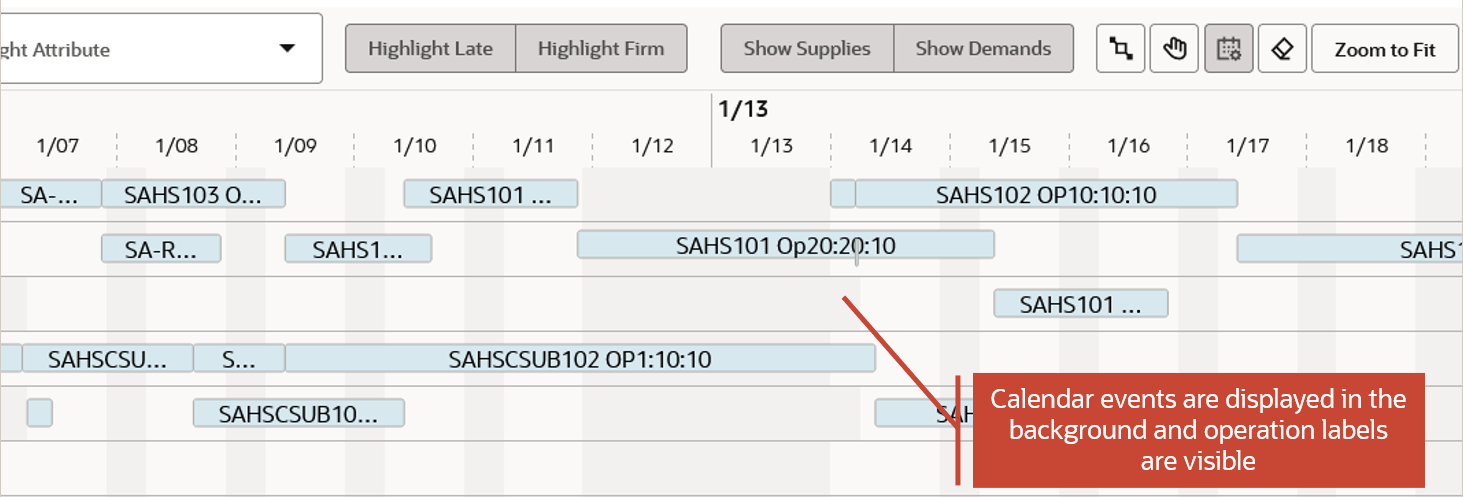
Display of Calendar Events
To modify the availability of a resource in a schedule, you can activate Edit Calendar Events mode. In this mode, calendar events are displayed on top of operations. You can select existing downtime events and use the context menu to remove them. Or you can add new downtime or availability to a resource or resource group.
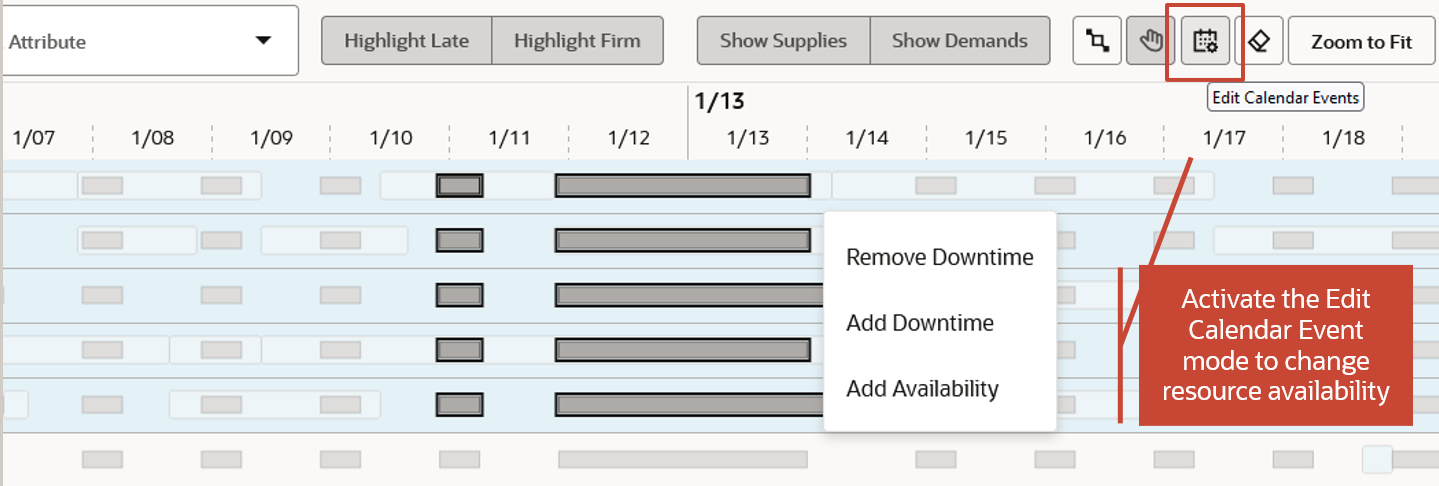
Activate Edit Calendar Events Mode to Modify Resource Availability
When Edit Calendar Events mode is active, you can only select downtime events in the Gantt chart. Work order operations are dimmed, displayed without labels, and cannot be selected. After making calendar event changes, you can turn off Edit Calendar Events mode, run a solve action to recalculate the schedule, and then evaluate the impact of the changes on your schedule quality.
In this update, we also added a small Gantt visualization enhancement. You can clear pegging highlights that were triggered by selecting a record in one of the schedule details tables under the Gantt chart. In the following example, the highlighted operation is pegged to the selected transfer order. Before this update, you could clear the pegging highlighting by clicking on the same record in the table while pressing the Ctrl key. With this update, you can now simply click the Clear Pegging Highlights button to clear it.
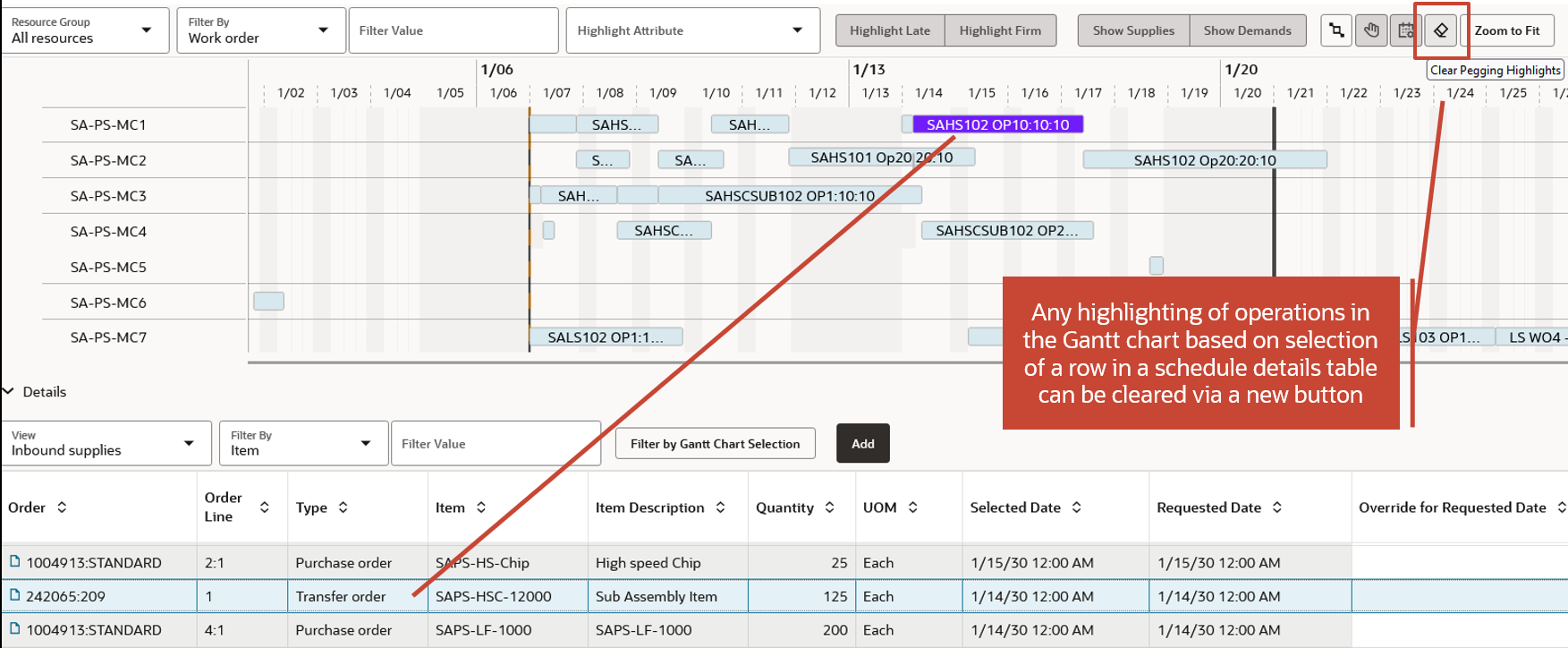
Clear Pegging Highlights
Steps to Enable
Use the Opt In UI to enable this feature. For instructions, refer to the Optional Uptake of New Features section of this document.
Offering: Supply Chain Planning
Tips And Considerations
If you want to use the Use Enhanced Calendar Visualization in Gantt Chart feature, then you must opt in to its parent feature: Production Scheduling. If you’ve already opted in to this parent feature, then you don’t have to opt in again.
Key Resources
- Watch the Use Enhanced Calendar Visualization in Gantt Chart demo.
Access Requirements
Users who are assigned a configured job role that contains this privilege can access this feature:
- Edit Production Schedule (MSC_EDIT_PRODUCTION_SCHEDULE_PRIV)
This privilege was available prior to this update.