Synchronize Changes Between Installed Base and Fixed Assets for Asset Terminations
The fixed asset and installed base asset can be terminated from either installed base or fixed asset sides. This action is supported if the installed base asset happens to be serial-controlled and the fixed asset unit quantity is one.
Termination and retirement synchronization between the installed base and fixed assets can be done in any of these two ways:
- End date the installed base asset and then retire the associated fixed asset.
- Retire the fixed asset, which automatically ends the installed base asset associated to it.
End Date the Installed Base Asset
- Login as an installed base user and open the asset you want to end date.
- Go to the Fixed Assets tab, open a fixed asset, and notice the Eligible to Sync check box is checked.
- Next, go to the Edit Installed Base Asset tab, and enter an end date for the installed base asset.
- In the Fixed Assets tab, check the status of the fixed asset. It shows, Pending.
- Go to Tools > Scheduled Processes and run the Connect and Synchronize Fixed Assets to Operational Assets scheduled process.
- Log in as a fixed asset user, go to Fixed Assets, Retirements panel, and click the Incomplete link.
- Click the asset number link of the fixed asset you want to retire, check the details, and click Done.
- Click the Unit Retirement link.
- On the Retire Units page, under Transaction Details, enter a retire date, additional information, and reason.
- Under Retirement Details on the same page, enter a reason for retirement and additional information.
- Click Save and Close.
Retire the Fixed Asset
- Login as a fixed asset user and navigate to the Asset Retirement Task from the panel drawer.
- Search and select a fixed asset you want to retire.
- Select Unit Retirement or Cost Retirement according to your preference.
- Enter the required details to retire the fixed asset.
- Select the check box to terminate the installed base asset associated to this asset and save your changes.
Here's a screenshot of the Fixed Asset Tab that shows a fixed asset associated to an installed base asset with the Eligible to Sync check box selected.
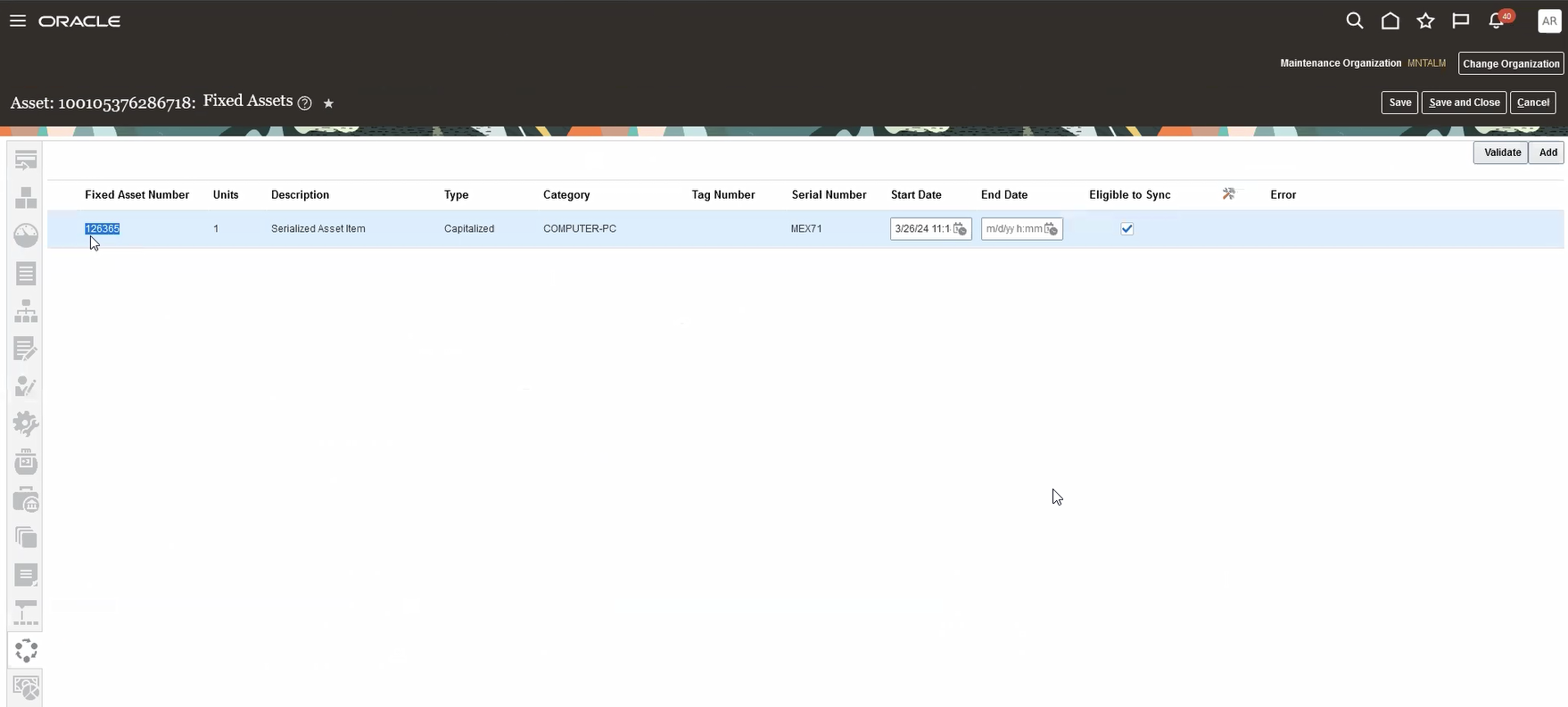
The Fixed Asset Page
This feature lets you eliminate the manual effort and ensures consistency between your operational and financial asset information.
Steps to Enable
Ensure the opt in feature Synchronize Change Between Installed Base and Fixed Asset for Asset Termination is enabled.
Tips And Considerations
In this update, you can terminate a serialized installed base asset associated to a fixed asset that has an asset quantity of one. These installed base asset types can't be terminated:
- lot-controlled
- Nonserialized
- Plain items
Also, multiple fixed assets associated to an installed base asset can't be retired.
NOTE: The Connect Fixed Assets to Operational Assets scheduled process is renamed to Connect and Synchronize Fixed Assets to Operational Assets to reflect that it can now synchronize a fixed asset with its installed base asset.
Key Resources
- See the Capitalize Fixed Asset Upon Purchased Receipt to Expenses Destination in the Using Maintenance guide.
- See the Capitalize Fixed Asset Upon Purchased Receipt to Inventory Destination in the Using Maintenance guide.
Access Requirements
Users who are assigned a configured job role that contains these privileges can access this feature:
- Manage Customer Assets (CSI_MANAGE_CUSTOMER_ASSETS_PRIV)
- View Customer Assets (CSI_VIEW_CUSTOMER_ASSETS_PRIV)
- Manage Enterprise Assets (CSE_MANAGE_ENTERPRISE_ASSETS_PRIV)
- View Enterprise Assets (CSE_VIEW_ENTERPRISE_ASSETS_PRIV)
- Asset Accountant (ORA_FA_ASSET_ACCOUNTANT_JOB)
- Create Mass Fixed Asset Retirement (FA_CREATE_MASS_FIXED_ASSET_RETIREMENT_PRIV)
- Manage Fixed Asset Retirements (FA_MANAGE_FIXED_ASSET_RETIREMENTS_PRIV)
- Post Mass Fixed Asset Retirement (FA_POST_MASS_FIXED_ASSET_RETIREMENT_PRIV)
- Prepare Fixed Asset Retirement in Spreadsheet (FA_PREPARE_FIXED_ASSET_RETIREMENT_IN_SPREADSHEET_PRIV)
- Retire Fixed Asset (FA_RETIRE_FIXED_ASSET_PRIV)
These privileges are available prior to this update.