Control Child Asset Sequence in the Hierarchy Navigator Using REST API in Oracle Visual Builder Studio
Oracle Visual Builder Studio is an intuitive development experience on top of a development and hosting platform that empowers you to create engaging and responsive applications. Focusing on ease of use and a visual development approach, it provides an easy way for you to create applications that are hosted in Oracle’s secure and scalable cloud platform.
Before this update, you could add a new hierarchy name, associate an existing asset to a hierarchy name, and add a child asset to an existing parent asset's root node in a logical hierarchy name. In this update, you can edit an existing asset to a hierarchy name or update the position of an asset within a hierarchy. You achieve this using the Asset Logical Hierarchy Relationships REST resource, which communicates with Oracle Visual Builder Studio to show asset logical hierarchy data in the Oracle Visual Builder spreadsheet.
These are the attributes you can update on the Oracle Visual Builder spreadsheet:
- Object Type
- Object Id
- This value can be derived from the Object Hierarchy Code and the Object Asset Number
- Object Hierarchy Code
- Object Asset Number
- Position Number
Here's a screenshot of the Oracle Visual Builder Studio spreadsheet that shows hierarchies, object asset numbers, and their positions. 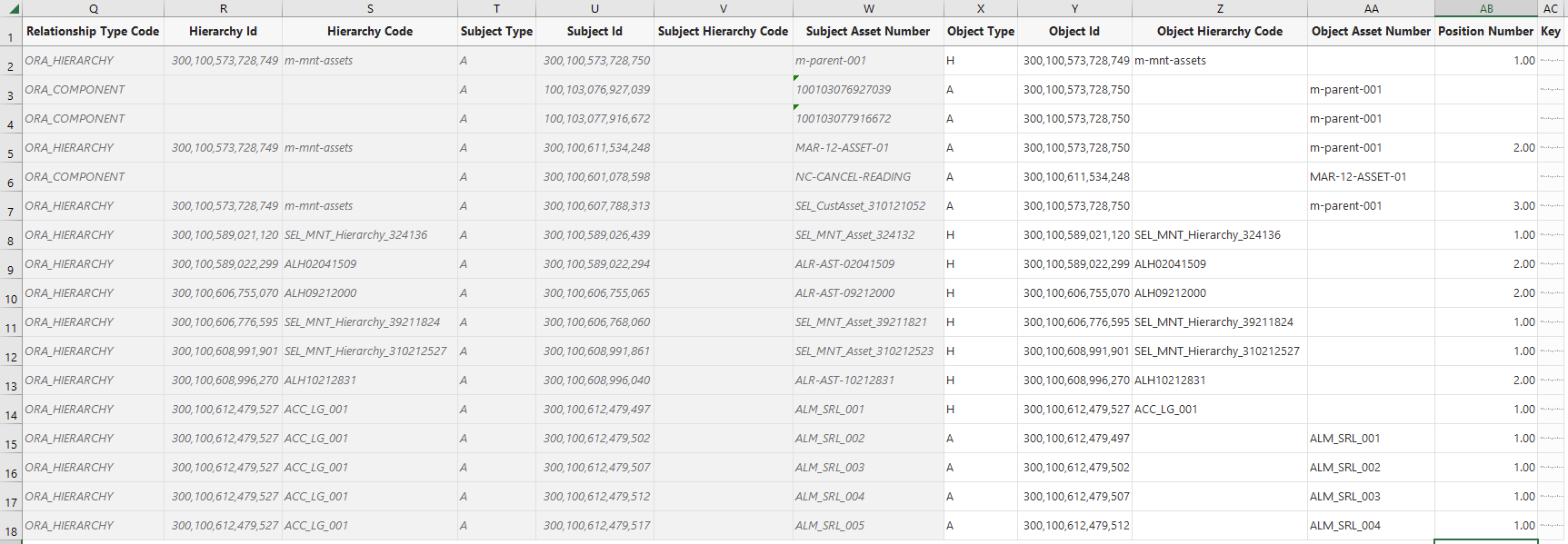
The Oracle Visual Builder Studio Spreadsheet
Oracle Visual Builder Studio spreadsheet lets you easily change the relationship or position of child assets giving you a hassle-free experience.
Steps to Enable
No additional steps are required to enable this feature.
Key Resources
- Learn more about Oracle Visual Builder Studio from the What is Oracle Visual Builder? topic in the Developing Applications with Oracle Visual Builder guide.
Access Requirements
Users who are assigned a configured job role that contains these privileges can access this feature:
- Manage Customer Assets (CSI_MANAGE_CUSTOMER_ASSETS_PRIV)
- View Customer Assets (CSI_VIEW_CUSTOMER_ASSETS_PRIV)
- Manage Enterprise Assets (CSE_MANAGE_ENTERPRISE_ASSETS_PRIV)
- View Enterprise Assets (CSE_VIEW_ENTERPRISE_ASSETS_PRIV)
These privileges are available prior to this update.