Create Shift Notes During Work Execution at a Workstation for Operator Handoff
Production operators can now leave shift notes at their workstations for the next shift operators. After checking in to your workstation, you can record notes both before and after completing work execution. You can optionally use AI assistance to help with the text and format of the notes.
Shift notes facilitate smooth handoff of work to the next operator. When operators in subsequent shifts check in to the workstation, they can see the hand-off notes in the workstation's activity feed.
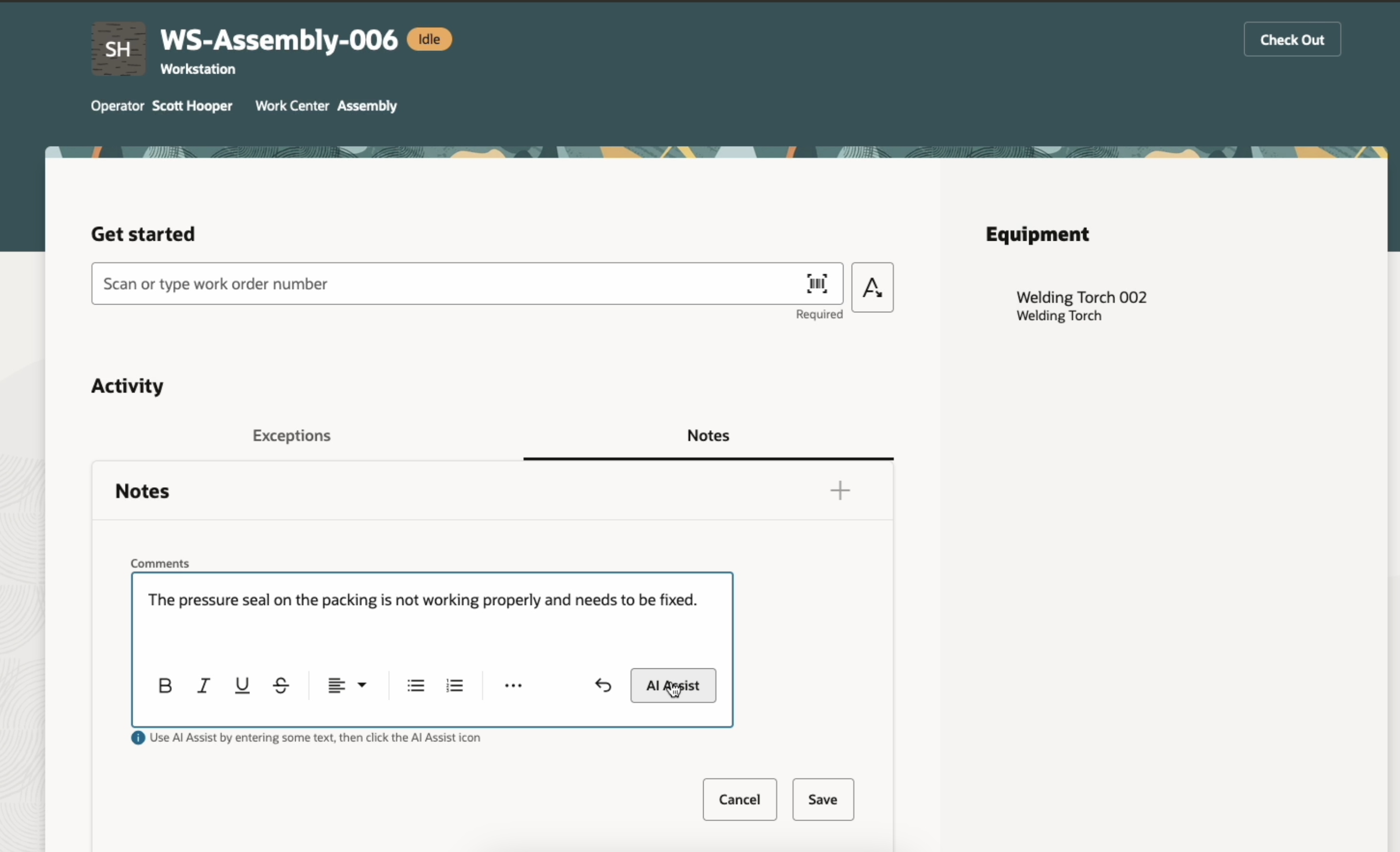
Record Note
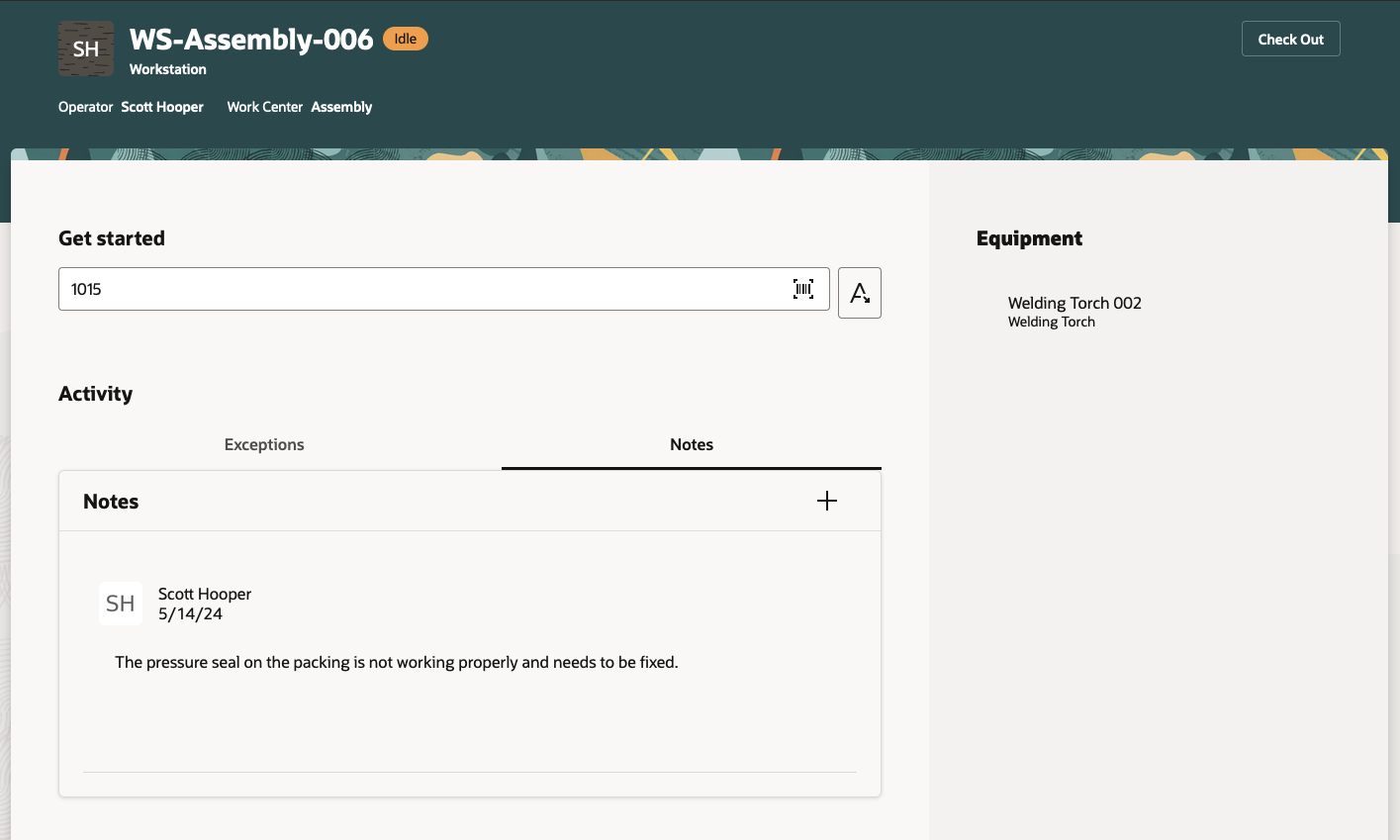
View Notes
Manufacturers can facilitate clear communication between shifts eliminating the need for handwritten notes and reducing the risk of miscommunication.
Steps to Enable
Make the feature accessible by assigning a configured job role that contains the required privileges. Details are provided in the Access Requirements section below.
Tips And Considerations
- You can use the AI Assist option to help with the note text and format. You can verify, and optionally edit, the generated text before saving.
- You can create notes before starting the work order operation execution, or after finishing the work order operation execution.
Key Resources
-
Refer to the Oracle Fusion Cloud SCM: Using Manufacturing guide, available on the Oracle Help Center.
- Refer to the Oracle Fusion Cloud SCM: Implementing Manufacturing and Supply Chain Materials Management guide, available on the Oracle Help Center.
Access Requirements
Users who are assigned a configured job role that contains the following privileges can create shift notes at a workstation:
- Execute Production at a Workstation (WIP_EXECUTE_WORKSTATION)
- Manage HCM Non-Person Note (HRT_MANAGE_HCM_NON_PERSON_NOTE_PRIV)
- Access HCM Common Components (HRC_ACCESS_HCM_COMMON_COMPONENTS_PRIV)