 Capture Descriptive Flexfields During Material Transactions Through the User Interface, a REST Service, and File-Based Data Import
Capture Descriptive Flexfields During Material Transactions Through the User Interface, a REST Service, and File-Based Data Import
It's increasingly common for a manufacturer to collect additional information specific to their business needs while recording material consumption or product completion as part of work order processing. For example, material attributes like the position in the product can be entered along with the actual material quantity used in production.
Now you can capture user-defined data using descriptive flexfields (DFFs) while issuing or returning work order operation materials and completing or returning the primary product and other work order operation outputs using a user interface page, the Work Order Material Transactions REST resource, or the Work Order Material Transaction Import file-based data import (FBDI) template.
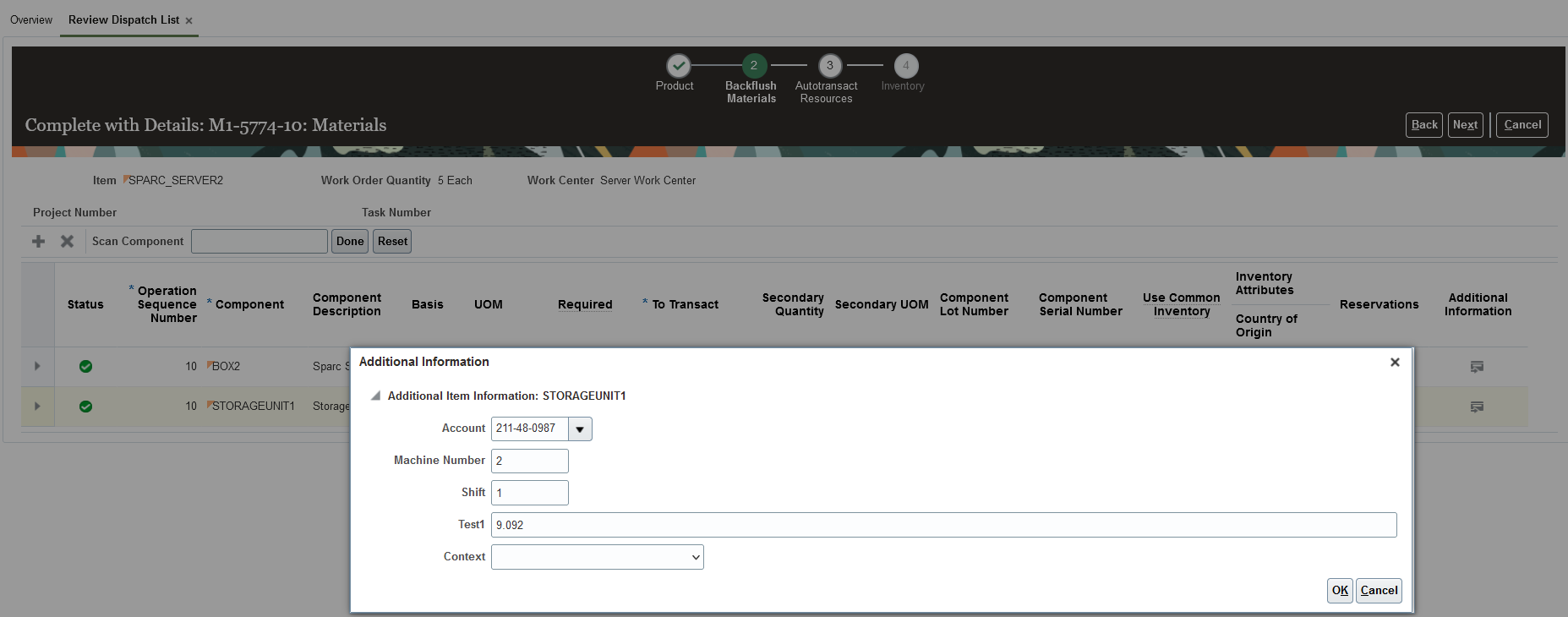
Descriptive Flexfields in Complete with Details UI for Materials
Capturing descriptive flexfields during material transactions improves the traceability of production data in a consolidated record without the need for storing additional information in another system.
Steps to Enable
In Setup and Maintenance, using the Manage Descriptive Flexfields task menu, configure and deploy the Flexfield name Transaction history (Code 'INV_MATERIAL_TXNS').
Tips And Considerations
- You can record DFFs values for materials, product, and additional outputs through the Review Dispatch List - Complete with Details page, using a REST API, and FBDI.
- You can't record DFFs values for materials using the Report Orderless Completion page, Report Orderless Return page, using a REST API, or FBDI at this time.
- You can also record DFF values for lot and serial-controlled operation items during material, operation, and output transactions. Refer to Capture Lot and Serial Attributes During Work Order Transactions for more information.
- You can use OTBI to report on material transaction DFFs. You can't view material transaction DFFs in the Production Transaction History page in Manufacturing or the Completed Transactions page in Inventory.
Key Resources
- Watch the Capture Descriptive Flexfields During Material Transactions Through the User Interface, a REST Service, and File-Based Data Import Demo.
- Refer Oracle Fusion Cloud SCM: Using Manufacturing guide, available on the Oracle Help Center.
- Refer Oracle Fusion Cloud SCM: Implementing Manufacturing and Supply Chain Materials Management guide, available on the Oracle Help Center.
- Refer Oracle Fusion Cloud SCM: REST API for Oracle Fusion Cloud SCM, available on the Oracle Help Center.
- Refer Oracle Fusion Cloud SCM: File-Based Data Import (FBDI) for SCM, available on the Oracle Help Center.
Access Requirements
Users who are assigned a configured job role that contains these privileges can access this feature:
- Report Material Transactions (WIP_REPORT_MATERIAL_TRANSACTIONS_PRIV)
- Import Material Transactions (WIP_IMPORT_MATERIAL_TRANSACTIONS_PRIV )
- Report Work Order Transactions by Service (WIP_REPORT_TRANSACTIONS_SERVICE_PRIV)
These privileges were available prior to this update.