Manually Split a Customer Claim
Splitting a deduction into multiple smaller claims facilitates the process of research and settlement. This release enables claim analysts to split a single deduction into multiple claims that can be settled using different settlement methods, and to distinguish between promotional versus nonpromotional claims. Claim analysts can additionally choose to copy attachments from the parent claim to child claims.
Splitting is supported for the following claim sources:
- Deduction
- Overpayment
- Manual claim.
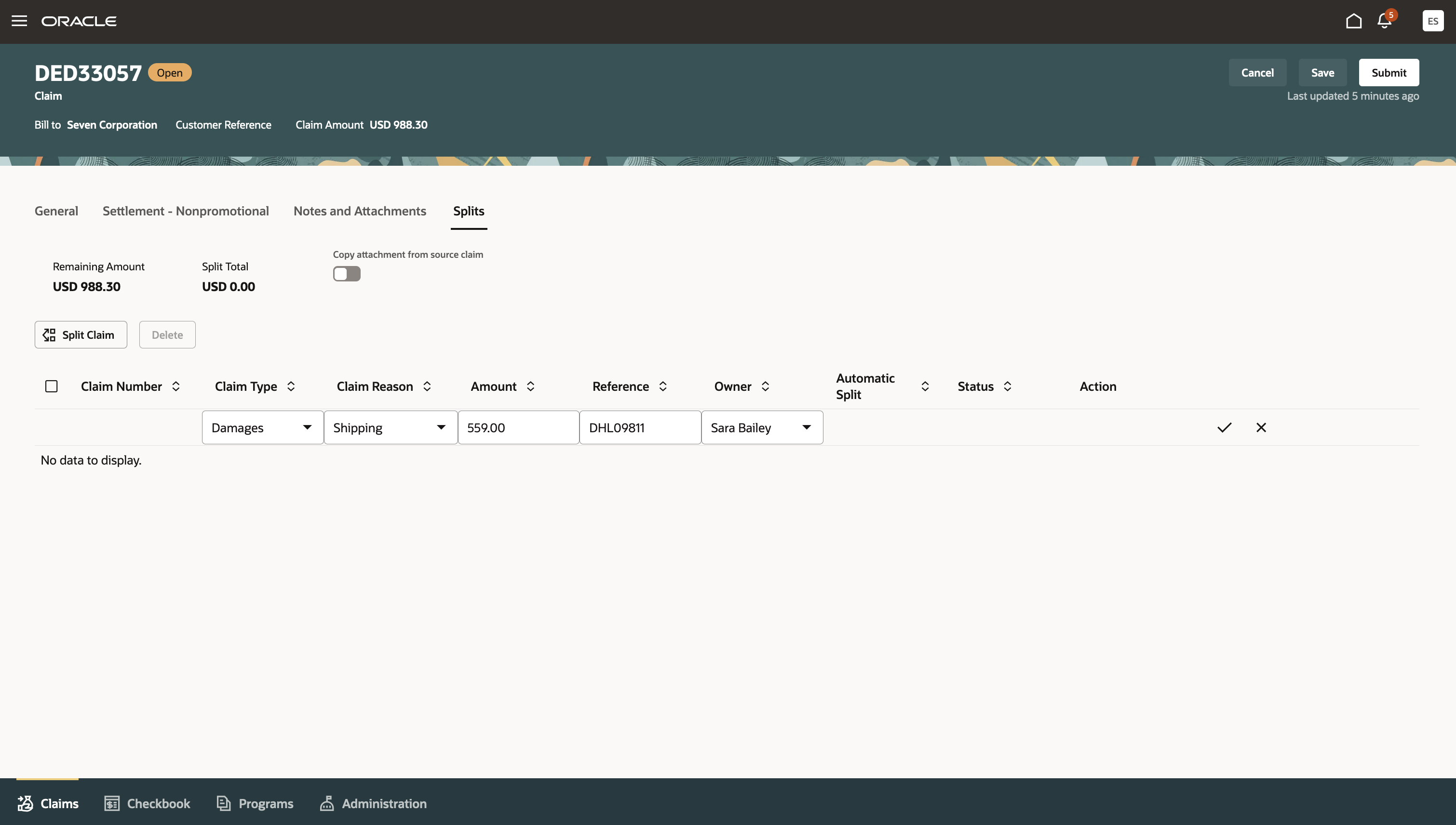
Claim Split before Save can be Cleared
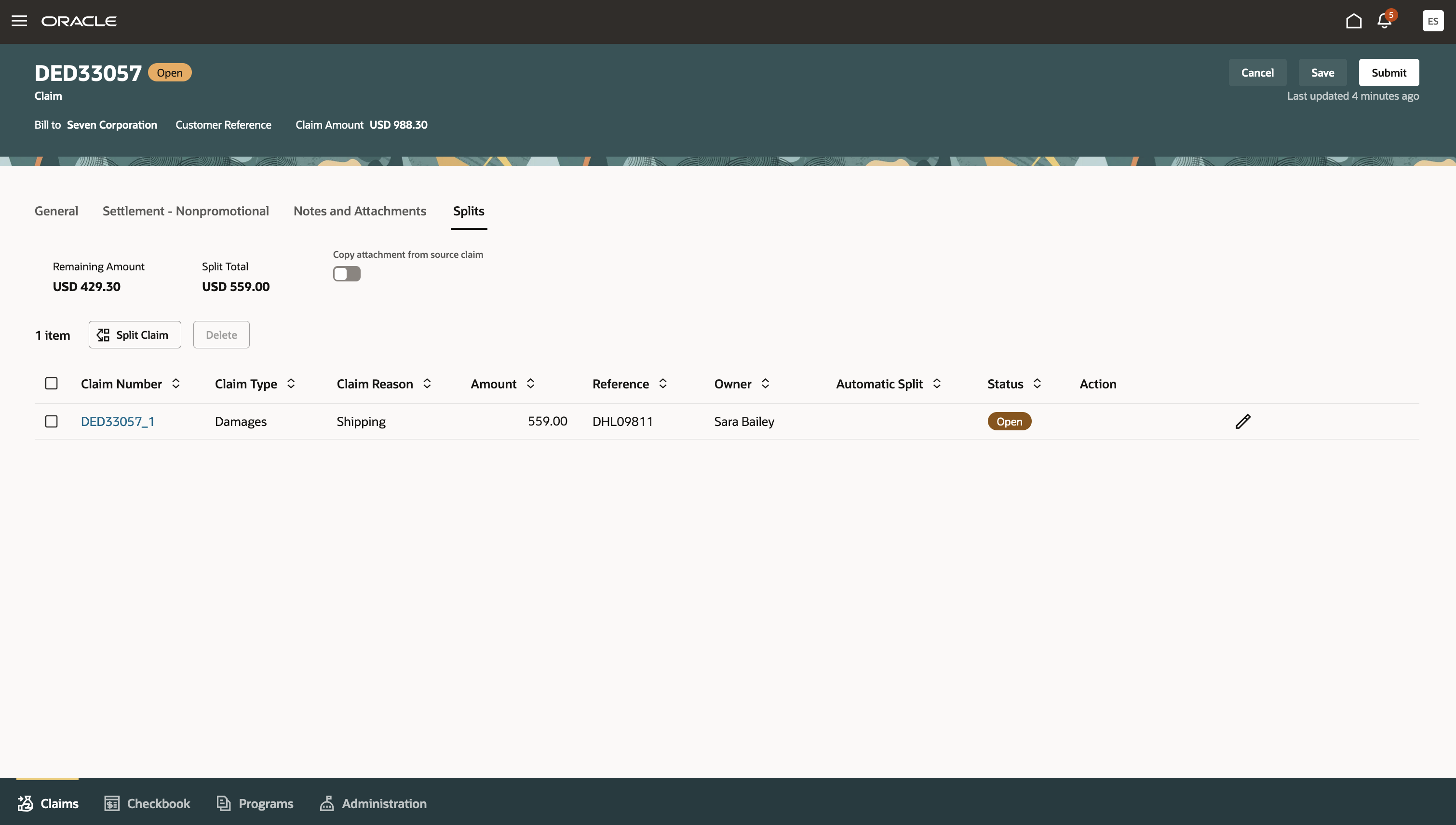
Claim Split after Save can't be Cleared
Business Benefits:
- Facilitates prescribed business processes in the settlement of different types of deductions
- Reduces DDO (Days Deductions Outstanding)
- Increases claim analyst productivity
Here's the demo of these capabilities:
Steps to Enable
Use the Opt In UI to enable this feature. For instructions, refer to the Optional Uptake of New Features section of this document.
Offering: Order Management
If you haven't implemented Customer Channel Claims in Redwood, then refer to the Roadmap for Setting Up Customer Claims chapter in the Implementing Channel Revenue Management guide.
Tips And Considerations
Prior to this feature we only supported automatic splits, so there was only 1 open child claim that was supported at any point in time. The manual split feature enables multiple open child claims. With this new feature, there is a behavior change in the referenced claim of the receipt application line for claim splits.
Previously on settlement of a partial claim, the referenced claim number on the original receipt application line was unapplied, and the remaining amount referencing the split claim number was applied.
Now on settlement of a partial claim, the referenced claim number on the original receipt application line is unapplied, and the remaining amount referencing the original claim number is applied until all child claims are settled.
Key Resources
- Watch the Manually Split a Customer Claim demo.
- Watch Introduction to Customer Channel Management.
- For more information on Channel Revenue Management, refer to the Oracle Cloud Readiness content for Order Management.
- Oracle SCM Cloud: Using Oracle Channel Revenue Management Cloud, available on the Oracle Help Center.
- Oracle SCM Cloud: Implementing Oracle Channel Revenue Management Cloud, available on the Oracle Help Center.
- Oracle SCM Cloud: REST API for Oracle SCM Cloud, available on the Oracle Help Center.
Access Requirements
Users who are assigned a configured job role that contains this privilege can access this feature:
- Manage Customer Claims (CJM_MANAGE_CUSTOMER_CLAIMS_PRIV)
This privilege was available prior to this update.