Track Affected Object Redlines and Other Updates on Changes
Use an enhanced history tab to audit edits on changes including redlines on affected items, header attributes, tasks, and relationships. You can filter audit entries by Audit Type or any column other than Date.
History records are written for add, update, and delete actions on Change:
-
Header general attributes, descriptive flexfields, and extended flexfields
- Affected object redlines
- General attributes
- Extensible flexfields
- Structure
- Components
- Substitute components
- Reference designators
- Approved Manufacturers List (AML) and AML descriptive flexfields
- Packs
- Organizations
-
Tasks
-
Relationships
-
Security
- Actions
- Change Order Details Report
- Cancel Change Order
- Save As
- Send Object
- Audit
- Download Attachment
- Publish
- View Reports
- Create Change Order (This action is only available on change requests and corrective actions.)
The following new columns are available in the new History table:
- Audit Type: Classification of audit
- Action Type: Classification of audit action
- Status: Status of the change at the time the audit row is written
- Affected Object: Affected object that has been redlined
- Affected Object Sequence: Sequence of the affected object that has been redlined
- Entity Type: Name of the tab or attribute group
- Entity: Entity keys, if applicable
- Action: Action taken
- Attribute Name: Name of the attribute that has been added, deleted, or updated
- Old Value: Previous value of the updated attribute
- New Value: New value of the updated attribute
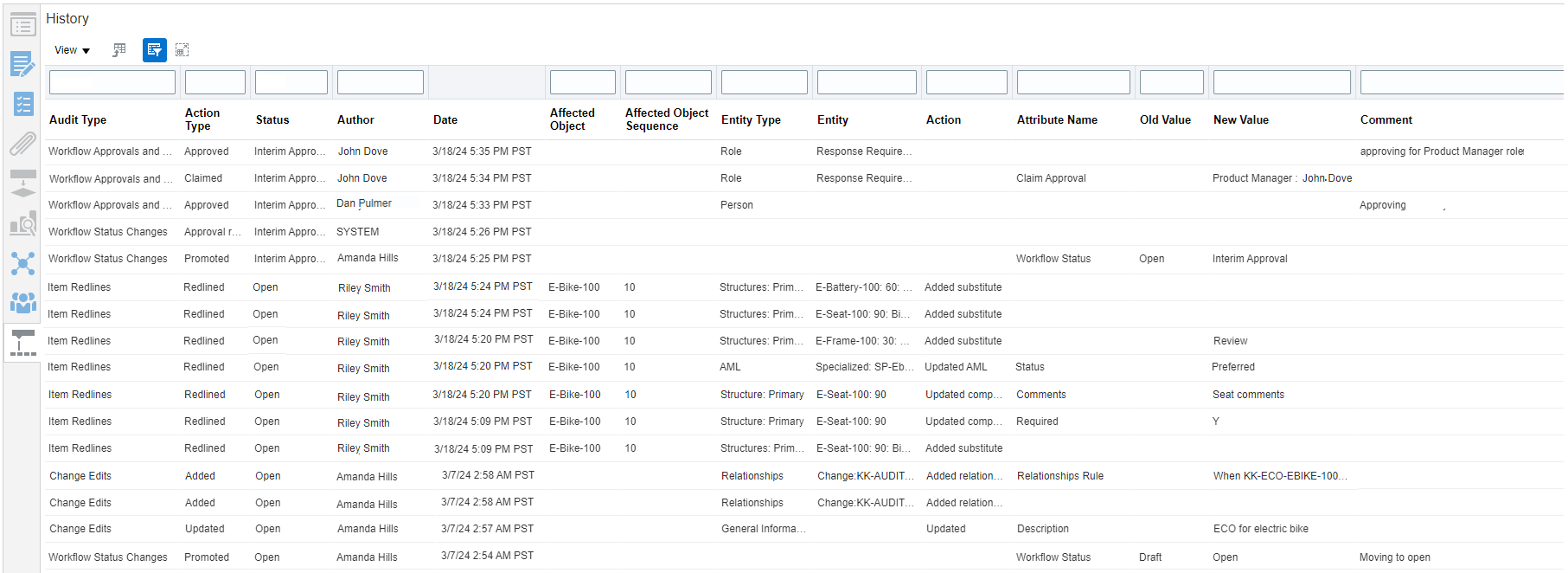
Columns in the New Change History Tab
Migrate Change History from Oracle Agile PLM
You can also migrate change history from Oracle Agile PLM to Oracle Fusion Cloud Product Management for changes, problem reports, and corrective actions.
- A new tab EGO_CHANGE_HISTORY_INT is introduced in ChangeOrderImportTemplate for migrating the change history.
- Validation will not be run during the import of the change history data.
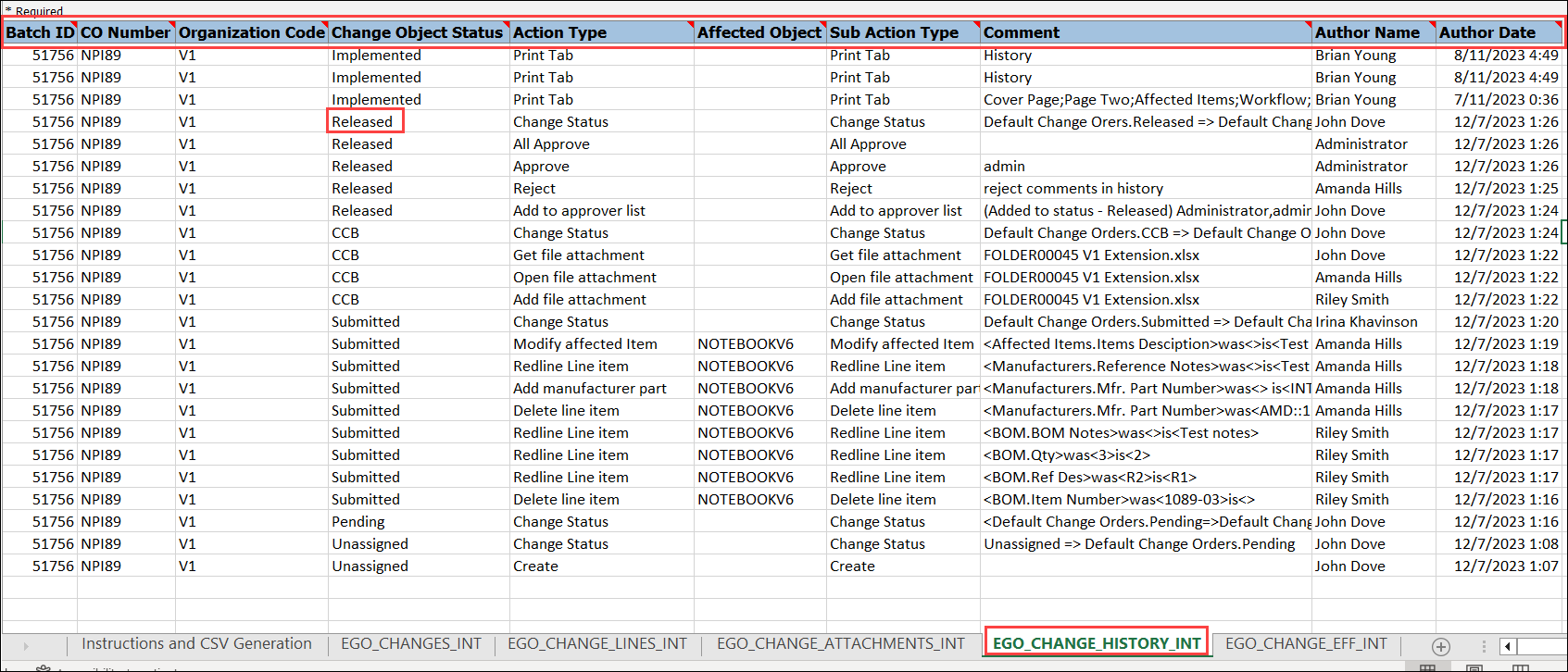
New Tab EGO_CHANGE_HISTORY_INT in Change FBDI Template
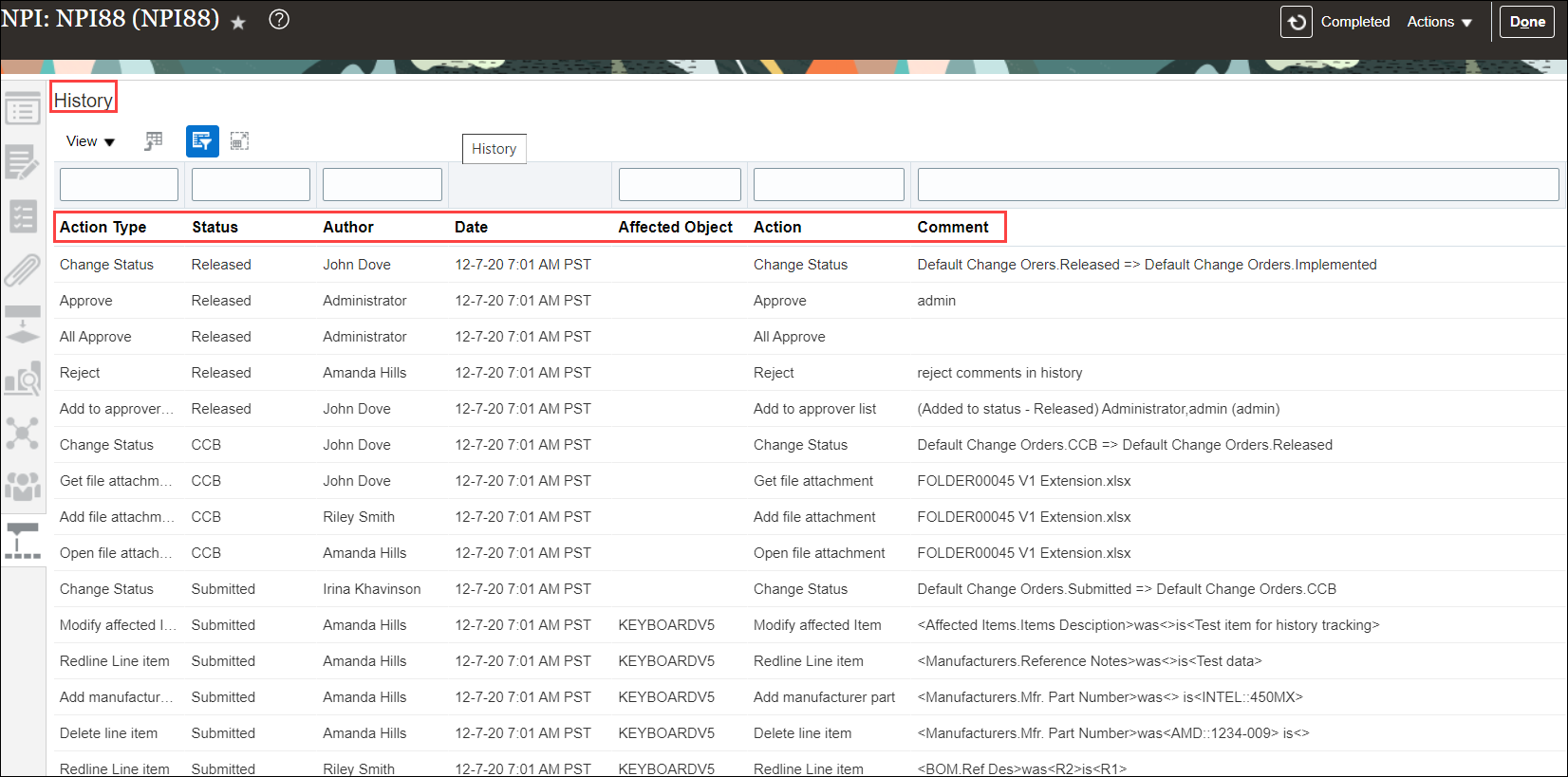
Migrated Columns in the New Change History Tab
The feature benefits your business by the following:
- Captures additional audit history data and relevant details.
- Displays the additional details in an enhanced History tab on the change.
- Captures audit history details on additional entities for a more comprehensive understanding of actions performed on your products.
- Allows for easy migration of Agile change history records with a new FBDI template.
- Allows for your change data to be stored in a single source.
Steps to Enable
Use the Opt In UI to enable this feature. For instructions, refer to the Optional Uptake of New Features section of this document.
Offering: Product Management No Longer Optional From: Update 25A
To see history records in the new table, you must migrate change history using the Upgrade Product Management Data scheduled process. Note that:
- The commit size defaults to 500.
- Data will be migrated in the defined base language.
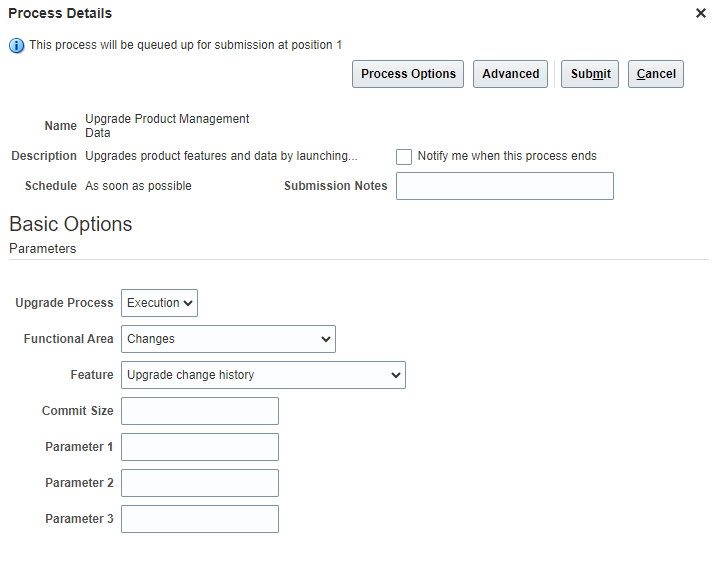
Run the Upgrade Product Management Data Scheduled Process
Tips And Considerations
- When you opt in to this feature, you must migrate history on existing changes to use the new format, or they will not be visible.
- During the migration, rows may have missing data in certain columns, which depends on the availability of the data prior to the migration.
-
The History table displays 25 rows per page, but you can use Query By Example to refine the history records or you can use Export to Excel to download all the rows.
-
When you create or add an affected item to a change, a single row containing audit details is recorded in the history table.
- History is not tracked for:
- Change attachments
- Affected object attachments
- Supplier organization redlines
-
You can import change history using the change FBDI template, and the application won't run any validations while importing the data.
- You must opt in to the feature Use Simplified Change Management Interface to use the new change history tab in the Product Information Management work area.
- If you opt in to Use Simplified Change Management Interface after you have opted in to this feature for some time, you must run the Upgrade Product Management Data scheduled process to migrate change history in the Product Information Management work area.
- If the View Change History privilege isn't available in the Security Console, run the Import User and Role Application Security Data scheduled process to update the Oracle Fusion Applications Security tables. For more details, see: Schedule the Import User and Role Application Security Data Process
Key Resources
- Watch the Track Affected Object Redlines and Other Updates on Changes Demo.
- Oracle Fusion Cloud SCM Using Product Development Guide, available on the Oracle Help Center.
- Oracle Fusion Cloud SCM Using Product Master Data Management Guide, available on the Oracle Help Center.
- Oracle Fusion Cloud SCM Implementing Product Management Guide, available on the Oracle Help Center.
Access Requirements
Users who are assigned a configured job role that contains these privileges can access the History tab on the change:
- View Change History (EGO_VIEW_CHANGE_HISTORY_PRIV)
This privilege is new in this update.