Redwood: Create Cycle Counts Using a Redwood Page
Accurate on-hand quantities are essential for managing supply and demand, maintaining high-service levels, and planning accurate production schedules. Regular cycle counts are an effective technique for counting inventory on a cyclic schedule, rather than once a year, to ensure the accuracy of inventory quantities and values. Now you can create your cycle counts using a Redwood page.
You can now access the new Cycle Counts page using the Cycle Counts task.
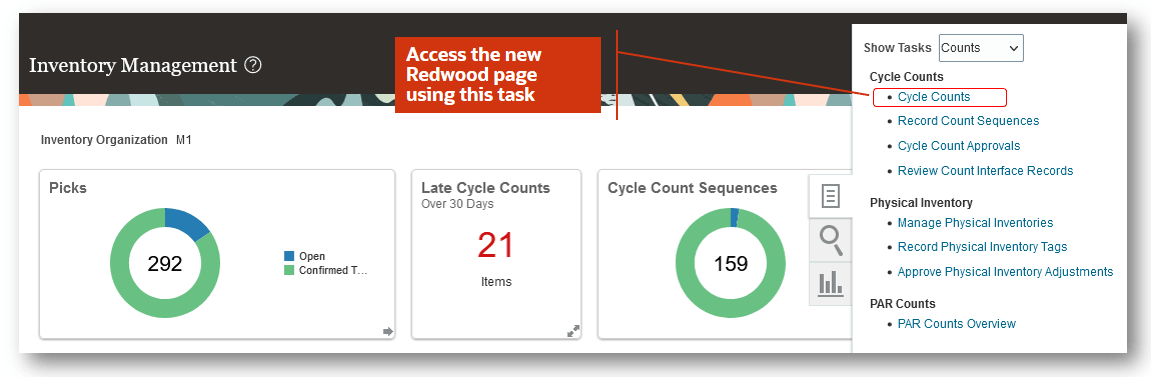
Cycle Counts Task
Using the new Cycle Counts page, you can:
- Create a cycle count
- Search for an existing cycle count using the search bar or filter chips
- Update a cycle count
- Take actions on existing cycle counts
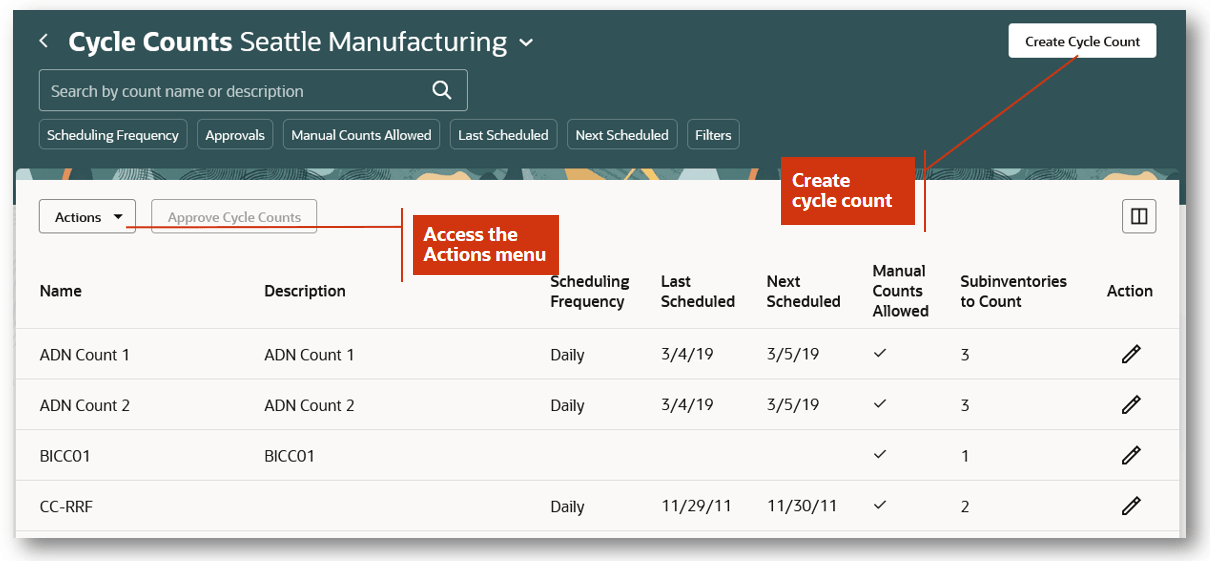
Cycle Counts
Use the Actions menu to take actions on existing cycle counts.
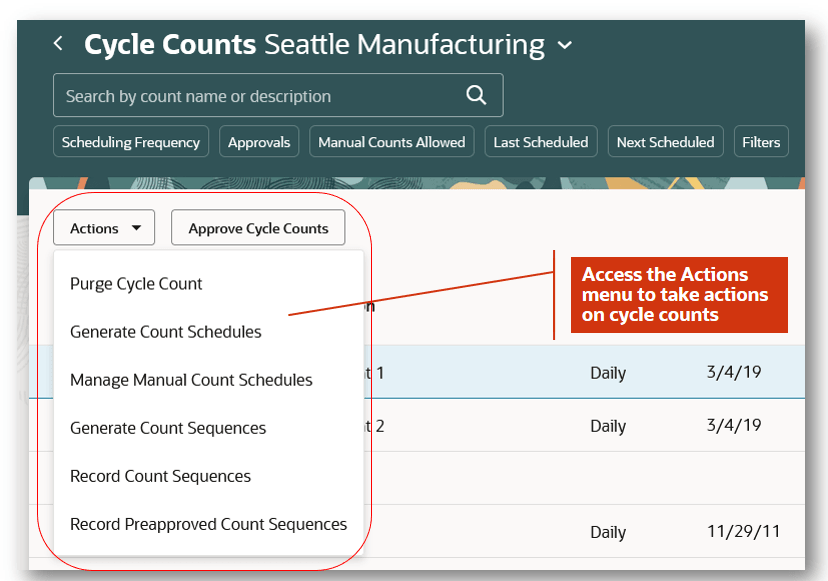
Actions
When creating a new cycle count, you can enter details using the following steps:
- Cycle count definition - enter the required parameters for a cycle count.
- Count location - select the subinventory to be counted and determine whether to count items using ABC classification, category, or manual classification.
- Item categories - select the category to count (used when counting is based on item category).
- Items to count - view items included in the cycle count and take action to add or remove items.
- Count tolerances and schedules - set the class and count level tolerances, approvals, and counting schedule.
- Count parameters - enter other count parameters.
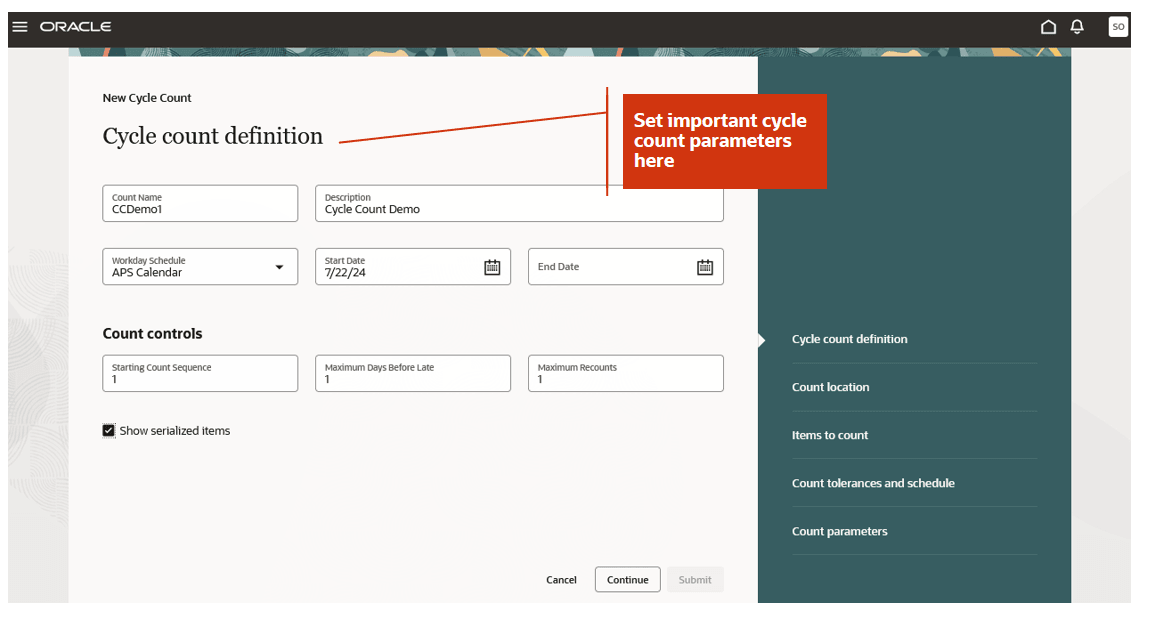
New Cycle Count
At the Count location step of the create cycle count flow, you can select the subinventories to perform the count and the criteria to select the items to count.
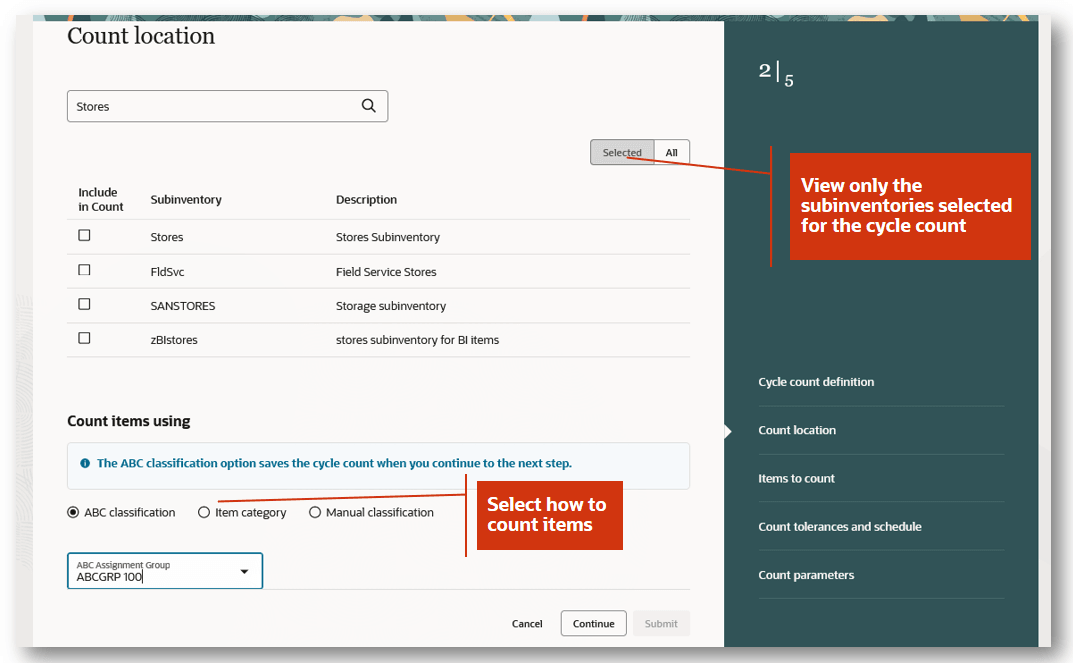
Count Location
At the Items to count step, you can view and select the ABC class and the items belonging to this class. You can also add or remove items from the class to count.
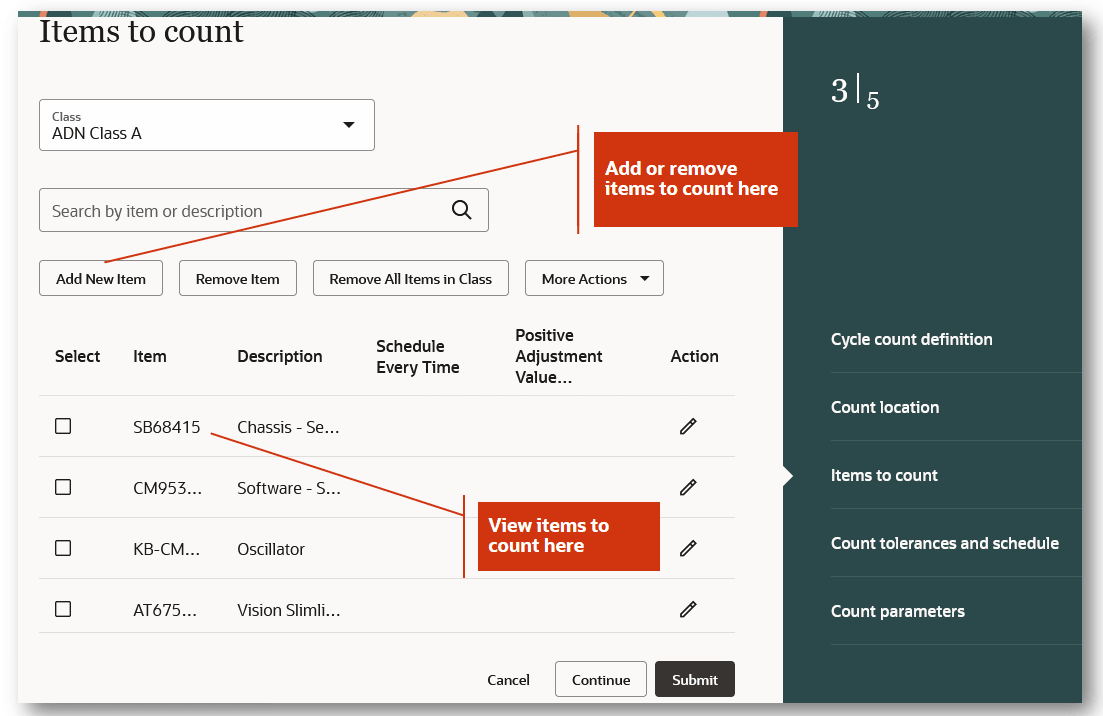
Items to Count
At the Count tolerances and schedule step, you can set the class and count level tolerances. You can also set the approvals required for the count sequences once they're counted.
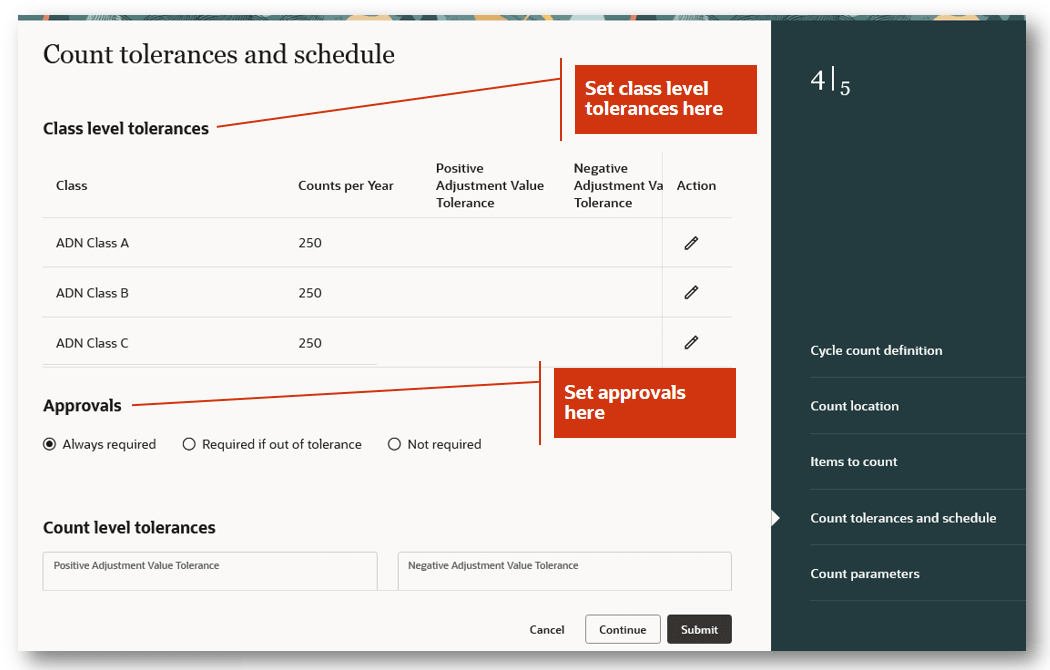
Count Tolerances and Schedule
At the last step of the create cycle count flow, you can set the remaining count parameters and finally submit the cycle count.
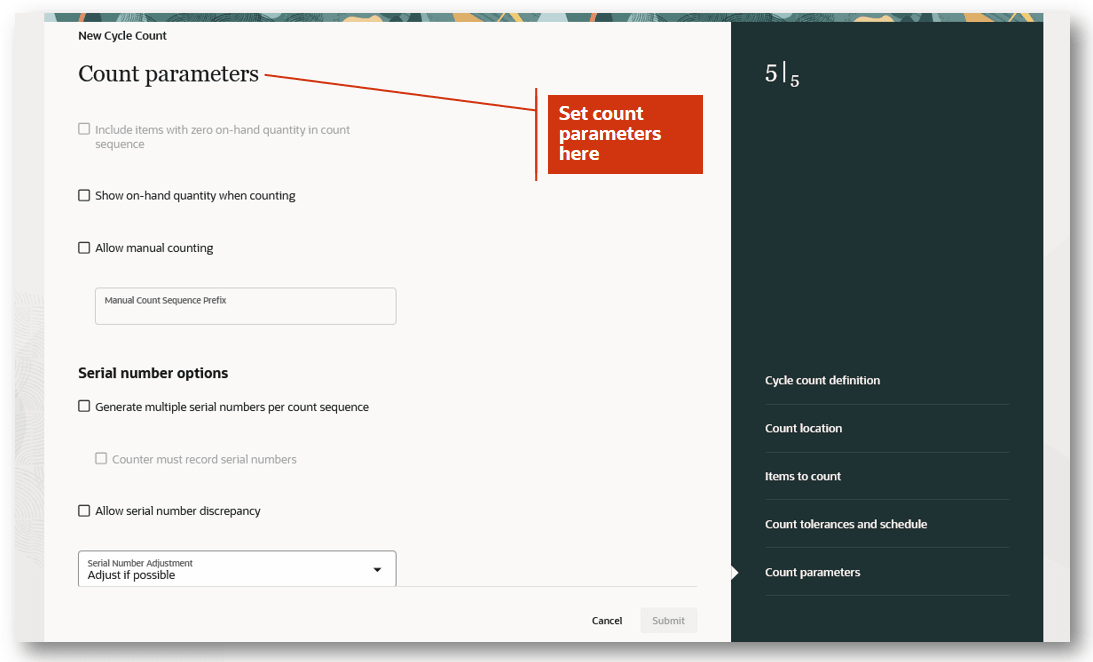
Count Parameters
This feature provides you with an improved user experience and a more intuitive way to create your cycle counts.
Here's the demo of these capabilities:
Steps to Enable
Follow these steps to enable or disable this feature:
- In the Setup and Maintenance work area, search for and select the Manage Inventory Profile Options task.
- On the Manage Inventory Profile Options page, search for and select the Redwood Create Cycle Count Pages Enabled profile display name or ORA_INV_CREATE_CYCLE_COUNT_REDWOOD_ENABLED as the profile option code.
- In the Profile Values section, set the Site Level to Yes or No. The default value is No.
- Yes = enables the feature
- No = disables the feature
- Click Save and Close. Changes in the profile value will affect users the next time they sign in.
Tips And Considerations
- At the very start on the Cycle Counts page, you must select the organization where you would like to create or update the cycle counts.
- You can create, update, or perform actions on the cycle counts.
- You can search cycle counts based on the search bar or other filter chips available on the Cycle Counts page.
- You can now create the cycle counts based on a guided process by entering details at every step.
- The Count location step has toggle buttons to view the selected subinventories.
- The ABC Classification option used for the Count item using section on the Count location step will mandate selecting an ABC assignment group. When clicking the Continue button, the cycle count definition is saved.
- You can now enter count tolerances at the cycle count level, class level, or item level.
Key Resources
- Watch the Create Cycle Counts Using a Redwood Page demo.
- Oracle Fusion Cloud SCM: Using Inventory Management guide, available on the Oracle Help Center.
Access Requirements
Users who are assigned a configured job role that contains this duty role can access this feature:
- Inventory Count Management Duty (ORA_INV_INVENTORY_COUNT_MANAGEMENT_DUTY)
This duty role already exists before this update.
Users who are assigned a configured job role that contains these privileges can access this feature:
- Create Cycle Count Using Responsive Inventory (INV_CREATE_CYCLE_COUNT_RESPONSIVE_PWA_PRIV)
This privilege is new in this update.