Redwood: Create an Interorganization Transfer Using a Mobile Device
Interorganization transfers enable you to quickly transfer material between inventory organizations when picking, packing, and shipping aren't required in the source organization. Now you can create an interorganization transfer in real time using a mobile device.
You can walk up to the counter with your mobile device, scan the item, enter the quantity, and either scan or input the source and destination location details (locator and subinventory) before adding the item to your list. You also have the option to add multiple items to the list by scanning or entering them all at once.
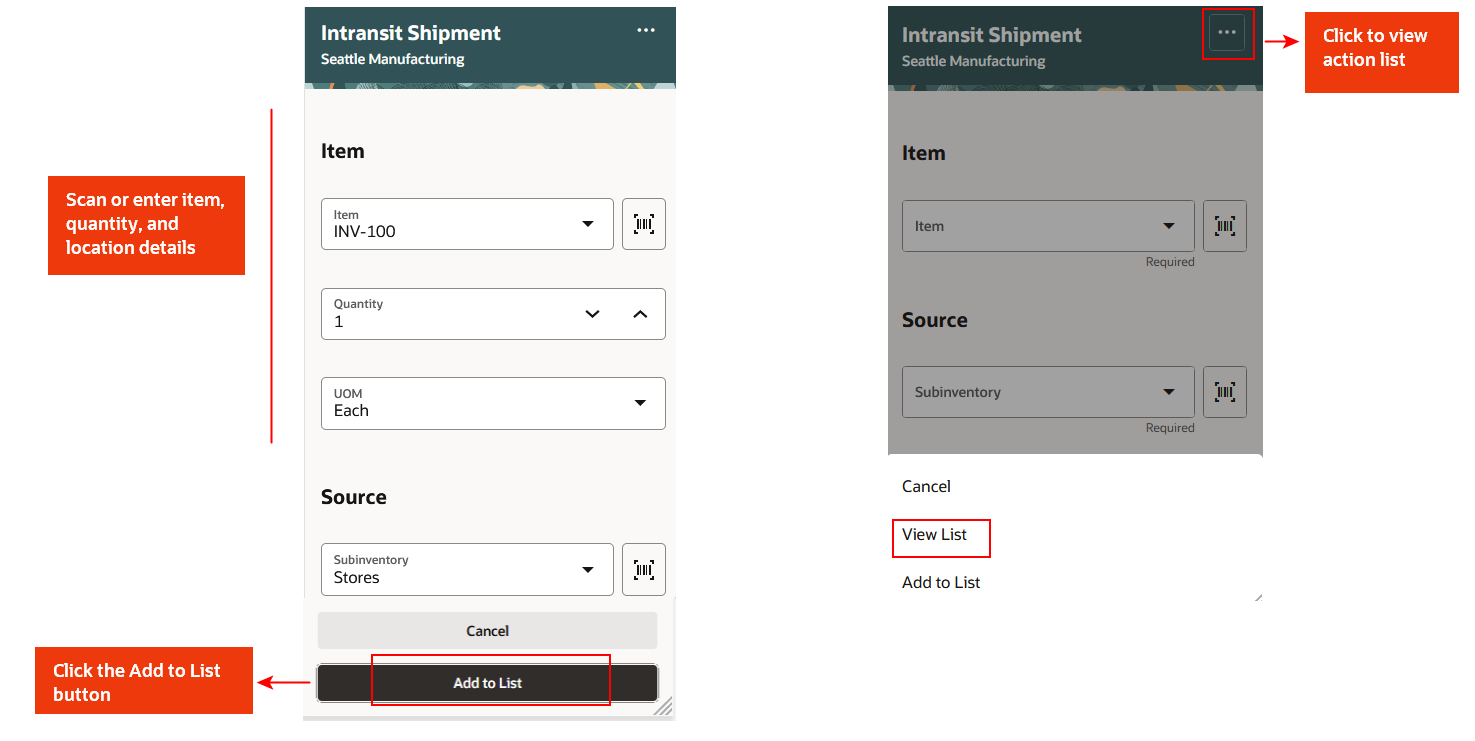
Add In-Transit Shipment to List
Before submitting, you can review the items on your list and make any necessary adjustments by clicking the Edit (pencil) button. After that, add shipment details if needed, and complete the transfer transaction.
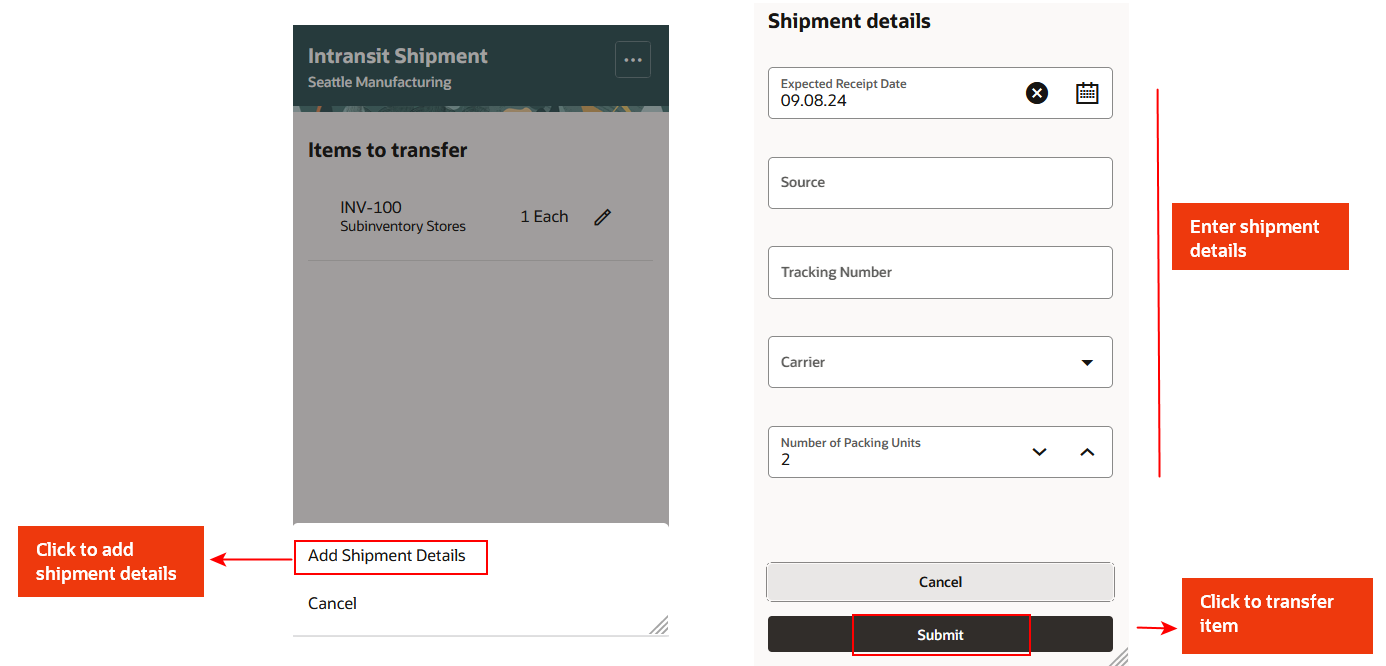
Add Shipment Details and Transfer Item
This feature allows you to create interorganization transfers on the go, enabling you to quickly move goods between warehouses in real time.
You can attach files for the transaction using your mobile device.
Here's the demo of these capabilities:
Steps to Enable
You don't need to do anything to enable this feature.
Tips And Considerations
- This feature offers a native mobile experience with barcode-scanning capabilities.
- You can scan or enter location, item, lot, and serial numbers with ease.
Key Resources
- Oracle Fusion Cloud SCM: Using Inventory Management guide, available on the Oracle Help Center.
Access Requirements
Users who are assigned a configured job role that contains this duty role can access this feature:
- Create Interorganization Transfer Using Responsive Inventory Duty (ORA_INV_CREATE_INTERORG_TRANSFER_PWA_DUTY).
This duty role is new in this update.