Create Intercompany Financial Flows for Subscriptions and During Transition
You can now upload and process intercompany transactions from Oracle subscriptions or external sources into Oracle Supply Chain Financial Orchestration to generate intercompany receivables and payables invoices using transfer pricing rules.
Use these new REST Services with the REST endpoint tools or visual builder add-in for excel plugin supported by Oracle to upload the transactions:
- Financial Orchestration Source Transaction Events: To enter common transaction header information like Order Number, Order Line, Item Number, Ship-from and Ship-to Organizations, Provider and Receiver BU details.
- Financial Orchestration Source Transaction Event Logs: To enter transactional details like price, quantity, and accounting sources for each of the parent transaction header reference.
A new business process type, External Trade, is added to define financial orchestration flow agreement in the Manage Financial Orchestration Flows page to process these new events imported using REST services. You can have a financial orchestration flow with one primary route or with multi nodes to support logical financial flow accounting.
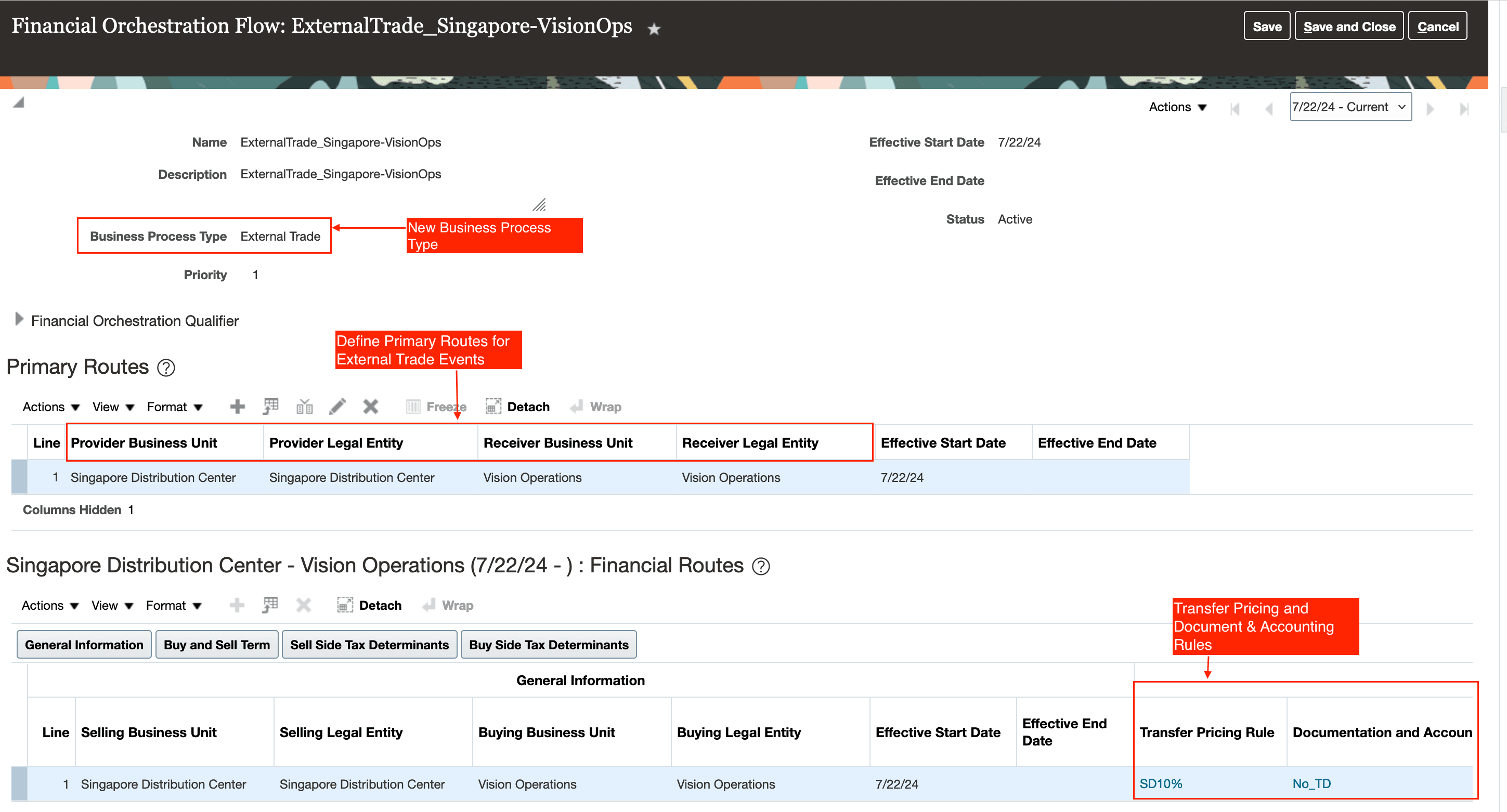
Financial Orchestration Flow for External Trade Business Process Type
Before you import the transactions for financial orchestrating, you need to complete these setup tasks in the application:
- Define the Provider and Receiver Business Units for which the transactions are getting imported as Profit Center BU.
- Complete the setup tasks for Financial Orchestration between these Profit Center BUs:
- Manage Intercompany Customer Supplier Association
- Manage Profit Center Business Unit Party Relationship
- Intercompany Buyer Profile
- Intercompany Seller Profile
- Manage Supply Chain Financial Orchestration Documentation and Accounting Rules
- Manage Supply Chain Financial Orchestration Transfer Pricing Rules
- Manage Supply Chain Financial Orchestration Flows
Additionally, leverage the Transaction Accounting Definition Setup under the Supply Chain Financial Flows page to have the flexibility of deriving the correct account for these transactions when creating intercompany receivables and payables invoices.
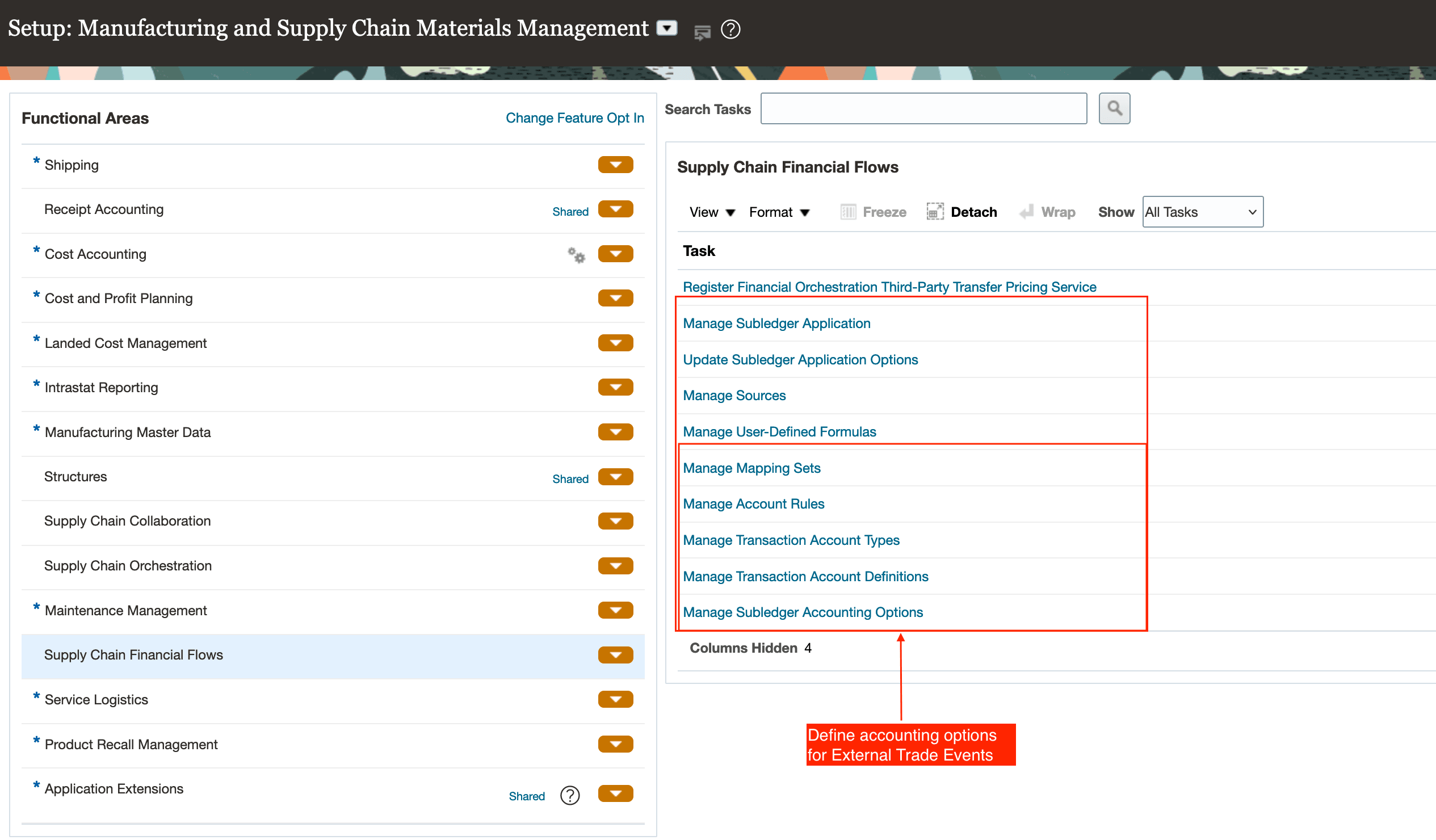
Supply Chain Financial Flows Accounting Setups
Use the seeded mapping set to define the account to be passed as charge account for intercompany receivable and payable invoice. The account defined in the intercompany provider distribution mapping set would be the intercompany item expense account in payables and the account defined in intercompany receiver distribution mapping set would be the intercompany revenue account in receivables.
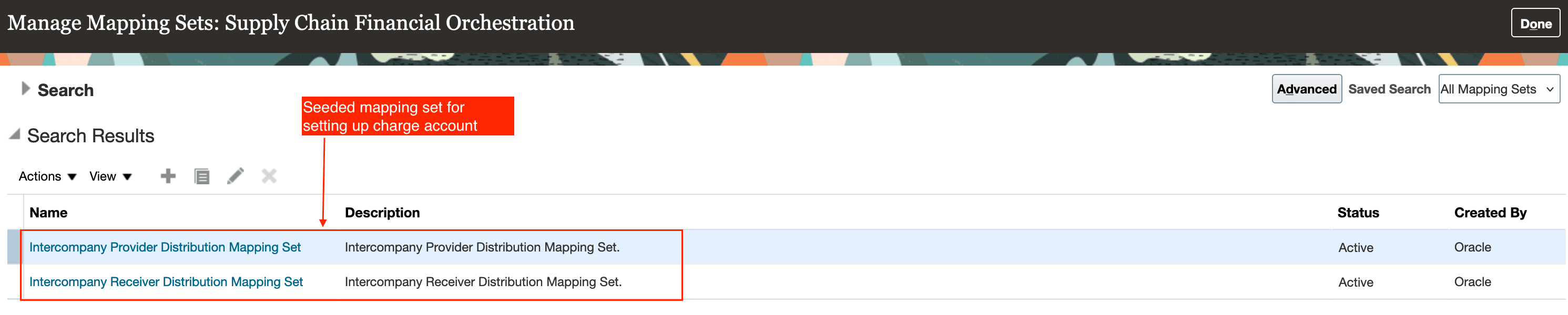
Screenshot of Seeded Mapping Sets
The following sources are seeded in the mapping set for the user to define a distribution charge account:
- Provider BU
- Receiver BU
- Financial Orchestration Category (Item category used for Supply Chain Financial Orchestration)
- Item Number
You can also use the available accounting sources to configure a user-defined charge account.
While importing transactional data, you can bring in additional contextual information using the seeded segments available at transaction header and transaction line levels in the REST service payload. You can also use these attributes as a qualifier to identify the right financial orchestration flow agreement for an external trade transaction. Of these, segment 1 to segment 15 can be used as additional accounting sources.
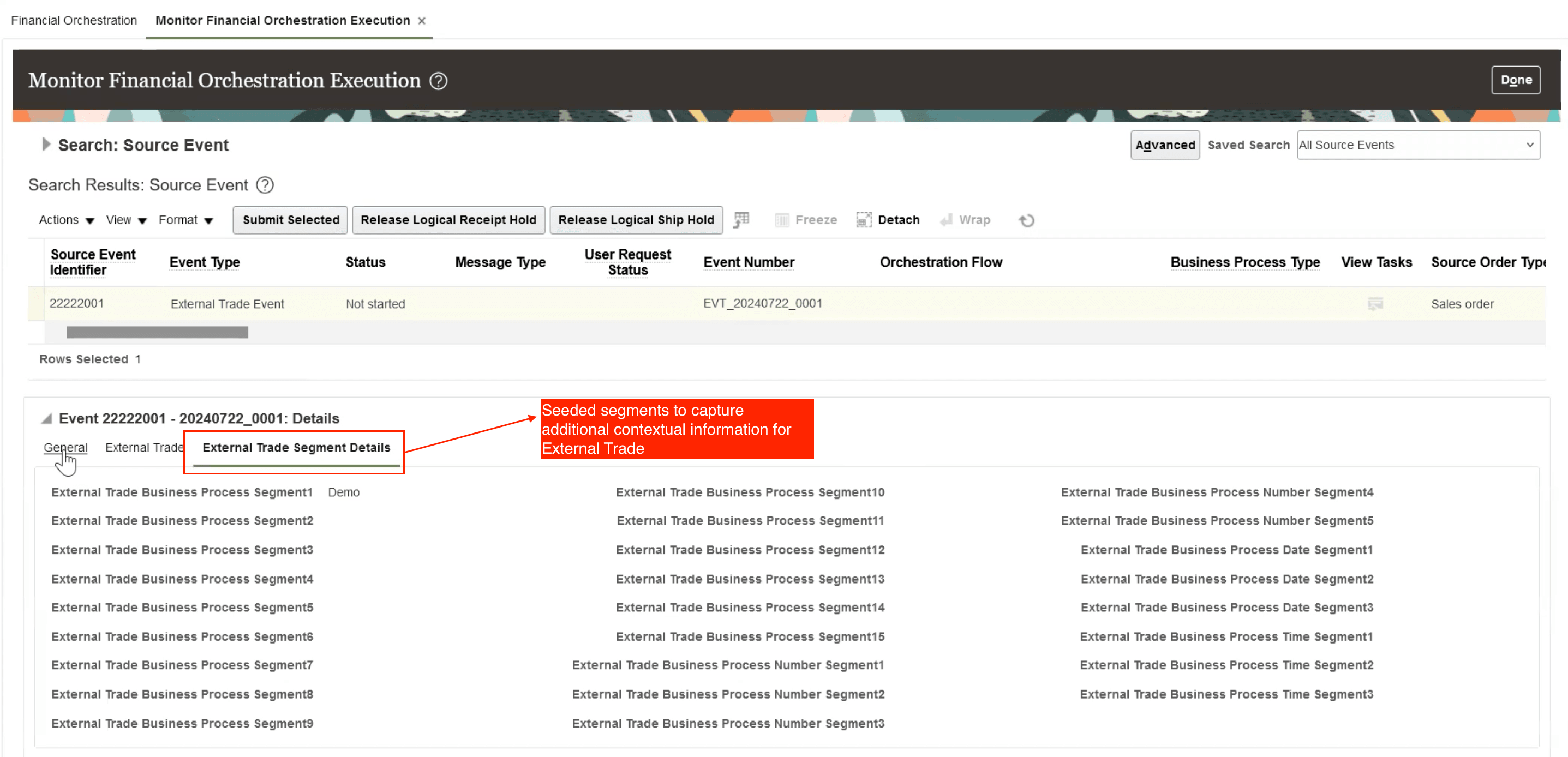
Screenshot of External Trade Business Type Financial Orchestration Execution
This feature helps you define accurate transfer pricing rules for the intercompany transactions that are coming from external sources to create intercompany receivables and payables in Oracle Fusion Cloud SCM.
Steps to Enable
Enable the ORA_FOS_EXTERNAL_TRADE_EVENTS profile option using the following steps:
- In the Setup and Maintenance work area, go to the following:
- Offering: Manufacturing and Supply Chain Management
- Functional Area: Supply Chain Financial Flows
- Task: Manage Administrator Profile Values
- On the Manage Administrator Profile Values page, enable the new ORA_FOS_EXTERNAL_TRADE_EVENTS profile option at Site, Product, or User level.
- At Site level, select Yes for the External Trade Business Process Type Enabled option.
Tips And Considerations
- Transfer pricing option with source document price only supported for external trade events business flow.
- UOM imported for external trade events represents transactional UOM.
- To process return transactions, import them as unreferenced returns for an external trade similar to a regular transaction.
- Create documentation and accounting rules with intercompany invoicing enabled in order to associate it with the financial orchestration flow for external trade.
- Managing user-defined formulas isn't supported while defining an account.
- Follow these steps in Manage Transaction Sources Task in Setup and Maintenance to pass the distribution charge account when creating receivables invoice:
- Set ORA_Supply Chain Financial Orchestration as the source name.
- Click on edit and verify that the Accounting Flexfield option is set to ID.
- In case you need to modify the mapping sets or account rules, it is recommended to copy the seeded TAD definition and then configure it as per business needs. You must also assign the TAD to the ledger using the Manage Subledger Accounting options setup.
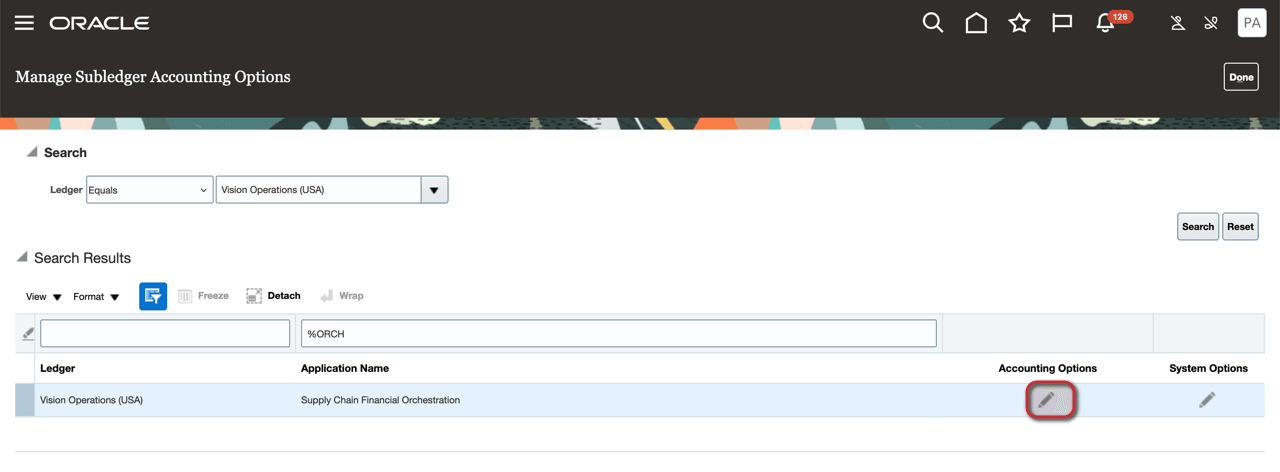
Screenshot of Subledger Accounting Options
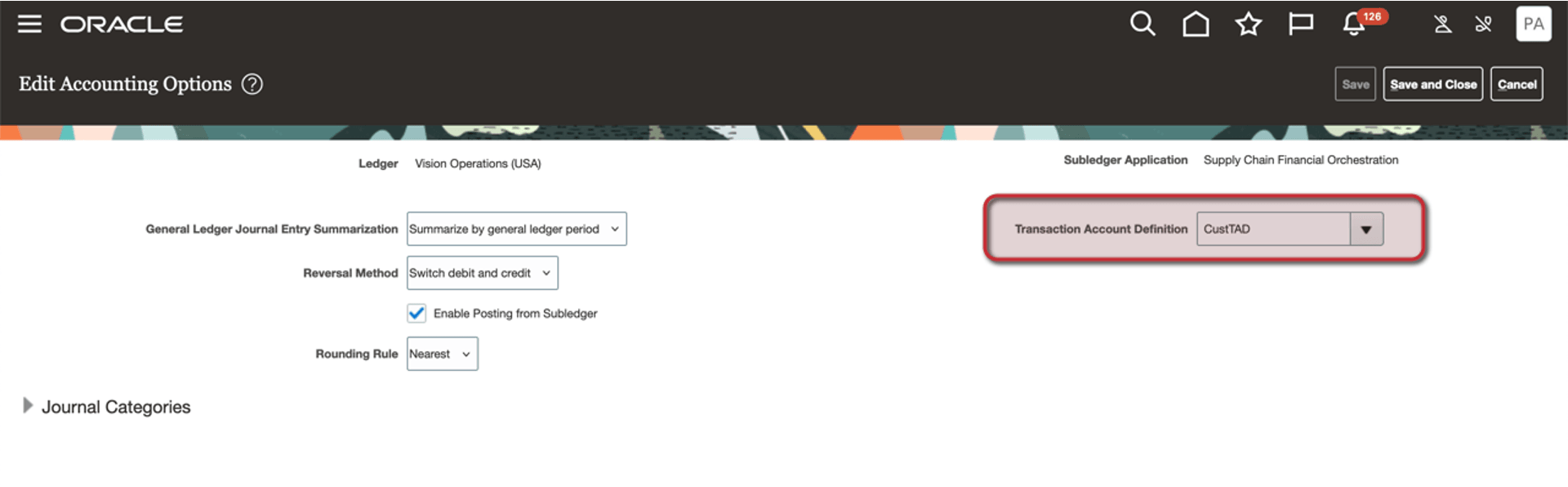
Screenshot of Accounting Options- TAD association
Key Resources
- Refer to the Oracle Fusion Cloud SCM: Implementing Manufacturing and Supply Chain Materials Management guide, available on the Oracle Help Center.
- Refer to the Oracle Fusion Cloud SCM: REST API for Oracle Fusion Cloud SCM, available on the Oracle Help Center
Access Requirements
Users who are assigned a configured job role that contains these privileges can access this feature:
- Manage Documentation and Accounting Rules (FOS_MANAGE_TRADE_AND_ACCOUNTING_RULES)
- Maintain Supply Chain Financial Orchestration Flow (FOS_MAINTAIN_SUPPLY_CHAIN_FINANCIAL_TRADE_AGREEMENT)
- Manage Supply Chain Financial Orchestration Flow (FOS_MANAGE_SUPPLY_CHAIN_FINANCIAL_TRADE_AGREEMENT)
- Manage Supply Chain Financial Orchestration Qualifiers (FOS_MANAGE_TRADE_QUALIFIERS)
- Manage Supply Chain Financial Orchestration System Options (FOS_MANAGE_SUPPLY_CHAIN_FINANCIAL_ORCHESTRATION_SYSTEM_OPTIONS)
- Manage Transfer Pricing Rules (FOS_MANAGE_TRANSFER_PRICING_RULES)
- Manage External Trade Events by Web Service (FOS_IMPORT_EXTERNAL_TRADE_EVENTS_WEB_SERVICE)
- Transfer Financial Orchestration Task Layer Status (FOS_TASK_LAYER_CALL_BACK)
- Manage Profit Center Business Unit to Party Relationship (FOS_MANAGE_PROFIT_CENTER_BUSINESS_UNIT_PARTY_RELATIONSHIP)
- Run Supply Chain Financial Orchestration Flow Definitions Upgrade (FOS_FINANCIAL_ORCHESTRATION_FLOW_DEFINITIONS_UPGRADE)