Author Work Instruction Tasks for a Work Definition Operation
Work instructions are often maintained as electronic, read-only versions of paper documents that are provided to the factory workers as attachments accessed through production reporting screens. This delivery format makes it difficult to enforce and recognize operator compliance during production.
With this update, you can author work instruction tasks that guide the production operator through an operation when executing production at the workstation. Using the Redwood user experience for work definitions, you can define a set of work instructions for a work order operation. Page layout templates let you display text with an embedded image or PDF file for each work instruction. You then map the work instructions into a series of tasks.
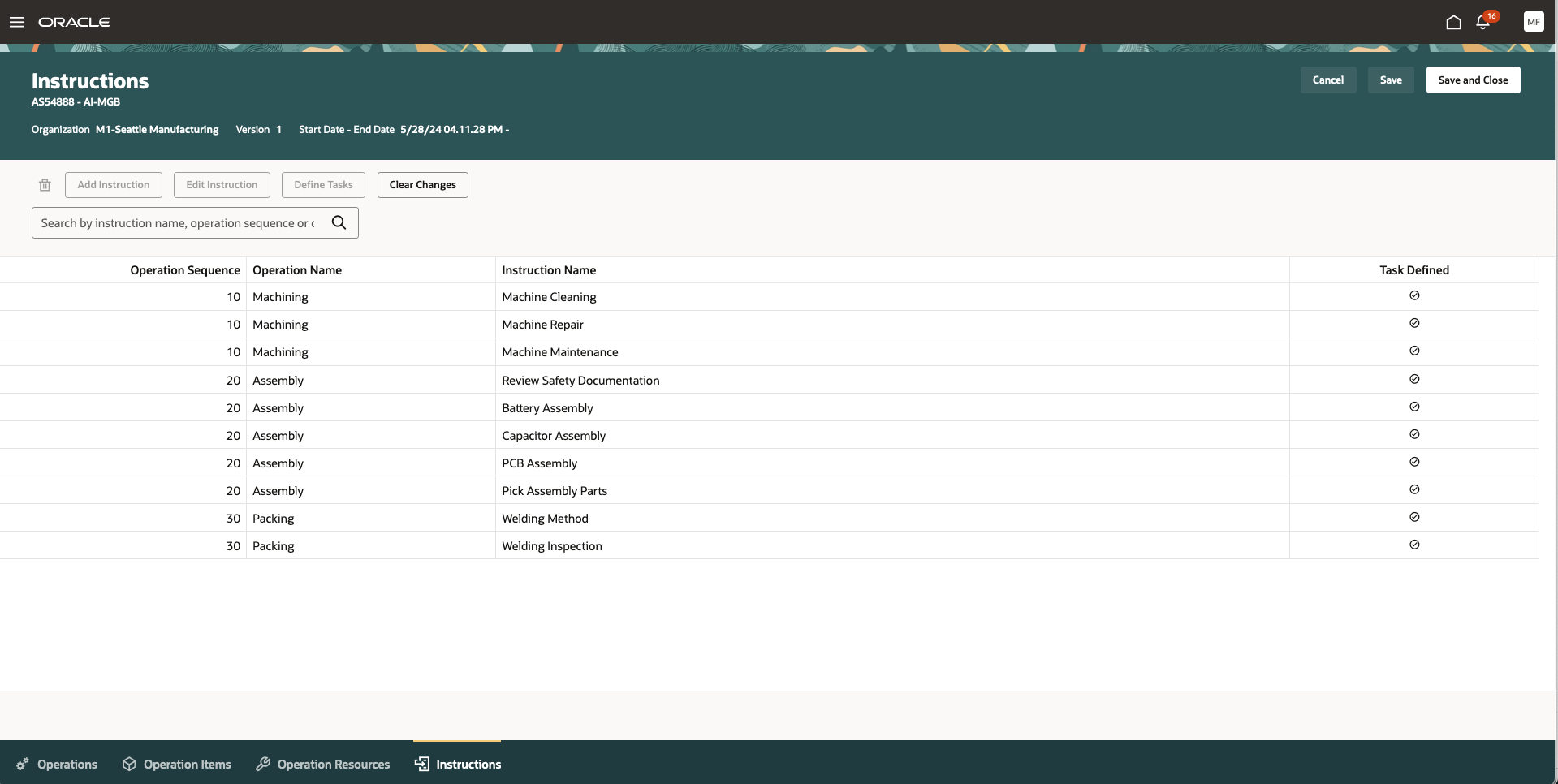
Instructions Tab: Create Instructions for a Work Definition Operation
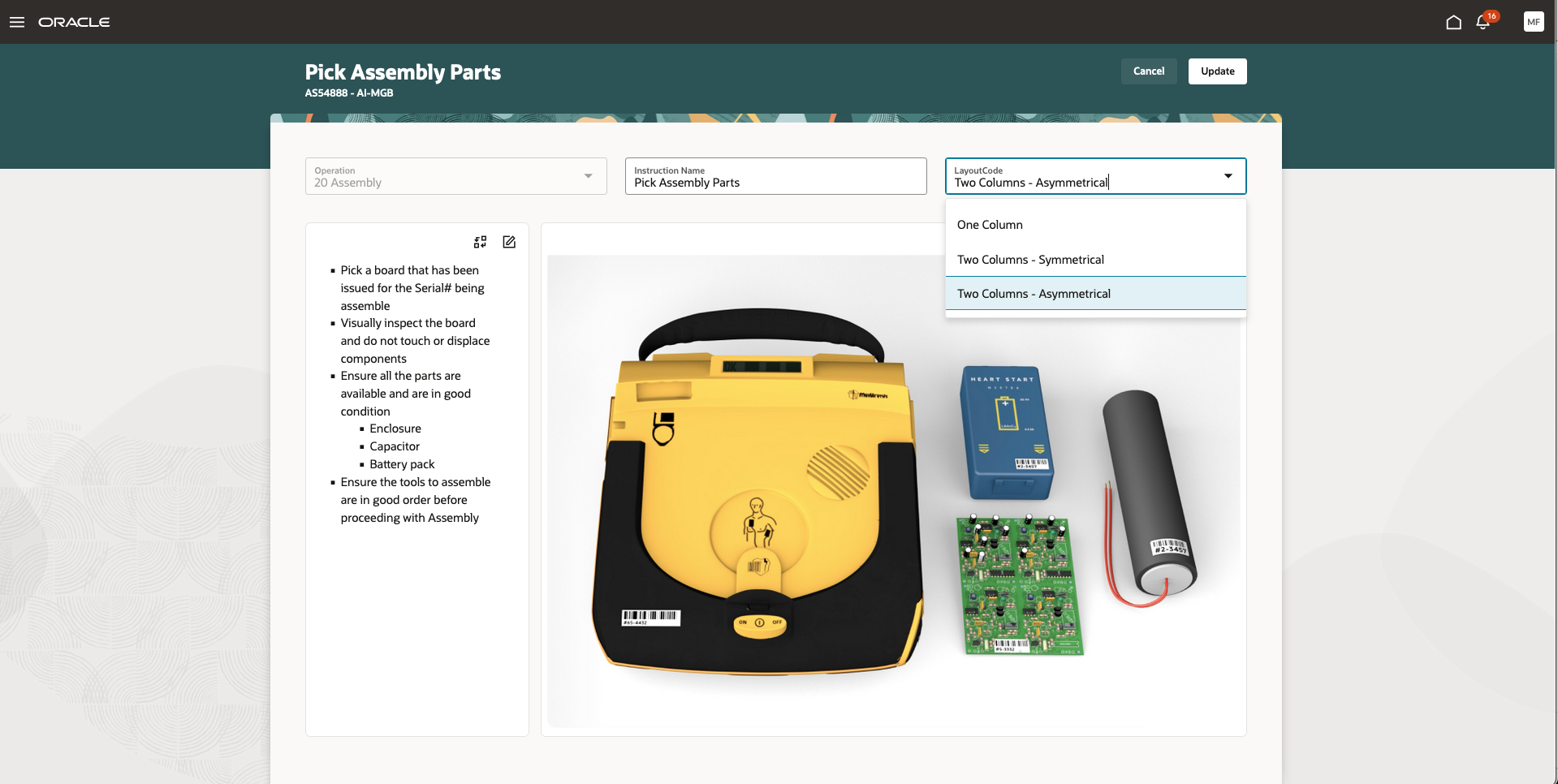
Create an Instruction Layout Using Rich Text, Image, or PDF
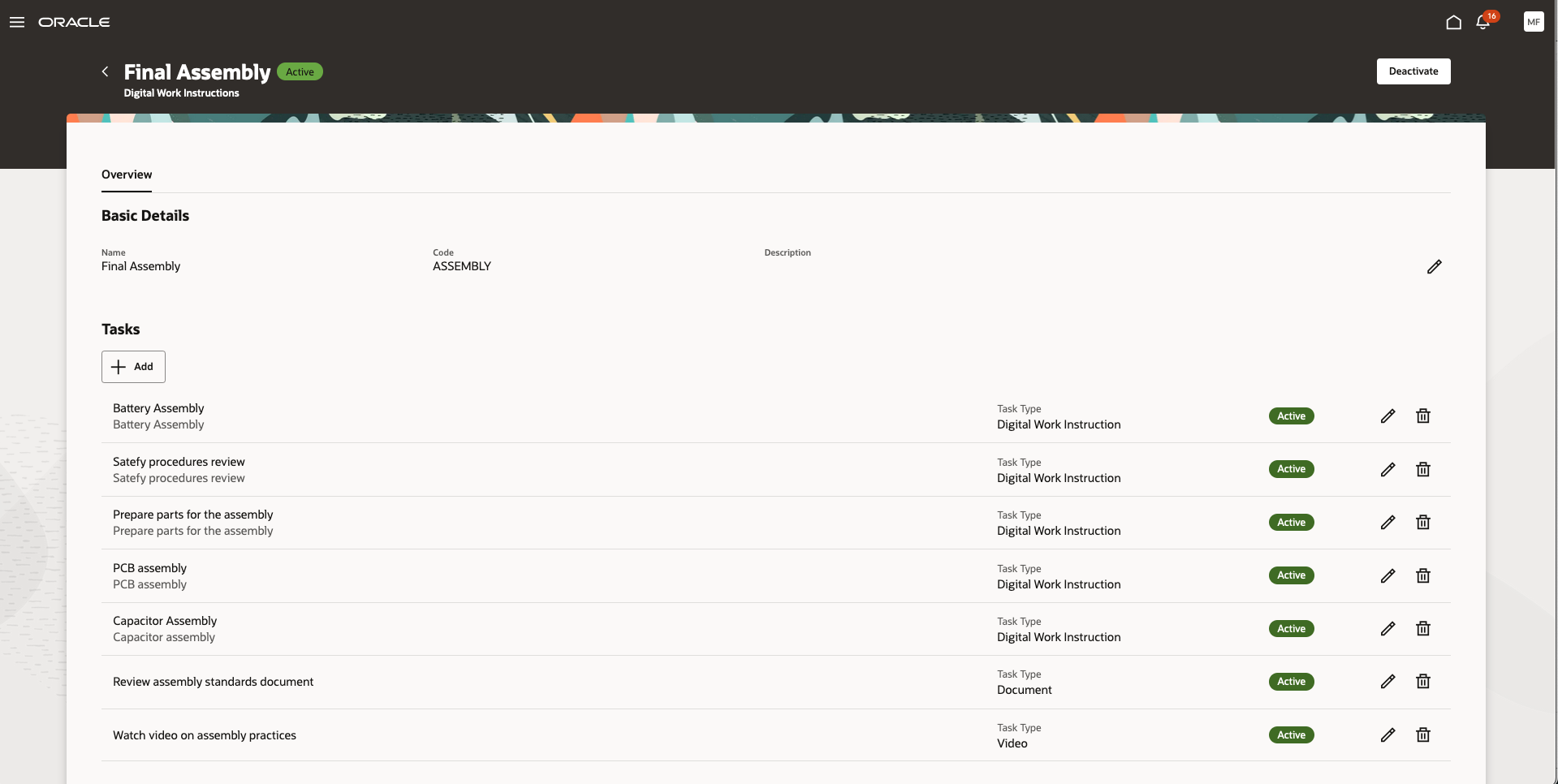
Create Tasks Using Instructions or Other Task Types
When a work order that uses the work definition is released for production, these work instructions can be viewed by factory workers through the operator workbench for operation execution.
Having digital work instructions integrated into the manufacturing workflow lets manufacturing engineers maintain the latest instruction set for execution that ensures higher compliance with production processes.
Steps to Enable
Use the Opt In UI to enable this feature. For instructions, refer to the Optional Uptake of New Features section of this document.
Offering: Manufacturing and Supply Chain Materials Management No Longer Optional From: Update 25B
In addition to opting in, this feature requires the Redwood experience for the work definition to be enabled using the following Profile option:
- Redwood Work Definitions Enabled (ORA_WIS_WORK_DEFINITIONS_REDWOOD_ENABLED)
Tips And Considerations
- You must associate the work instructions with tasks to view work instructions in the operator workbench. You must do the same for work instructions for a work definition operation that is copied from another work definition operation.
- You can create a new work definition version to track changes to the work instructions by creating a new operation and end-dating the older one.
- You can't import or export work instructions for work definition operations using a REST API or file-based data import at this time.
- You must use the Redwood User Experience for work definitions to author and manage the work instructions for work definition operations
- Work instruction tasks do not support the use of 3D and video attachments. You may add text and upload images or PDF files as media.
- You can also create work instruction tasks without authored instructions and can make these tasks dependent on other tasks that you have created.
Key Resources
- Watch the feature demo for Author Work Instruction Tasks for a Work Definition Operation.
- Oracle Fusion Cloud SCM: Refer to the Using Manufacturing guide, available on the Oracle Help Center.
- Oracle Fusion Cloud SCM: Refer to the Implementing Manufacturing and Supply Chain Materials Management guide, available on the Oracle Help Center
Access Requirements
Users who are assigned a configured job role that contains these privileges and duty role can use this feature:
- View Work Definitions (WIS_VIEW_WORK_DEFINITIONS_PRIV)
- Manage Work Definitions (WIS_MANAGE_WORK_DEFINITIONS_PRIV)
These privileges were available prior to this update.
- Digital Work Instructions access duty (ORA_PER_SCM_DIGITAL_WORK_INSTRUCTIONS_ACCESS_DUTY)
This duty role is available in this release.