Redwood: Search for, Create, and Edit Production Resources and Their Resource Instances Using a New User Experience
Manufacturing engineers constantly manage production resources to reflect equipment and staff changes in the factory. They need an efficient way to create and maintain these resource definitions to facilitate subsequent setups for work centers, standard operations, and work definitions that are used for work order management and execution. Now you can manage production resources using the following Redwood pages.
Resources Page:
- Faster search and filter resources – Search for resources using keywords and filters. Expand search results inline to view a few more attributes about each resource at a glance.
- Create a resource in a single page – Define the details and additional information for a resource.
- Efficiently manage resources – Take actions to view details on a resource and its resource instances, and edit or delete a resource. Based on the functional privilege, you can also define a resource rate if the resource is costing enabled.
You can enable guided journeys in Production Resources user experiences. You can provide guidance such as instructions, videos, and best practices to help user to perform this task.
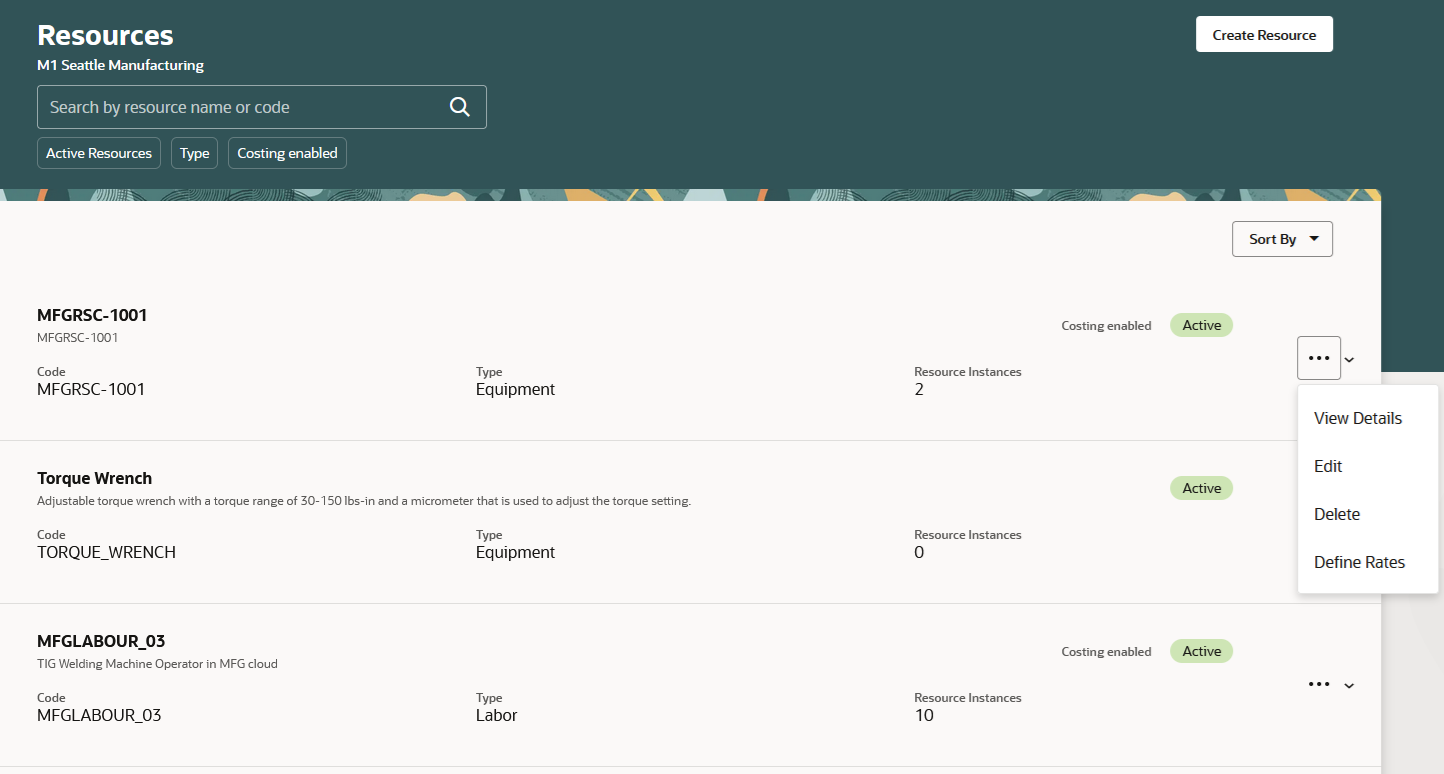
Manage Resources
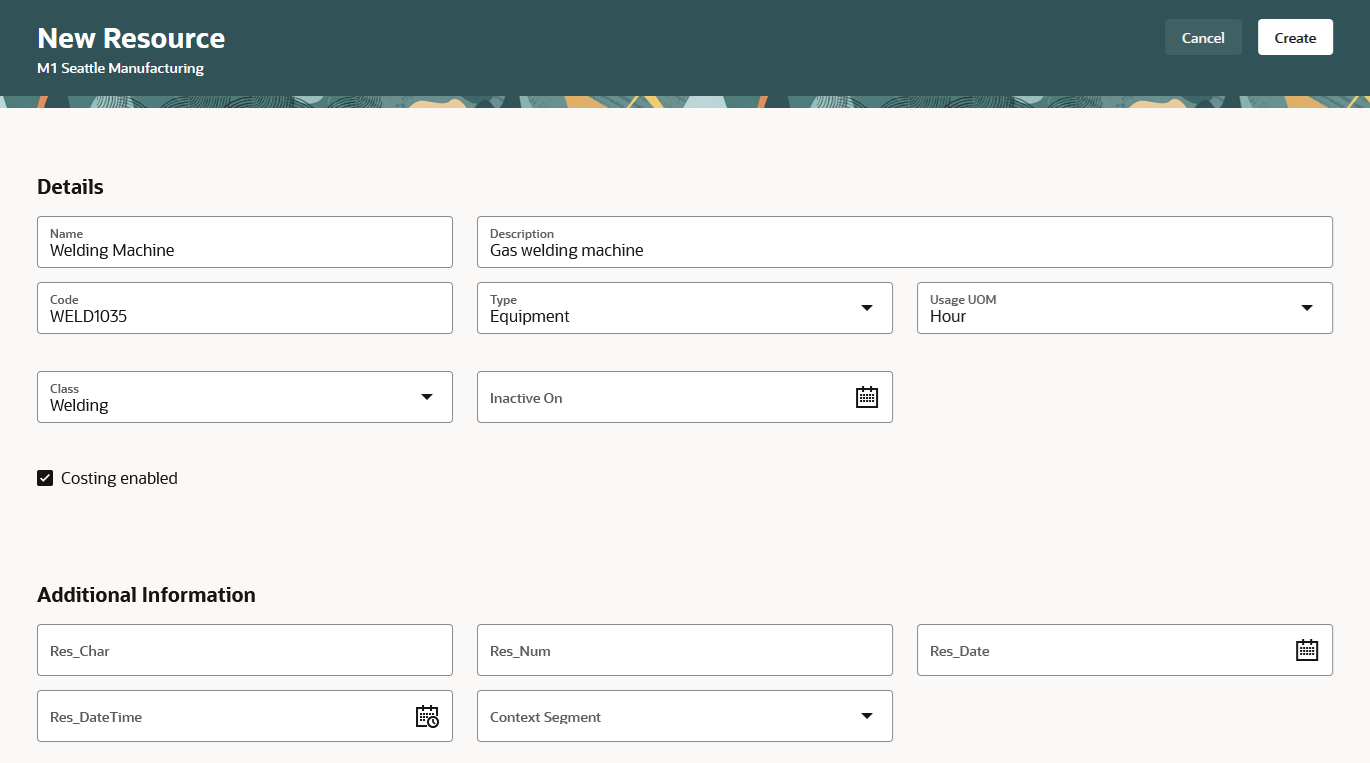
Create Resource
Resource Details Page:
- Edit a resource - Update the details and additional information for a resource.
-
Manage resource instances – Take following actions for a resource instance under a resource:
- Add a resource instance and additional information. You can optionally associate an asset for an equipment resource instance or a person for a labor resource instance.
- View details of additional information for a resource instance. Equipment details can be viewed for the Equipment type resource instance.
- Edit a resource instance
- Delete a resource instance
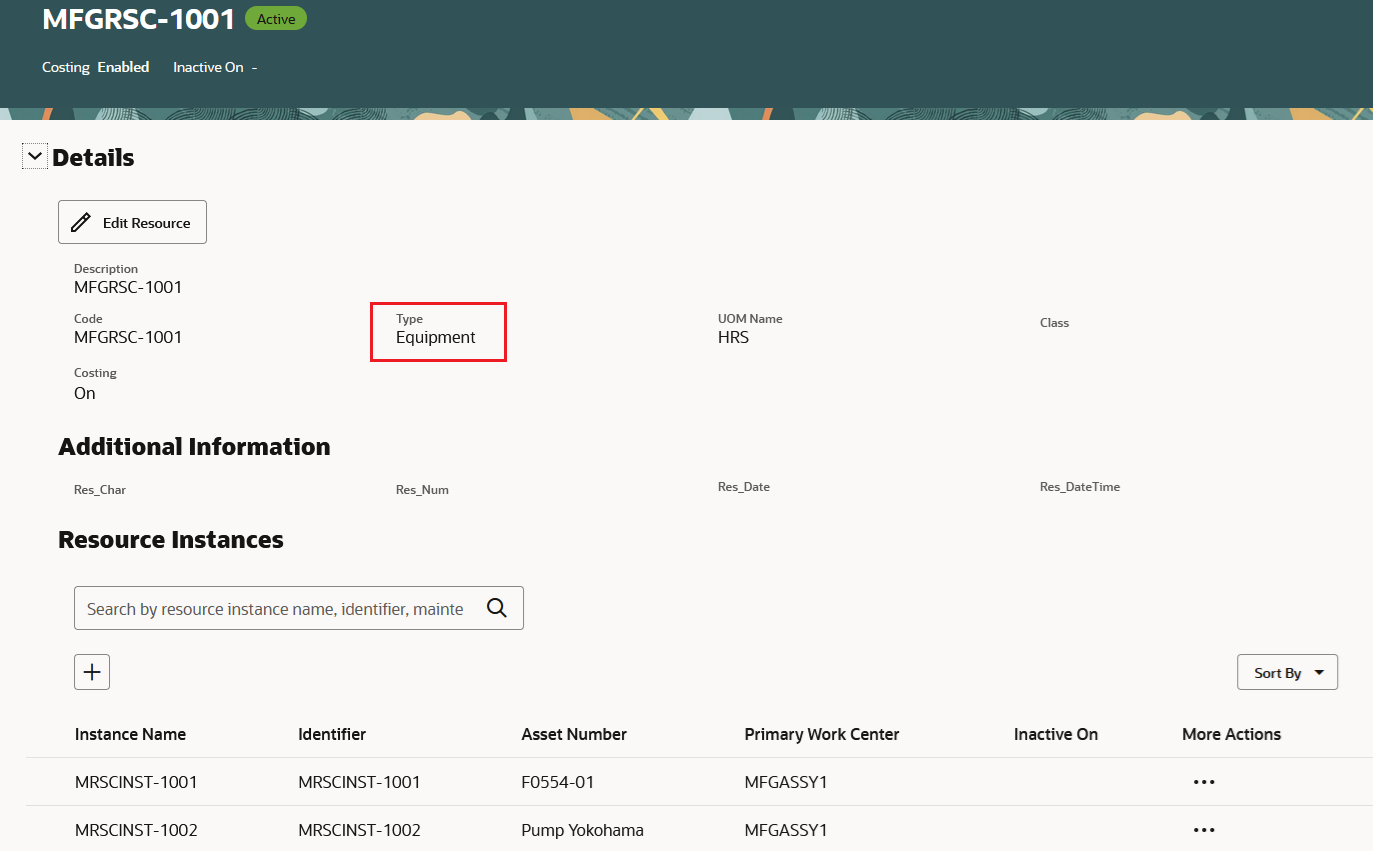
Resource Details - Equipment Type Resource Instances
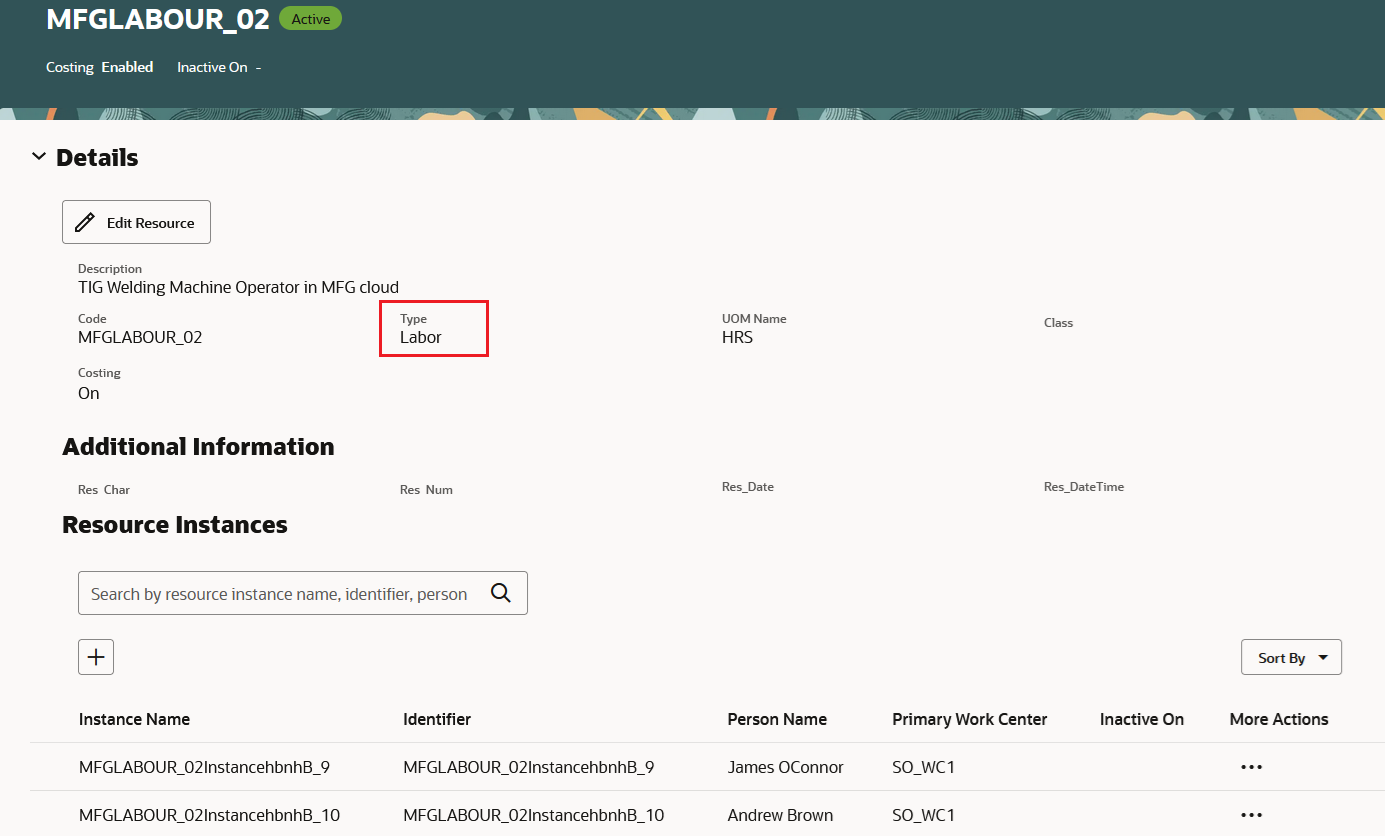
Resource Details - Labor Type Resource Instances
Profile Option:
The feature is enabled by default based on the ORA_WIS_PROD_RESOURCE_REDWOOD_ENABLED profile option.
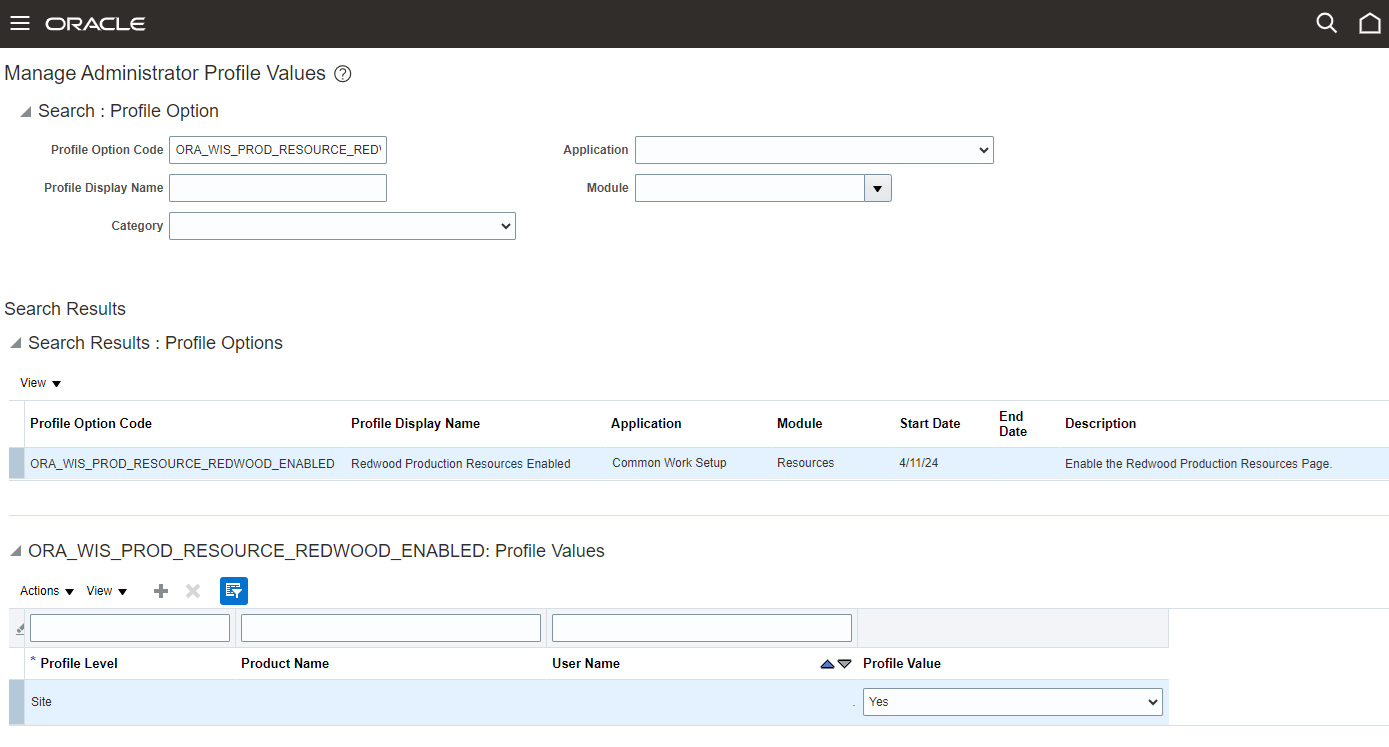
Profile Option
Efficient management of resources makes it easier to scale up or down based on the manufacturer's production needs.
Steps to Enable
You don't need to do anything to enable this feature.
Tips And Considerations
- The Redwood user experience is enabled by default for searching, creating, and editing resources based on the profile option name: Redwood Production Resources Enabled..
- You can continue to use the existing Production Resources REST APIs to manage resources, resource instances, and their flexfields respectively.
- You can't enable an equipment resource for manufacturing automation using the Redwood user experience at this time.
Key Resources
- Watch the Search for, Create, and Edit Production Resources Using the Redwood User Experience Demo.
- Refer to the Oracle Fusion Cloud SCM: Using Manufacturing guide, available on the Oracle Help Center.
- Refer to the Oracle Fusion Cloud SCM: Implementing Manufacturing and Supply Chain Materials Management guide, available on the Oracle Help Center.
Access Requirements
Users who are assigned a configured job role that contains these privileges and codes can access this feature:
Manufacturing Privileges:
- Manage Production Resources (WIS_MANAGE_PRODUCTION_RESOURCES_PRIV)
- View Production Resources (WIS_VIEW_PRODUCTION_RESOURCES_PRIV)
- Get Manufacturing Plant Set Up Data by Service (WIS_GET_MFG_PLANT_SETUP_SERVICE_PRIV)
- Manage Manufacturing Plant Set Up Data by Service (WIS_MANAGE_MFG_PLANT_SETUP_SERVICE_PRIV)
Other Privileges:
- View Equipment Qualifications (MNT_VIEW_QUALIFICATION_PROFILES)
- Define Rates (CST_RESOURCE_RATES_WEB_SERVICE_PRIV)
Guided Journeys: Role Codes
- Use REST Service - Guided Journeys Read Only (Role Code ORA_PER_REST_SERVICE_ACCESS_GUIDED_JOURNEYS_RO)
- Use REST Service - Guided Journey Responses (Role Code ORA_PER_REST_SERVICE_ACCESS_GUIDED_JOURNEY_RESPONSES)
These privileges were available prior to this update.