Redwood: Search for, Create, and Edit an Assemble To Order Model Item Work Definition Using a New User Experience
The existing Work Definition pages for visualizing an assemble-to-order (ATO) model item presented limited information density and performance delays in rendering high volume, multilevel item structures. Customers preferred ADFdi for spreadsheet ease-of-use in entering, searching, and editing this information efficiently. With the new Redwood user experience for standard item work definitions in a prior update, manufacturing engineers could quickly find the records to review and update using a grid experience and create a new record in fewer steps.
Now you can also search for and manage work definitions for ATO model items using Redwood pages.
- Search and filter work definitions – Use keywords and filters to quickly find an item's work definition to review and manage
- Manage work definitions – Take actions like copy, delete, deactivate, and reactivate on a work definition. Manage versions and edit priorities in change management scenarios.
- Create a work definition for an ATO model item – Enter the product information with a reference to its item structure and default a placeholder operation as a starting point.
- Edit work definition's operations, operation items, and operation resources using a grid experience:
- View the multilevel item structure for the assemble-to-order model item and assign items to operations using search and filter
- Navigate through the data relationships in a work definition using tabs and grids
- Add, copy, or delete rows in the grid
- Search for specific data in the grid to narrow down the dataset
- Enter data using keyboard shortcuts or mouse-driven interactions including cut, copy, paste, and autofill
- Personalize pages for create, edit, and copy work definition. You can use business rules in Oracle Visual Builder Studio (VB Studio) Express mode to do the following.
- Make the fields and regions on a page required or optional
- Make the fields and regions on a page read-only or editable
- Show or hide fields and regions depending on specific criteria
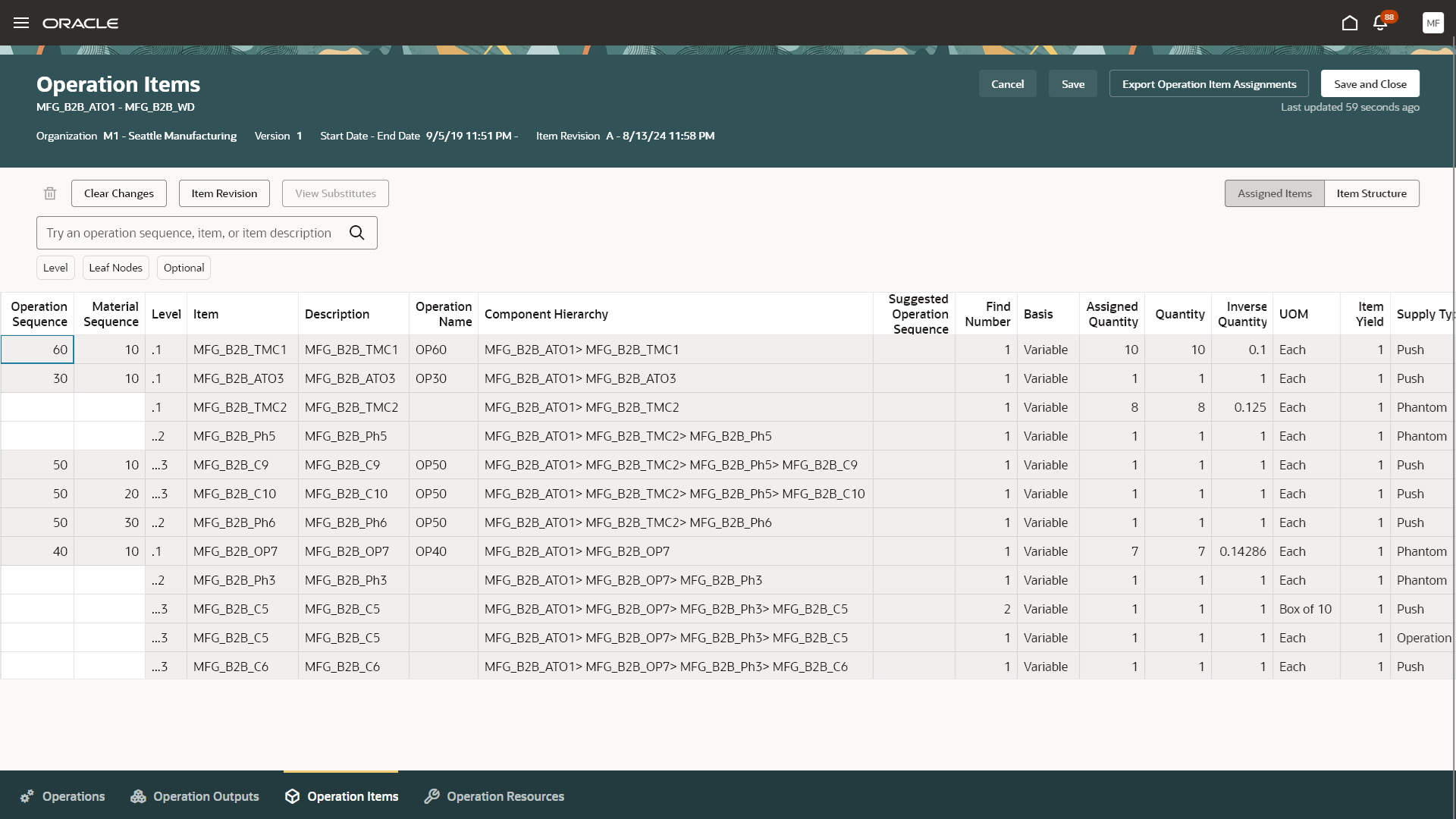
Multilevel Item Structure View in the Operation Items Page of an ATO Model Work Definition
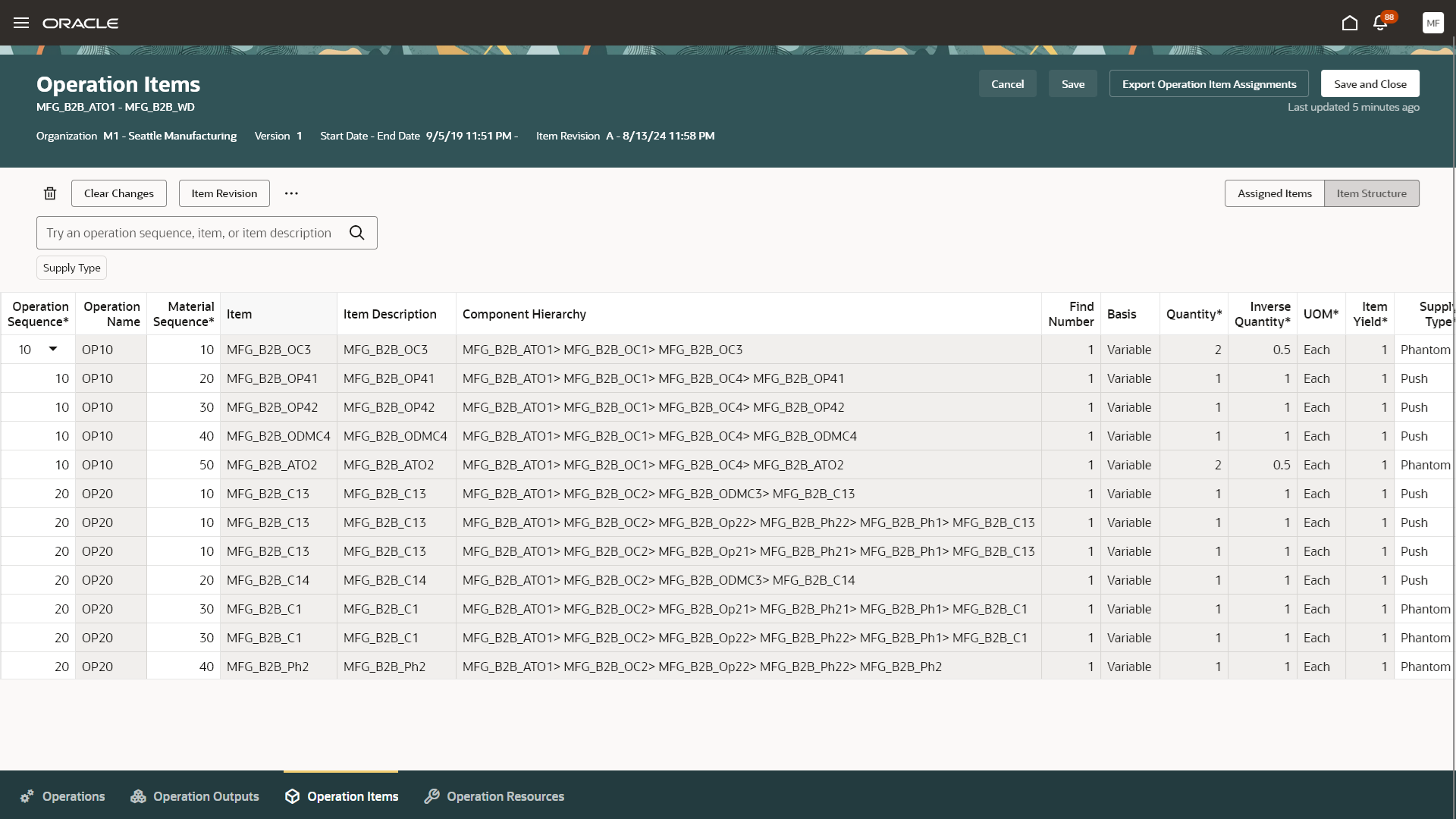
Assigned Items View in the Operation Items Page of an ATO Model Item Work Definition
Using the Redwood user experience, you can ensure the accuracy and completeness of work definitions for an ATO model item with efficient data entry, flexibility to create your own user experience, and faster page performance and scalability.
Steps to Enable
To use this feature, enable the 24B feature, Search for, Create, and Edit a Standard Item Work Definition Using the Redwood User Experience.
Follow these steps to enable or disable this feature:
- Enable the Profile
- In the Setup and Maintenance work area, search for and select the Manage Administrator Profile Values task.
- On the Manage Administrator Profile Values page, search for and select the ORA_WIS_WORK_DEFINITIONS_REDWOOD_ENABLED profile option code.
- In the Profile Values section, set the Site level to Y or N. The default value of the profile option is N.
- Y = enables the feature
- N = disables the feature
- Click Save and Close. Changes in the profile value will affect users the next time they sign in.
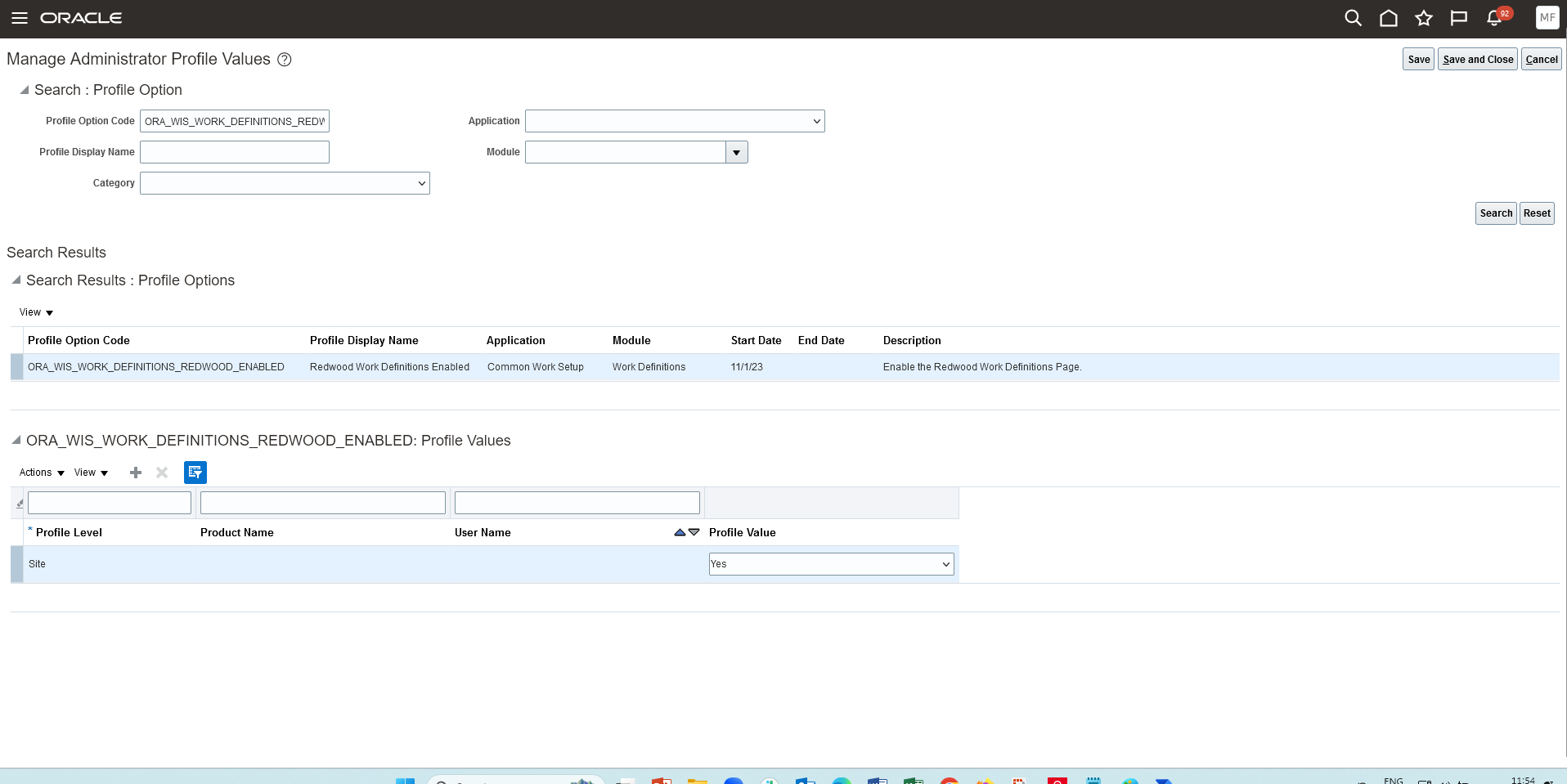
Redwood Work Definitions Enabled Profile Option
- The Manage Work Definitions page in the Redwood user experience is based on an elastic index. Run the following scheduled processes, when the work definitions are created using Import Work Definition Scheduled Process or using REST API to populate the details in the Manage Work Definitions page in the Redwood user experience.
(Navigation: Tools > Scheduled Processes > Schedule New Process)
- Scheduled process 'ESS job to create index definition and perform initial ingest to OSCS' should be run one time initially. Input parameter Index name should be set as fa-scm-wis-work-definitions.
- Scheduled process 'ESS job to run Bulk ingest to OSCS' should be run periodically with input parameter Program Name as MFG_WD_BULK_INGEST.
You'll have the option to enable or disable this feature.
Tips And Considerations
- The Redwood user experience can be enabled by default for searching, creating, and editing work definitions when using the Manage Work Definitions task in the Work Definition work area. This default is based on the Redwood Work Definitions Enabled profile option. The profile option enables the Redwood user experience for work definitions of both standard items and assemble to order model items.
- You can continue to use the existing work definition REST services, then view or edit a work definition using a Redwood page based on the user privileges.
- You can continue to run the Process Item Changes to Work Definitions scheduled process that automates specific ATO model item structure changes to work definitions. Refer to the How You Process Item Structure Changes to Work Definitions topic in the user documentation for more information.
- You can't use the suggested operation sequence to automatically assign item structure components to work definition operations for an ATO model item.
- Instead you can view the expanded levels in the component hierarchy of option classes and phantoms in both the Item Structure view and Assigned Items view of the Operation Items grid.
- You can assign a component from any level in the multilevel item structure to an operation.
- You can also continue to use the Export Operation Item Assignments action to identify the assignment status for a particular item in the multilevel item structure with respect to work definition operations.
- You can't define or update an operation applicability rule at this time. Any existing operation applicability rule can continue to be evaluated to determine whether an option dependent operation is included in a configured item work order.
- You can't navigate to the Redwood user experience when selecting the link for impacted work definitions in the item structure change notification at this time.
- You can't use the quick action or Recently Updated Work Definitions link to navigate to the Redwood user experience for a work definition at this time.
- You can't generate an electronic record and sign off a work definition with electronic signature using the Redwood user experience at this time.
- You can't restrict the data security access to work definitions using the Redwood user experience at this time.
Key Resources
- Watch the Redwood: Search for, Create, and Edit an Assemble To Order Model Item Work Definition Using a New User Experience Demo.
- Watch the 24C feature Manage Work Definition Productivity Improvements Using the Redwood User Experience Demo.
- Watch the 24B feature, Search for, Create, and Edit a Standard Item Work Definition Using the Redwood User Experience demo.
- Oracle Fusion Cloud SCM: Using Manufacturing guide, available on the Oracle Help Center.
- Oracle Fusion Cloud SCM: Implementing Manufacturing and Supply Chain Materials Management guide, available on the Oracle Help Center.
Access Requirements
Users who are assigned a configured job role that contains these privileges and codes can access this feature:
- Manufacturing Privileges :
- Manage Work Definitions (WIS_MANAGE_WORK_DEFINITIONS_PRIV)
- View Work Definitions (WIS_VIEW_WORK_DEFINITIONS_PRIV)
- Get Work Definitions by Service (WIS_GET_WORK_DEFINITIONS_SERVICE_PRIV)
- Manage Work Definitions by Service (WIS_MANAGE_WORK_DEFINITIONS_SERVICE_PRIV)
- Get Manufacturing Plant Set Up Data by Service (WIS_GET_MFG_PLANT_SETUP_SERVICE_PRIV)
- Get Standard Operations by Service (WIS_GET_STANDARD_OPERATIONS_SERVICE_PRIV)
- Other than Manufacturing Privileges:
- View Subinventory and Locator List of Values by Web Service (INV_VIEW_SUBINVENTORY_LOCATOR_LOV_WEB_SERVICE)
- View Inventory Organizations List of Values by Web Service (RCS_VIEW_INV_ORG_LOV_WEB_SERVICE_PRIV)
- View Units Of Measure List of Values by Web Service (RCS_VIEW_UNITS_OF_MEASURE_LOV_WEB_SERVICE_PRIV)
- Get Item Rest (EGP_GET_ITEM_REST)
- Create Item Structure (EGP_CREATE_ITEM_STRUCTURE_PRIV)
- Use REST Service - Talent Model Profiles Read Only (HRT_REST_SERVICE_ACCESS_TALENT_MODEL_PROFILES_RO_PRIV)
- View Qualification Profiles (MNT_VIEW_QUALIFICATION_PROFILES_PRIV)
- View Supplier List of Values Using REST Service (POZ_VIEW_SUPPLIER_LOV_REST_SERVICE_PRIV)
- Manage Subinventory and Locator (INV_MANAGE_SUBINVENTORY_AND_LOCATOR_PRIV)
- View Unit Of Measure Conversion List of Values by Web Service (RCS_VIEW_UNITS_OF_MEASURE_CONVERSION_LOV_WEB_SERVICE_PRIV)
- Guided Journeys : Role Codes
- Use REST Service - Guided Journeys Read Only (Role Code ORA_PER_REST_SERVICE_ACCESS_GUIDED_JOURNEYS_RO)
- Use REST Service - Guided Journey Responses (Role Code ORA_PER_REST_SERVICE_ACCESS_GUIDED_JOURNEY_RESPONSES)
These privileges were available prior to this update.