Generate Shift Summary for the Production Supervisor
Production supervisors need to record the shift activities and create a consolidated report that summarizes actions across all the workstations in the work center. With this update, when creating a shift report from the production supervisor workbench, you can use AI Assist to generate a shift summary. The shift summary automatically consolidates the shift hand off notes created by operators across all workstations in the work center. The summary collates the information into an easily readable format with the shift highlights and key points that may need attention. You can also append your comments before saving the final shift report to the AI-assisted shift summary.
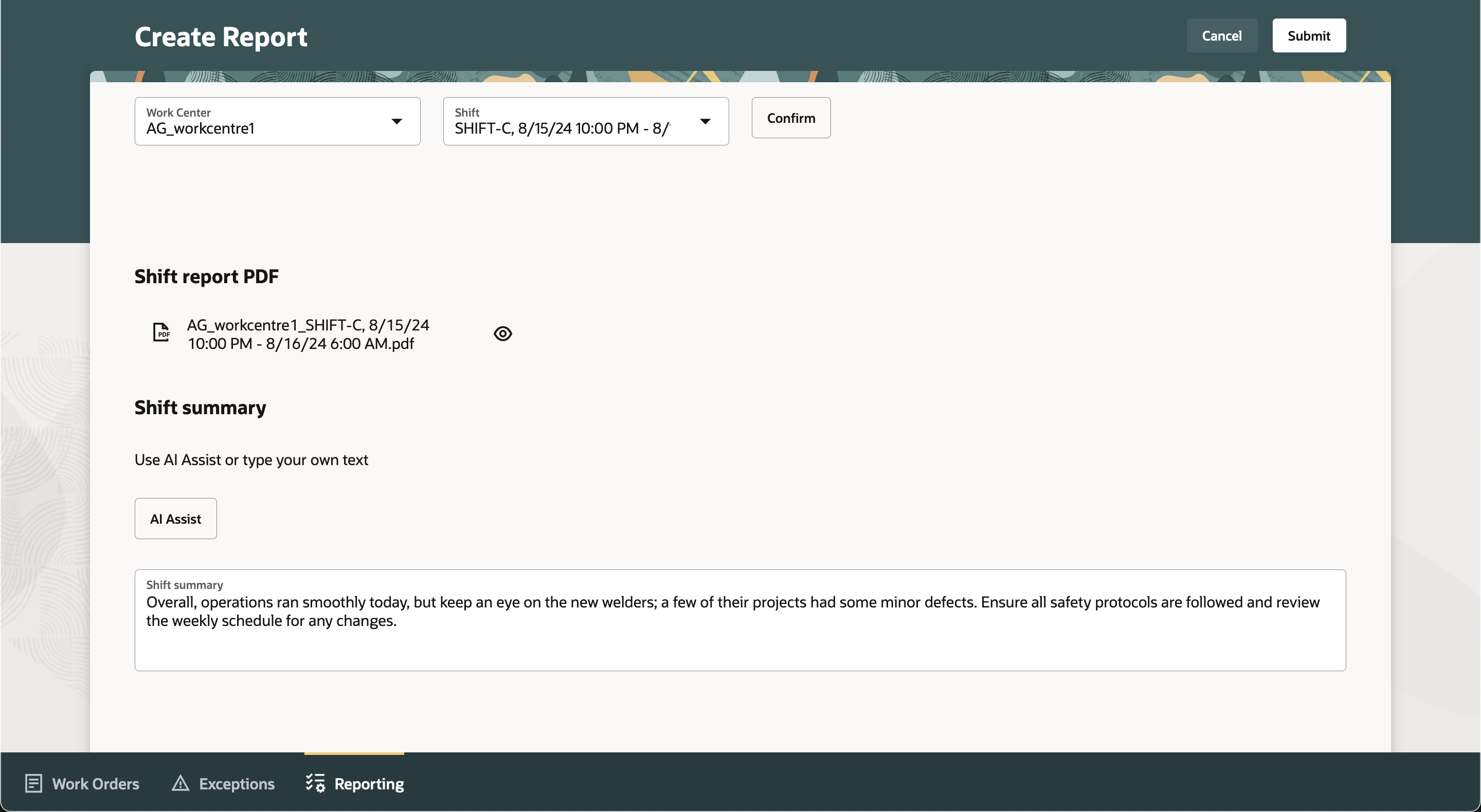
Supervisor Comments Before Invoking AI Assist
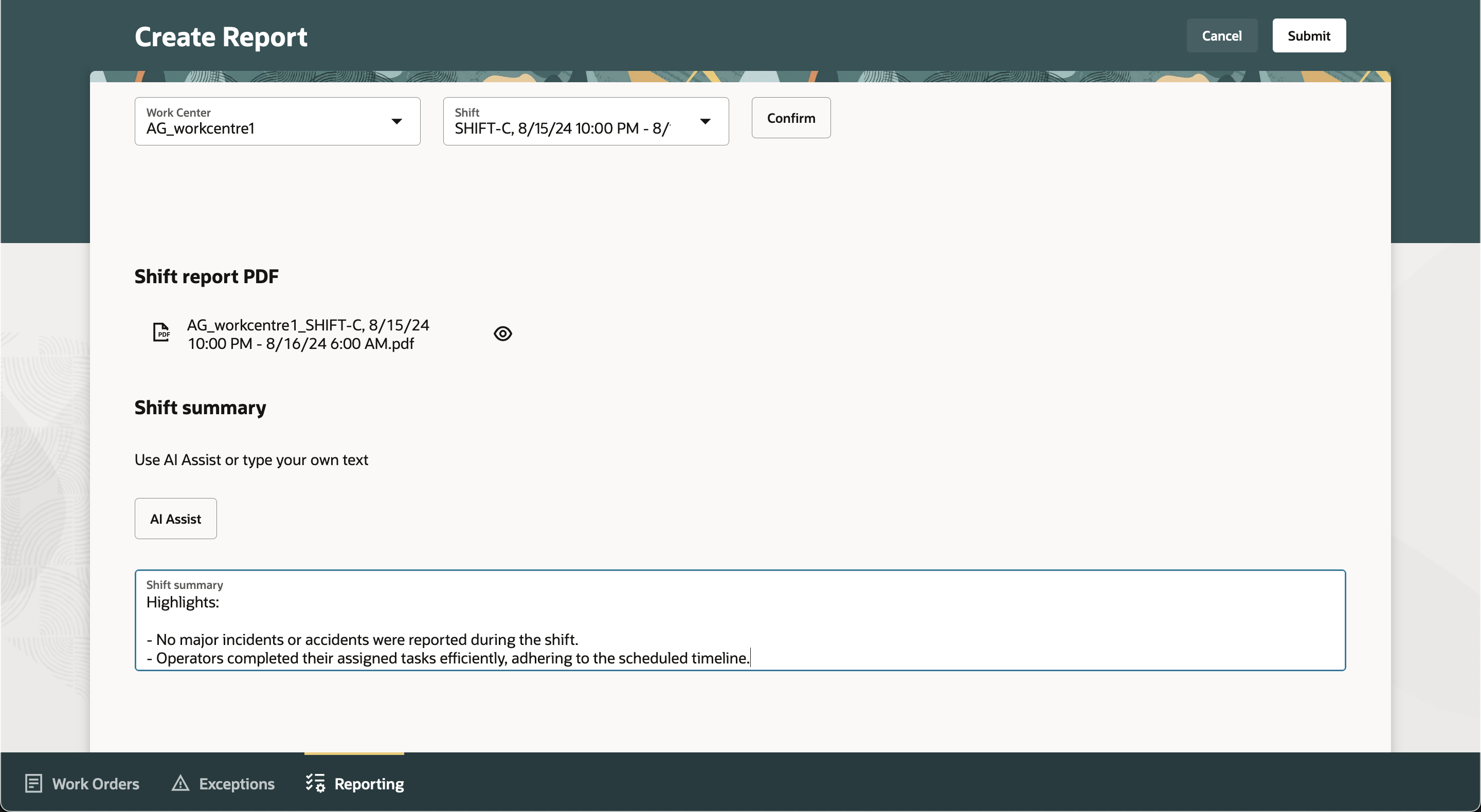
AI Generated Summary Including Content from Notes and Exceptions
Supervisors no longer need to manually gather and collate notes from across multiple workstations. A consolidated shift summary facilitates clear communication between shifts for a smooth hand off.
Steps to Enable
To enable the AI Assist button when creating a shift report, set the page property in Visual Builder Studio:
- Navigate to the Create Shift Report page in the production supervisor workbench.
- Under Page Properties, set the value of the constant Enable AI Assist to True.
The AI Assist button is disabled by default in this release.
Tips And Considerations
- AI Assist is available as part of the feature Create and Store a Shift Report in the Production Supervisor Workbench.
- You can use business rules to enable or disable the AI Assist button for AI-based summary generation.
- To generate the best and most comprehensive summary, it is strongly encouraged that operator notes are captured real-time at workstations and issues are tracked using production exceptions.
Key Resources
- Watch the feature demo for Genenerate shift summary for the Production Supvervisor.
- Watch the feature demo for Create and Store a Shift Report in the Production Supervisor Workbench.
- Oracle Fusion Cloud SCM: Refer to the Using Manufacturing guide, available on the Oracle Help Center.
- Oracle Fusion Cloud SCM: Refer to the Implementing Manufacturing and Supply Chain Materials Management guide, available on the Oracle Help Center
Access Requirements
Users who are assigned a configured job role that contains the following privileges can generate a shift summary with the shift report:
- Supervise Production (WIP_SUPERVISE_PRODUCTION)
- Report Shift Work (WIP_REPORT_SHIFT_WORK)
- Generate Supervisor Report (WIP_GENERATE_SUPERVISOR_REPORT)
- View Production Shift Details (WIP_GET_PROD_SHIFT_DETAILS)
The preceding privileges are available in this release.
- Access HCM Common Components (HRC_ACCESS_HCM_COMMON_COMPONENTS_PRIV)
The preceding privilege was available prior to this update.