Create and Store a Shift Report in the Production Supervisor Workbench
Production supervisors need to report the shift’s activities to their stakeholders and their peers to hand off the shift and communicate important issues that may need further follow up and action. These reports are often manually generated based on hand-written notes and information collected from multiple interfaces.
With this update, you can automatically create a shift report detailing the key shift activities in your work center using the production supervisor workbench. A PDF report containing this information is generated and stored in the application that can be accessed by you or your peers for later use.
You can enable guided journeys to help user perform this task by providing videos, images, and best practices.
The generated shift report contains the following information:
- Work order metrics for the selected shift.
- Open exceptions for the shift at the time of generating the report.
- Completed and pending work order operations in the shift.
- Operator check-ins at workstations during the shift.
You can view a list of shift reports for your work center and search for a specific report using keywords.
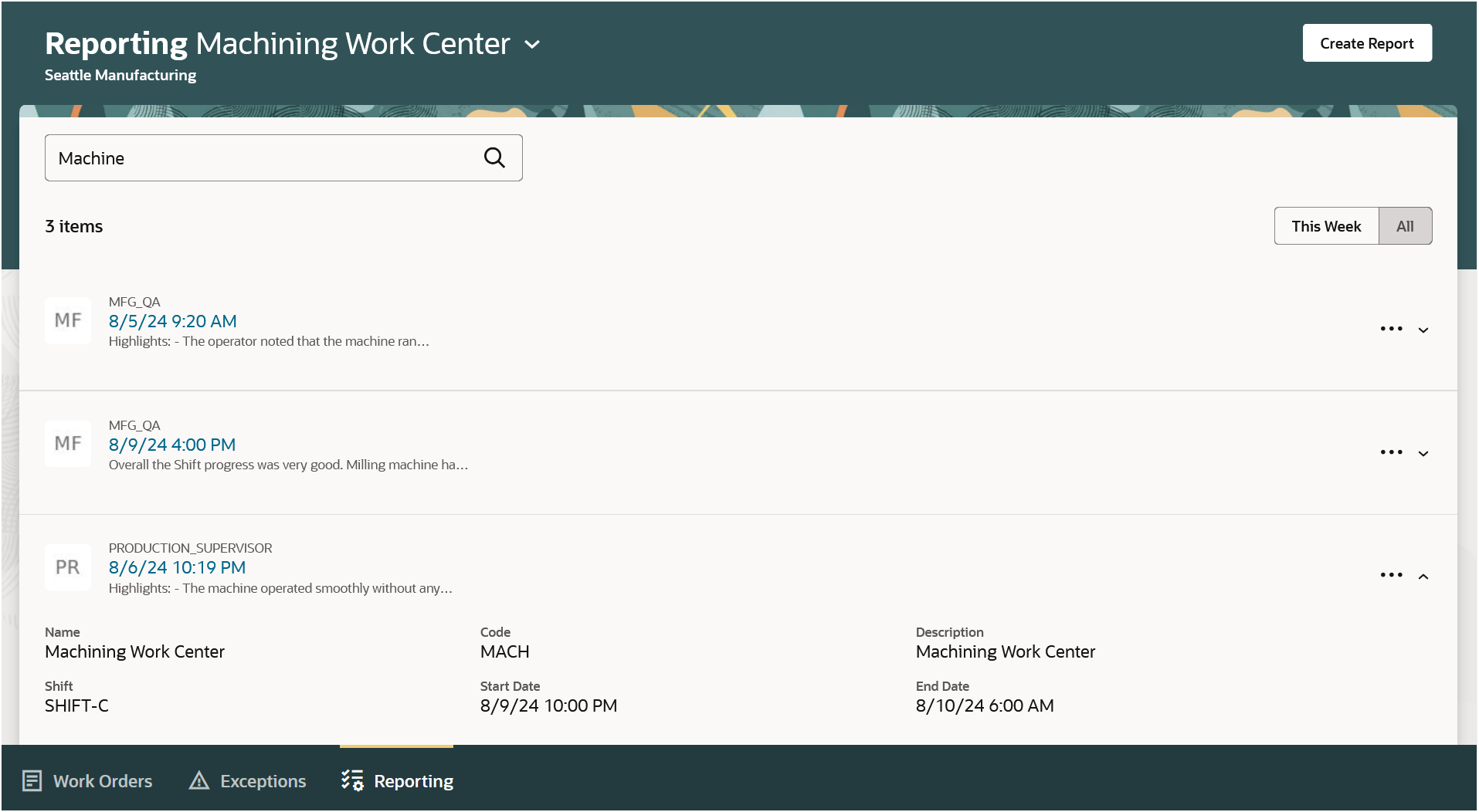
View and Create Shift Reports
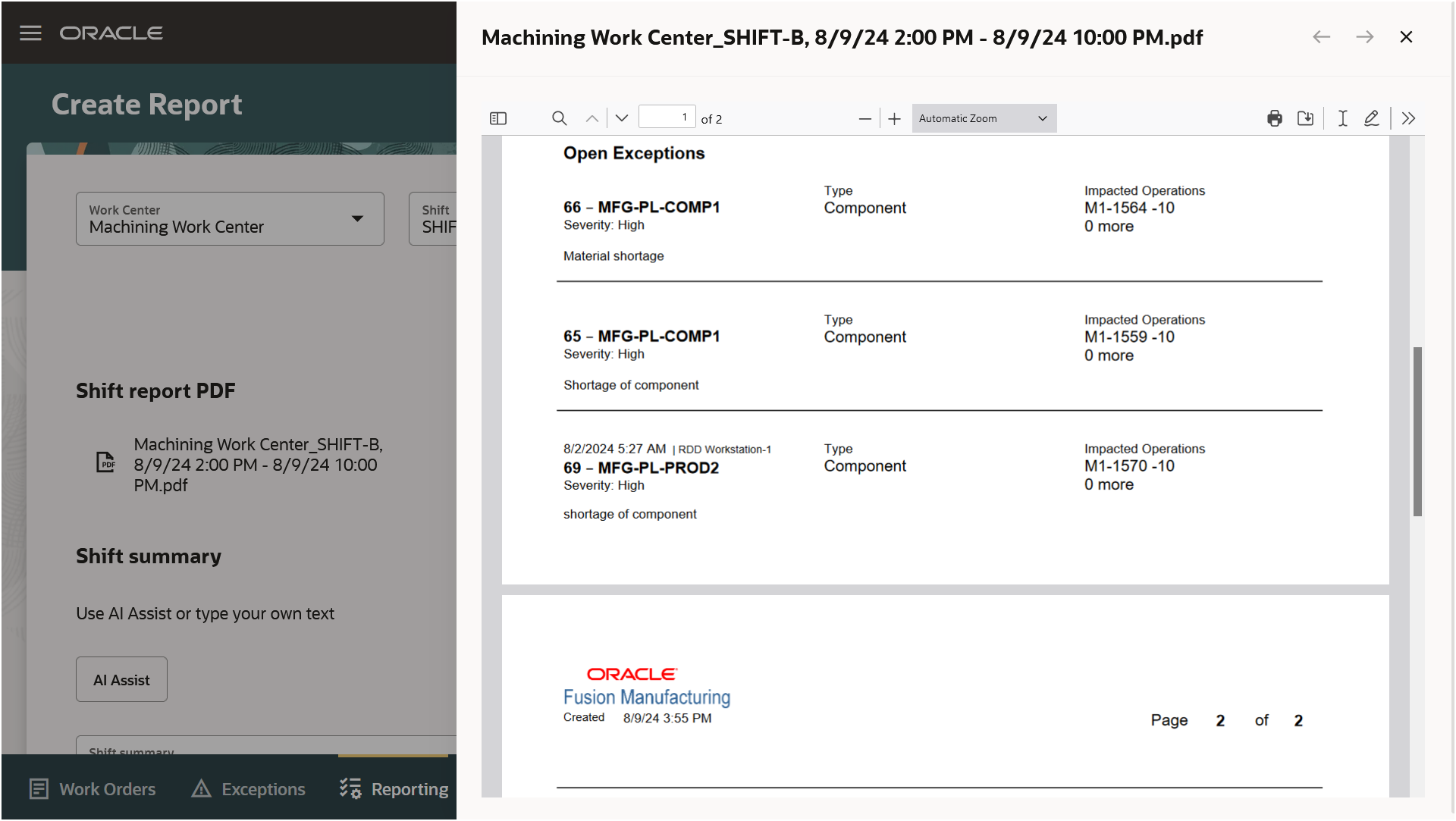
Shift Report PDF Preview
When creating a new report, you can provide a shift note summarizing the key events of the shift. You have the option to manually add notes or use AI Assist to generate the shift summary automatically.
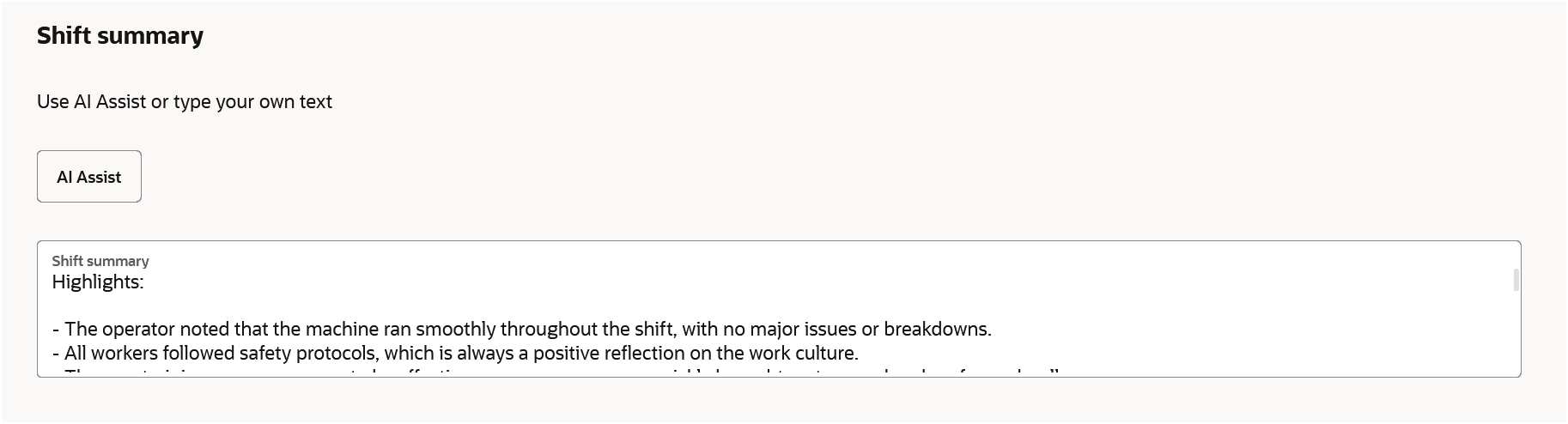
Shift Summary Note
The shift report saves time for the production supervisor and removes the overhead of manually generating a comprehensive and accurate report. Supervisors can use the shift reports for active communication with their peers and stakeholders. The data captured through shift reports is useful for analyses and improvement initiatives on the shop floor.
Steps to Enable
You don't need to do anything to enable this feature.
Tips And Considerations
- The shift report is generated based on the activities performed using the operator workbench.
- You can generate the shift report at any time for the current or previous shift. Note that some metrics and details, such as open exceptions, will reflect the state of affairs at the time of generating the report.
Key Resources
Refer to the related AI Assist feature: Generate Shift Summary for the Production Supervisor.
Access Requirements
Users who are assigned a configured job role that contains these privileges can access this feature:
- Manufacturing Privileges :
- Supervise Production (WIP_SUPERVISE_PRODUCTION_PRIV)
- Report Shift Work (WIP_REPORT_SHIFT_WORK_PRIV)
- Generate Supervisor Report (WIP_GENERATE_SUPERVISOR_REPORT_PRIV)
- Manage Work Orders by Service (WIP_UPDATE_WORK_ORDERS_SERVICE_PRIV)
- View Production Shift Details(WIP_GET_PROD_SHIFT_DETAILS_PRIV)
- View Production Exceptions (WIP_VIEW_PRODUCTION_EXCEPTIONS_PRIV)
- HCM Privileges:
- Access HCM Common Components (HRC_ACCESS_HCM_COMMON_COMPONENTS_PRIV)
- Manage HCM Non-Person Note (ORA_HRT_MANAGE_HCM_NON_PERSON_NOTE)
- Use REST Service - Guided Journey Responses (ORA_PER_REST_SERVICE_ACCESS_GUIDED_JOURNEY_RESPONSES)
- Use REST Service - Guided Journeys Read Only (ORA_PER_REST_SERVICE_ACCESS_GUIDED_JOURNEYS_RO)