Negotiate Rate Plans in Order Management
Start the negotiation for a new rate plan in Oracle Order Management for an integrated subscription.
Use this feature to negotiate rate plans in Order Management. You can now start the negotiation for a rate plan from the order line itself. Any negotiation that you make for that line will apply only to that line, and will not apply to any other subscription.
Steps to Enable
Use the Opt In UI to enable this feature. For instructions, refer to the Optional Uptake of New Features section of this document.
Offering: Sales
Opt into these features:
- Integrate Order Management with Subscription Management to Process Subscriptions
- Rate Usage with Events
Set up the integration. See Integrate Order Management with Subscription Management.
Tips And Considerations
Try it.
- Create a sales order in the Order Management work area.
- Add a subscription item to the sales order.
- As an option, choose a rate plan.
- On the order line, click Negotiate.
- Negotiate your rate plan.
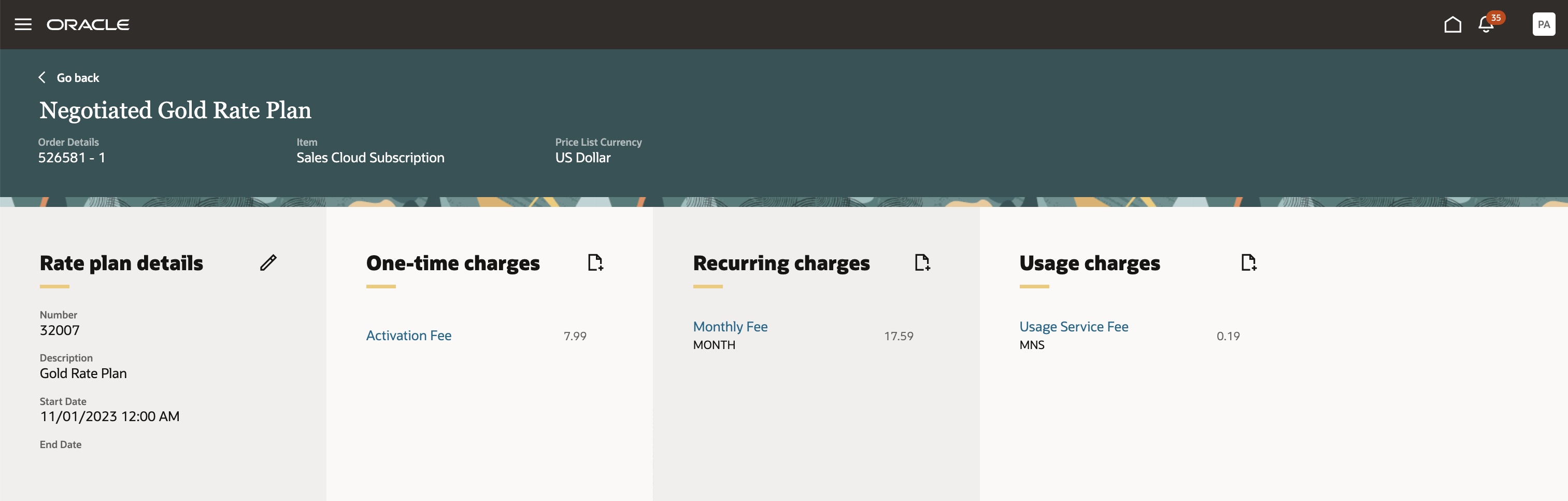 Negotiated Rate Plan
Negotiated Rate Plan - Go back to the Order Management workarea, then finish your sales order.
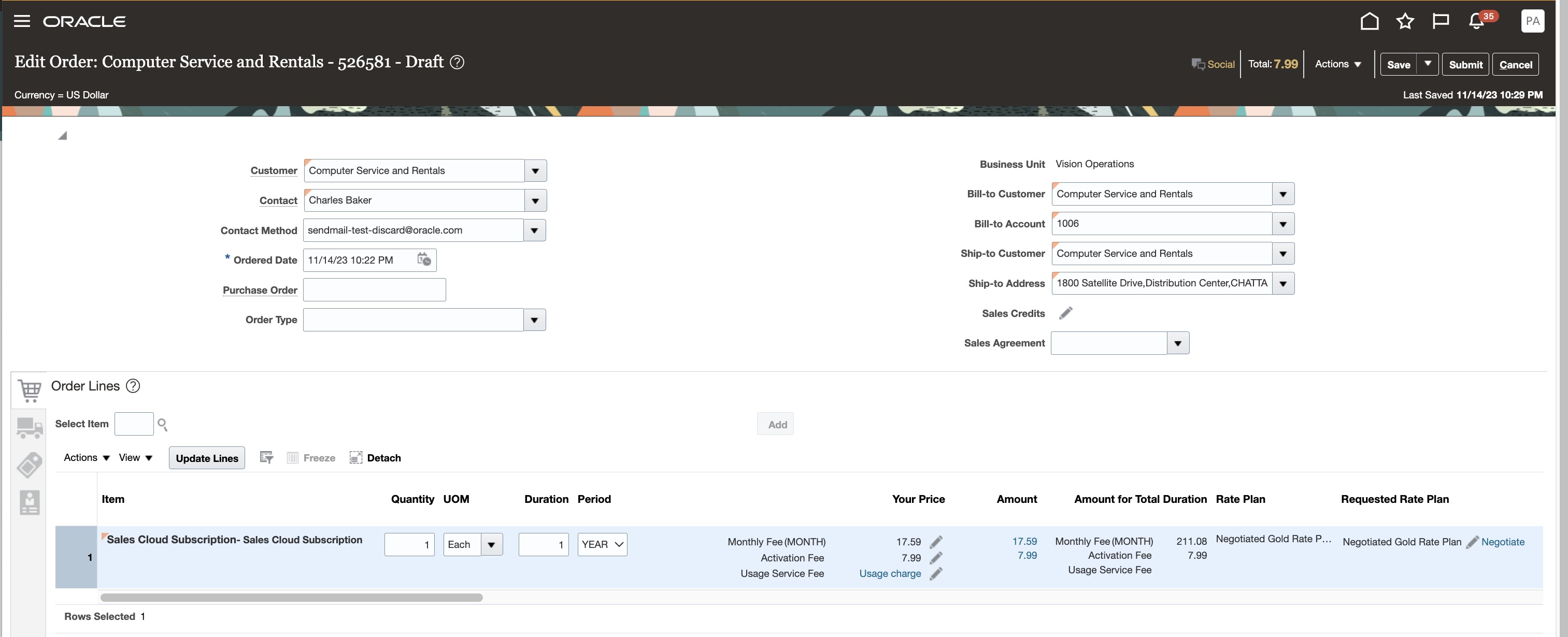 Order after rate plan is negotiated
Order after rate plan is negotiated
Key Resources
- Manage Price Lists That Have Rate Plans
- Use Rate Plans with Your Subscriptions
- Implementing Subscription Management
Access Requirements
Users who are assigned a configured job role that contains these privileges can access this feature in the Order Management work area:
- Negotiate Pricing Details Limited (QP_NEGOTIATE_PRICING_LIMITED)