Use Item Attributes to Identify Critical Components
Starting with Update 24D, you can now set the Critical Component attribute for an item in the Product Information Management work area to specify that it is critical. Your bill of resources will include all critical items, and Oracle Global Order Promising will consider the item’s availability when it promises a sales order for a manufactured item. Before this update, you could specify that the item is critical only when you imported it through the REST API or as part of the input to a simulation set.
The Product Information Management work area provides a user friendly way to specify that your item is critical.
Steps to Enable
- Go to the Product Information Management work area, then query for and open your item for editing.
- Click Specifications, expand Item Organization, click Planning, and then expand MPS MRP Planning.
- Set the Critical Component attribute to Yes.
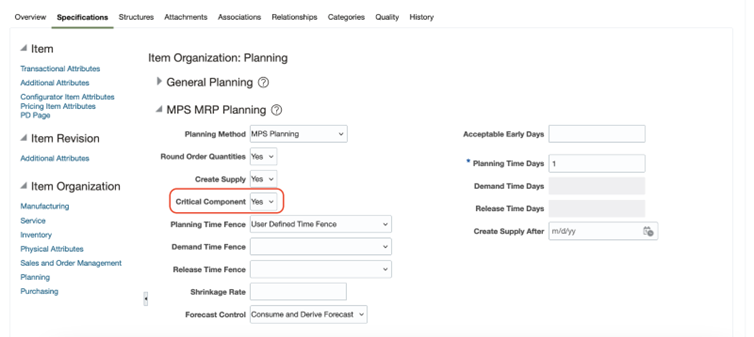
Tips And Considerations
As an option, if you specify that the item is critical in your input simulation set, then the bill of resources will still consider it as critical even if you don't set the Critical Component attribute to Yes in Product Information Management.
Key Resources
Access Requirements
Users who are assigned a configured job role that contains these privileges can access this feature:
- Maintain Item MRP and MPS Group (EGO_MAINTAIN_ITEM_MRP_AND_MPS_GROUP_DATA)
- Schedule Fulfillment Line (MSP_SCHEDULE_ORCHESTRATION_ORDER_FULFILLMENT_LINE_PRIV)