Redwood: Apply Pricing Promotions According to Pricing Strategies and Payment Terms
Create an eligibility rule that uses a pricing strategy or payment term to determine whether the order is eligible for a pricing promotion. Use the pricing strategy to automatically match the promotion to the already defined business analysis of your customer base. As another option, add a payment term to your eligibility rule so you can reward each customer who agrees to the term. These options can be used independently.
Create your promotion and promotion line, then add a benefit. Next, add an eligibility rule to the benefit and use it to specify which sales orders are eligible for promotion.
For example, filter eligibility where the pricing strategy is Corporate Pricing Strategy and the payment term is 15 NET:
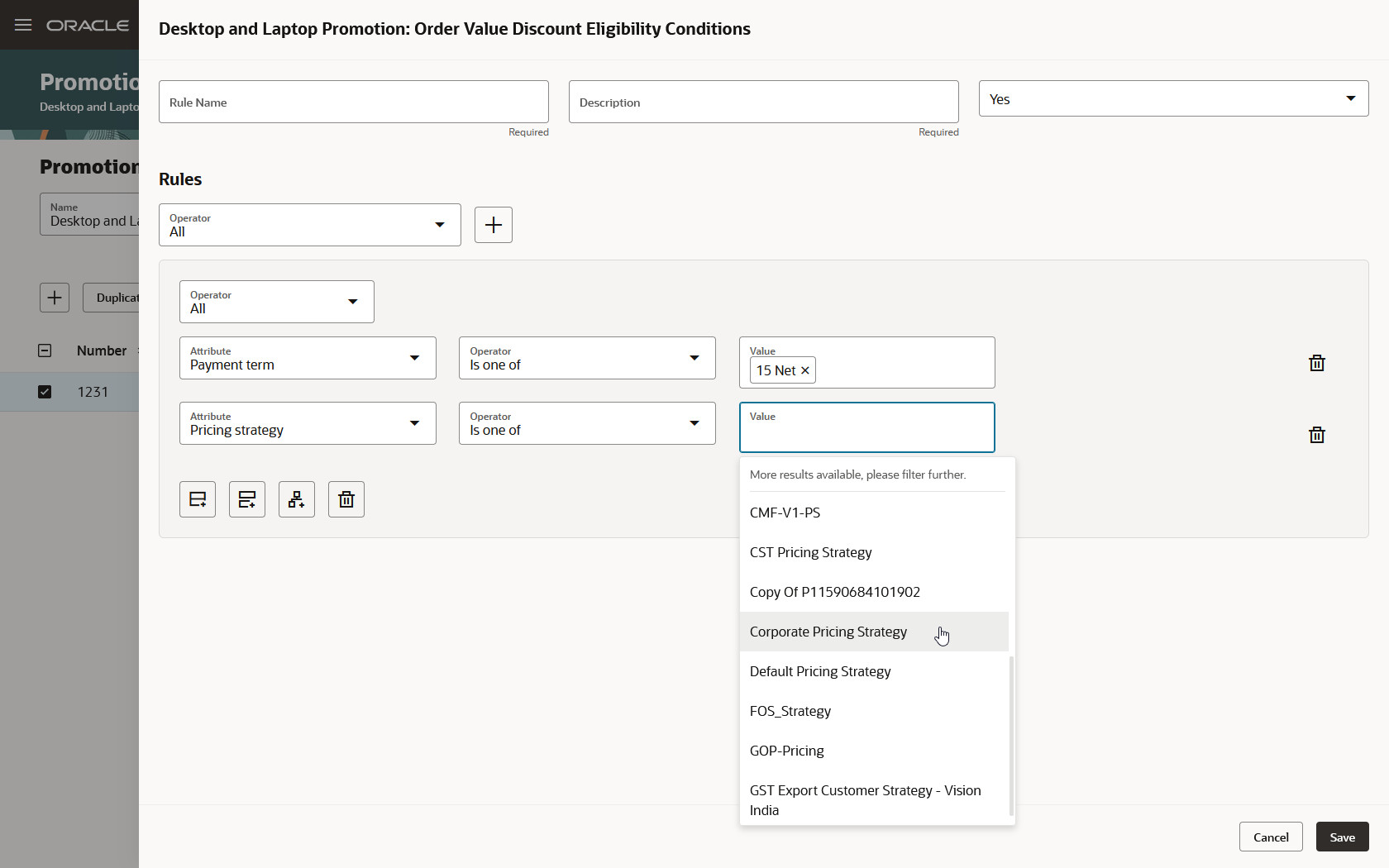
Add Pricing Strategy to Eligibility Rule
Automatically match a promotion to your pricing strategy and payment term.
Steps to Enable
Create your promotion and promotion line, then add a benefit. Next, add an eligibility rule to the benefit and use it to specify which sales orders are eligible for promotion.
For example, filter eligibility where the pricing strategy is Corporate Pricing Strategy and the payment term is 15 NET: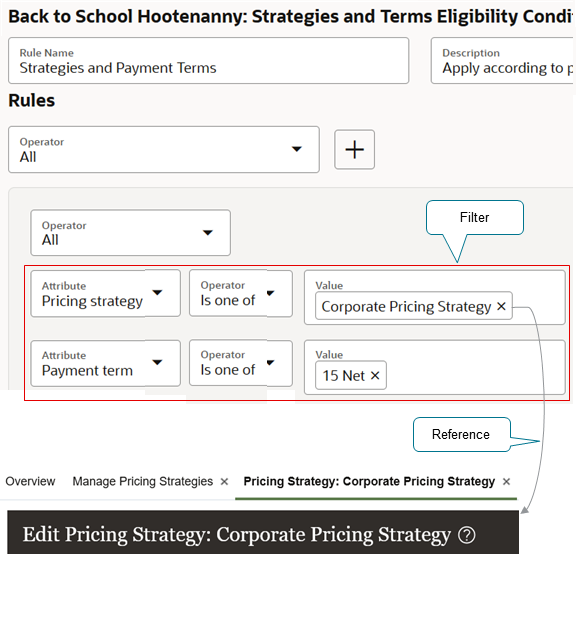
Tips And Considerations
- You can add a pricing strategy to an eligibility rule even if you haven't approved the strategy. This way you can set up and test your strategies and rules before you assign the strategy.
- Select your payment term carefully. Payment terms use a variety of formats. For example, 2/10 Net 30 is a payment term, and so is 2/10, Net 30. If you need the one that has the comma, then search for 2/10, Net 30. You might also see duplicate values for the same term. To avoid this problem, we recommend that you use unique values in the Name attribute when you use the Manage Payment Terms task in the Setup and Maintenance work area to create your payment terms. For details, see Guidelines for Defining Payment Terms.
Key Resources
Access Requirements
Users who are assigned a configured job role that contains these privileges can access this feature:
- Manage Draft Pricing Promotions (QP_MANAGE_DRAFT_PRICING_PROMOTIONS)
- Manage Pricing Promotions (QP_MANAGE_PRICING_PROMOTIONS)
- View Pricing Promotions (QP_VIEW_PRICING_PROMOTIONS)
- Activate Pricing Promotions (QP_ APPROVE_PRICING_PROMOTIONS)
- Manage Dynamic Rules (QP_MANAGE_DYNAMIC_RULES)