Redwood: Define Tiered Adjustments on Rate Plan Charges
Set up your tiered adjustments for one-time, recurring, and usage charges when you specify the charge details for your rate plan. Before Update 24D, you could do this set up only through REST API.
Enable the Tiered Adjustment section, then specify the tier and tier lines:
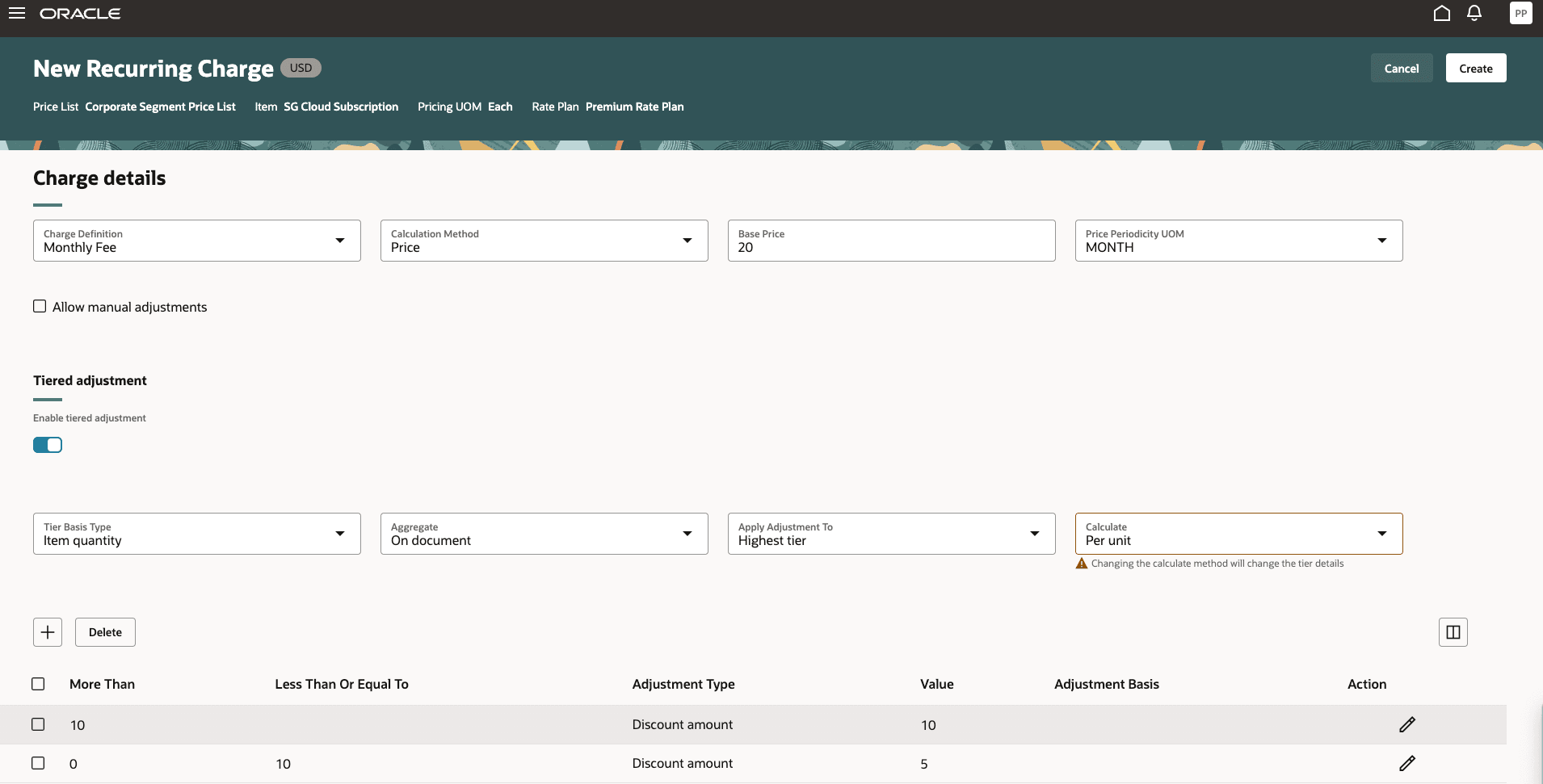
Tiered Adjustment for a Recurring Charge
Use a friendly interface in the Pricing Administration work area to set up your tiered adjustment instead of having to import it through REST API.
Steps to Enable
Use the Opt In UI to enable this feature. For instructions, refer to the Optional Uptake of New Features section of this document.
Offering: Order Management
Use the Opt In UI to enable the feature. For instructions, refer to the Optional Uptake of New Features section of this document.
Enable these features:
- Rate Usage with Events
- Integrate Order Management with Subscriptions Management to Process Subscriptions
Tips And Considerations
- Pricing will keep your set ups even if you disable the Tiered Adjustment section.
- If the charge on your rate plan has a tiered adjustment but the Tiered Adjustment section is disabled, then Pricing will display a warning that it will delete the adjustment when you attempt to save it. You can delete it or cancel the save.
- Pricing constrains the list of values in the Tier Basis Type attribute depending on whether you specify the adjustment for a one time, recurring, or usage charge.
- If you set up a tier according to amounts, then make sure you use the Manage Pricing Bases task to set up the tier basis. For details, see Manage Pricing Bases.
- Administering a rate plan in Pricing Administration is now connected with SCM Journeys to help you take the appropriate actions when you manage the rate plan. You can create and modify a guided journey to support specific tasks on the Rate Plans, Rate Plan details, and Rate Plan Charge details pages. You can also browse or search popular journey resources to help you negotiate a new rate plan in Oracle Order Management.
- You can also use business rules in Oracle Visual Builder Studio to modify the Rate Plan details and Rate Plan Charge details pages.
Key Resources
- Manage Price Lists That Have Rate Plans
- For details about how to use Oracle Visual Builder Studio to modify your Redwood application pages, see Oracle Fusion Cloud HCM and SCM: Extending Redwood Applications for HCM and SCM Using Visual Builder Studio.
Access Requirements
Users who are assigned a configured job role that contains these privileges can access this feature:
- Manage Price Lists (QP_MANAGE_PRICE_LISTS)
- Manage In-Progress Price Lists (QP_MANAGE_IN_PROGRESS_PRICE_LISTS)
- View Price Lists (QP_VIEW_PRICE_LISTS)
- Approve Price Lists QP_APPROVE_PRICE_LISTS
These privileges were available before this update.