Reset Pricing Algorithms to the Predefined Version
You can delete all of your pricing algorithms that are at version 1 and move back to version 0, which is the algorithm's predefined version. If you reset your algorithms to version 0, then you can get the latest predefined versions when you move to the latest update without having to continually promote your algorithms.
Use this feature when you:
- Are on Update 17B or earlier and you haven't or don't have plans to modify your pricing algorithms. Algorithms began with version 1 not version 0 before Update 17C.
- Plan to retire your modified algorithms and use the predefined ones.
- Accidentally did the Promote All action, need to undo your changes, and use the predefined algorithms.
- Need to start over and use only the predefined behavior.
If you do the Delete All Version 1 action, and if all your algorithms remain at version 0 on subsequent updates, then you don't need to do the Promote All action the next time you move to the latest update. Oracle Pricing uses version 0 as the base version on new updates.
Make sure your algorithms are at version 0 or version 1, then click Actions > Delete All Version 1.
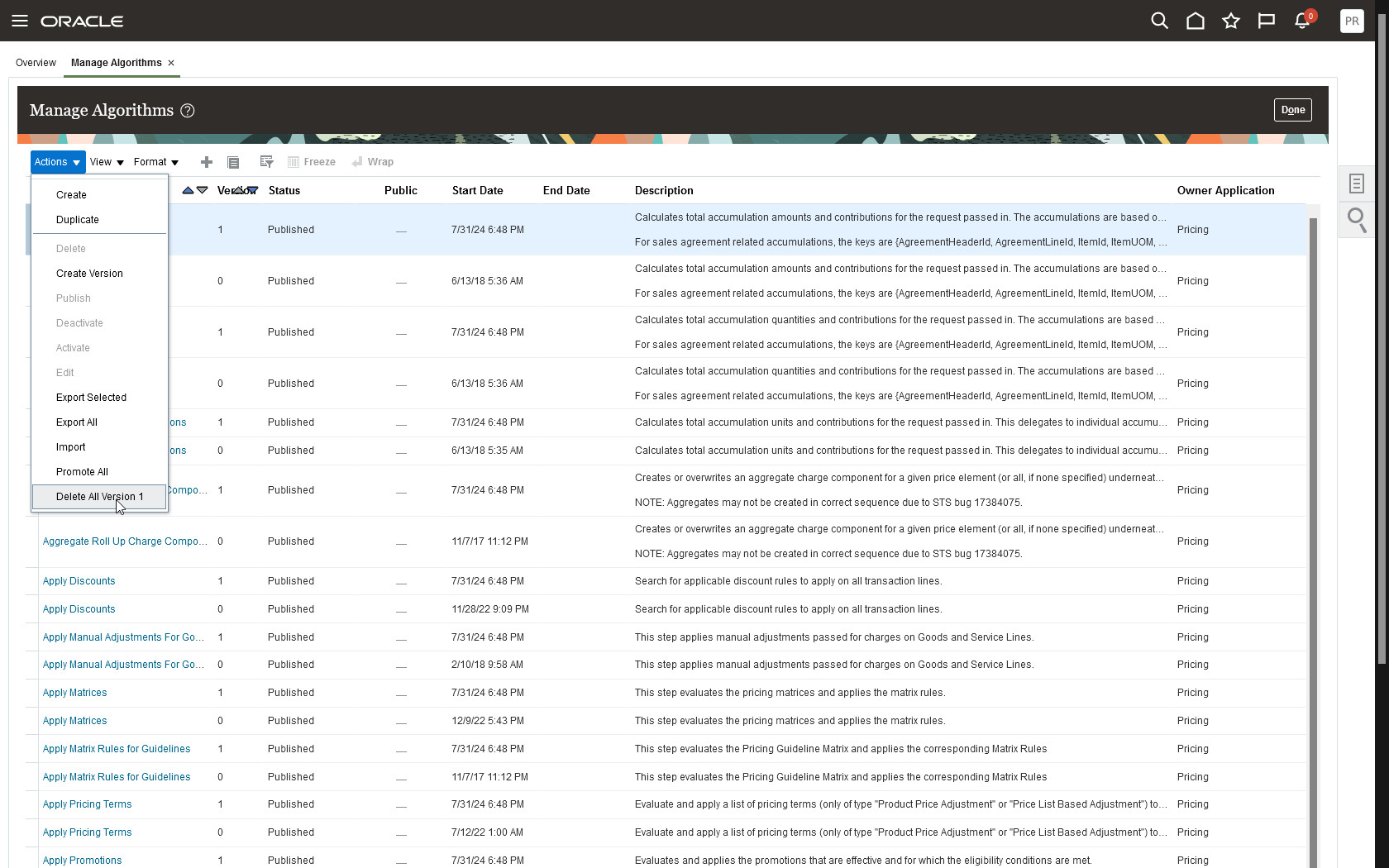
Select Delete All Version 1 Action
Do the action, then click Yes:
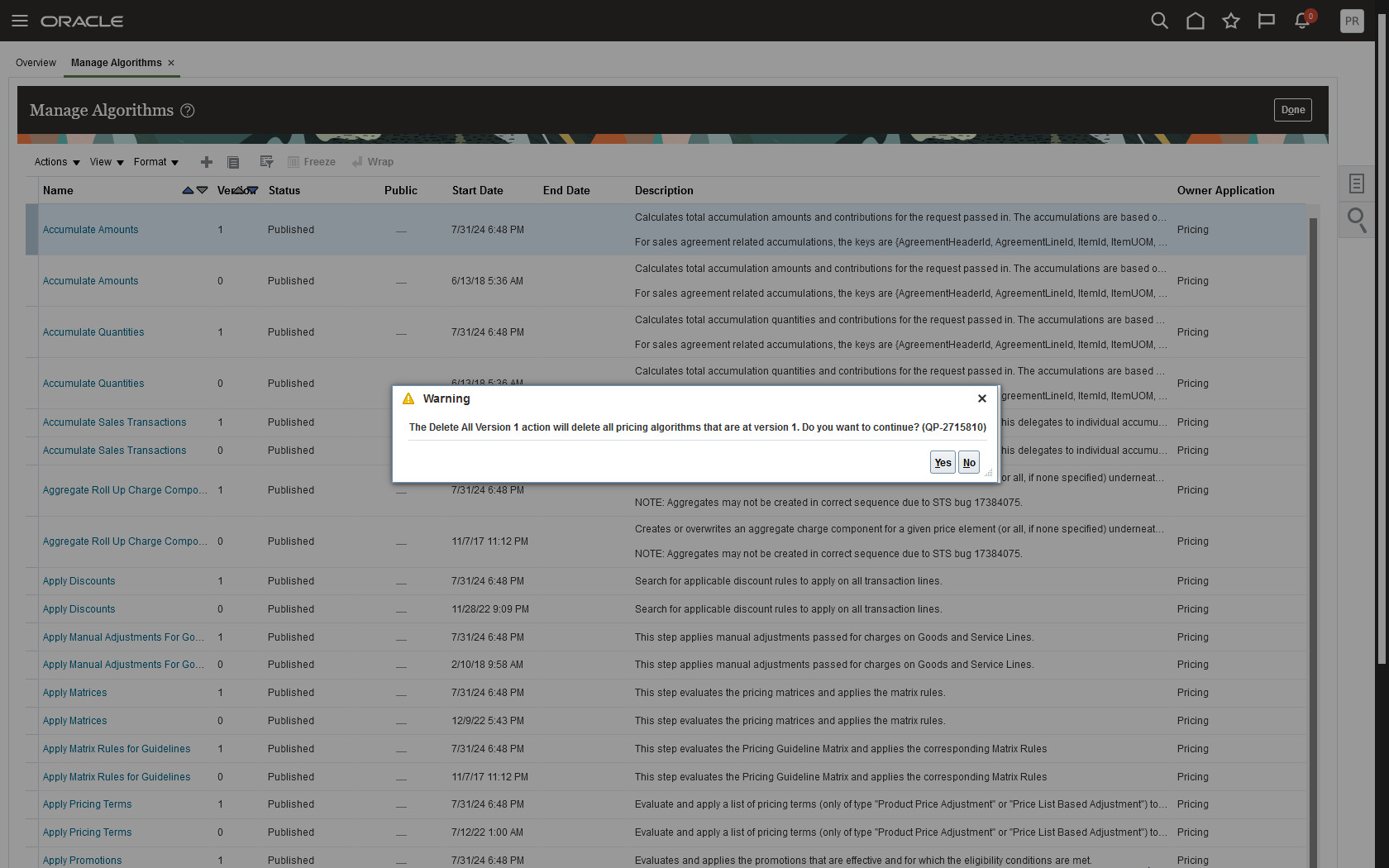
Continue Deletion of Version 1 Algorithms
Examine the summary:
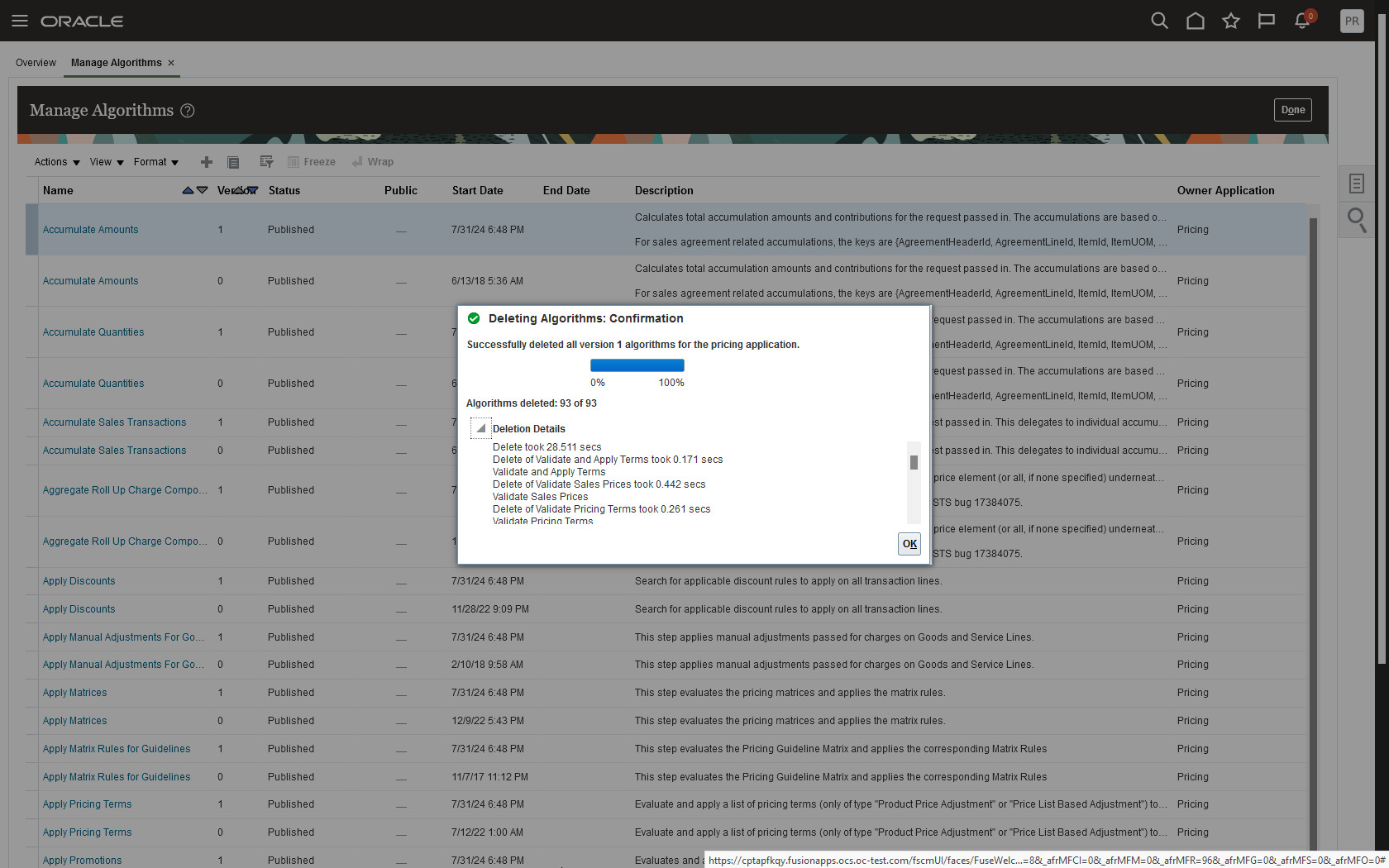
Confirm Deletion of Version 1 Algorithms
Notice that you now have only the base versions:
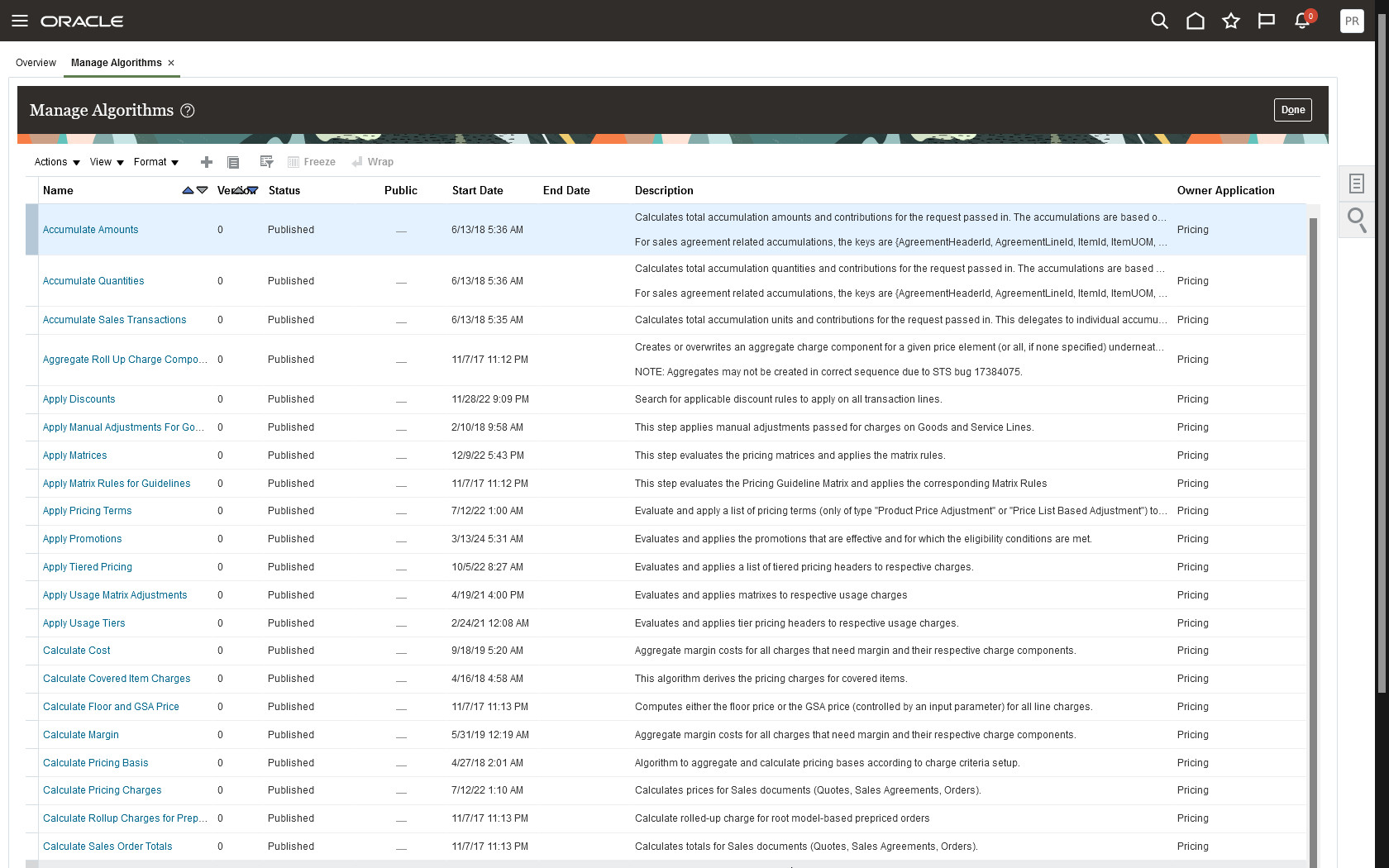
View Result of Delete All Version 1 Action
Save time. Accept new features when you update without having to manage your algorithms.
Steps to Enable
You don't need to do anything to enable this feature.
Tips And Considerations
Try it.
- Use a test environment to make sure you have deleted all versions of your modified algorithm, then test your transaction flows.
- Use the Promote All action, then test your transaction flows again with the latest algorithm.
- Use the Delete All Version 1 action to delete all algorithms that are at version 1.
NOTE:
- If any algorithm is at version 1 or higher, then Pricing disables the Delete All Version 1 action. You must remove all extensions before you can use the action.
- You can't reverse the Delete All Version 1 action, so do the action in a test environment before you do it in your production environment.
- If you need to modify an algorithm after you update, then use the Promote All action and then create a new version.
Key Resources
Access Requirements
Users who are assigned a configured job role that contains these privileges can access this feature:
- Manage Algorithms
It is recommended that this functionality be managed by the Pricing Owner.