Redwood: Manage Manual Accrual Adjustments for Customer Rebate Programs
Use a Redwood page to create, update, view, or delete manual accrual adjustments to correct missed accruals, reverse invalid accruals, clear excess balances, and to create starting balances for customer rebate and co-op programs.
If an invoice reference is provided, it is validated against existing sales transactions. An adjustment can be at the program or the product level.
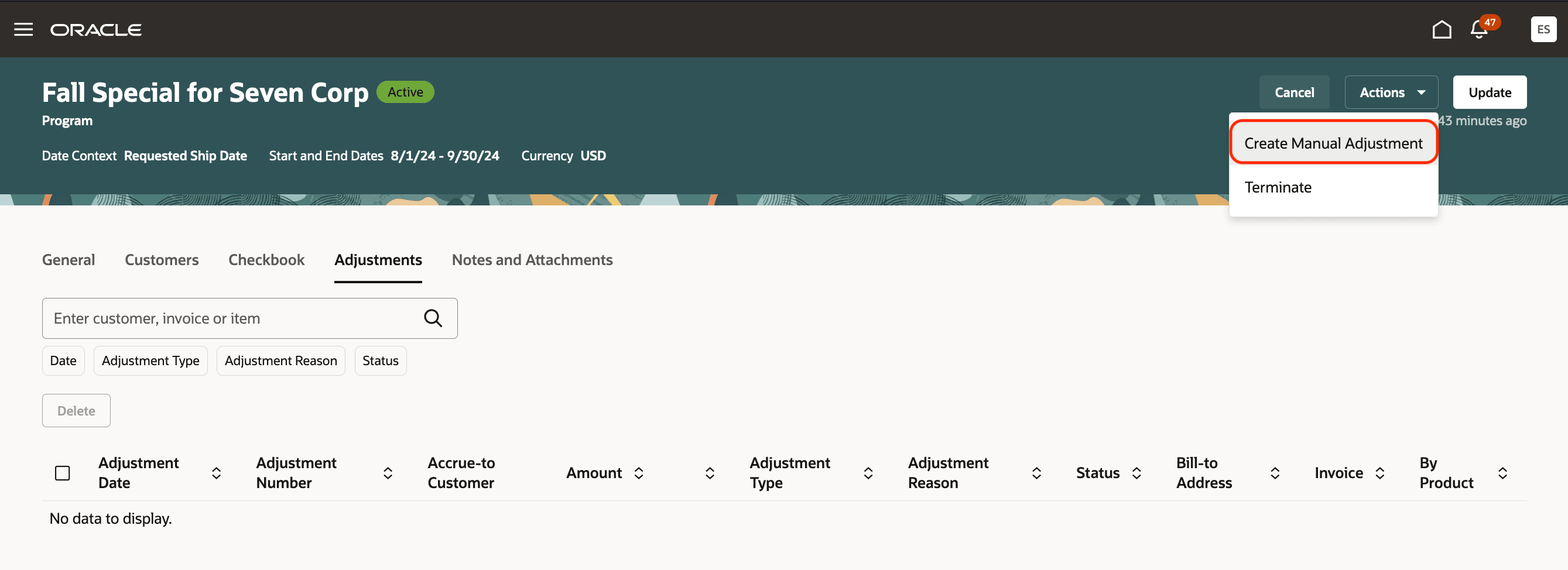
Create Adjustment from a Program
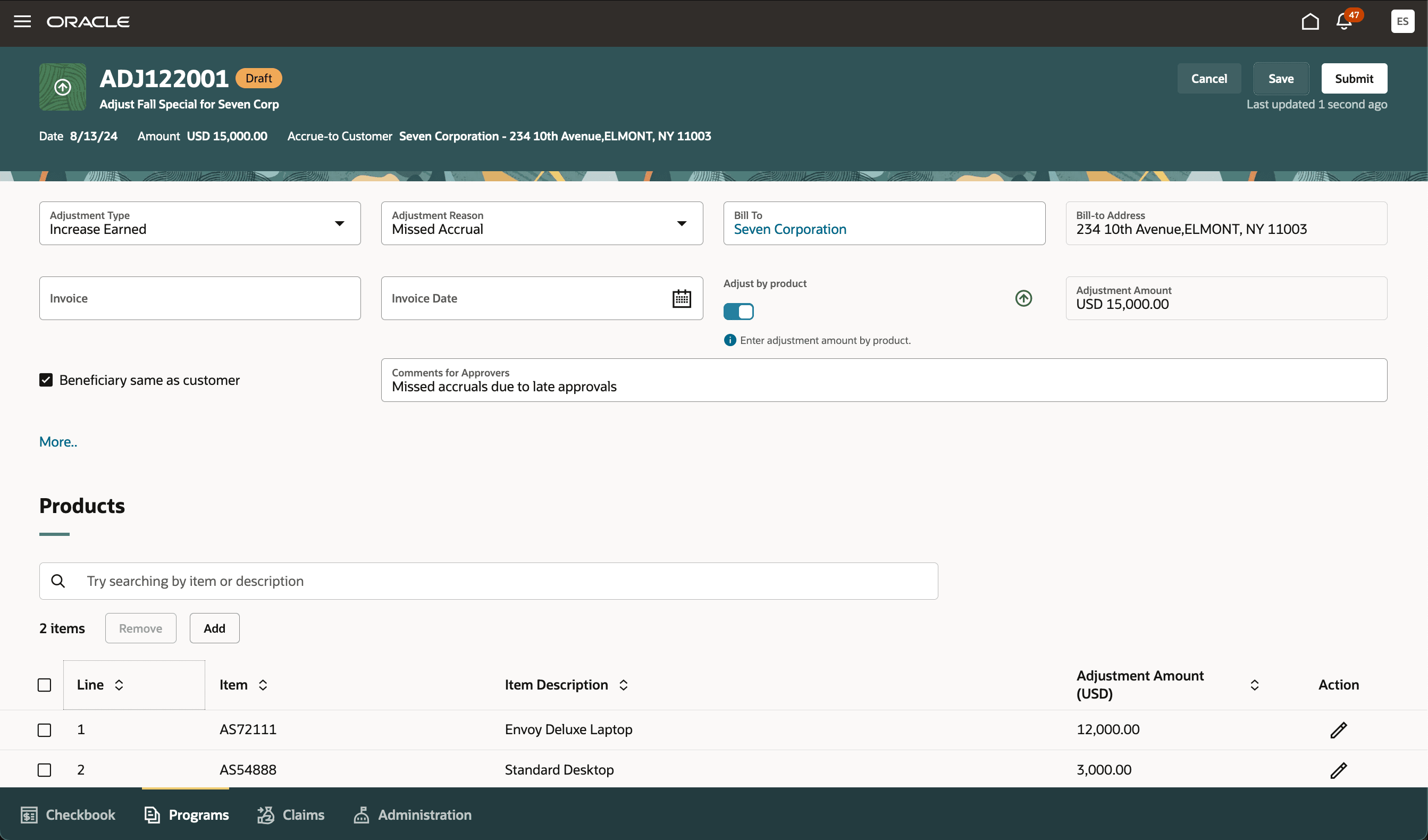
Manual Adjustment with Products
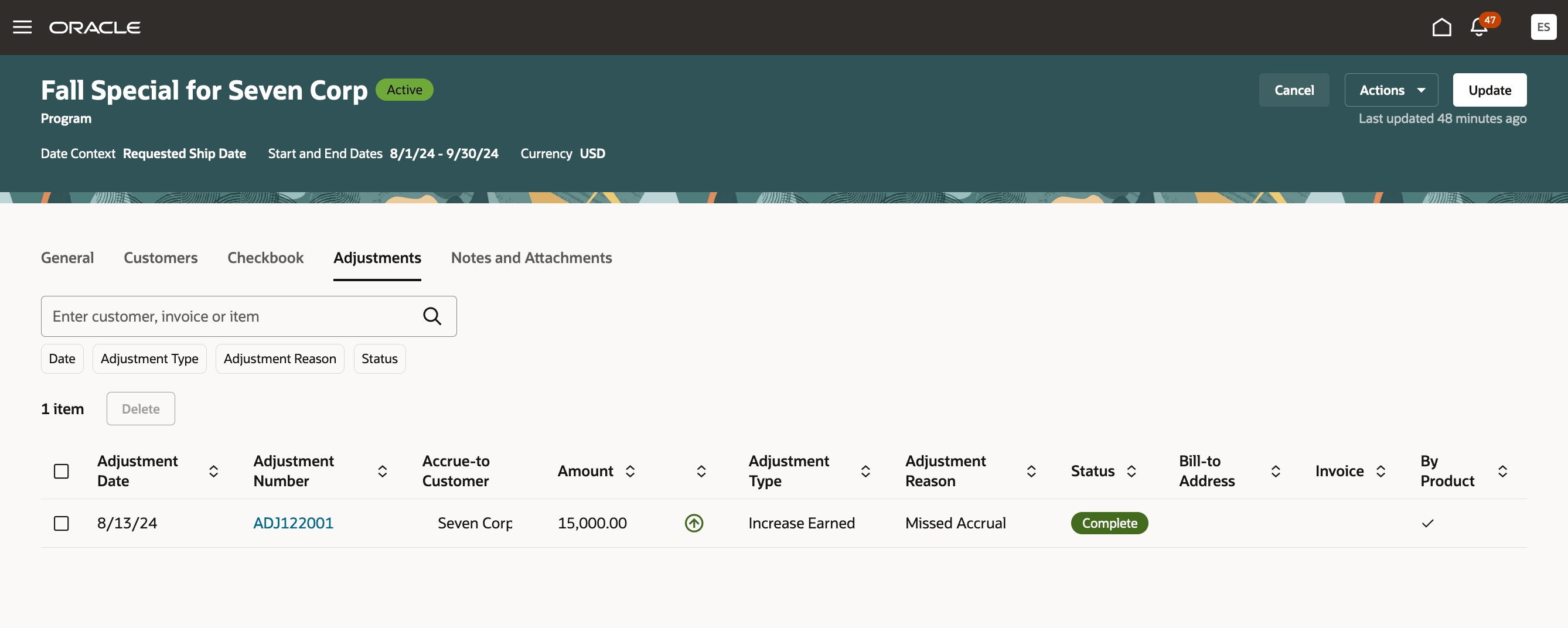
List of Adjustments for a Program
This feature:
- Improves robustness of the solution to accommodate missed, invalid accruals, or removal of excess balances.
- Reduces time and effort to create starting balances in implementations.
Here's the demo of these capabilities:
Steps to Enable
Use the Opt In UI to enable this feature. For instructions, refer to the Optional Uptake of New Features section of this document.
Offering: Order Management
If you haven’t implemented Customer Channel Programs, then refer to the Roadmap for Setting up Customer Channel Programs chapter in the Implementing Channel Revenue Management guide.
After you implement Customer Channel Programs, configure Adjustment Types and Reasons for the sell side.
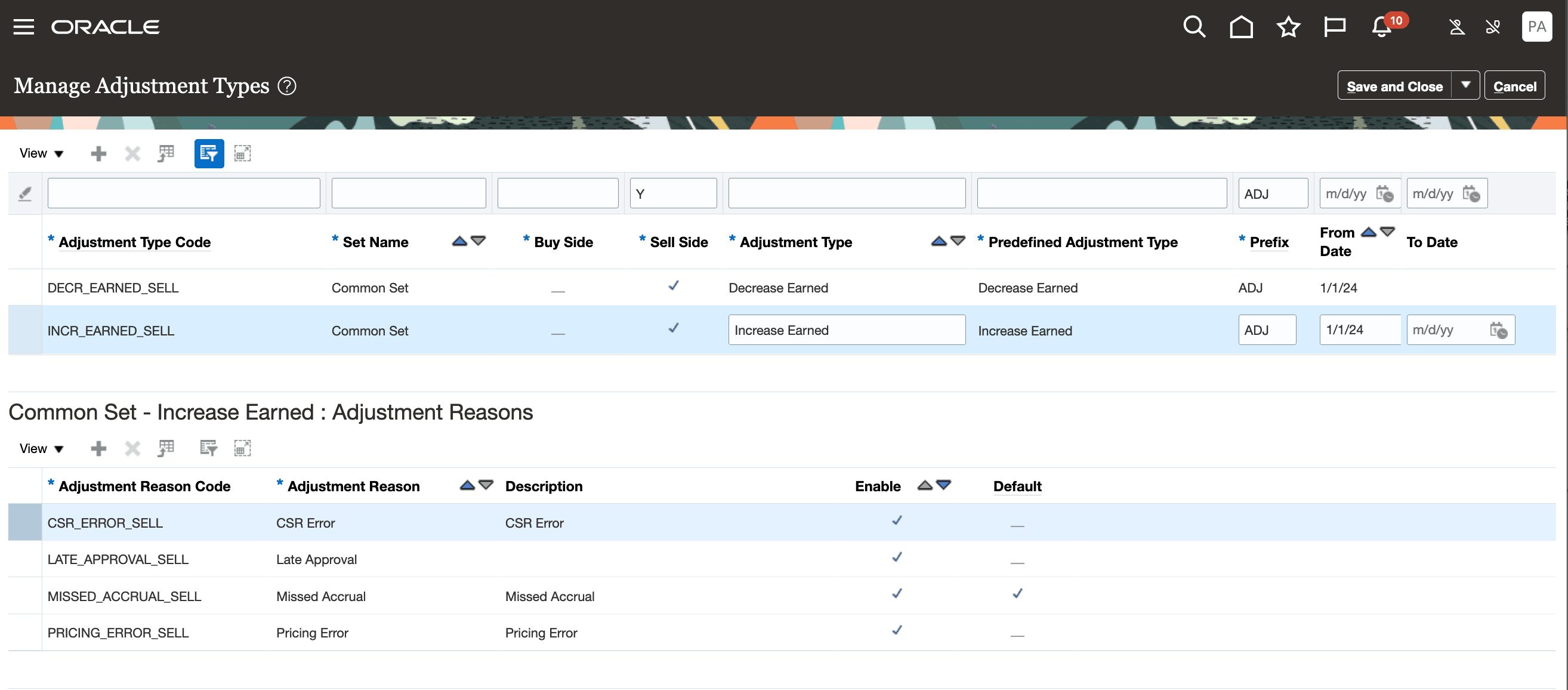
Manage Adjustment Types and Reasons
Tips And Considerations
Use separate adjustment types and reasons if you require different accounting rules for an increase earned, or for a decrease earned.
Key Resources
- Watch the Manage Manual Adjustments for Customer Rebate Programs demo.
- Watch Introduction to Customer Channel Management.
- For more information on Channel Revenue Management, refer to the Oracle Cloud Readiness content for Order Management.
- For more information on the Channel Revenue Management Integration with Receivables, refer to the Oracle Cloud Readiness content for Financials.
- Oracle SCM Cloud: Using Oracle Channel Revenue Management Cloud, available on the Oracle Help Center.
- Oracle SCM Cloud: Implementing Oracle Channel Revenue Management Cloud, available on the Oracle Help Center.
- Oracle SCM Cloud: REST API for Oracle SCM Cloud, available on the Oracle Help Center.
Access Requirements
The following are new privileges in this release:
- Users who are assigned a configured job role that contains this privilege can create, submit, and view customer manual adjustments:
- Manage Customer Manual Adjustments (CJM_MANAGE_CUSTOMER_MANUAL_ADJUSTMENTS_PRIV)
- Users who are assigned a configured job role that contains this privilege can view customer manual adjustments:
- View Customer Manual Adjustments (CJM_VIEW_CUSTOMER_MANUAL_ADJUSTMENTS_PRIV)