Track Last Contract Price of an Item
You can track the most recent price at which an item was purchased and synchronize item cost with Oracle Health EHR using the new attribute called Last Contract Price.
The following screenshot shows the Last Contract Price attribute in the Pricing section.
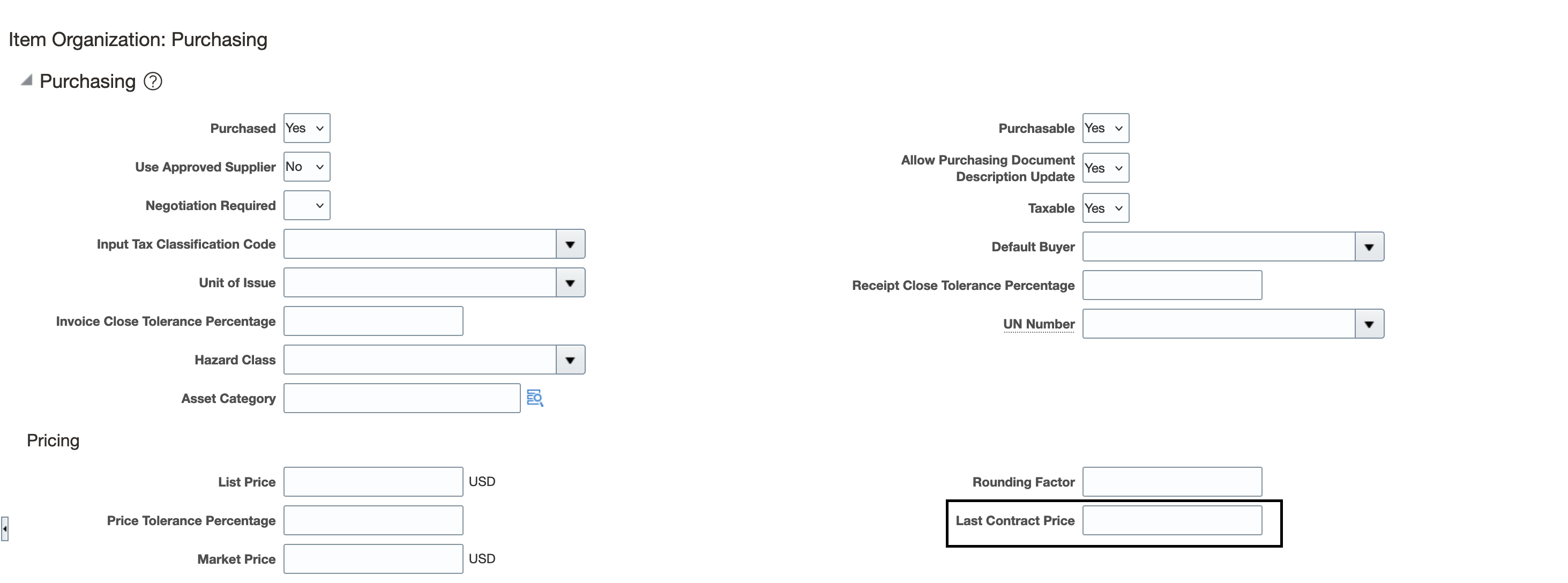
Last Contract Price Attribute in Pricing Section
You can also manage the last contract price, material cost, cost source, and currency for items using the following:
- Import maps: A new section called Item Cost is available in the Master Data section for import maps under Items as shown in the following screenshot.
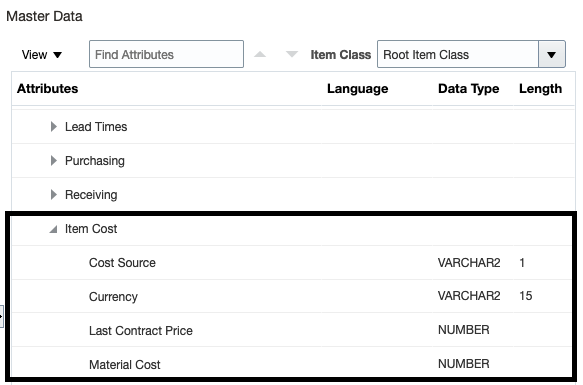
Item Cost in Import Map
- FBDI template: The Cost Source, Currency Code, Material Cost, and Contract Price columns are added to the ItemImportTemplate.xlsm FDBI template on a new tab called ACA_PD_ITEM_COST_INTERFACE as shown in the following screenshot.
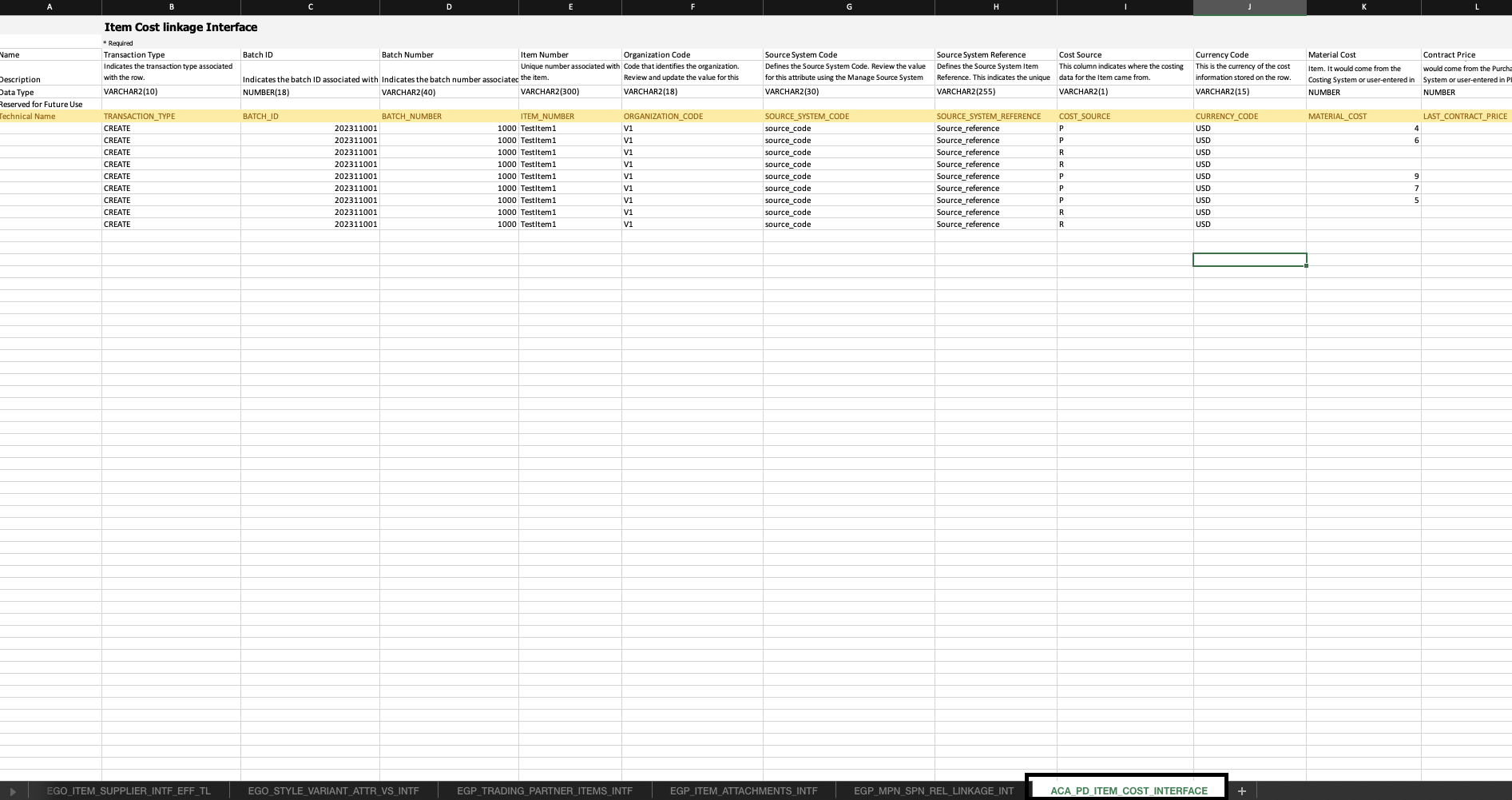
FBDI Template Updated With Cost Source, Currency Code, Material Cost, and Contract Price Columns
- REST: A new child REST service called Product Costs is available in the Items Version 2 REST service.
This feature benefits your business by providing a better and seamless integration with Oracle Health EHR. It also ensures that Oracle Product Hub is the main source of accurate pricing attributes that Oracle Health EHR can rely on.
Steps to Enable
Use the ORA_EGP_SYNC_ITEM_LAST_CONTRACT_PRICE profile option to enable automatic update of the Last Contract Price attribute value with the most recent price at which an item was purchased from Oracle Procurement Cloud.
Follow these steps to enable this feature:
- In the Setup and Maintenance work area, search for and select the Manage Administrator Profile Values task.
- On the Manage Administrator Profile Values page, search for and select the ORA_EGP_SYNC_ITEM_LAST_CONTRACT_PRICE profile option code.
- In the Profile Values section, set the Site level to Y. The default value is N.
- Y = enables the feature
- N = disables the feature
- Click Save and Close. Changes in the profile value will affect users the next time they sign in.
Tips And Considerations
Separate rows are required when material cost and last contract price are being managed using import maps, FBDI, or REST service.
Key Resources
- Refer to the Oracle Fusion Cloud SCM: Using Product Master Data Management guide, available on the Oracle Help Center.
Access Requirements
Users who are assigned a configured job role that contains these privileges can access this feature:
- View Item Basic Data (EGO_VIEW_ITEM_BASIC_DATA)
- Maintain Item Purchasing Group Data (EGO_MAINTAIN_ITEM_PURCHASING_GROUP_DATA)
These privileges were available prior to this update.