 Redwood: Use Questionnaires in Internal Supplier Registration
Redwood: Use Questionnaires in Internal Supplier Registration
You can now present questionnaires to internal users when submitting a supplier request in the Redwood next generation supplier registration flow. This extends the questionnaire capability already available on external supplier registration. Using questionnaires during registration allows you to gather and record detailed information to inform approval decisions and improve future sourcing. You can tailor the questions for specific types of suppliers and the goods and services they provide.
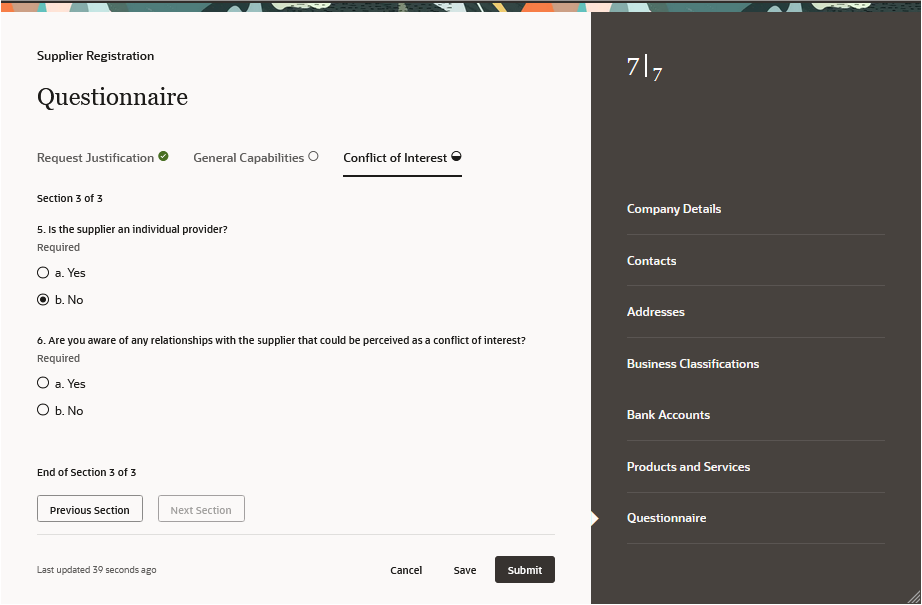
Respond to Questionnaire in Internal Supplier Registration Request
Only internal questions are displayed on the questionnaire. When the registration is submitted, the questionnaire will be validated to ensure responses to all required questions and required attachments have been provided. If there are required questions on the qualification area intended for the supplier, a supplier questionnaire will be sent to collect the response after the registration is approved.
Steps to Enable
Use the Opt In UI to enable this feature. For instructions, refer to the Optional Uptake of New Features section of this document.
Offering: Procurement
To enable this feature, you must opt in to the Redwood: Next Generation User Experience for Supplier Registration feature under Suppliers functional area and select the Internal supplier request or Self service procurement supplier request feature choice.
After you opt in, perform this step:
- Configure the rule set for the Procurement BU. (Task: Manage Rule Sets)
- Define registration rules to configure which sourcing qualification model and qualification areas are applicable for the internal supplier registration, external supplier registration, or both. You can specify whether the questions in the qualification areas are always displayed on the registration questionnaire or only when a condition is satisfied, and whether they are for prospective supplier, spend authorized supplier, or both.
- Enable the qualification questionnaire in supplier registration. (Task: Configure Supplier Registration and Profile Change Request)
Tips And Considerations
- As configured on the rule set, an internal questionnaire could be sent out after the supplier registration approval or the supplier promotion. This internal questionnaire will be sent to the internal responder identified on the rule set, not the requester submitting the registration request.
- Qualifications can be automatically created from the registration's qualification areas. If automatic scoring and automatic evaluation are enabled on the qualification areas, you can have active qualifications as soon as the supplier is registered without having to manually evaluate the supplier.
- Some qualification areas are intended to hold information about the supplier without affecting the supplier's qualifications, for example the request justification for registering the supplier. These qualification areas can be designated as an information only qualification area and won't have any qualification outcome.
Key Resources
- To get more details on the internal supplier registration, refer to the Redwood: Next Generation User Experience for Supplier Registration feature under Supplier Model in this document.
Access Requirements
Users who are assigned a configured job role that contains this privilege can register suppliers internally and respond to the questionnaire:
- Submit Supplier Registration (POZ_SUBMIT_SUPPLIER_REGISTRATION_PRIV)
This privilege was available prior to this update.