Redwood: Respond to Simple Negotiations in Supplier Portal
Suppliers can now respond to negotiations faster and easier using the new simplified one-page response. The redesigned redwood page offers a modern experience that's intuitive and user-friendly, ensuring even non expert users can navigate it with ease.
In this update, the redwood page supports creating a response for simple negotiations (RFI and RFQ) that have some requirements and lines, but no contract terms or line details such as cost factors, line attributes, or price tiers. Suppliers can quickly access and view instructions while responding to requirements or lines on the page itself. They can then enter requirement values for all sections on the same page. Attachments can be added for response header, requirements, and lines using the drag and drop action, which makes it easy to select multiple files if needed.
Suppliers can now search, and filter lines based on description, category, or a line range allowing for efficient response entry.
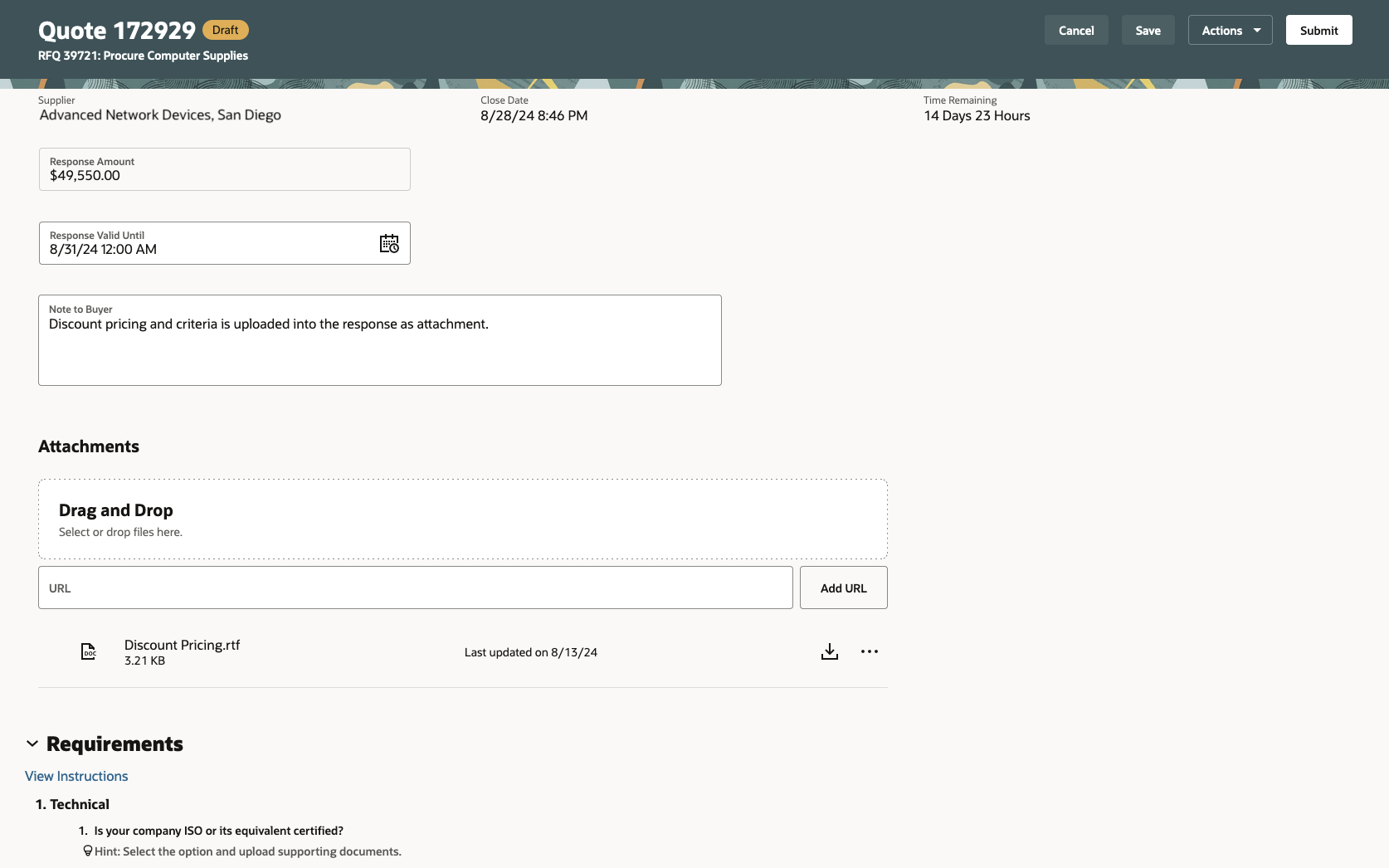
Enter Response Values and Drag-and-Drop Attachments
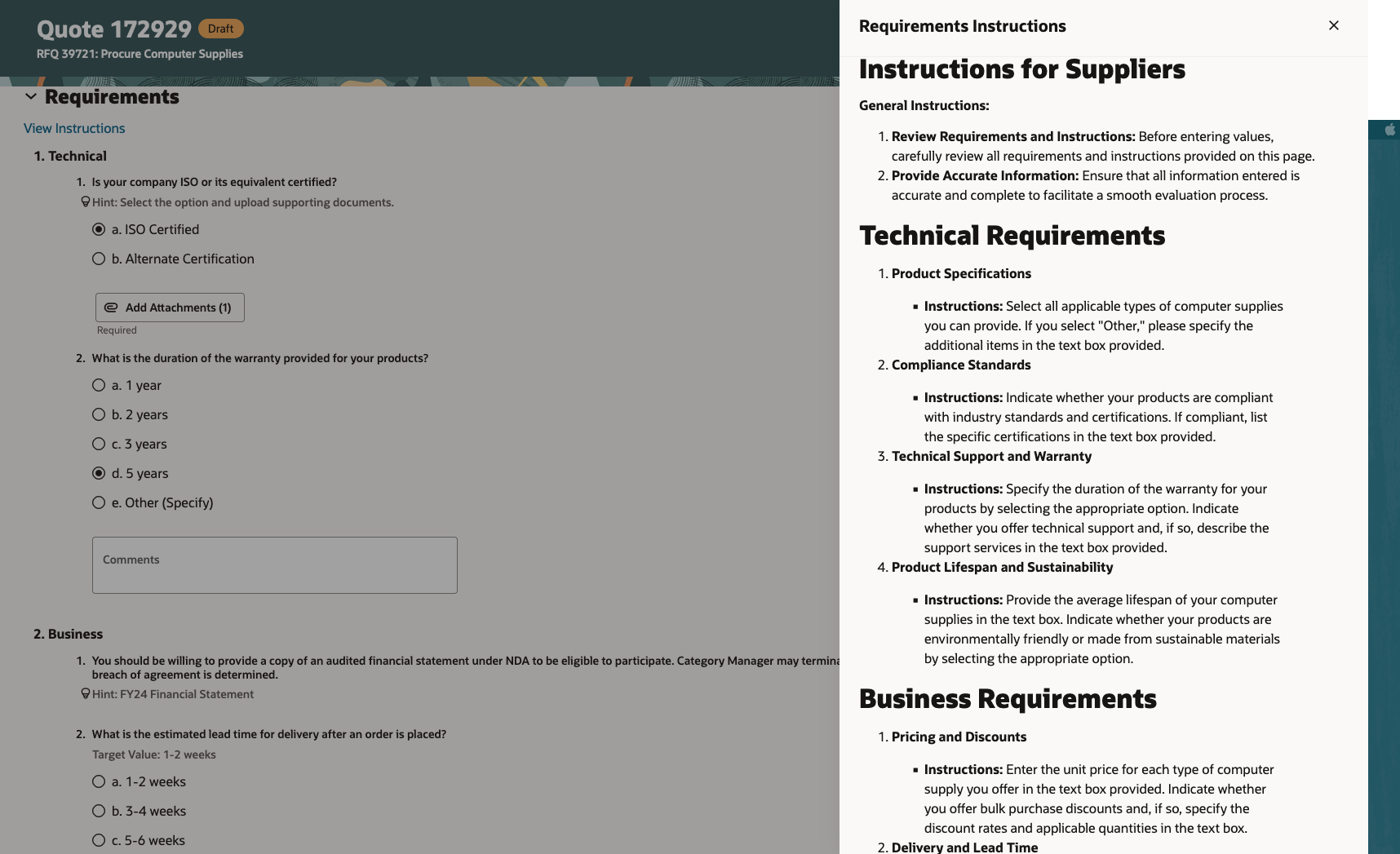
View Instructions and Enter Requirement Values For All Sections on the Same Page
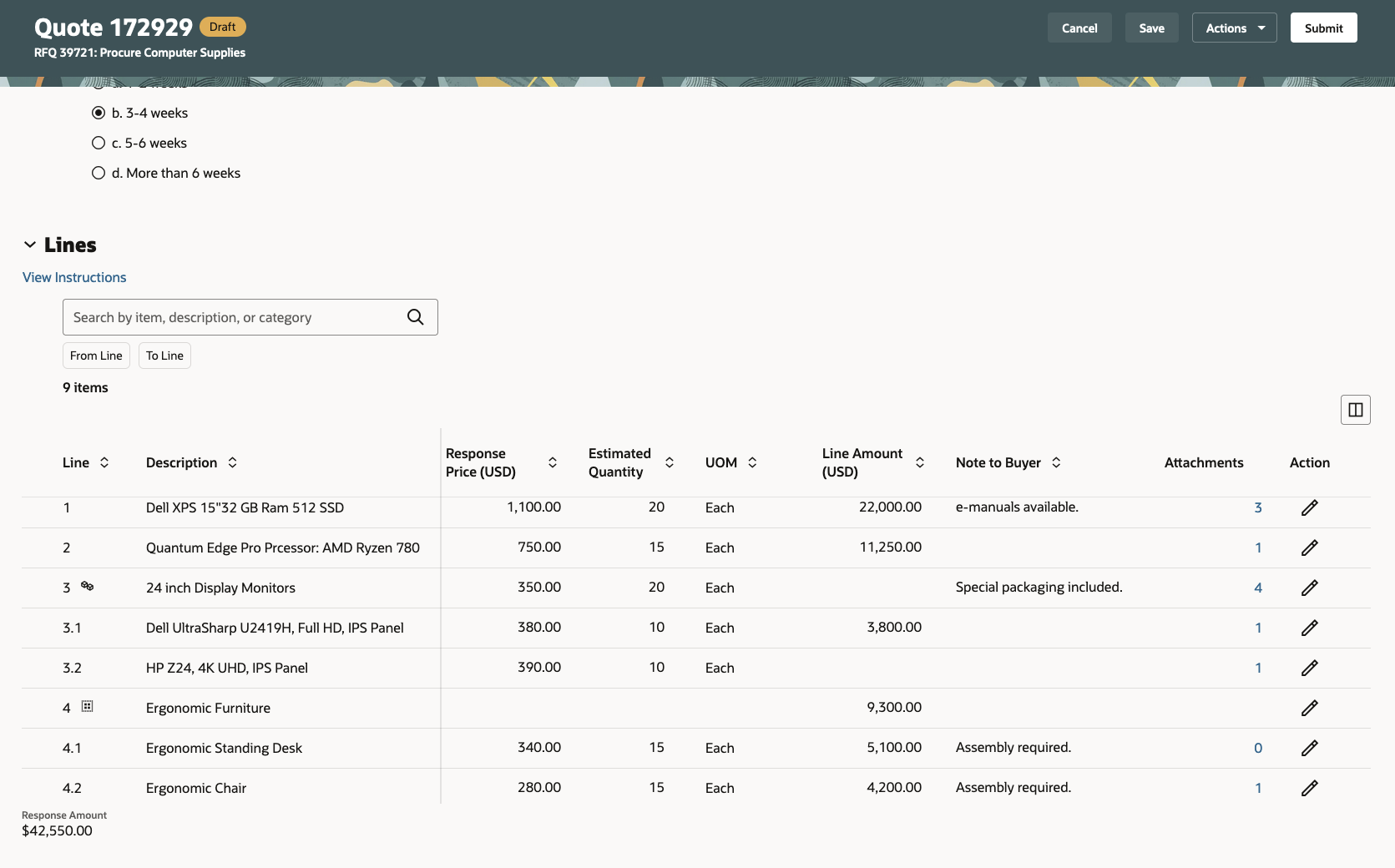
Filter Negotiation Lines and Enter Values to See the Updated Response Amount
Suppliers can create their responses faster with a simplified, single-page format. The intuitive layout makes it easier to drive supplier adoption thus improving your sourcing outcomes to achieve your spend goals.
Steps to Enable
To enable this feature you need to log a Service Request (SR).
- Select Product Module: Oracle Fusion Sourcing Cloud Service
- Select sub-component: Manage Negotiation
- Copy and paste this text into description area of the SR: Enable the feature - Redwood: Respond to Simple Negotiations in Supplier Portal
This feature is in controlled availability. The Redwood Create Response UI coexists with classic UI pages which is why we recommend enabling this feature in your test environment only and socialize it with some of your suppliers. A complete Redwood UI experience for suppliers is coming in subsequent release updates.
Also, consider your use cases as this feature does not yet support the following capabilities:
- High volume of negotiation lines or requirements
- Negotiations with contract terms
- Negotiation lines with price breaks, line attributes, or cost factors
- Negotiation lines allowing suppliers to respond via alternate lines
- Auctions with proxy bidding, auto extend, or staggered closing
We want your input! To provide feedback to Oracle on your experience with this feature, or to make suggestions about how the feature can be improved, post to the Sourcing forum on Oracle Cloud Customer Connect.
Access Requirements
Users who are assigned a configured job role that contains these privileges can access this feature:
- Create Supplier Negotiation Response (PON_CREATE_SUPPLIER_NEGOTIATION_RESPONSE_PRIV)
- Edit Supplier Negotiation Response (PON_EDIT_SUPPLIER_NEGOTIATION_RESPONSE_PRIV)
These privileges were available prior to this update.