Redwood: Manage External Message Definitions Using a Redwood Page
You can now use the Redwood user experience to add or edit the names, types, and other details for any user-defined external messages you want to send or receive.
- Select External Message Definitions from the Tasks panel. All the external message definitions that were created in previous releases will be available.
- You can search for external message definitions by name, document type, or message standard.
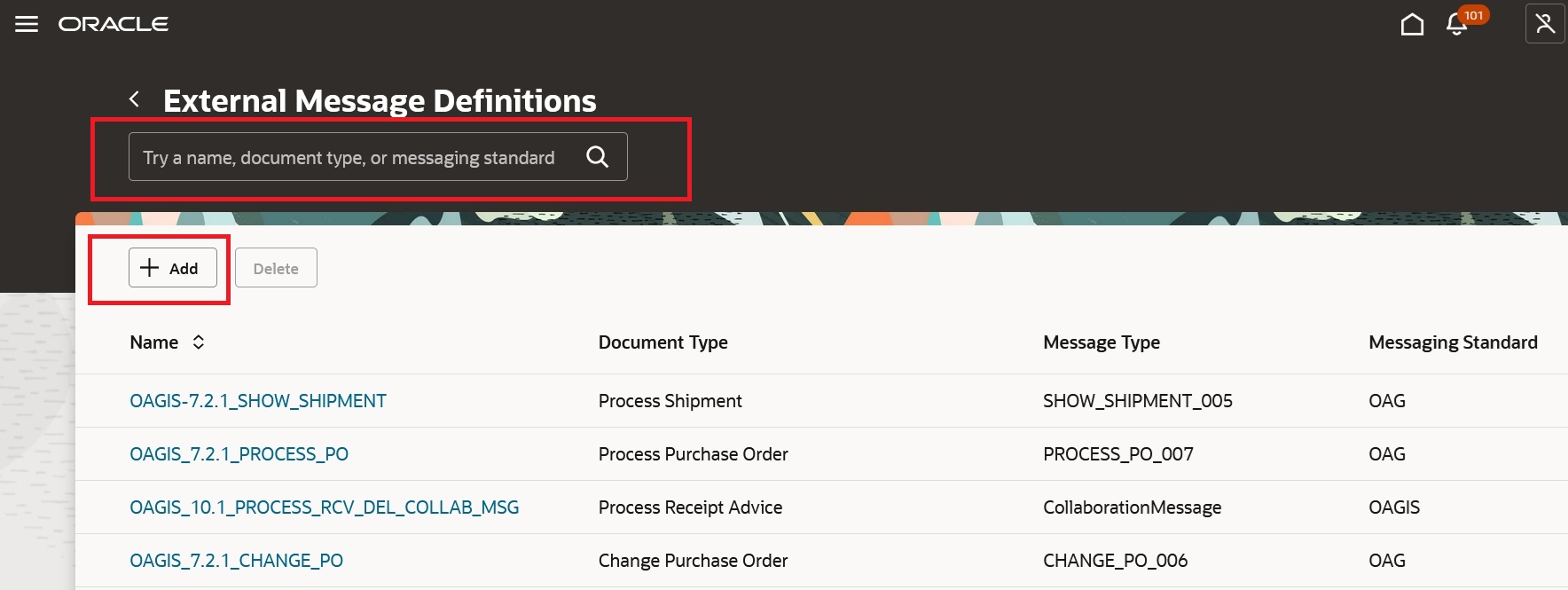
Search for External Message Definitions
3. Select Add to create an external message definition.
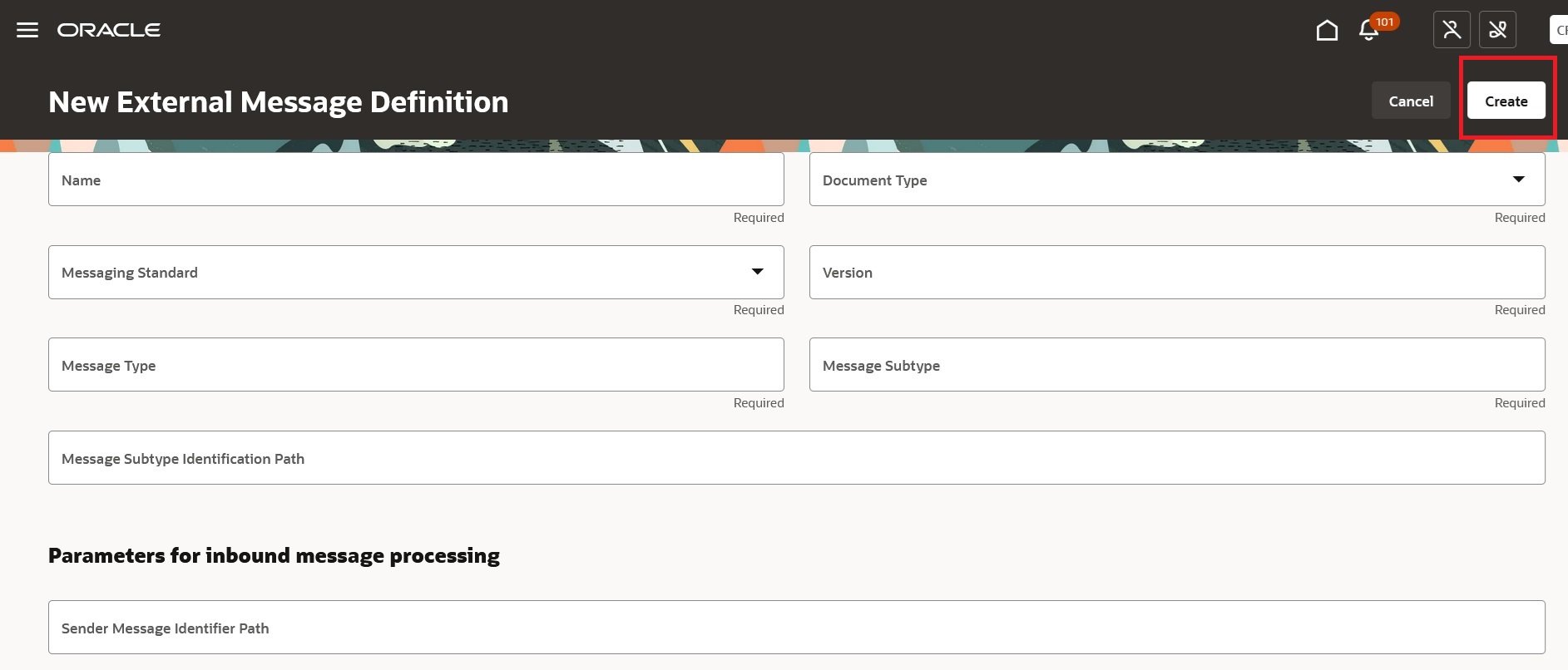
Add an External Message Definition
The Redwood user experience offers enhanced accessibility, productivity, and ease of use in performing daily tasks.
Steps to Enable
To enable or disable the External Message Definitions Using a Redwood Page feature:
- In the Setup and Maintenance work area, search for and select the task Manage Administrator Profile Values.
- On the Manage Administrator Profile Values page, search for and select the ORA_CMK_EXTERNAL_MESSAGE_DEFINITIONS_REDWOOD_ENABLED profile option code.
- In the Profile Values section, set the Site Level to Yes or No. The default value is No.
- Yes = enables the feature
- No = disables the feature
- Click Save and Close.
- After setting the profile value to enable the Redwood page, you need to log out and log in again to access the External Message Definitions Redwood page.
Key Resources
- Refer to the Configuring and Managing B2B Messaging for Oracle Fusion Cloud SCM guide on the Oracle Help Center.
Access Requirements
Users who are assigned a configured job role that contains this privilege can access this feature:
- Manage Collaboration Messages (CMK_MANAGE_COLLAB_MESSAGE_PRIV)
This privilege was available prior to this update.