Configure Specific Purchase Agreement Attributes to Default Through External Purchase Prices
Use the External Purchase Prices Purchase Agreement Defaults page to configure specific purchase agreement attributes that would be applied as defaults when blanket purchase agreements are created from external purchase prices.
You can set these attributes as defaults in blanket purchase agreements at the requisitioning BU level:
- Confirming order
- Allow price override
- Rounding Factor
- Communicate repriced orders
- Reprice open orders only
- Initiate process upon agreement approval
- Enable retroactive pricing
- Allow ordering from unassigned sites
Additionally, you can bypass approval in purchase agreements by setting Bypass as the default value for the approval option on the same defaults page.
Prior to this update, the External Purchase Prices Options lookup was used to configure the choice to bypass approval in purchase agreements or to enable purchase agreements to allow ordering from unassigned supplier sites. You can now configure these options and set default values for the specified attributes for a requisitioning BU.
To define the purchase agreement defaults for external purchase prices, use the Manage External Purchase Prices Purchase Agreement Defaults task in the Setup and Maintenance work area:
- Offering: Procurement
- Functional Area: External Purchase Prices
- Task: Manage External Purchase Prices Purchase Agreement Defaults
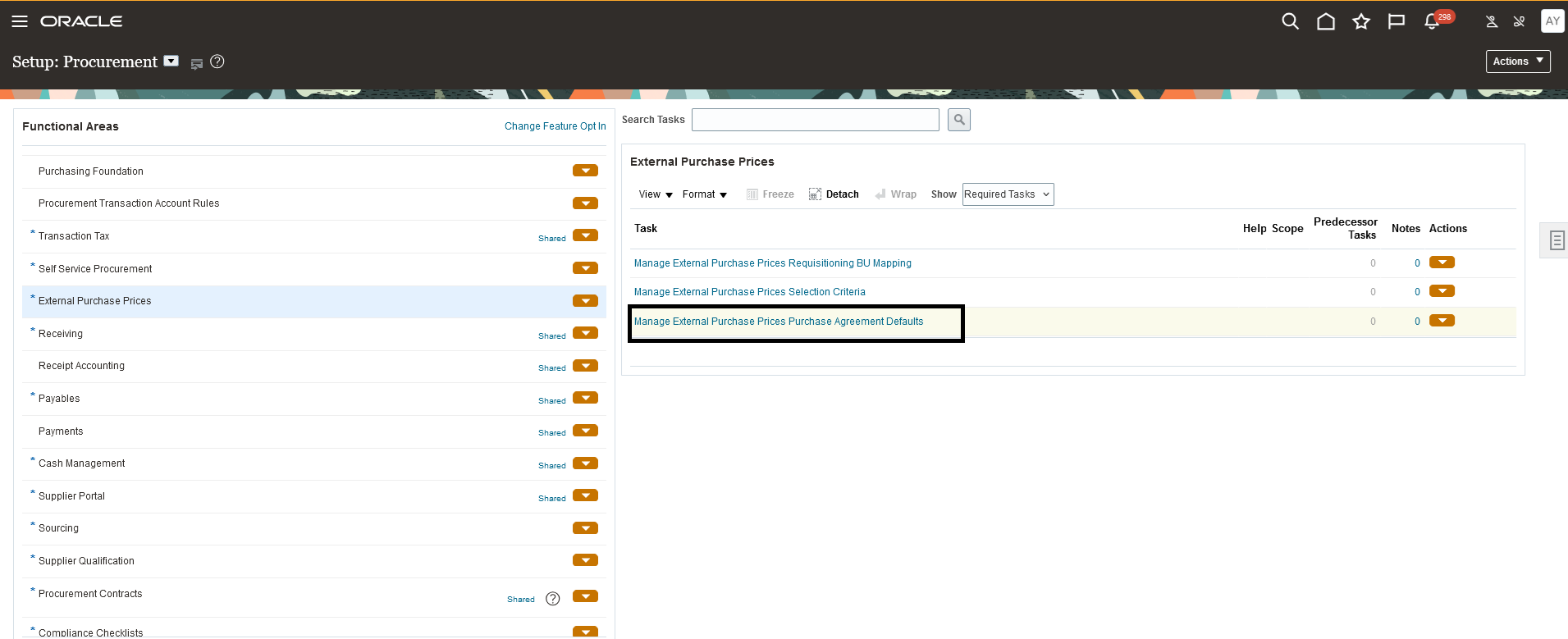
Manage External Purchase Prices Purchase Agreement Defaults Setup
You can either define the defaults for all business units using the All Business Units record or you can override the setups for specific business units by adding specific setups based on the requisitioning BU groups. To add a new setup, click on the Add button and select an active requisitioning BU group from the drop-down, select the required defaults and save.
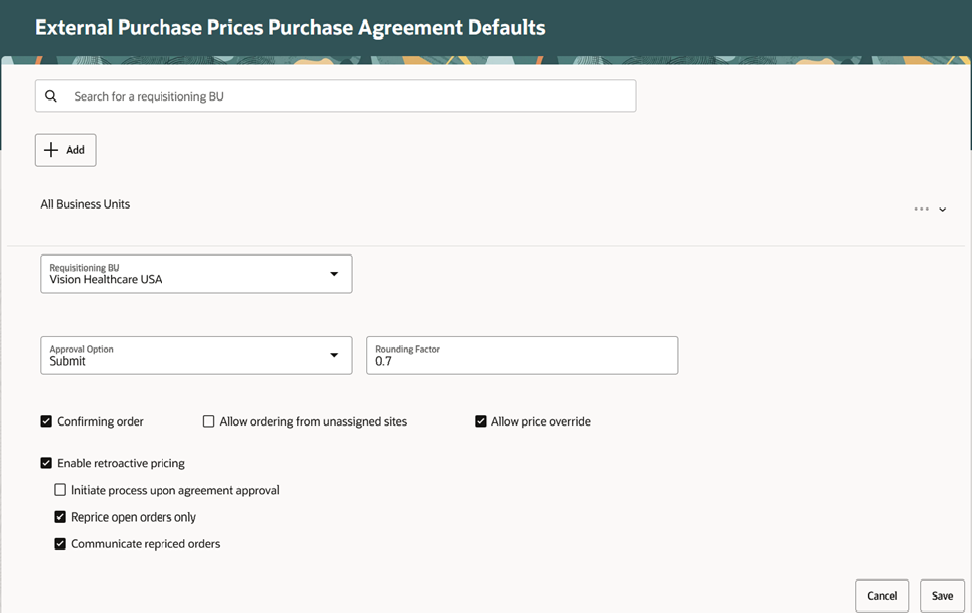
External Purchase Prices Purchase Agreement Defaults
If the setups are not defined for a particular requisitioning business unit, then the defaults set in the All Business Units record will be used while creating the blanket purchase agreements from external purchase prices.
You can search for the setups based on the business unit. You can also edit or delete the setup records. Note that you can’t delete the All Business Units record.
This feature helps in maintenance of blanket purchase agreements created through external purchase prices, because it is now possible to default attributes which had to be entered or selected manually in the blanket purchase agreements.
Steps to Enable
You don't need to do anything to enable this feature.
Tips And Considerations
If you’re already using External Purchase Prices, these values from the External Purchase Prices Options lookup are copied into the All Business Units record automatically:
- Approval Option
- Allow ordering from unassigned sites
Use the External Purchase Prices Purchase Agreement Defaults Setup page to modify the values for all business units and create default setups for specific business units if required.
Key Resources
- See External Purchase Prices in the Oracle Fusion Cloud Using Procurement guide in Oracle Help Center.
Access Requirements
Users who are assigned a configured job role that contains the below privilege can create/edit/delete the External Purchase Prices Purchase Agreement Defaults:
- Manage External Purchase Prices Agreement Defaults (SCH_MANAGE_EPP_AGREEMENT_DEFAULTS)
Users who are assigned a configured job role that contains the below privilege can view the External Purchase Prices Purchase Agreement Defaults :
- View External Purchase Prices Agreement Defaults (SCH_VIEW_EPP_AGREEMENT_DEFAULTS)
These privileges are new in this update.