Redwood: Next Generation User Experience for Supplier Registration
Upgrade your process for employees to request new suppliers. If the supplier request isn't extremely easy, tailored to your business or can't collect the level of information needed to qualify a new supplier, it will require higher levels of support, deliver low success rates and frustrate users. Next generation supplier registration, including questionnaires, is now supported for internal users to streamline supplier requests: improving usability and data quality while reducing support from your organization.
The next generation internal supplier registration flow is available to supplier administrators from the Suppliers work area as well as requesters in the responsive self-service procurement app. To register a supplier, the requester can provide company information, contacts, addresses, business classifications, bank accounts, products and services categories, and questionnaires (steps are dependent on configuration). Questionnaires allow you to capture additional supplier information or other requirements you may have for the internal user related to the supplier request.
Requesters can save their registration requests if they don't have all the required supplier information to submit. When they return, they can choose to continue on their saved request or start a new one. On submission of the registration request approvers are notified based on approval rules configured for internal supplier registration.
You can configure the internal registration pages as enabled, required, or hidden. Two registration configurations are supported to capture different profile information depending on the intended supplier business relationship. You may wish to capture lighter profile requirements for prospective suppliers used in sourcing, and more detailed information for registration requests of suppliers you are considering for spend. You can also configure guided journeys, at page and section levels, to provide your requesters with information specific to your process that can assist them in submitting a request. For example, you can publish a guide on your registration process at the page level and provide a list of documents you want requesters to upload at the attachments section level. Guided journeys can be configured on any registration page.
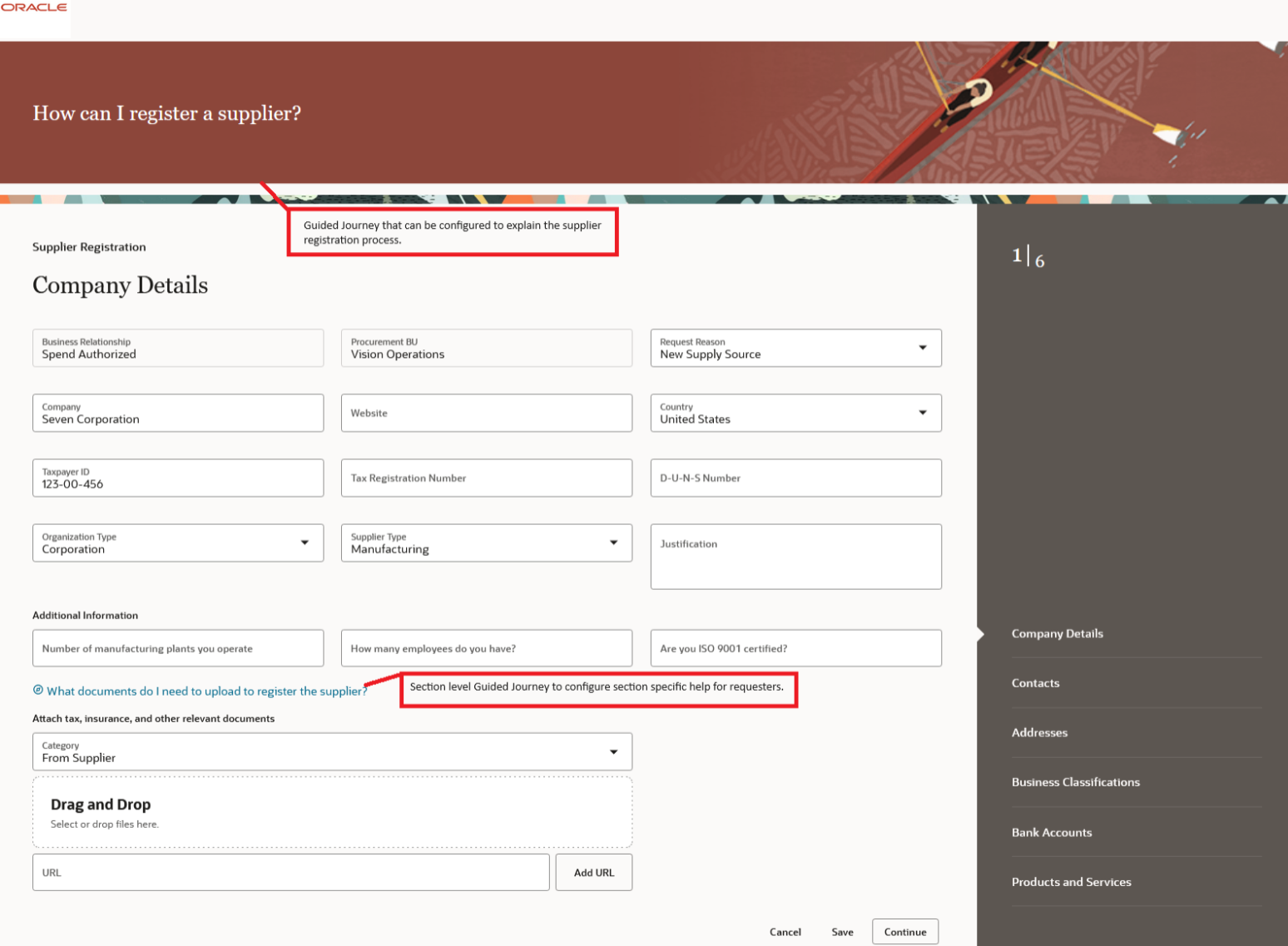
Internal Supplier Registration Request
On company details, the country is required to drive defaulting on subsequent pages including contacts, addresses and bank accounts that have country specific content. The descriptive flexfields (DFFs) are supported for company details, contacts, and addresses profile areas in supplier registration. These DFFs are configurable and can be enabled using Buiness Rules in Visual Builder (VB) Studio.
The Loqate Smart Address service is another integrated service in registration and is a highly recommended feature to opt in. The service manages detailed address locations for over 240 countries and provides a superior user experience with an autosuggest address search that eliminates data entry and input errors.
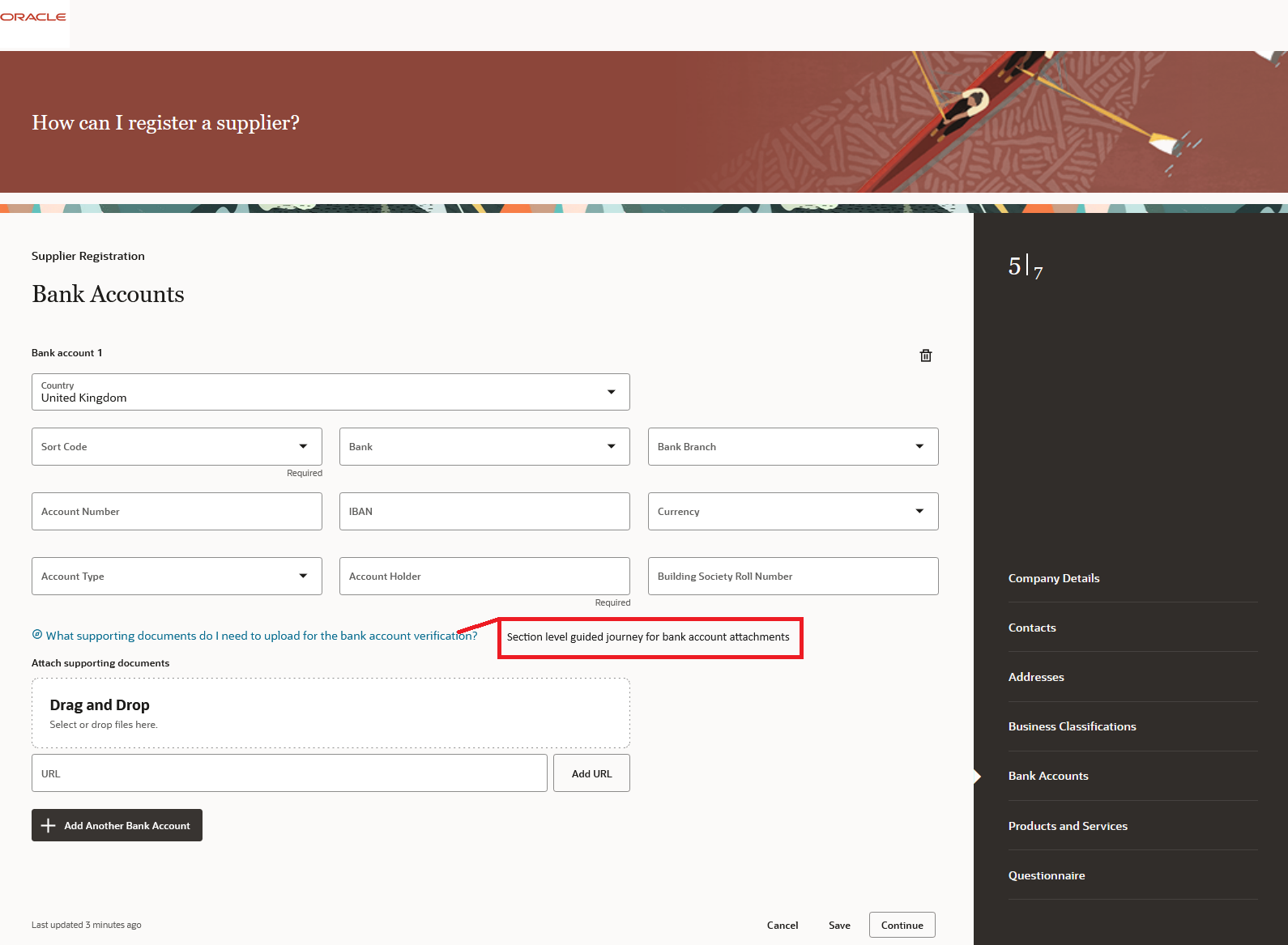
Simplified Bank Accounts with Attachments
The simplified, country-driven bank account page is now also available for internal supplier registration to help the requester quickly provide bank account details unique to the country. A seeded configuration is delivered for most countries out of the box. For example, the routing number is presented for a United States bank account, whereas sort code is used in the United Kingdom layout. You can modify or add country-specific rules to show or hide attributes, make them required or relabel them. Country-specific layouts help requesters provide the correct information only for the necessary fields which avoids having to return registrations for correction. Requesters can also upload supporting documents required for verifying the supplier's bank account.
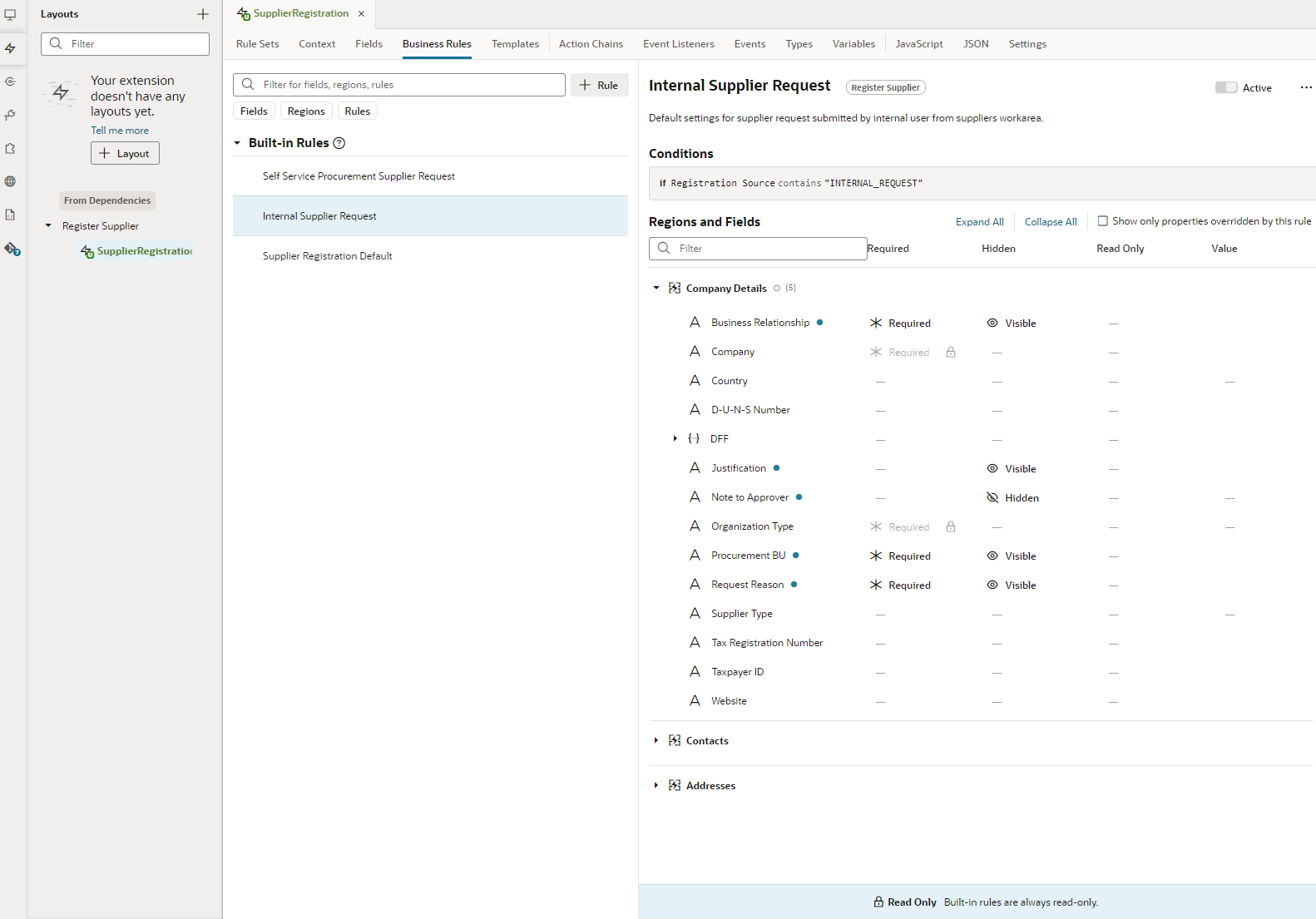
Built-in Rules for Internal Registration
Using Business Rules accessed via express mode in VB Studio, you can configure different properties for attributes on company details, contacts, and addresses. Also different properties can be set depending on the internal supplier registration source: from Self Service Procurement or Suppliers work area (internal supplier request). For example, you can configure one of the DFFs as required in one flow but hidden in the other. To support the out-of-the-box behavior for internal requests, there are two new built-in rules added with these configured properties. You can duplicate these rules to create custom rules and modify the properties as needed.
Here's the demo of these capabilities:
Steps to Enable
Use the Opt In UI to enable this feature. For instructions, refer to the Optional Uptake of New Features section of this document.
Offering: Procurement
To enable the feature:
- In the Offerings work area, select the Procurement offering, and then click Opt In Features.
- On the Opt In Procurement page, click the Features icon for the Suppliers functional area.
- On the Edit Features page, click the Enable icon for the Redwood: Next Generation User Experience for Supplier Registration feature.
- Select the feature choice: Internal supplier request and Self service procurement supplier request. Click Save and Close.
NOTE: The next generation internal supplier registration flow is now available to supplier administrators from the Suppliers work area and to requesters in the responsive self-service procurement app.
These setup steps are optional, depending on your requirements:
- Configure Supplier Registration and Profile Change Request setup task: Access this setup task to update the configuration options and controls to meet your business process objectives for supplier registration.
- Manage Supplier Registration Descriptive Flexfields, Manage Trading Community Person Descriptive Flexfields, and Manage Trading Community Organization Site Descriptive Flexfields setup tasks: Access these setup tasks to configure descriptive flexfields for company details, contacts, and addresses respectively.
- Use Country-Specific Bank Account Rules: You can create or update the country-specific bank account rules using the Bank Account User Rules REST API directly or via the Oracle Visual Builder Add-in for Excel. Supplier registration-specific rules are identified by the page name Supplier Registration. More details are available on Oracle Help Center, see Bank Account User Rules REST API.
NOTE: When a bank account attribute has both a country-specific rule and a supplier registration rule defined, the latter is given priority, meaning the supplier registration rule is considered first. If a supplier registration rule doesn't exist, the seeded ORA page rule is considered, else the attribute is displayed.
- Loqate supplier address service requires a SKU subscription and feature opt in.
- SKU: Oracle Address, Email and Phone Verification Cloud Service
- Opt in: Smart Data Service for Supplier Addresses
Tips And Considerations
-
Since the pages are shared, here are some points to consider related to personalization using VB Studio:
-
Use Register Supplier to create application extension in VB Studio. This is same for all the registration flows.
-
Any personalization done will be applicable to all the flows unless a condition is included based on the registration source.
-
The personalizations already done for your external supplier registration pages will be applicable for the internal registrations as well. It is therefore recommended to review your existing personalizations and add appropriate conditions if they aren't applicable to specific registration flow.
-
All personalizations enabled in your current internal registration pages, and that aren't done in the next generation external registration already, need to be redone using VB Studio.
-
Procurement Business Unit, Business Relationship, Request Reason, and Justification attributes are only applicable for internal requests whereas the Note to Approver for external requests. All these attributes are available in Business Rules (VB Studio) and it's recommended to not enable an attribute in the registration source where it isn't applicable.
-
-
The email authentication is required only in the external supplier request. For internal requests, requesters have to log into the application.
-
These flows share the same global shell and therefore all the options available in the standard global shell aren't available to the requesters from this page. The global shell has a placeholder text that you can either modify or replace with your company logo, if not already done for the external registration. Standard global shell is planned for a future update.
-
The guided journeys are only applicable for the internal flows. You can add the guided journeys for each of the pages and the additional information and attachments sections where applicable. Guided journey for external registration is planned for a future update.
-
The internal supplier request can be submitted by a supplier administrator or supplier manager from the Manage Suppliers and Suppliers (new) pages too.
-
The approvals setup for the external and internal registration flows are different.
-
The next generation internal supplier registrations use existing setup tasks, Manage Internal Supplier Registration Approvals, Configure Supplier Registration and Profile Change Request. All settings in these setup tasks will continue to be honored in this next generation internal supplier registration.
-
After the registration request is submitted, all the existing functionalities except for these remain unchanged:
-
Option to edit an internal registration request when sent back using request information action isn't available in this update and is planned for a future update.
-
Approvers can edit registration requests, but they can't edit the bank accounts.
-
Key Resources
-
To get an overview of the next generation supplier self-service registration feature, refer to the Oracle Fusion Cloud Procurement What's New (Updates 23C, 24A, 24B ,and 24C) and TOI.
-
To get an overview of using Business Rules in Oracle's Visual Builder Studio to extend the next generation supplier self-service registration, refer to the TOI.
-
To get more details on the extension capabilities supported in previous updates, refer to Extending the Next Generation Self-Service Supplier Registration Pages.
- To get more details on using Visual Builder Studio to extend the Oracle Cloud Applications, refer to Oracle Help Center.
-
To get more details on the guided journeys, refer to the Oracle Fusion Cloud Procurement What's New (Update 24C ) and the Oracle Help Center.
- To get more details on the responsive self service procurement supplier registration, refer to the Oracle Fusion Cloud Self Service Procurement What's New 24D Update feature Request New Suppliers.
-
To get more details on the internal questionnaire, refer to the Oracle Fusion Cloud Procurement What's New 24D Update feature Redwood: Use Questionnaire in Internal Supplier Registration.
Access Requirements
Users who are assigned a configured job role that contains this privilege can access this feature:
- Submit Supplier Registration (POZ_SUBMIT_SUPPLIER_REGISTRATION_PRIV)
This privilege was available prior to this update.
To setup this feature, you'll need a configured job role that contains these existing privileges:
- Manage Bank (CE_MANAGE_BANK_PRIV)to create or update bank account rules.
- Configure Supplier Registration (POZ_CONFIGURE_SUPPLIER_REGISTRATION_PRIV): to configure the supplier registration pages using the setup Configure Supplier Registration and Profile Change Request.
- Administer Sandbox (FND_ADMINISTER_SANDBOX_PRIV): to personalize the registration pages in VB Studio.