Redwood: Manage Supply Chain Collaboration Settings Using a New User Experience
You can now use the Redwood user experience to manage supply chain collaboration settings. Using the Supply Chain Collaboration Settings page in Setup and Maintenance work area, you can set multiple attributes for Supply Collaboration and Buy-side Vendor Managed Inventory business processes. Here are some features you can do on the Supply Chain Collaboration Settings page:
- Supply Collaboration Settings enables you to adjust data access security, collaboration boundary settings, external planning source settings, download default settings, and file settings.
- Vendor-managed Inventory Settings enables you to adjust data access security, replenishment settings, such as requisition requestor, and file settings.
The new Supply Chain Collaboration Settings page displays the configuration options available to manage Supply Collaboration and Vendor-Managed Inventory functions.
With this release, you can now use the navigation list on the Supply Collaboration Settings tab to quickly navigate between different content sections.
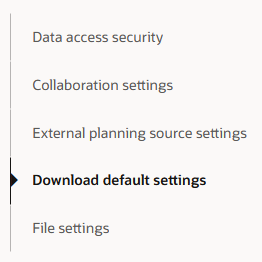
Navigation list to quickly scroll to a section
You can also select which measures will be displayed while editing order forecasts using the Displayed Measures While Editing Order Forecasts control.
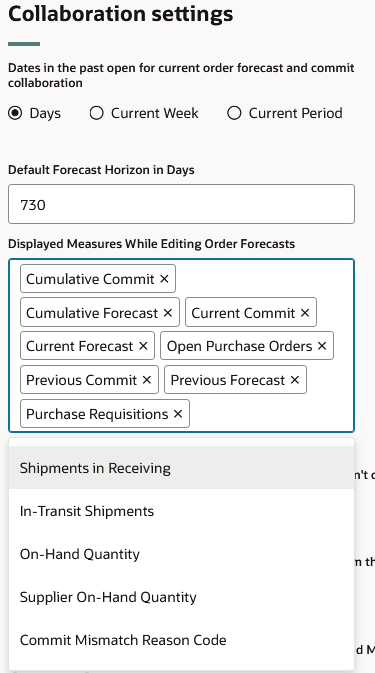
Specify which measures are visible while editing order forecasts
Your selections will determine the measures displayed on the Edit Order Forecasts page:
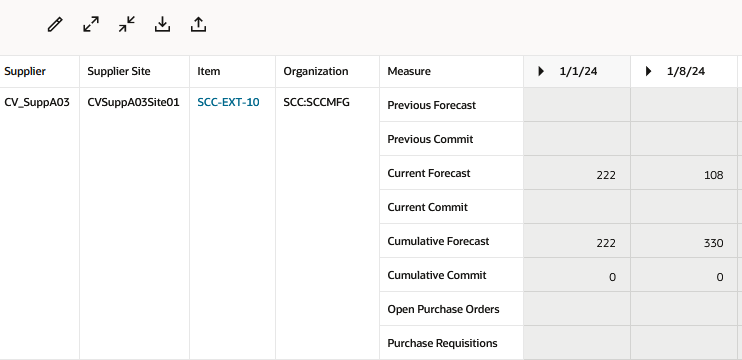
Edit order forecasts in the Redwood user experience
All other previously supported configurable parameters are included in this new Redwood experience.
Steps to Enable
You don't need to do anything to enable this feature.