Drive VMI Business Processes Using Vendor-Managed Inventory Work Area
With this update, you have access to a new Vendor-Managed Inventory work area. This work area will streamline the buy-side vendor-managed inventory business process. Here are few things you can access using this work area:
- Configuration tasks such as, Manage VMI analysts and Manage VMI network.
- Run time pages, such as, Manage Inventory, Manage Replenishment Requests, and VMI metrics.
You should have access to the VMI privilege to access the vendor-managed inventory work area.
The new Vendor-Managed Inventory work area appears under the Supply Chain Planning section of the welcome page, just as Supply Collaboration.
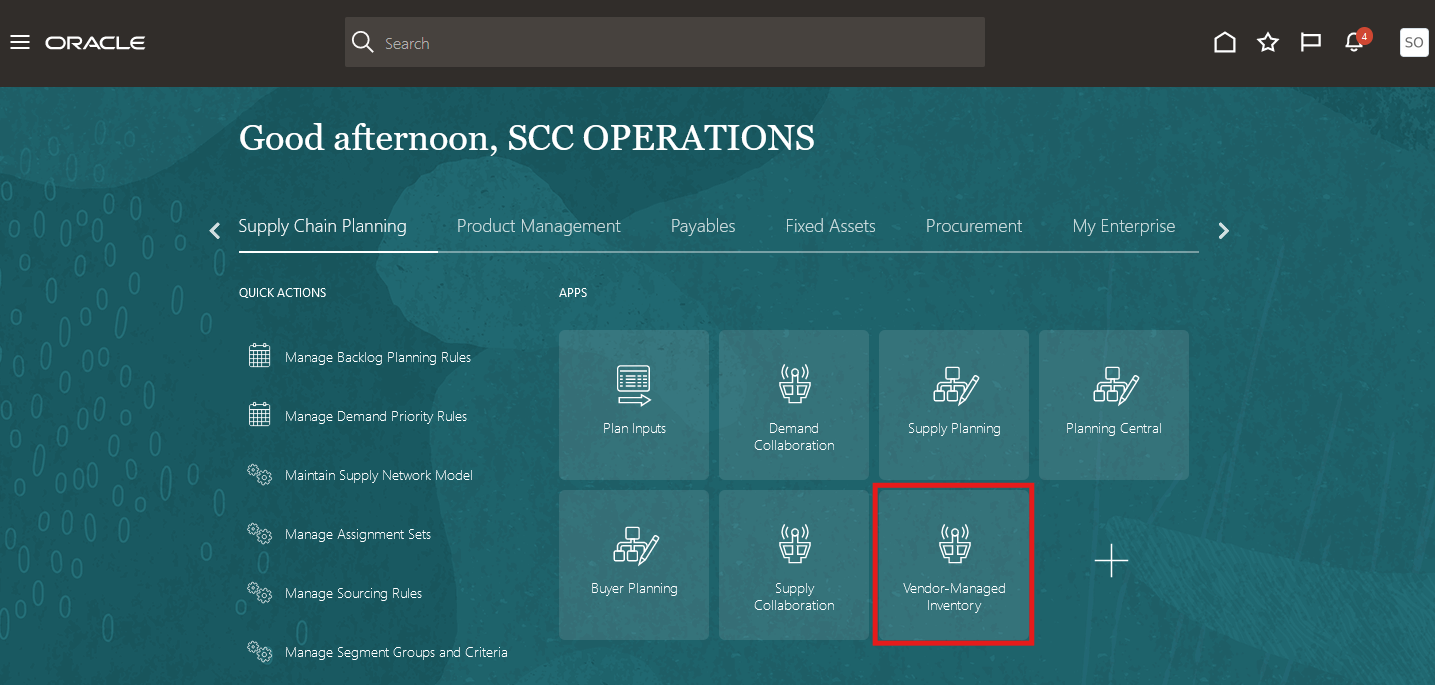
New VMI Work Area on Welcome Page
Click the new work area to view all the Vendor-Managed infolets and tasks accessible to the user.
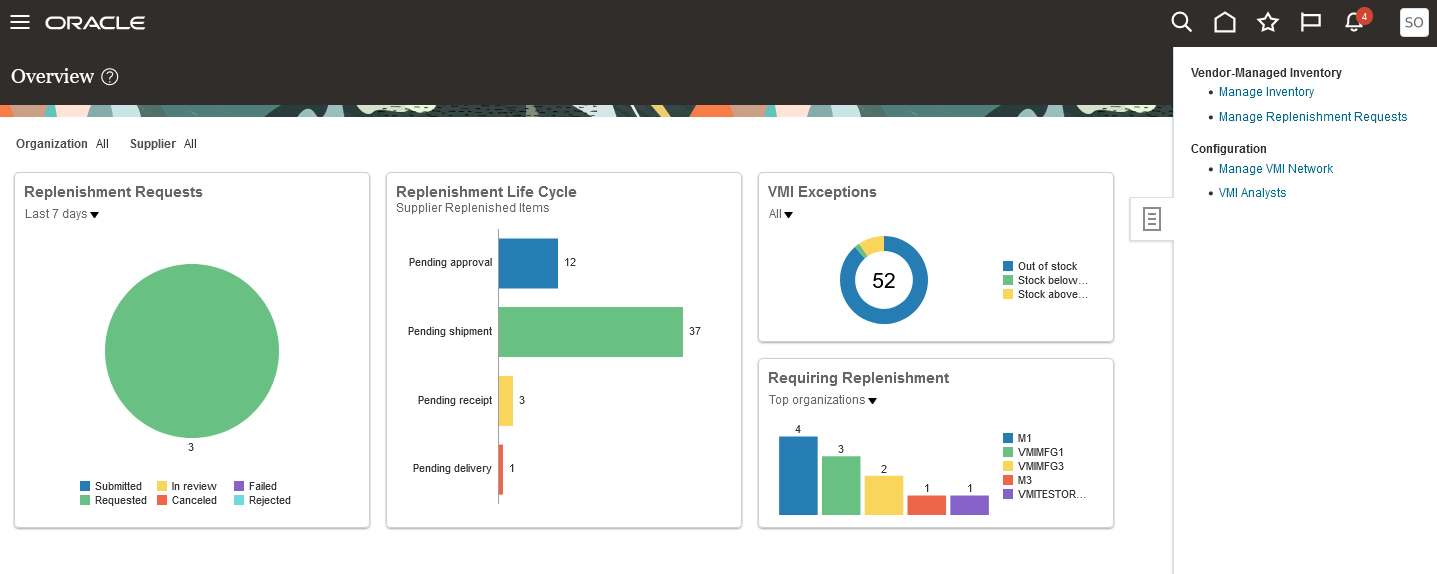
VMI Overview Page
Steps to Enable
Use the Opt In UI to enable this feature. For instructions, refer to the Optional Uptake of New Features section of this document.
Offering: Manufacturing and Supply Chain Materials Management
Tips And Considerations
If you want to use the Drive VMI Business Processes Using Vendor-Managed Inventory Work Area feature, then you must opt in to its parent feature: Vendor-Managed Inventory. If you’ve already opted in to this parent feature, you don’t have to opt in again.
Access Requirements
Users who are assigned a configured job role that contains these privileges can access this feature:
- Manage VMI Analysts (VCS_MANAGE_VMI_ANALYSTS_PRIV)
- Manage VMI Network Relationships (VCS_MANAGE_VMI_RELATIONSHIPS_PRIV)
- Review Transactions for VMI Items as Enterprise User (VCS_VMI_REVIEW_TRANSACTIONS_ENTERPRISE_PRIV)
- Manage Inventory as Enterprise User (VCS_MANAGE_INVENTORY_ENTERPRISE_PRIV)