Reassign Requisitions
You can now use the Responsive Self Service Procurement application to reassign requisitions to another user in your organization. You can reassign a requisition from the My Requisitions page or the Requisition Details page using the Reassign action from the Actions menu. You can reassign requisitions in any status (Canceled, Incomplete, Pending approval, Approved, Rejected, and Returned).
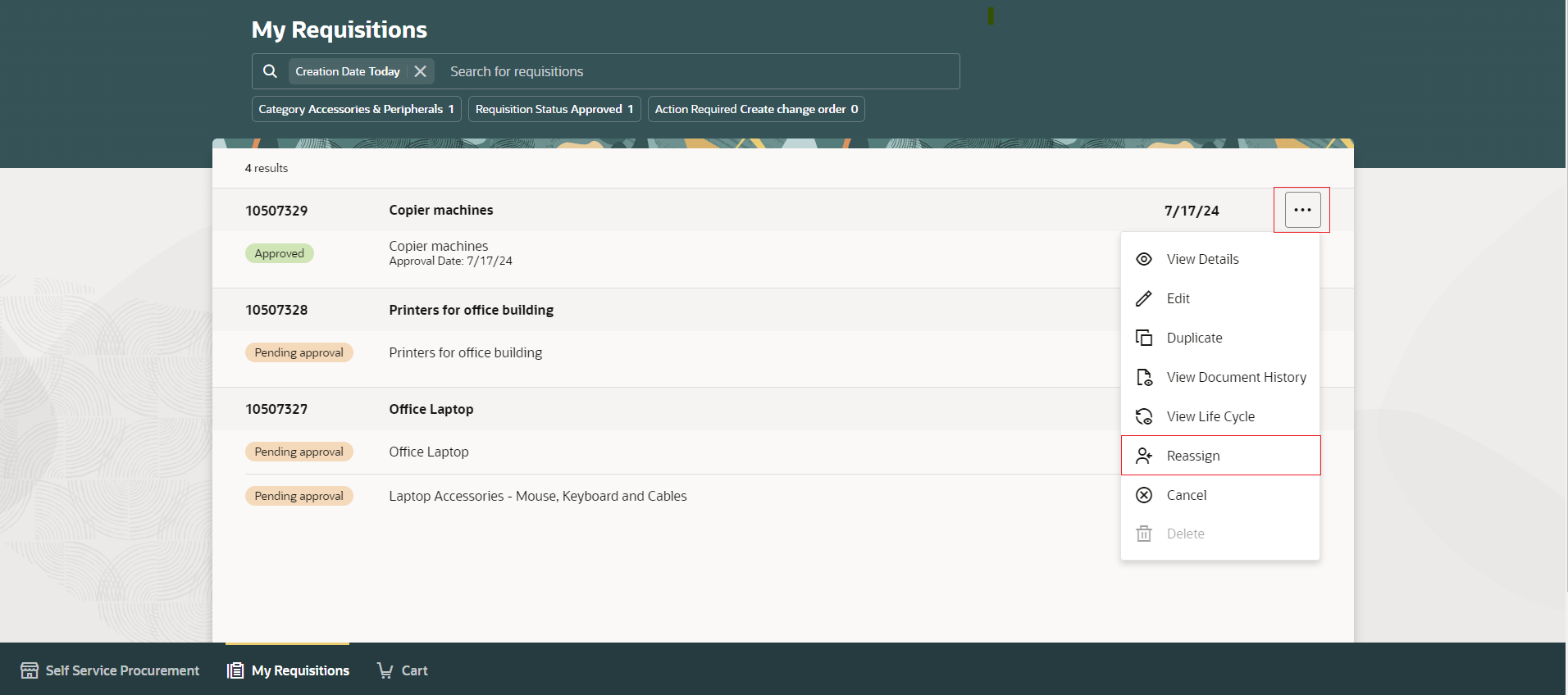
Reassign Action on the My Requisitions Page
Upon reassignment, the assignee becomes the preparer on the requisition and can view and modify the requisitions as if they were the original preparer.
During the reassignment process, you can optionally notify the new owner about the reassignment.
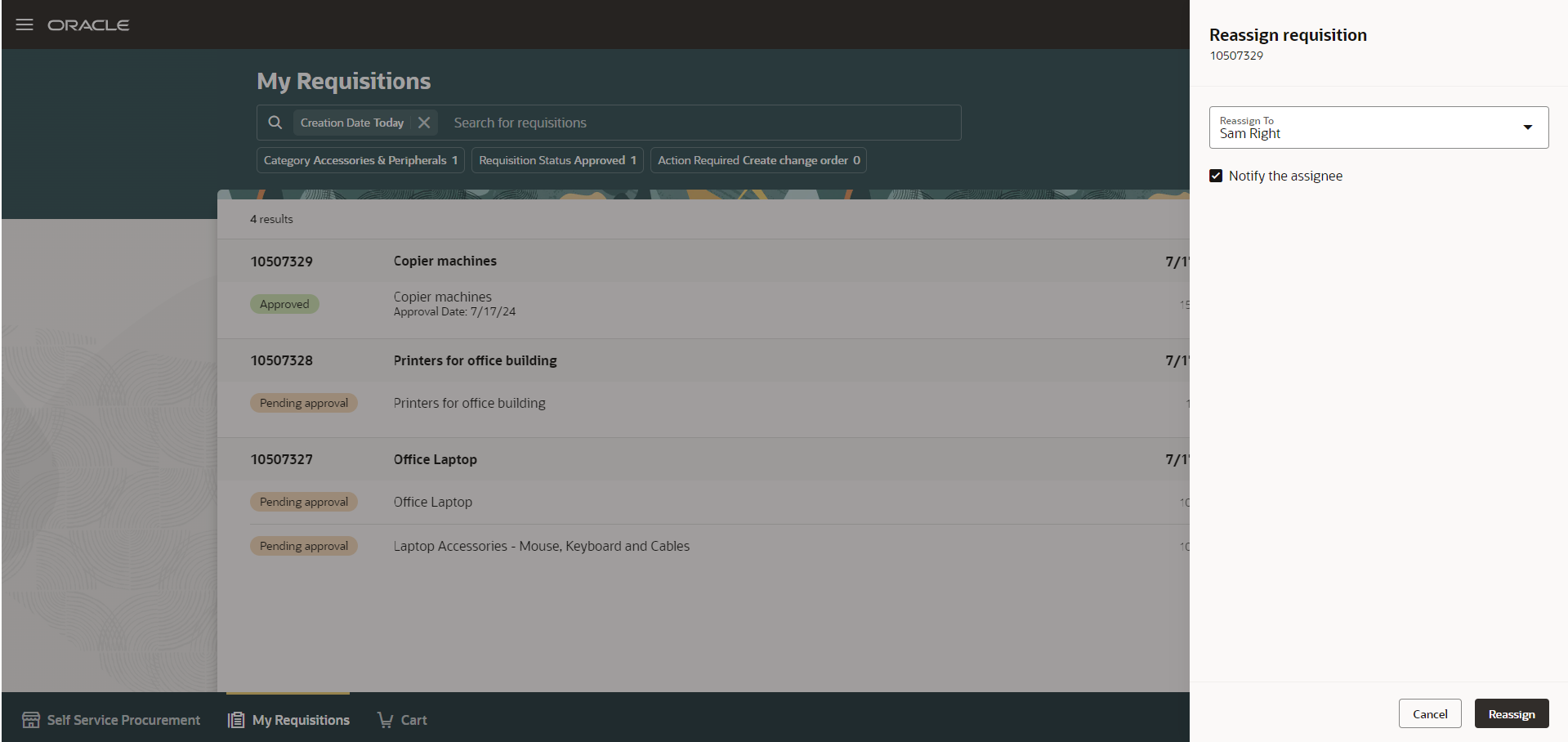
Reassign Drawer
By default, you can reassign only requisitions that you created. If you have permission to reassign requisitions created by others, you can reassign any requisition you're allowed access to on the My Requisitions page.
Using this feature, you can reassign procurement transactions when employees leave, change roles or business units, or go on leave to maintain transaction flow.
Steps to Enable
Use the Opt In UI to enable this feature. For instructions, refer to the Optional Uptake of New Features section of this document.
Offering: Procurement
If you want to use the Reassign Requisitions feature, then you must opt in to its parent feature: Procure Goods and Services Using the Responsive Self Service Procurement Application. If you’ve already opted in to this parent feature, then you don’t have to opt in again.
Tips And Considerations
You can reassign only one requisition at a time from My requisitions page. To assign multiple requisitions, you must use the purchaseRequisitions REST API with Oracle Visual Builder Add-in for Excel.
Key Resources
- For more information on how to assign requisitions using the purchaseRequisitions REST API, refer to the Integrate and Extend Procurement Using REST Resources feature, available in the Oracle Fusion Cloud Self Service Procurement What's New, update 24D.
Access Requirements
Users who are assigned a configured job role that contains this privilege can access this feature:
- Manage Requisition with the Responsive Self Service Procurement Application (POR_MANAGE_REQ_WITH_PWA_PRIV) to access the Responsive Self Service Procurement Application.
This privilege isn’t required if you have opted in to the Enable the Responsive Version as the Default Self Service Procurement Application feature to access the Responsive Self Service Procurement application.
This privilege was available prior to this update.
Users who are assigned a configured job role that contains this privilege can reassign any requisition:
- Reassign Requisition (POR_REASSIGN_REQUISITION_PRIV).
This privilege was available prior to this update.