Enable the Responsive Version as the Default Self Service Procurement Application
Enable the Responsive Self Service Procurement application as the default application for managing requisitions. Unlike the Classic Self Service Procurement application, this version of the application is fully responsive and can be used on mobile, desktop, or other devices.
With this feature, all users with the Manage Requisition privilege will be able to access and use the Responsive Self Service Procurement application in place of the classic Self Service Procurement application.
When you enable this feature:
- Purchase Requisitions (New) Navigator Menu, Shop (New), and My Requisitions (New) Quick Actions will be available.
- Purchase Requisitions Navigator Menu, Shop, and Manage Requisitions Quick Actions of the classic Application will be hidden.
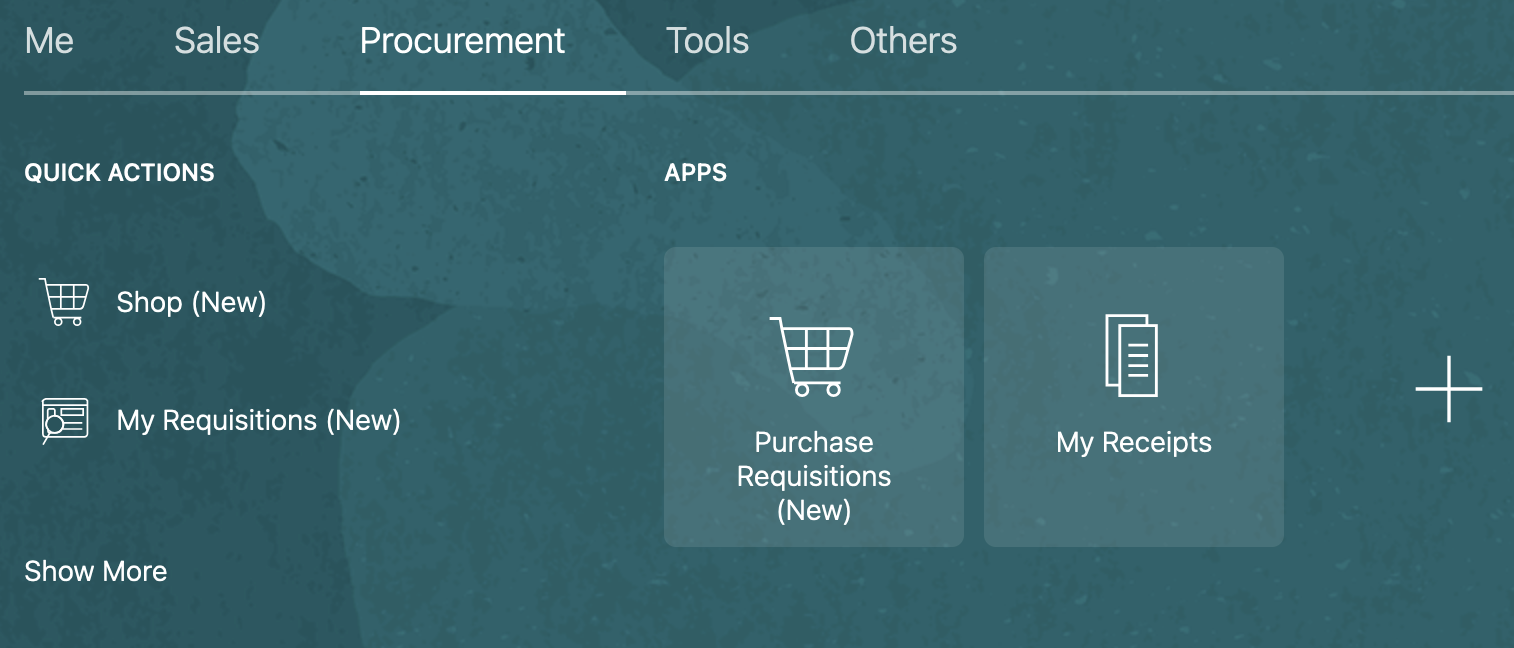
Only Purchase Requisitions (New) Menu Will Be Available
In addition,
- When you drill down on the requisition from the global search, you will be taken to the Requisition Details page in the Responsive Self Service Procurement application.
- If you have configured a deep link to the View Requisition Details Page for the Line of Business User Running OTBI Reports (PURCHASE_REQUISITION_LOBUSER - Users with Purchase analysis role and access to the requisitioning BU), then you will be taken to the Requisition Details page in the Responsive Self Service Procurement application.
Here's how you can make a decision on when to opt in to this feature:
| Feature | When to enable |
|---|---|
|
Enable the Responsive Version as the Default Self Service Procurement Application |
When you are ready to roll out the Responsive Self Service Procurement application to all your users, this feature provides a convenient and easy way to make the switch. |
|
Procure Goods and Services Using the Responsive Self Service Procurement Application |
When you want to roll out the Responsive Self Service Procurement application in a phased approach, you should use this existing feature that's available prior to 24D.
|
The other common changes that you see when you have access to the Responsive Self Service Procurement application (with either of the features) in 24D are:
- Shop (New) and My Requisitions (New) quick actions. These will take you to the respective pages in the Responsive Self Service Procurement application.
- View Requisition Details and View Document History links from the Approval and different FYI notifications will take you to the respective pages in the Responsive Self Service Procurement application. If the requisitions are created outside the Responsive Self Service Procurement application and contains any of these, then you will be taken to the respective pages in the classic Self Service Procurement application:
- Dual UOM-based items
- Requisitions with Destination Type of Work Order
- Requisitions using Procurement Card references
- Consigned Inventory items based requisitions
- Requisitions where Emergency Purchase Order is requested
Steps to Enable
Use the Opt In UI to enable this feature. For instructions, refer to the Optional Uptake of New Features section of this document.
Offering: Procurement
Tips And Considerations
- You should opt in to this feature when you want to enable Responsive Self Service Procurement Application as the default application and hide the classic Self Service Procurement Application (Purchase Requisitions) for all your users. When you enable this feature, the Manage Requisition and Manage Requisition with Responsive Self Service Procurement Application privilege isn't required.
- Without opting into this feature, you can continue to use both the apps using the Procure Goods and Services Using the Responsive Self Service Procurement Application feature. You can provide access to the Responsive Self Service Procurement Application only to the subset of users through the Manage Requisition and Manage Requisition with Responsive Self Service Procurement Application privilege.
- For new installations or implementations, this feature will be enabled by default. This means, you will have access to the Responsive Self Service Procurement application only. You should opt out of this feature only if the features you need aren't yet available in the Responsive application but present in the classic application.
- You can configure the deep link to the View Requisition Details Page in the Responsive Self Service Procurement application for the Line of Business User Running OTBI Reports (Users with Purchase analysis role and access to the requisitioning BU) using this URL: https://pod.oraclecloud.com/fscmUI/redwood/procurement/publicrequisitions/requisition-details?intent=LOBUser&requisitionHeaderId=<RequisitionHeaderId>
- Responsive application doesn't replace the classic application in these flows:
- Adding items to a public shopping list as a Catalog administrator.
- Adding items to a purchase order using the Add from Catalog action or Replacing the items using the Update from Catalog action in Process Requisitions as a Buyer.
- Creating requisitions directly for work orders from the Maintenance Management work area as a Maintenance manager.
Key Resources
- If you are enabling the Responsive Self Service Procurement application for the first time, then you must set up the Elastic Search. To setup the Elastic Search follow the steps documented in these topics:
- To know how to provide the required privileges to your requesters to use your own configured role instead of the Requisition Self Service User role, refer to the How You Configure Roles for the Responsive Self Service Procurement Application topic.
- For more information on how to enable a guided journey for Redwood pages, refer to the Enable a Guided Journey for Redwood Pages topic.
- For information about using Oracle Visual Builder Studio to extend your Redwood application pages, see Oracle Fusion Cloud HCM and SCM: Extending Redwood Applications for HCM and SCM Using Visual Builder Studio.
Access Requirements
Users who are assigned a configured job role that contains this privilege can access this feature:
- Manage Requisition (POR_MANAGE_REQUISITION_PRIV).
This privilege was available prior to this update.