View Purchase Orders as a Requester Using a Redwood Page
As a preparer or requester, you can now view the purchase orders associated with requisitions on the Redwood page from the Responsive Self Service Procurement application. To enable this setting, set the Enable the Redwood page for Purchase Orders profile option to Yes. Before this release, you could view them only in the classic Self Service Procurement application.
You can navigate to the View Purchase Order Redwood page from these pages in the Responsive application and navigate back to the originating page.
- My Requisitions
- Requisition Details
- Document History
- Line drawer on Requisition Details
- Requisition Life Cycle
On the View PO page, you can view the order summary, schedule details, order life cycle, related or additional documents, and order history by just moving across the tabs.
In this example, the purchase order is launched from the My Requisitions page:
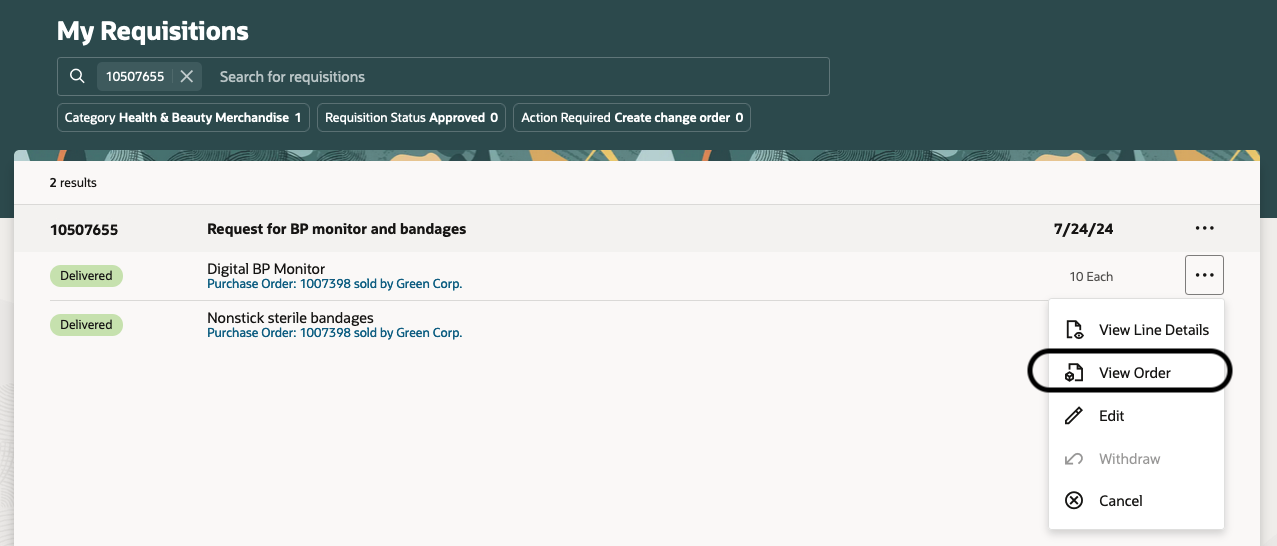
View Order from the My Requisitions Page
In the purchase order, you can see key order information, such as the supplier, buyer, and total. Clicking the total amount will open a drawer that shows a breakdown of the total. If there are any discounts or credits on the purchase order, those will be displayed in this drawer. The table shows all the lines and schedules that are on the purchase order, along with the status of the schedule.
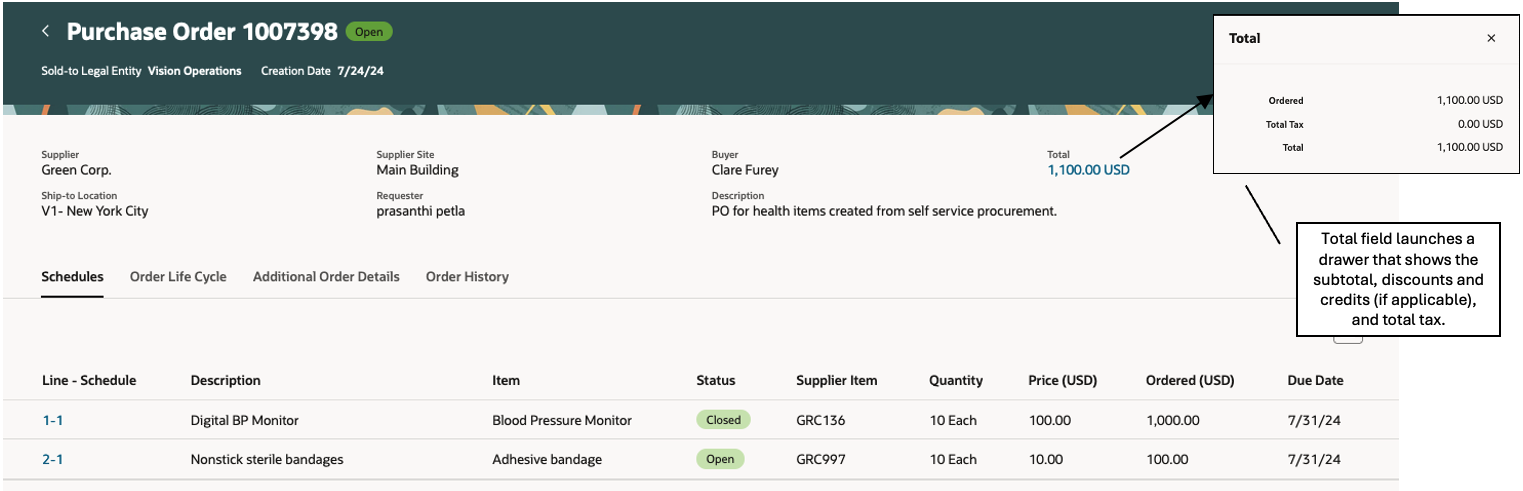
View Purchase Order - Key Info and Schedules
Click a specific schedule to open a drawer that displays further details, grouped into these tabs:
- Overview: shows additional product details, shipping and delivery, and flexfields, if enabled.
- Billing: shows distribution details, including projects (if enabled), and invoice controls.
- Notes and attachments: shows line and schedule notes and attachments.
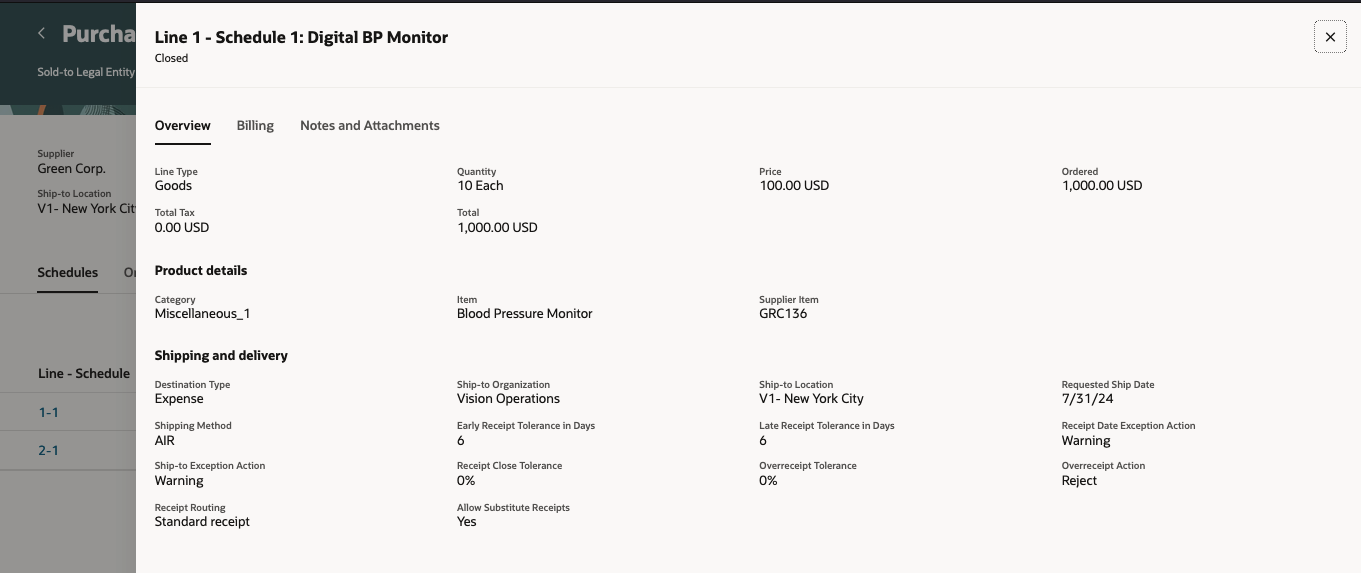
Schedule Details - Overview
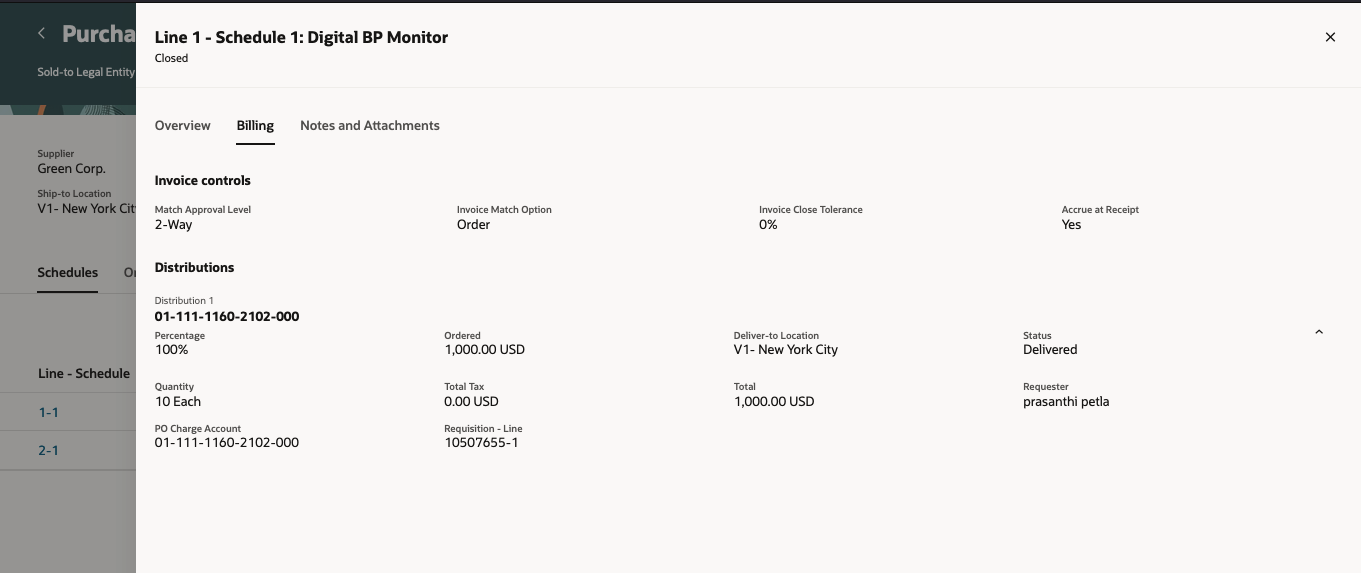
Schedule Details - Billing
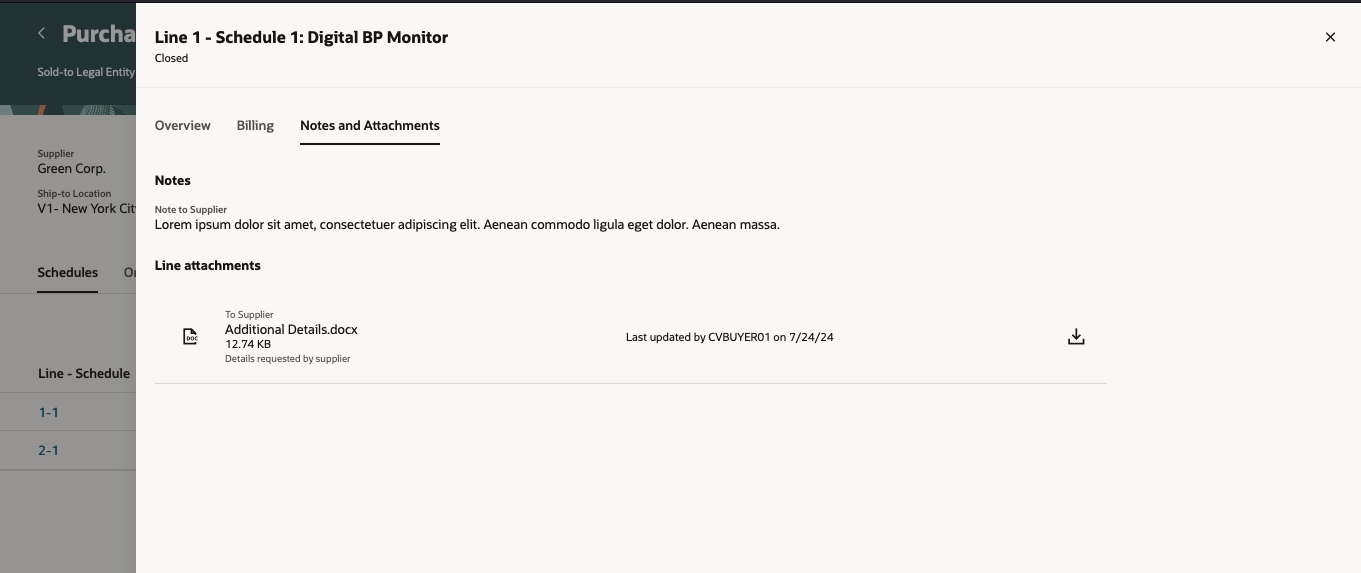
Schedule Details - Notes and Attachments
In addition to viewing purchase order details, the Redwood page provides quick access to the Order Life Cycle without having to navigate to a separate page. From the Order life cycle tab, you can see the relationship between requisition line and purchase order schedule and also see the related shipments, receipts, and invoices created against each purchase order schedule.
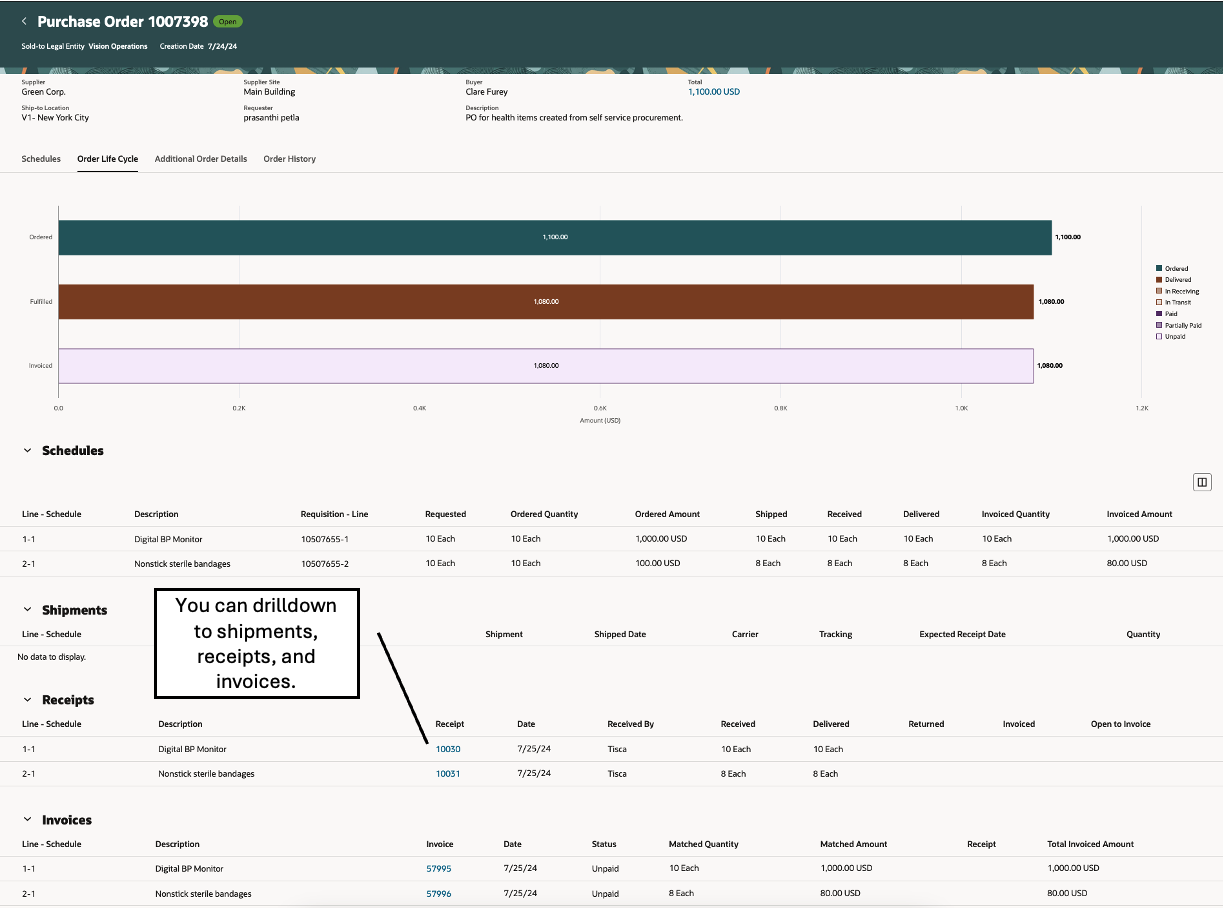
View Purchase Order - Life Cycle
Additional header information, such as the supplier communication details, terms and conditions, and header notes can be found on the Additional Order Details tab.
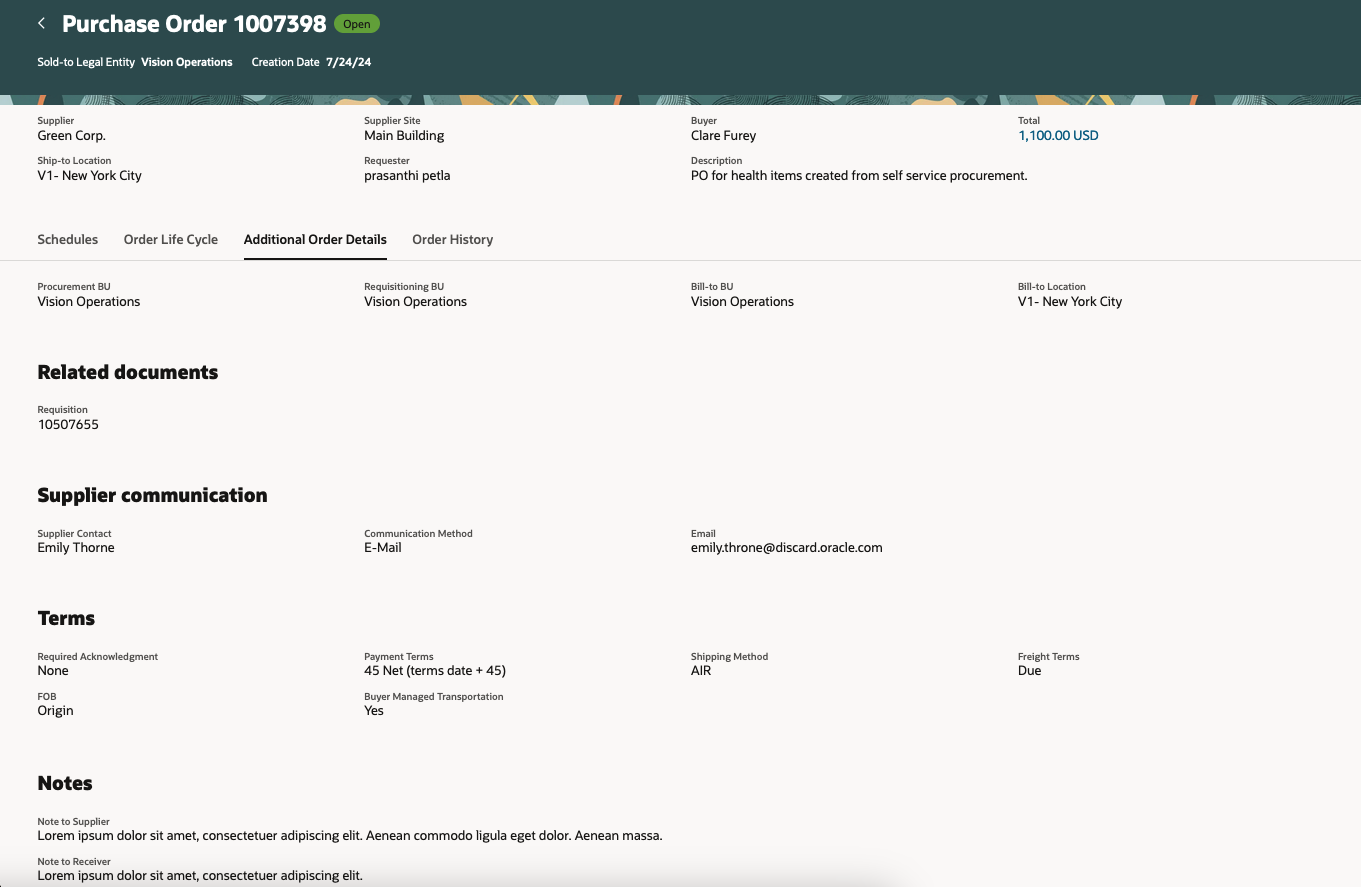
View Purchase Order - Additional Order Details
Finally, from this single page, you can see the order history, which captures details such as when the document was submitted and when it was communicated to the supplier.
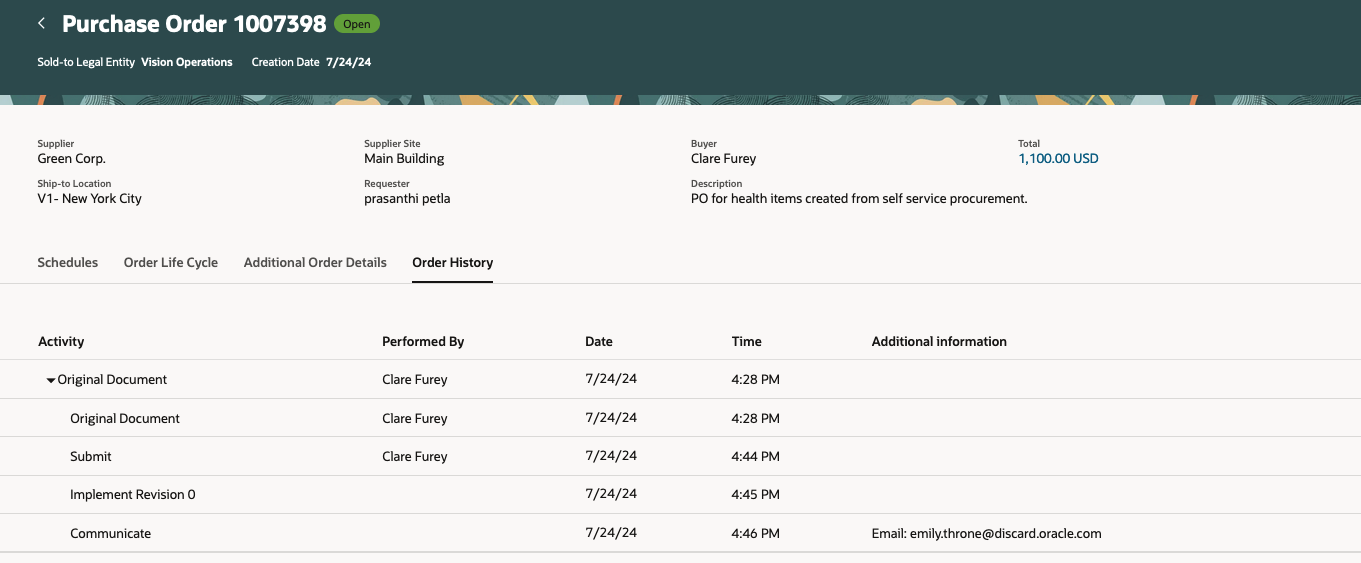
View Purchase Order - Order History
Steps to Enable
Use the Opt In UI to enable this feature. For instructions, refer to the Optional Uptake of New Features section of this document.
Offering: Procurement
If you want to use the View Purchase Orders as a Requester Using a Redwood Page feature, then you must opt in to its parent feature: Procure Goods and Services Using the Responsive Self Service Procurement Application. If you’ve already opted in to this parent feature, then you don’t have to opt in again.
To view purchase order in Redwood from RSSP, follow these steps:
- In the Setup and Maintenance work area, use the Manage Administrator Profile Values task:
- Offering: Sales
- Functional Area: Sales Foundation
- On the Manage Administrator Profile Values page, search for and select the Enable the Redwood page for Purchase Orders (ORA_POR_VIEW_PO_REDWOOD_ENABLED) profile option name or code.
- Set the Profile Value to Yes.
Tips And Considerations
- You can keep the default setting of the profile option, which is set to YES, to view purchase orders on a Redwood page. You can set it to NO, allowing you to view purchase orders in the classic application.
- All tables on the page, such as the schedules table and the tables on the Life Cycle tab, support a scroll bar when multiple rows are displayed.
- On the lifecycle graph, the ordered and fulfilled bars are calculated using the purchase price, whereas the invoiced bar is calculated using the invoice price. Therefore, slight variations could occur when the invoice price differs from the purchase price.
- In this release, business rules aren't available for all regions or sections of the View PO page. However, you can use business rules to hide or show fields in these regions:
- Header (region which shows the buyer, requester, and total)
- Schedules Drawer: Product Details, Shipping and Delivery (for quantity-based lines), Invoice Controls, and Notes.
- Additional Order Details
- In this release, these fields won't be available to view on the Redwood page:
- Funds Status
- Recoverable and NonRecoverable Exclusive Tax (the sum of these values will be be shown as a single value - total tax)
- Secondary Quantity, Secondary UOM, and Pricing UOM
- Supplier Order and Supplier Order Line
- UN Number and Hazard Class
- Tax Attributes at both the header and schedule level (such as First Party Tax Registration, Taxation Country, Product Type, Product Category, Intended Use, and others)
- The Order Life Cycle tab won't show data specific to these features:
- Request Items That Are Priced in Their Secondary UOM
- Create Purchase Orders with Retainage Terms
- Create Work Confirmations for Purchase Orders with Progress Payment Schedules
Key Resources
- To know more about how to use the Responsive Self Service Procurement application, refer to the Procure Goods and Services Using the Responsive Self Service Procurement Application readiness training.
- To know how to provide the required privileges to your requesters to use your own configured role instead of the Requisition Self Service User role, refer to the How You Configure Roles for the Responsive Self Service Procurement Application topic.
- For information about using Oracle Visual Builder Studio to extend your Redwood application pages, see Oracle Fusion Cloud HCM and SCM: Extending Redwood Applications for HCM and SCM Using Visual Builder Studio
Access Requirements
Users who are assigned a configured job role that contains these privileges can access this feature:
- Manage Requisition with the Responsive Self Service Procurement Application (POR_MANAGE_REQ_WITH_PWA_PRIV)
- View Purchase Order as Procurement Requester (PO_VIEW_PURCHASE_ORDER_AS_PROCUREMENT_REQUESTER_PRIV)
These privileges were available prior to this update.