Collaborate with Notes When Reviewing Open Accrual Balances
Record and track notes on the Open Accrual Balances page providing valuable context and information for future reference. Additionally, you can review these notes on cleared accrual balances, facilitating audits and ensuring a comprehensive record-keeping process.
You can now collaborate by adding and viewing notes while reviewing the accrual balances. This facilitates better communication and provides a streamlined process for managing accruals. You can now ensure that all stakeholders have access to important context and insights during the review process. You can view, add, and edit notes for the open and cleared accrual balances.
Add Notes
While reviewing open or cleared accrual balances, you can easily add notes to each balance record, providing detailed context about the accrual.
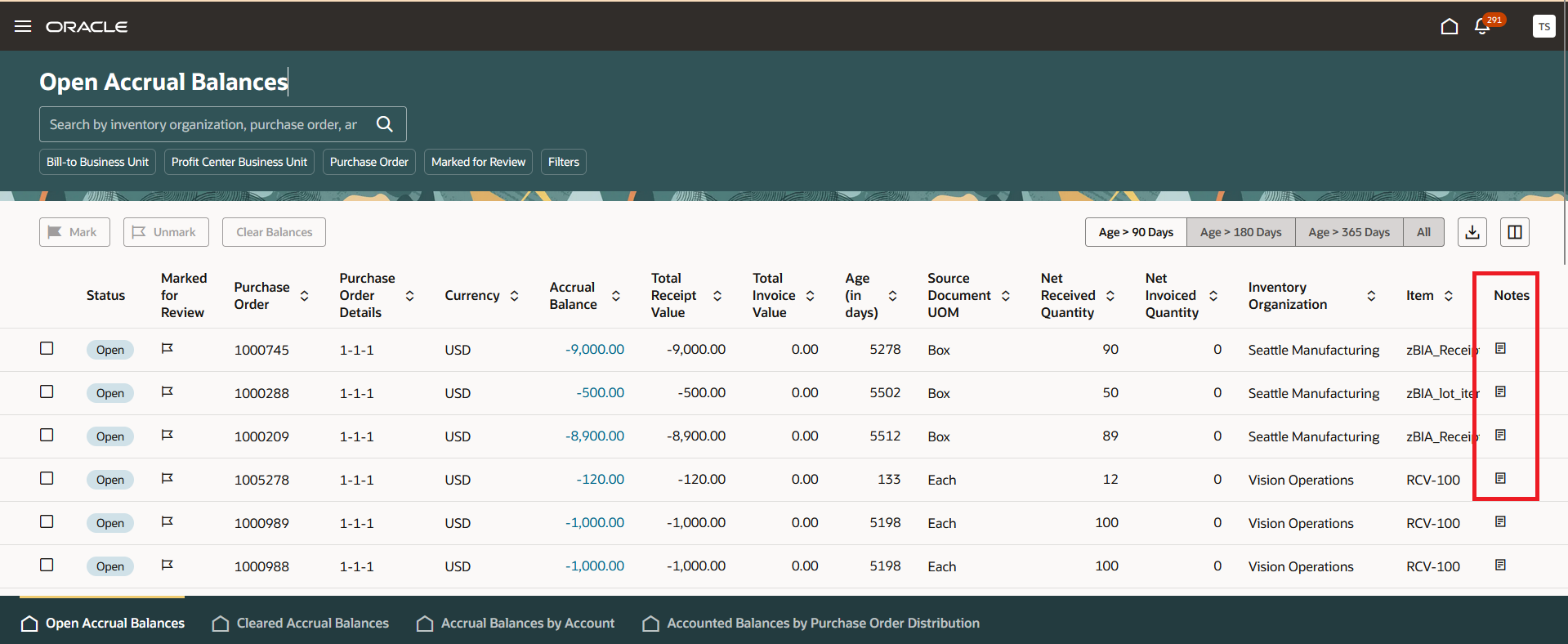
Add Notes
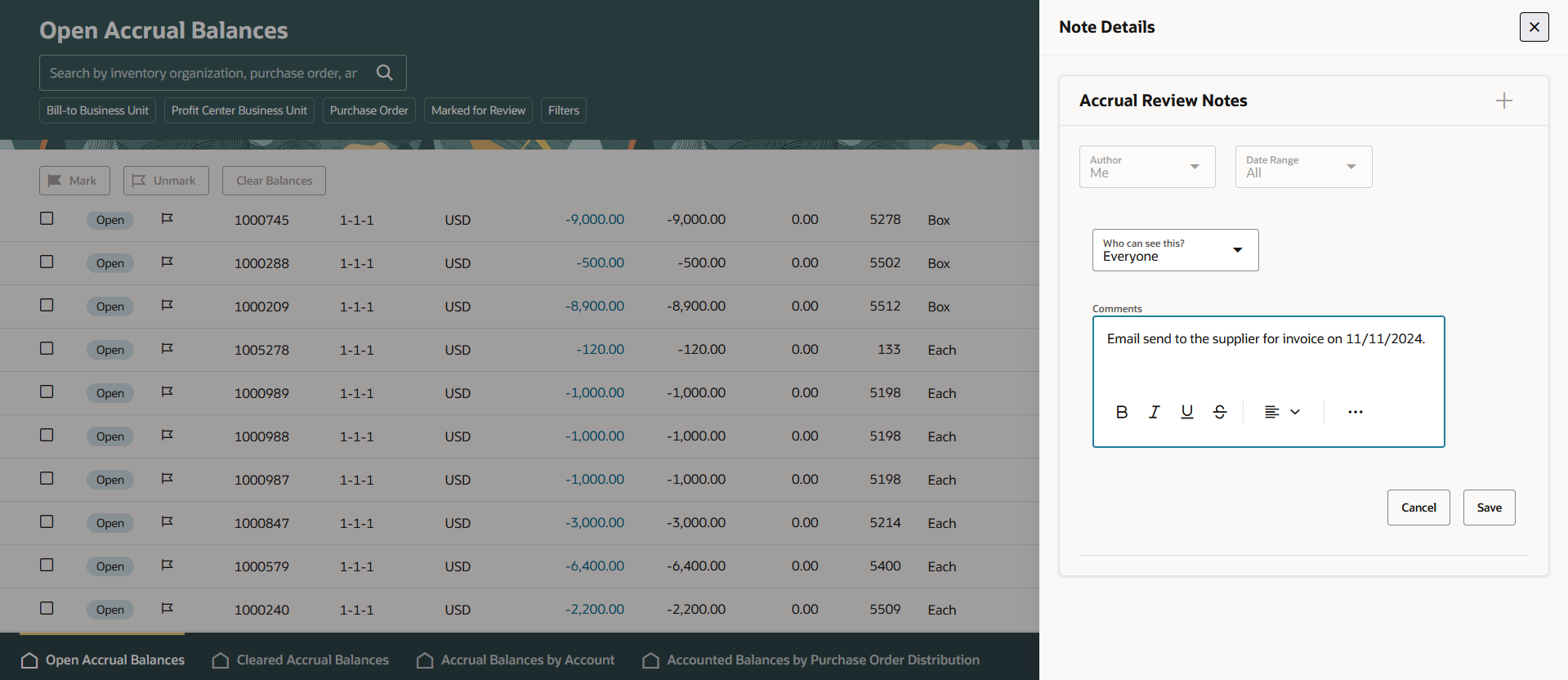
Add Notes
View and Edit Notes
Notes are immediately visible to other users involved in the review process, ensuring that everyone has access to the same information. You can also control the access by restricting it to only the user who created it or everyone having access to the record.
Notes are also visible even after the open accrual balances are cleared. You can even add more details on the cleared receipt accruals page.
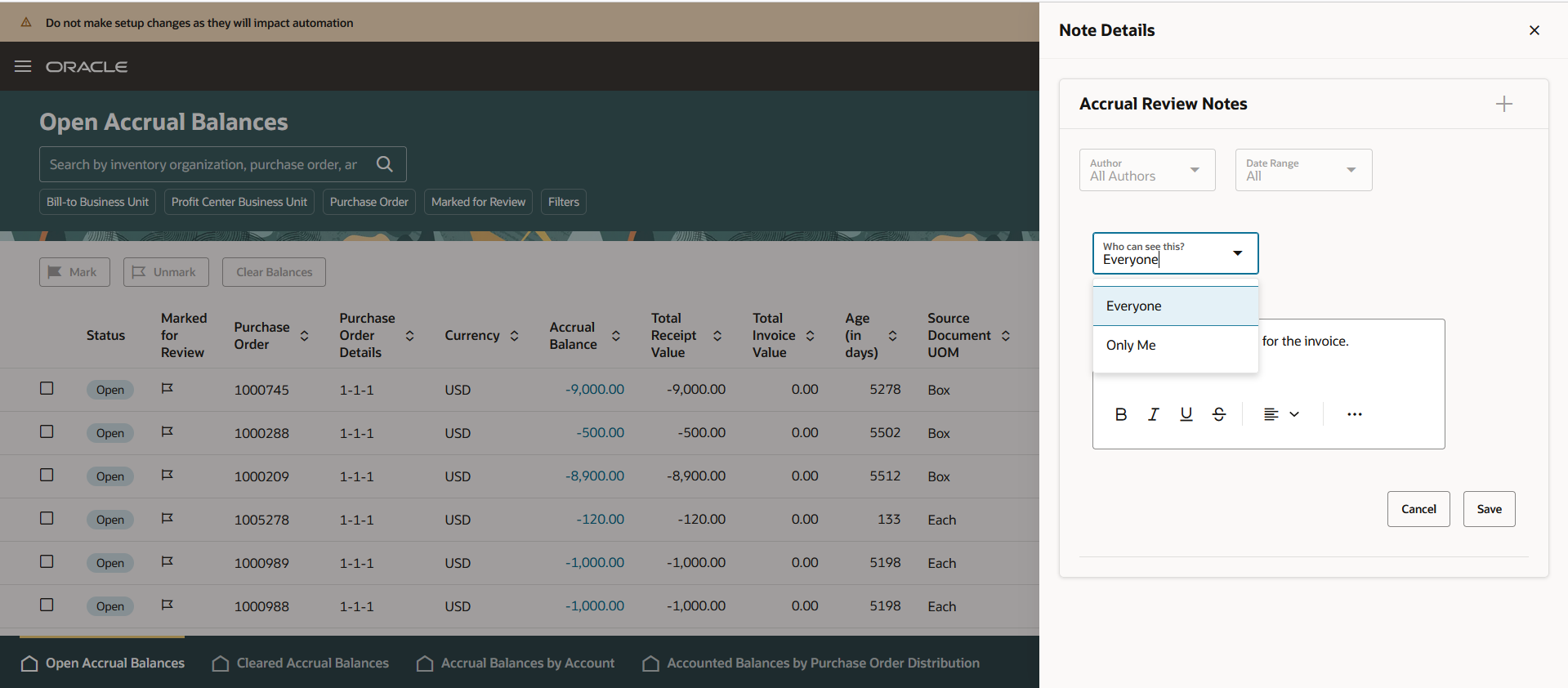
View and edit notes
Collaborative Discussions
Multiple users can collaborate by adding and reviewing information through notes. You can also review all the historical notes that are organized in the form of a timeline.
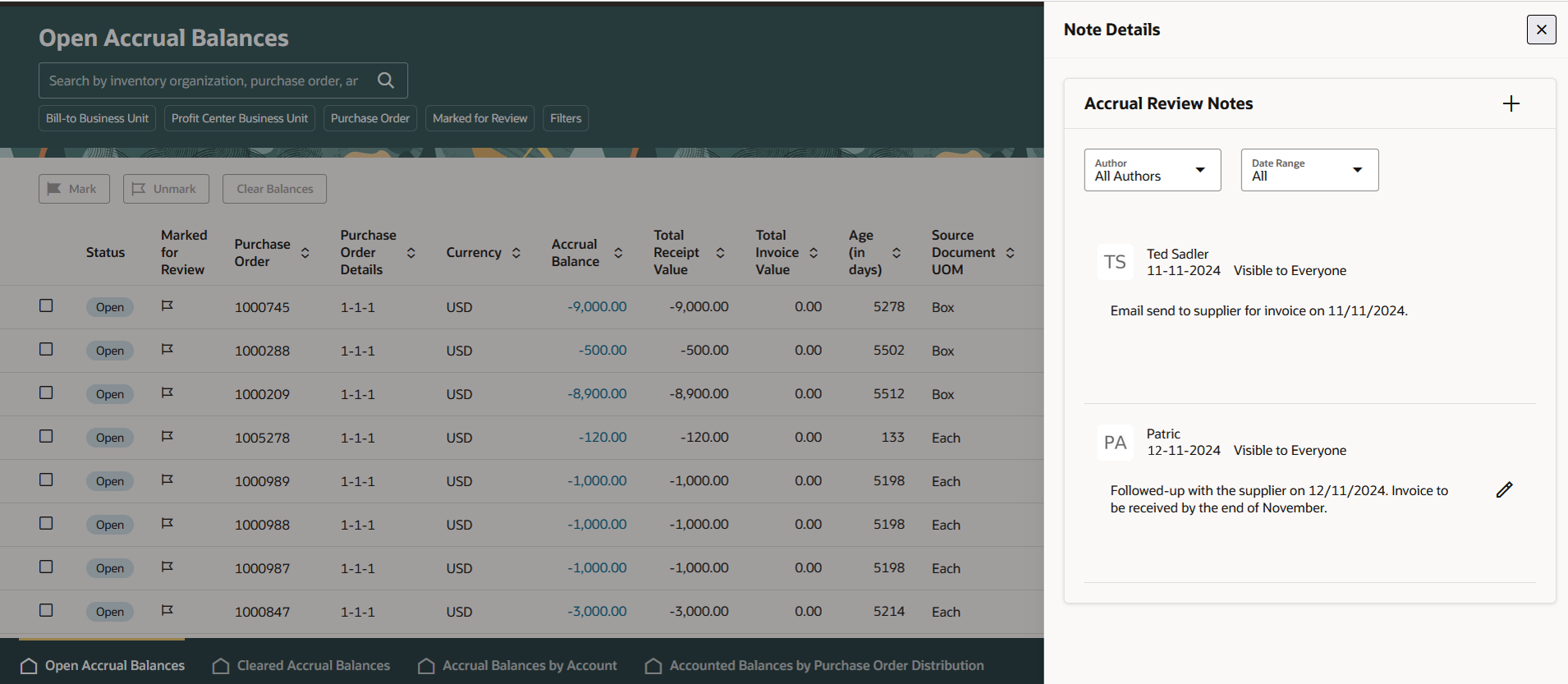
Collaborate with notes
This feature helps improve efficiency and communication during the accrual review process, providing teams with a more integrated and transparent approach to managing open balances.
-
Improved Collaboration: You can now add detailed notes directly to open and cleared accrual balances, enabling team members to share observations, clarifications, or action items without needing to switch between different tools or platforms.
-
Centralized Information: All notes associated with an accrual balance are displayed in one central location, making it easier to track discussions, approvals, and next steps.
-
Better Decision-Making: The ability to add contextual information to accruals can help you to make informed decisions when reviewing and reconciling open accrual balances.
-
Enhanced Transparency: Notes help ensure that all involved parties are on the same page, reducing misunderstandings and providing a clear audit trail of discussions and actions taken.
Steps to Enable
This feature is available by default for the open and cleared receipt accrual Redwood pages, which were part of the 24D update. You don't need any special privilege for this page. Steps to enable Redwood pages for open and cleared receipt accrual balances redwood page is as follows:
- In the Setup and Maintenance work area, search for and select the Manage Administrator Profile Values task.
- On the Manage Administrator Profile Values page, search for and select the ORA_CMR_MANAGE_ACCRUALS_REDWOOD_ENABLED profile option code.
- In the Profile Values section, set the Site level to Yes. The default value is No.
- Yes = enables the feature
- No = disables the feature
- Click Save and Close. Changes in the profile value will take effect the next time you sign in.
Tips And Considerations
- You can use this notes capability along with the Mark for Review capability to collaborate efficiently and accelerate the accrual reconciliation process.
Key Resources
- Oracle Fusion Cloud SCM: Implementing Manufacturing and Supply Chain Materials Management Guide, available on the Oracle Help Center.
- Oracle Fusion Cloud SCM: Using Supply Chain Cost Management Guide, available on the Oracle Help Center.
Access Requirements
Users who are assigned a configured job role that contains these privileges can access this feature:
- Adjust Receipt Accrual Balances (CMR_ADJUST_RECEIPT_ACCRUAL_BALANCES_PRIV)
- Adjust Receipt Accrual Balances by Web Service (CMR_ADJUST_RECEIPT_ACCRUAL_BALANCES_WEB_SERVICE_PRIV)