Capture Actual Delivery Date for a Shipment
Sometimes customer contracts dictate that you can't bill them for orders until the goods have been delivered to their destination. In these situations, you need the ability to capture a shipment's delivery date from a carrier and use it to progress the order for invoicing. Now, you can capture the actual delivery date on a shipment after it was ship confirmed, which in turn updates the delivery date on the sales order fulfillment line in Oracle Fusion Cloud Order Management so that you can progress the order for invoicing the customer.
With this feature, the following fields are added to the shipment:
- Actual Delivery Date: The date when the shipment was delivered to the destination.
- Deliver Recipient: The name of the person or entity that received the shipment.
You can update the actual delivery date and delivery recipient on a shipment through the following options:
- Manage Shipments page
- Edit Shipment page
- Outbound Shipments Redwood page
The fields are hidden by default on the Redwood page. Use the business rules in Visual Builder Studio’s Express mode to display the fields.
-
REST service: shipmentTransactionRequests (ActionCode: ShipmentUpdate or CreateAndConfirmShipment)
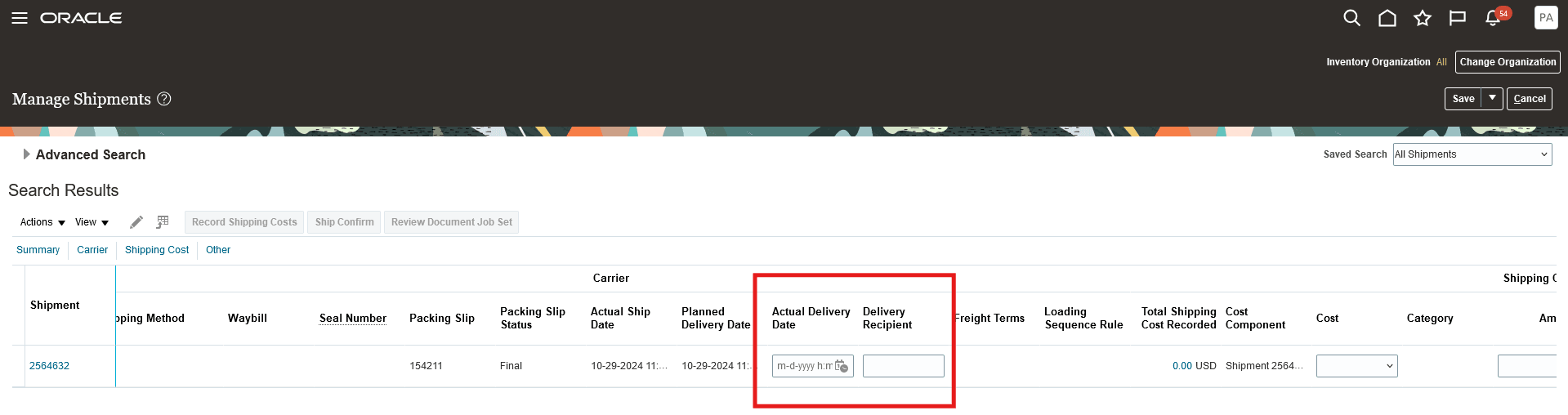
Manage Shipments
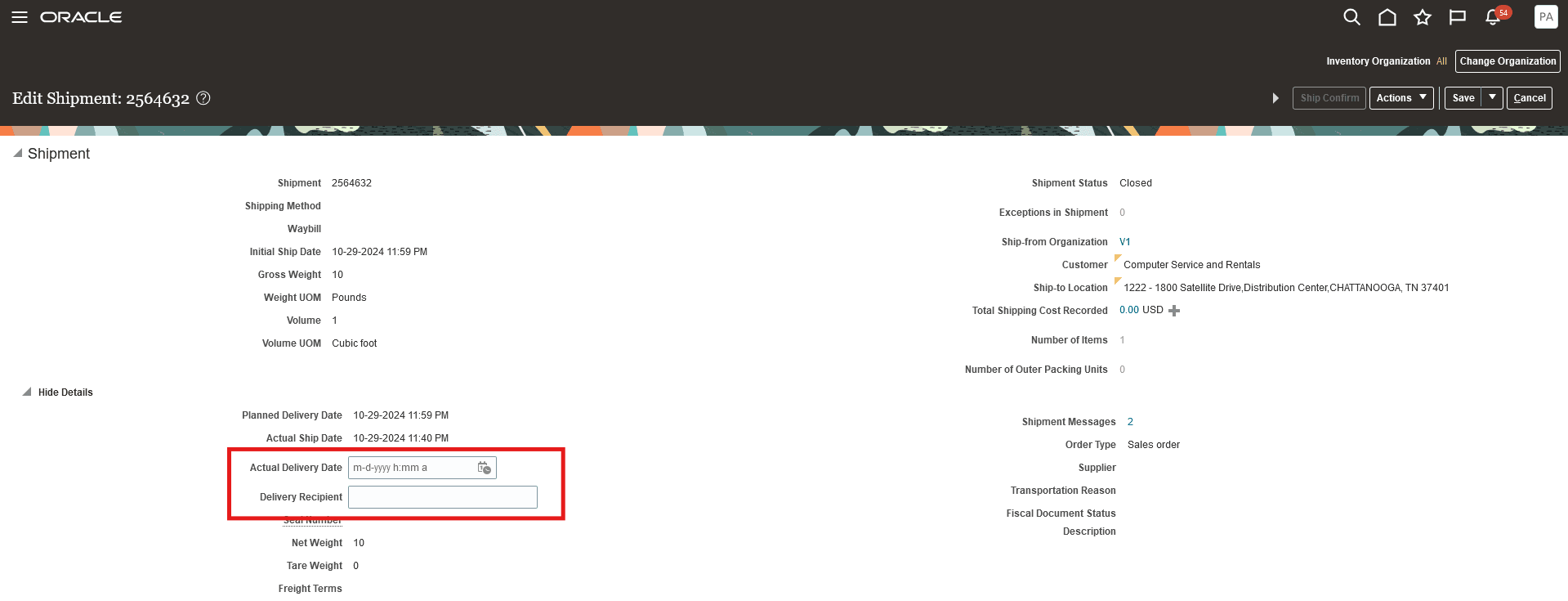
Edit Shipment
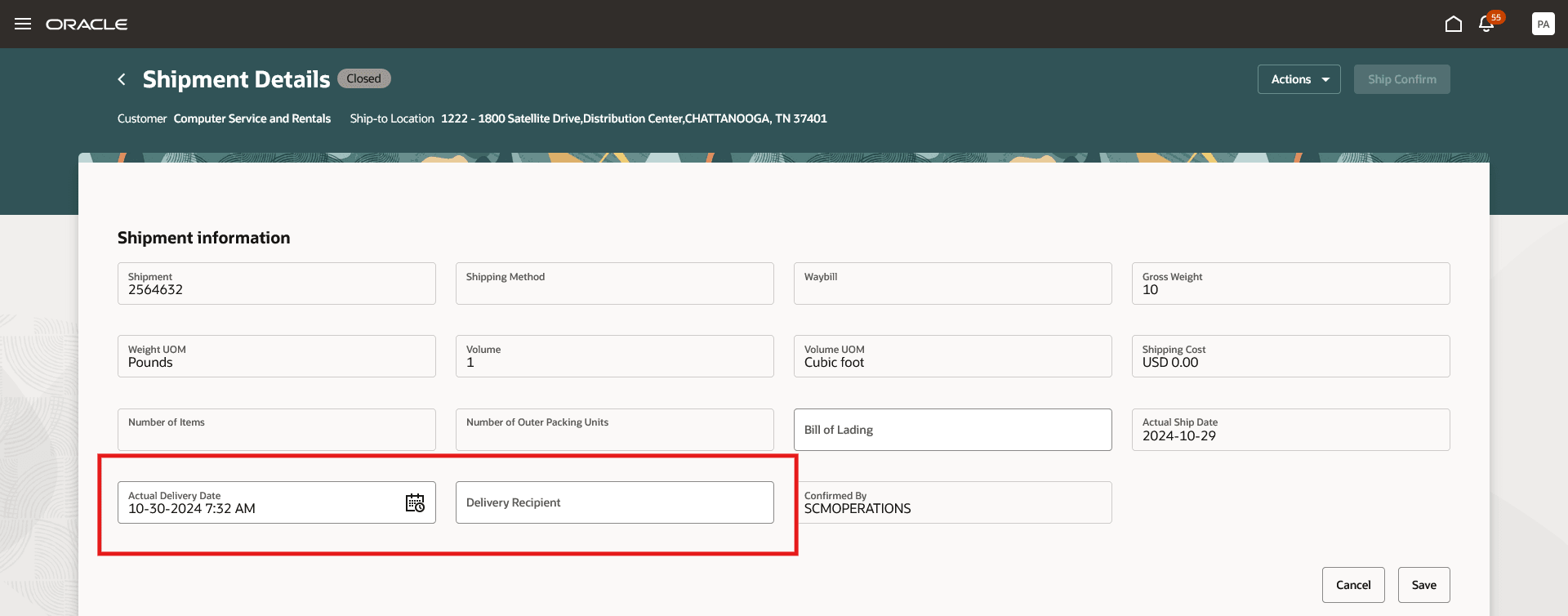
Outbound Shipments Redwood Page
Once the shipments are updated, the actual delivery dates are also updated on the corresponding fulfillment lines in Oracle Order Management.
NOTE: The existing Actual Delivery Date field has been renamed to Actual Delivery Date (Oracle Transportation Management). This field will continue to capture the actual delivery date as communicated by the Transportation Management system.
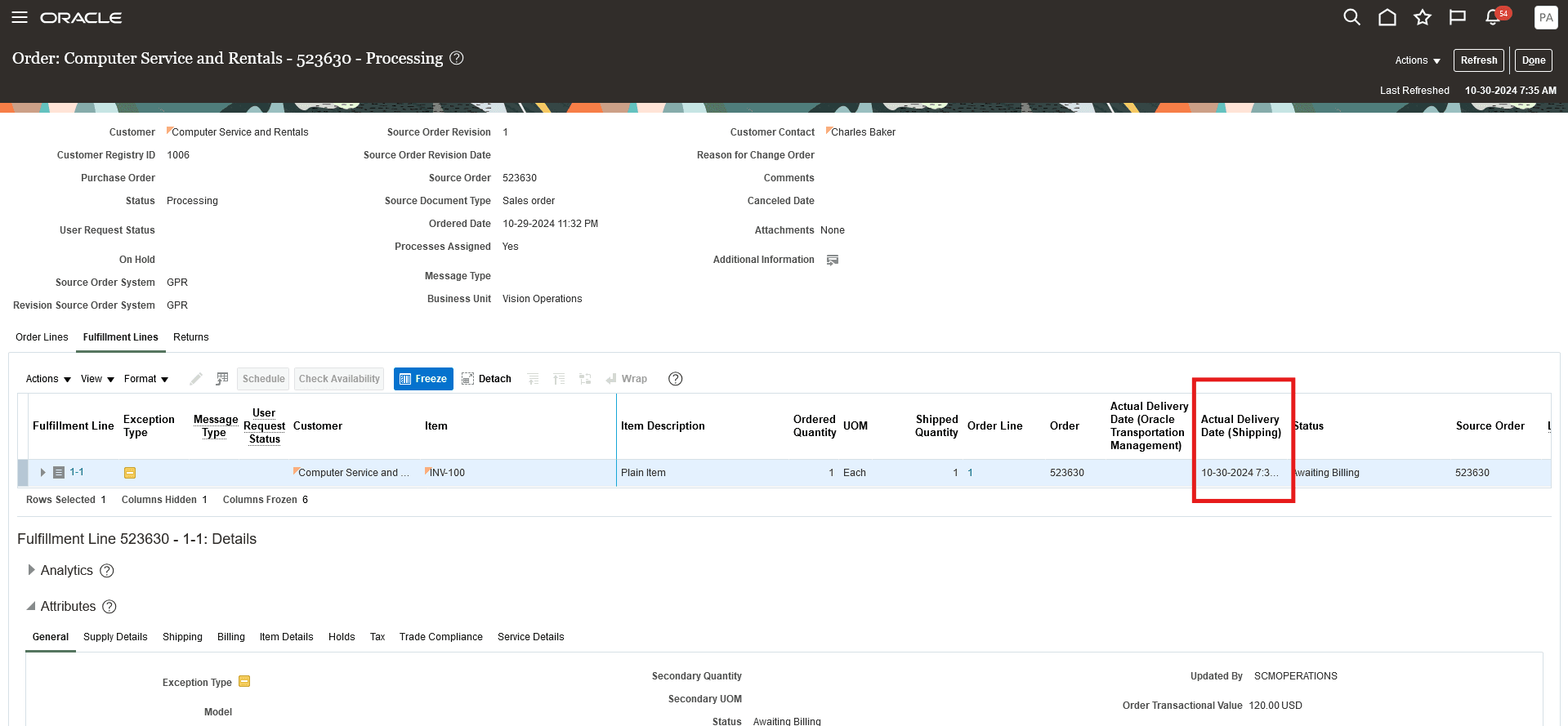
Order
In addition to updating the shipment, you can now update the actual delivery date directly on the fulfillment line using a REST service:
- REST service: salesOrdersForOrderHub (Action: updateActualDeliveryDate)
This feature provides you the ability to accurately capture the actual delivery date from your carriers and invoice your customers in accordance with your contract terms.
Steps to Enable
You don't need to do anything to enable this feature.
Tips And Considerations
- If your organization requires the delivery date to be received before progressing to the invoicing step, or if your invoice requires an actual delivery date, use an orchestration process with Proof of Delivery (POD) pause after ship confirmation.
- If your organization has the requirement to use the actual delivery date as the contract date for coverage items, set the Coverage Start Date parameter to Delivery in the Manage Order Management Parameters setup task.
- You can use the Manage Business Event Trigger Points setup task to publish the business event when the delivery date is updated on the fulfillment lines.
- You can't change the actual delivery date on the shipment once it's been sent to Oracle Order Management and updated on the order's fulfillment line.
Key Resources
- Oracle Fusion Cloud SCM: Implementing Manufacturing and Supply Chain Materials Management guide, available on the Oracle Help Center.
- Oracle Fusion Cloud SCM: Using Shipping guide, available on the Oracle Help Center.
- Oracle Fusion Cloud SCM: Implementing Order Management guide, available on the Oracle Help Center.
- Oracle Fusion Cloud SCM: Using Order Management guide, available on the Oracle Help Center.
- REST API for Oracle Fusion Cloud SCM guide, available on the Oracle Help Center.
Access Requirements
Users who are assigned a configured job role that contains these privileges can access this feature:
- Manage Shipment (WSH_MANAGE_DELIVERY_PRIV)
- Manage Shipments and Shipment Lines (WSH_MANAGE_SHIPMENT_AND_SHIPMENT_LINE_PRIV)
- Manage Shipment Web Service (WSH_MANAGE_SHIPMENT_WEB_SERVICE_PRIV)
These privileges were available prior to this update.