Redwood: Access Key Product Management Information and Tasks on a Landing Page
You can view the highlighted issues that need your attention by reviewing the key performance indicators (KPIs) and the corresponding visualizations that provide details for your decisions. For example, if a user has pinned 5 items in the Clipboard that need your attention and you launch the system the next day, you can see the pinned items in the KPI and the details in the visualizations show 5 items.
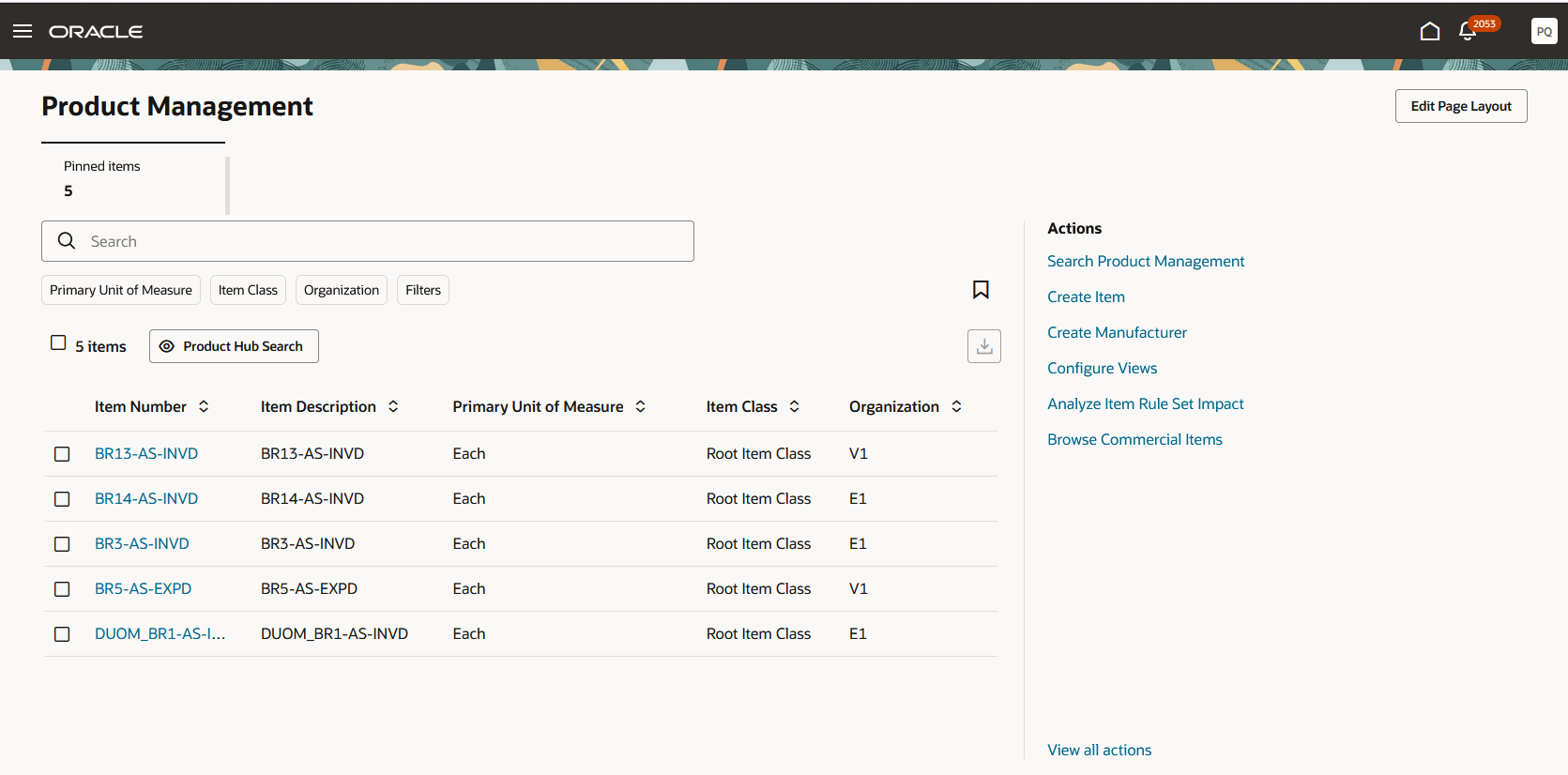
Product Management Landing Page
Action links provide navigation to all the quick action tasks. The user can tag the top 10 quick actions that will be displayed in the Actions section of the landing page. All other tasks can be accessed through the View All Actions action that opens the Actions drawer, where you can search for actions, pin actions, and navigate to the pages.
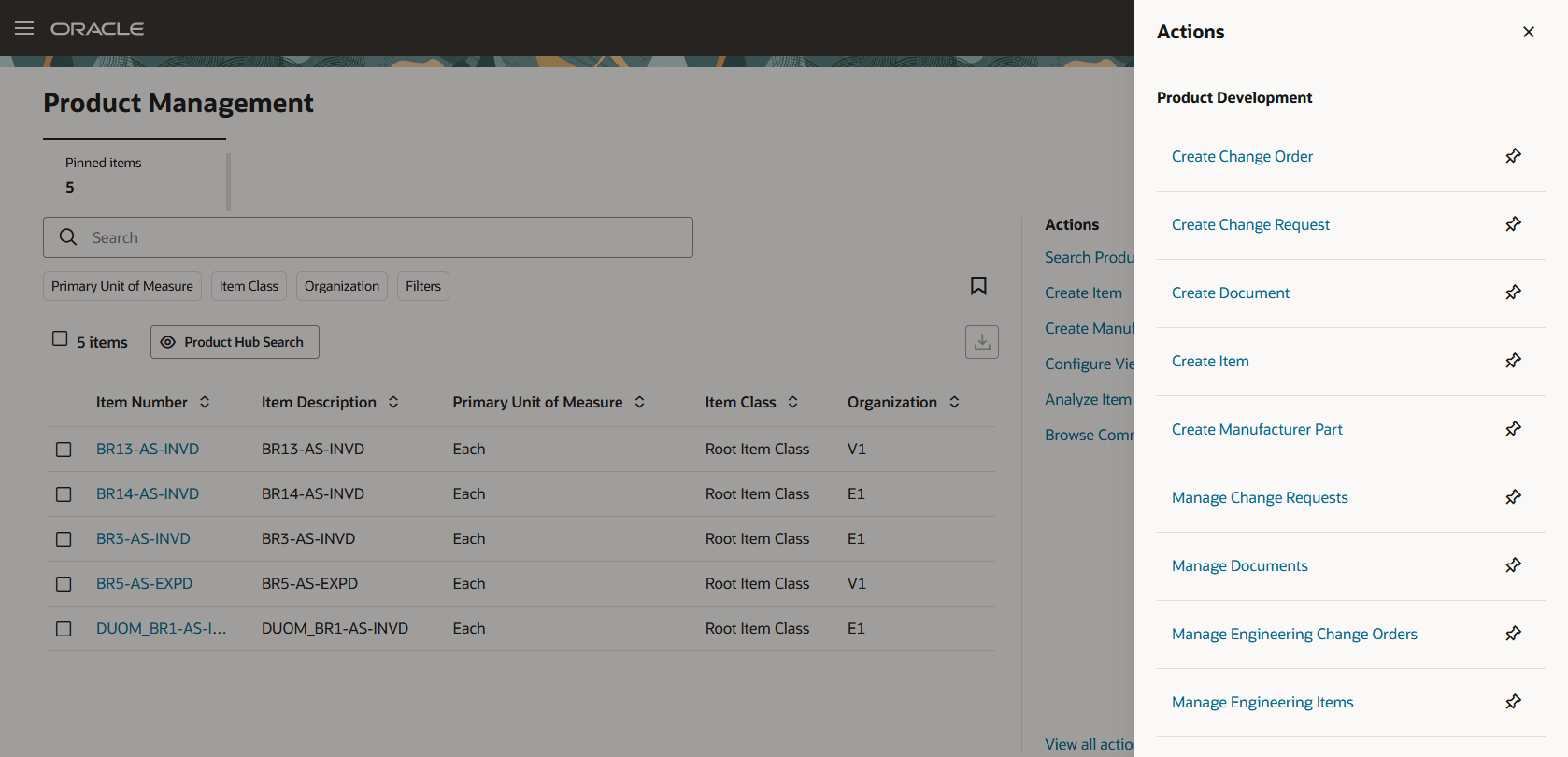
Actions Drawer
When the user accesses the landing page for the first time, only the Pinned Item KPI and the table visualization are seen in the Library. The user must create all the new KPIs and visualizations.
You can create and add additional KPIs and visualizations to the landing page using the Edit Page Layout page. OTBI report data can be mapped to visualizations provided in the graphical library. The Library lists all KPIs and visualizations that are created and allows the user to modify them for their specific processes.
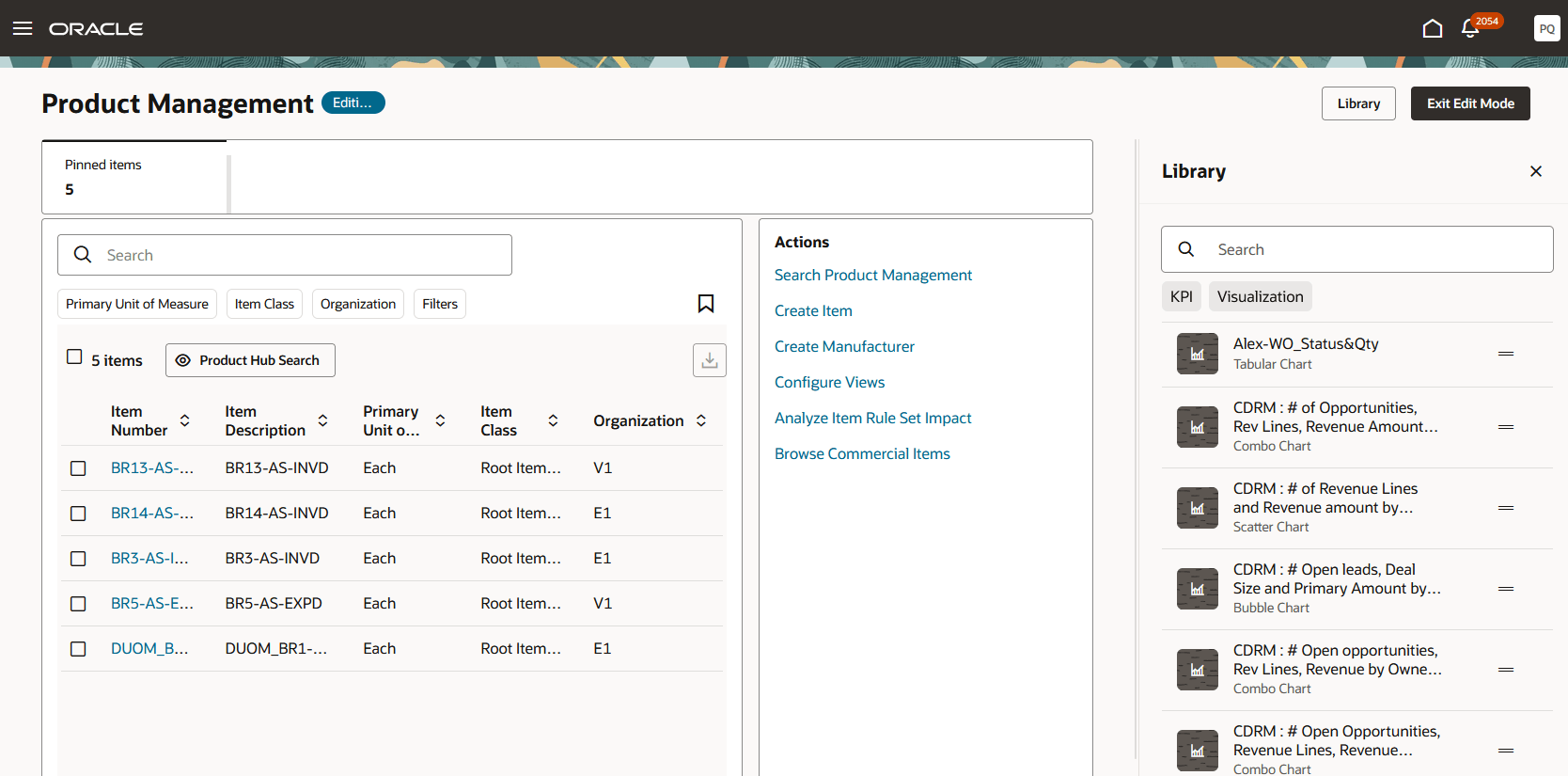
Create KPI and Visualizations
This feature benefits your business by:
- Providing a snapshot of the KPIs related to the work you do.
- Highlighting the issues that need your attention.
- Easily navigate to other pages.
- Creating and modifying your KPIs and visualizations.
Steps to Enable and Configure
You don't need to do anything to enable this feature.
Tips And Considerations
- Determine the KPIs and visualization that will highlight issues for the role.
- Use OTBI report data in KPIs and visualizations.
Key Resources
- Refer to the Oracle Fusion Cloud SCM: Implementing Product Management guide, available on the Oracle Help Center.
Access Requirements
Users who are assigned a configured job role that contains these duty roles or privileges can access this feature:
- Pinned Items Search: Use the Product Search (ORA_EGI_PRODUCT_SEARCH_DUTY) duty role or the following privileges:
- View Product Management Search (EGP_VIEW_PRODUCT_MGT_SEARCH_PRIV)
- Get Search View REST (EGP_GET_SEARCH_VIEW_REST_PRIV)
- GET Product Management Index REST (EGP_GET_PM_INDEX_REST_PRIV)
- Manage Search View REST (EGP_MANAGE_SEARCH_VIEW_REST_PRIV)
- Get Item Index Available Attributes REST (EGP_GET_PM_ITEM_AVAIL_REST_PRIV)
- Access Product Development Configurations Using a REST Service (ACA_GET_PD_CONFIGURATIONS_REST_PRIV)
- Manage System Searches (HRC_MANAGE_SYSTEM_SEARCHES_PRIV)
- Use REST Service - Saved Searches (HRC_REST_SERVICE_ACCESS_SAVED_SEARCHES_PRIV)
- Access Pinned Item KPI:
- Access Clipboard (ACA_ACCESS_CLIPBOARD_PRIV)
- Access Item Detail Hyperlink: Use the View Item Redwood duty (ORA_EGP_REDWOOD_VIEW_ITEM_DUTY) or the following privileges:
- View Item (EGP_VIEW_ITEM_PRIV)
- Set Up Receivables Payment Terms (AR_SET_UP_RECEIVABLES_PAYMENT_TERM_PRIV)
- Get Failure Condition Event Codes (MNT_GET_FAILURE_CONDITION_EVENT_CODE_BY_SERVICE_PRIV)
- Manage Subscription Setup (OSS_MANAGE_SUBSCRIPTION_SETUP_PRIV)
- View Procurement Buyers List of Values using REST Service (PO_VIEW_BUYER_LOV_REST_SERVICE_PRIV)
- View Purchasing Hazard Classes List of Values using REST Service (PO_VIEW_HAZARD_CLASSES_LOV_REST_SERVICE_PRIV)
- View Purchasing UN Numbers List of Values using REST Service (PO_VIEW_UNNUMBER_LOV_REST_SERVICE_PRIV)
- Manage Material Planner (MSP_MANAGE_MATERIAL_PLANNER_PRIV)
- Get Item Lifecycle Phases Read Rest (EGP_ITEM_LIFECYCLE_PHASES_READ_REST_PRIV)
- Verify Tax Configuration (ZX_VERIFY_TAX_CONFIGURATION_PRIV)
- Privilege for editing page layouts:
- Manage Landing Page Layout (EGP_MANAGE_LANDING_PAGE_LAYOUT_PRIV)