Redwood: Adjust Column Width for System and Personal Views
You can adjust and save column widths for both system and personal views. All users can access system views. Personal views are only accessible to the user who has created it and the administrator. Previously, if column width changes were made within a view, you had to redo the changes when accessing the view again. From this update onward, the column widths are persistent as part of the saved view for the personal saved search.
On the Product Management Search page, the business user can change and save the column width for personal views as shown in the following screenshot.

Product Management Search Page - Adjust Column Width for View
To save the changes made to the column widths, click the View name, then click the Edit icon next to the view name as shown in the following screenshot.
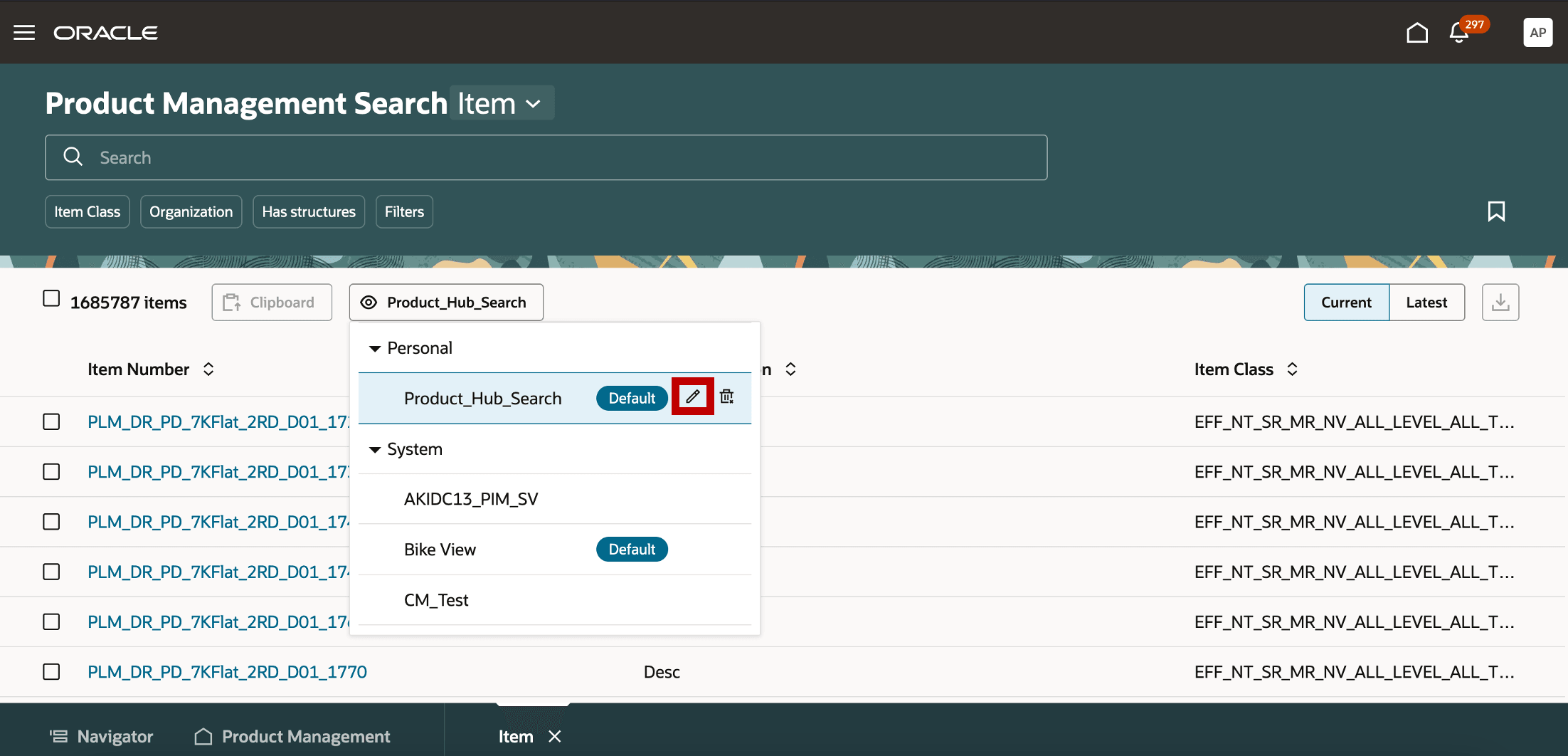
Product Management Search Page - Edit Personal View
The Columns drawer is displayed on the right side.
Click Save to save the column width dimension changes you made on the Product Management Search page. After the changes have been saved, click Cancel to close the Columns drawer.

Save View Changes
The administrator can make changes to the view from both the Product Management Search page and the Configure Views page. The administrator has the same access as the business user for the features on the Product Management Search page.
After selecting a view on the Configure Views page, you can enter the desired pixel value in the Column Width column.

Pixel Value for Column Width
Administrators can also preview the layout using the Preview Layout tab on the View page as shown in the following screenshot.
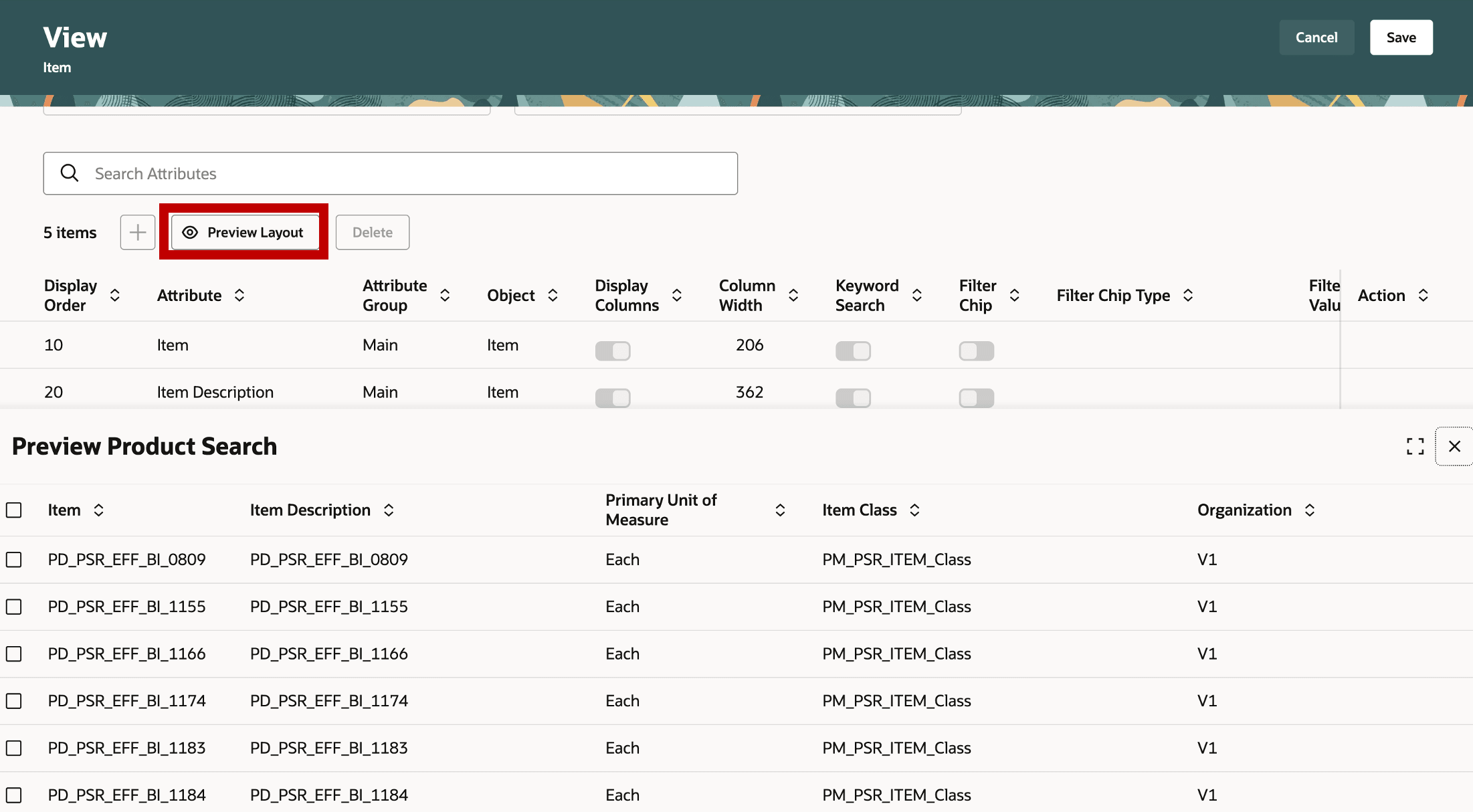
Preview Layout
You can also adjust the column widths using drag-and-drop, and the changes are instantly seen on the Product Management Search page.
This feature provides more control to set up views. You can choose the attributes to show or hide and resize the columns based on your personal preference. Also, you can save the changes you make for the next time you access the view.
Here's the demo of these capabilities:
Steps to Enable and Configure
You don't need to do anything to enable this feature.
Key Resources
- Oracle Fusion Cloud SCM: Using Product Development guide, available on the Oracle Help Center.
- Oracle Fusion Cloud SCM: Using Product Master Data Management Guide, available on the Oracle Help Center.
Access Requirements
Users who are assigned a configured job role that contains these privileges can access this feature:
- View Product Management Search (EGP_VIEW_PRODUCT_MGT_SEARCH_PRIV)
- Get Search View REST (EGP_GET_SEARCH_VIEW_REST_PRIV)
- Get Product Management Index REST (EGP_GET_PM_INDEX_REST_PRIV)
- Manage Search View REST (EGP_MANAGE_SEARCH_VIEW_REST_PRIV)
- Get Item Index Available Attributes REST (EGP_GET_PM_ITEM_AVAIL_REST_PRIV)
- Access Product Development Configurations Using a REST Service (ACA_GET_PD_CONFIGURATIONS_REST_PRIV)
- Manage System Searches (HRC_MANAGE_SYSTEM_SEARCHES_PRIV)
- Use REST Service - Saved Searches (HRC_REST_SERVICE_ACCESS_SAVED_SEARCHES_PRIV)
These privileges are new in this update.