Redwood: Use Redwood-Style Procurement Notifications
Send workflow notifications in a Redwood style and format for procurement documents and transactions. This update brings a consistent and fresh look to both email and worklist notifications, providing a seamless Redwood user experience.
Here are some highlights:
- Enhanced Visual Appeal and Modern Design: The notifications enable you to streamline tasks with improved readability and usability.
- The following Oracle Analytics Publisher notifications now have the Redwood style incorporated:
- Oracle Fusion Cloud Self-Service Procurement
- Requisition Approval (but not the Requisition Approved FYI notification)
- Oracle Fusion Cloud Procurement
- Oracle Purchasing
- Purchase Order Approval
- Purchase Order Rejected FYI
- Purchase Order Implemented FYI
- Work Confirmation Approval
- Approval Request Notification for Change
- Oracle Sourcing
- Negotiation Invitation to Suppliers
- Accept Terms and Conditions as a Supplier
- Award Decision Notification to Suppliers
- Online Message Received (to Buyer and Supplier)
- Response Submitted Confirmation to Supplier
- Oracle Supplier Management
- External Supplier Registration Approved
- External Supplier Registration Rejected
- External Supplier Registration Request to Resubmit
- External Supplier Registration Requester Verification
- Oracle Supplier Qualification Management
- Ready for Evaluation
- Respond to Questionnaire
- Oracle Purchasing
- Oracle Fusion Cloud Self-Service Procurement
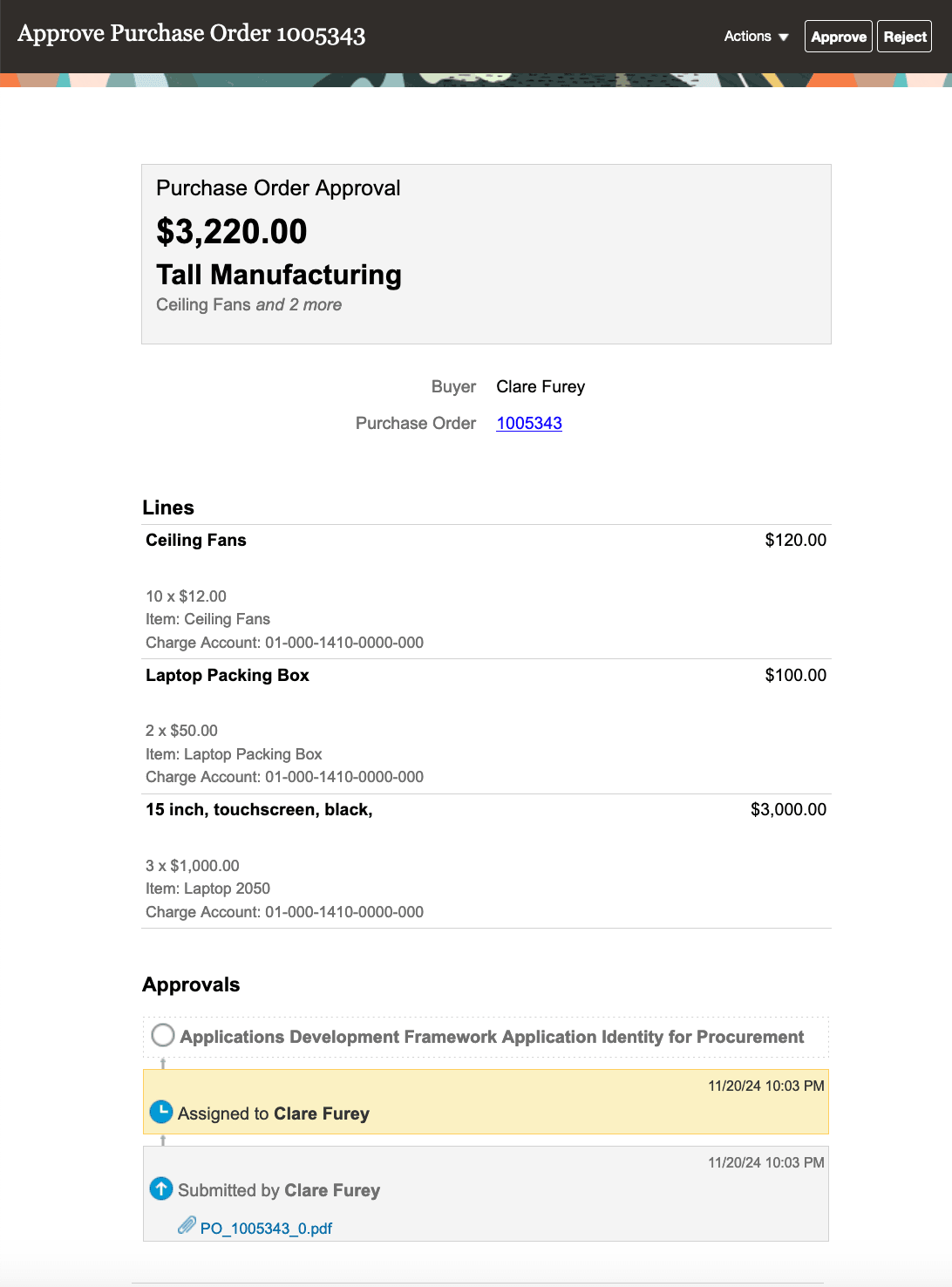
Pre-Redwood Notification
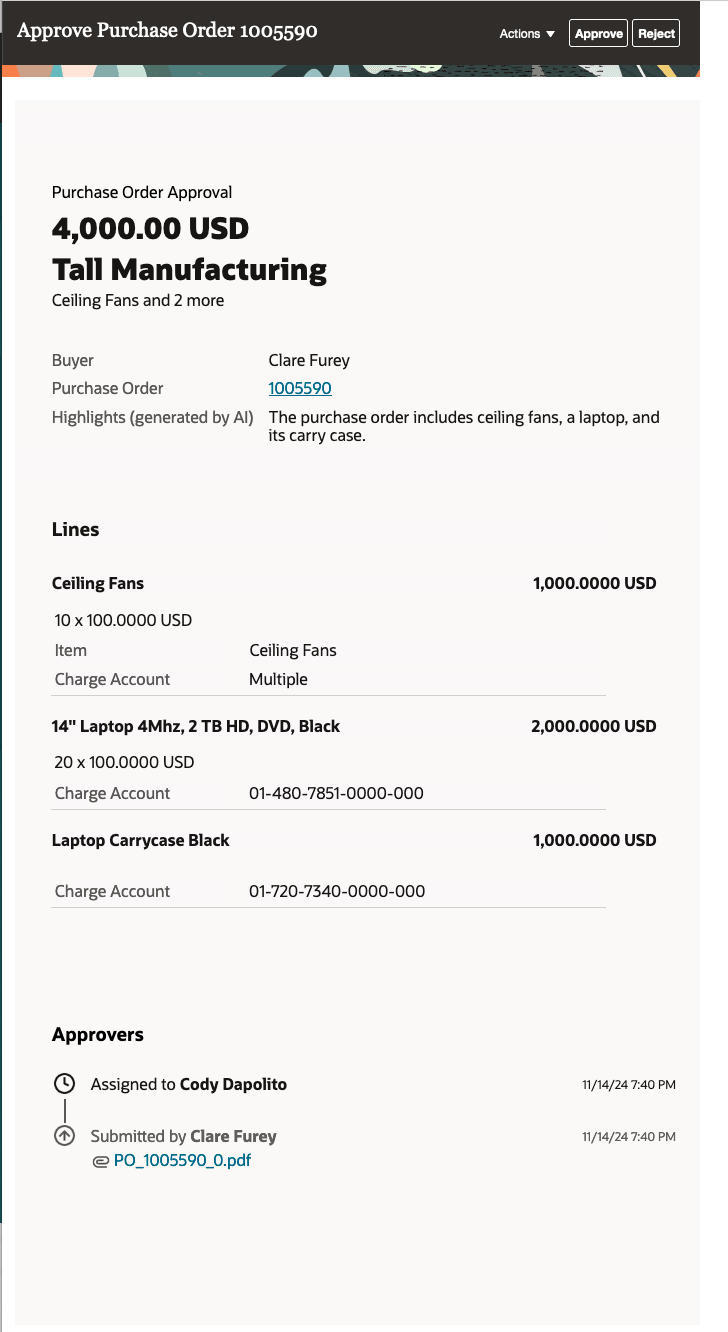
Redwood Notification
Improve the user experience of cloud customers by eliminating inconsistencies between the application user interface and the notifications users receive during business process execution. Adopting Redwood style notifications uplifts the user experience for cloud customers, allowing end users to experience notifications in Redwood styles and standards, similar to the business process flows and pages.
Steps to Enable
- If you haven't modified the Oracle Analytics Publisher templates for Procurement notifications, you'll experience the new Redwood style notifications without needing to take any action.
- If you have modified the Oracle Analytics Publisher templates for Procurement notifications, review and identify the current modifications to your existing templates and apply those modifications to the Redwood Oracle Analytics Publisher template.
Key Resources
- To know more about how to modify report layouts, refer to the Overview of Analytics Publisher topic.
Access Requirements
Users who are assigned a configured job role that contains this duty role can configure the notifications with Oracle Analytics Publisher:
- BI Author Role (BIAuthor)
This duty role was available prior to this update.