Leverage Generative AI for Your Initial Training
Generate initial training sets to predict categories based on the taxonomy you've selected. GenAI uses text data from your business transactions and category descriptions to predict spend categories. Review the top 3 predictions for each category and use these predictions to finalize your training data for future classifications.
Oracle Fusion Spend Classification uses supervised learning models to classify business transactions. These learning models need to be trained with good quality training data spread across the different categories. If you already have some classification methods or if you plan to use existing taxonomies to classify data using Spend Classification, you may already have training data ready to be uploaded. But if you need to train the system with new taxonomies or you’re at the beginning of your classification and analysis journey, preparing training data from scratch can be quite time consuming.
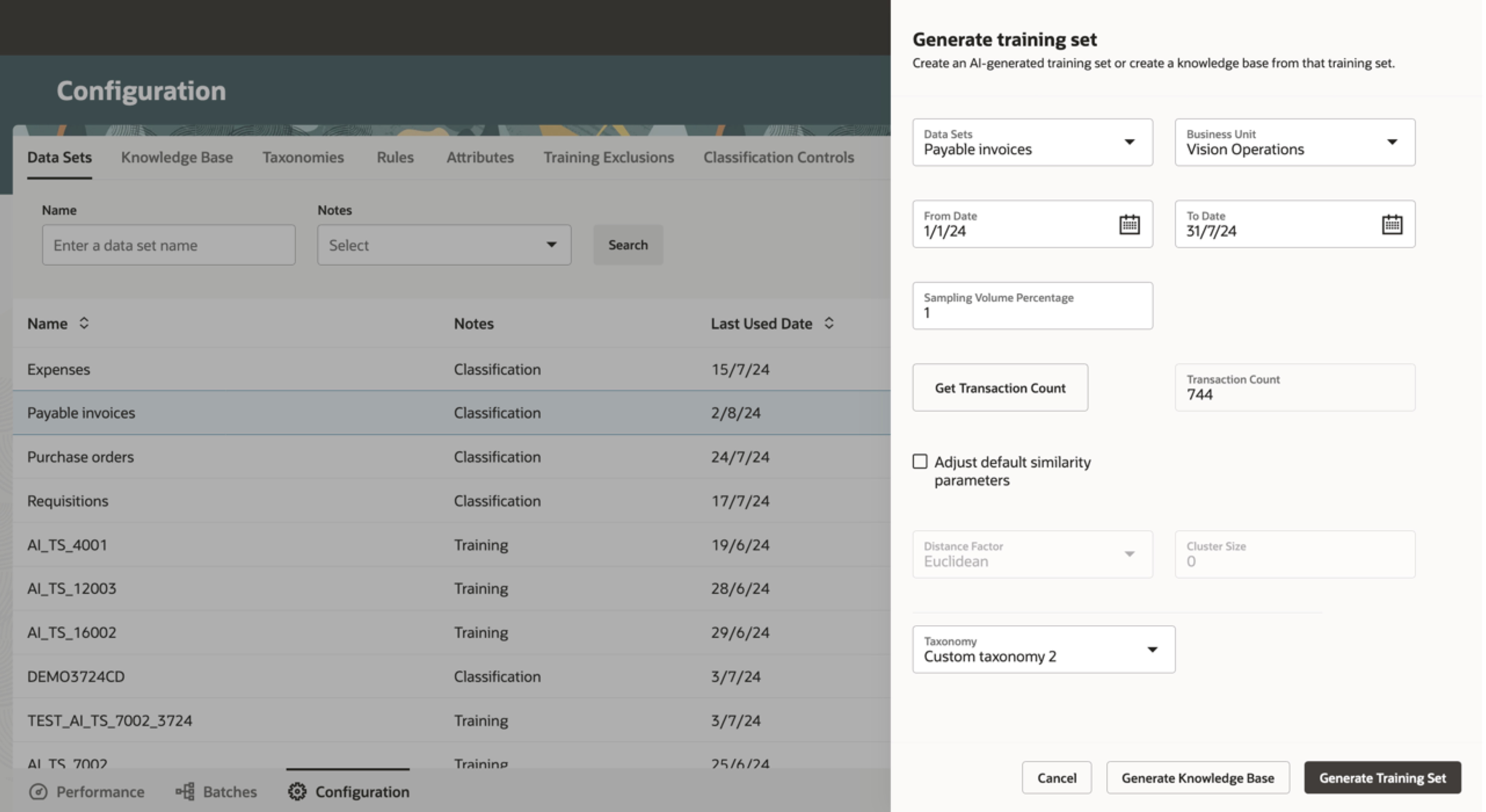
Generate Training Set
You can now use GenAI to provide predictions for your sample training set. GenAI will give you a top 3 predictions for each spend record that you can review and use to finalise the training set data. GenAI uses description-based columns on a business transaction like an invoice and then reads the descriptions assigned to each of your categories. GenAI then works out the initial prediction for each transaction. Description-based columns like transaction description, item description, and line descriptions are used for this prediction.
After you decide on which taxonomy to use, you can kick start training set generation. You’ll be presented with the top 3 predictions for each spend record. You can review them, and have the option to select the best prediction, and proceed with the next step. Or you can let GenAI decide the best prediction and continue preparing the knowledge base, which is the AI model that uses your training or examples to classify future invoices. You can use this default knowledge base to classify invoices for a period and check the quality of your classification.
This approach reduces the time and effort you may have spent trying to manually classify several invoices for initial training. You get an end-to-end cycle that’s much faster.
Here's a demo of these capabilities:
Steps to Enable
You don't need to do anything to enable this feature.
Tips And Considerations
This new AI Assist feature is embedded within your regular spend classification flows and does not need any special permission.