Redwood: Review Inventory Valuation
The existing Review Inventory Valuations page helps you analyze and understand the inventory valuation at various levels like cost organization, inventory organization, subinventory and valuation unit. You can also drill down to view Inventory Valuation at item level and layer level. The page supports roll forward reporting of inventory valuation between current and prior period. You can quickly identify discrepancies between inventory valuation activity and accounting activity at all levels and proactively identify reasons for difference between costed and accounted values and take corrective action.
All these capabilities and more are now available in the enhanced Redwood page called Inventory Valuations.
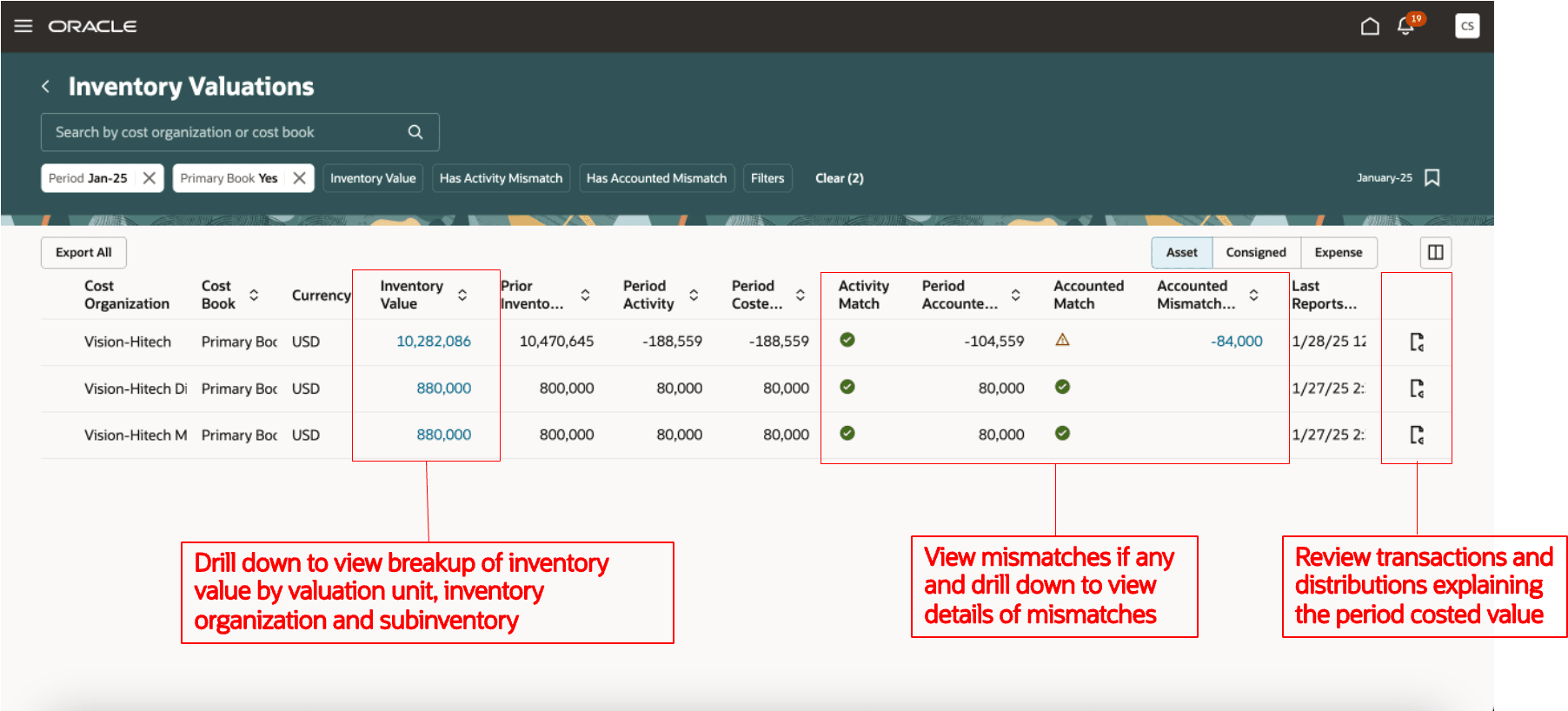
Roll forward Summary Inventory Valuation Reporting and self certification
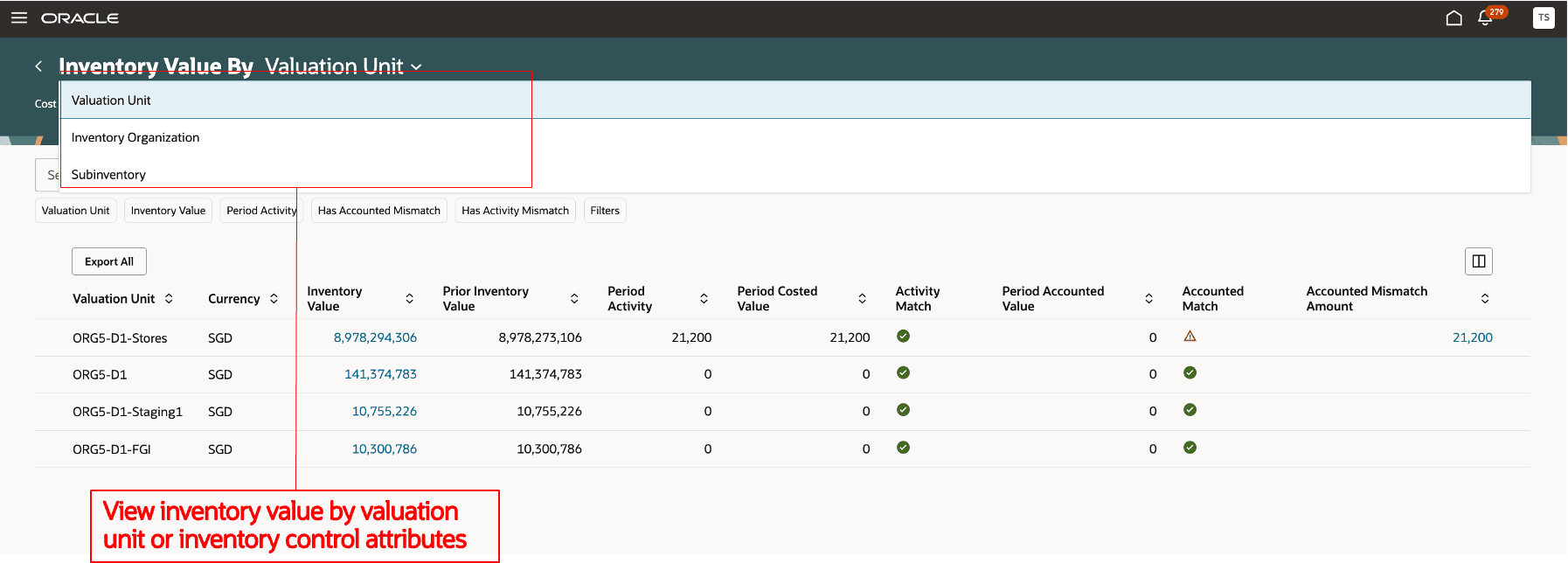
View breakdown of Inventory Value or costed and accounted value.
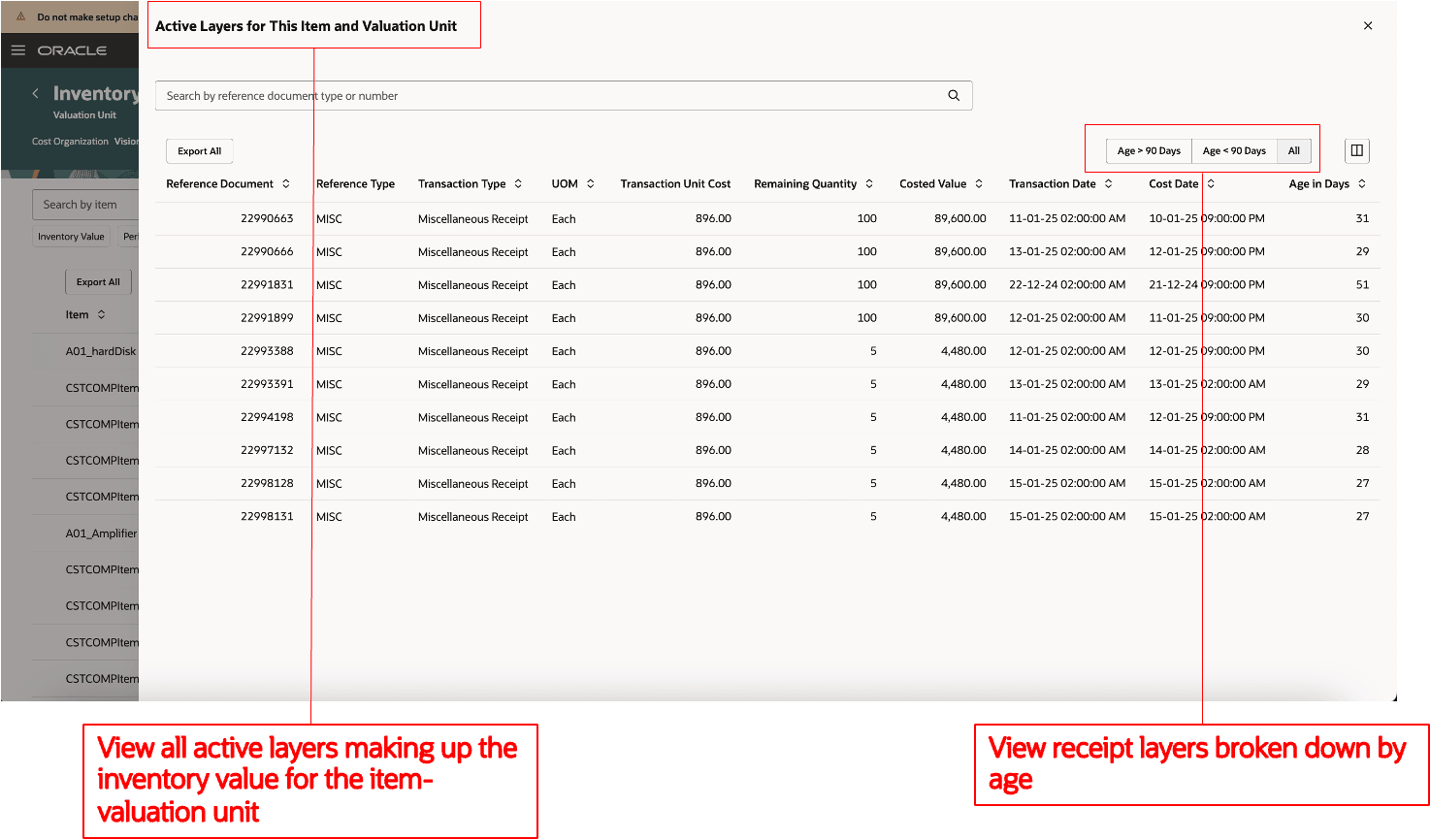
View Inventory Value by item and use native filters to top items or mismatches.
Some of the benefits of this new page include:
- Faster Period Close: Enhanced visibility into inventory value and mismatches leads to timely reconciliation and period close.
- Actionable Insights for Decision-Making: Real-time inventory value, drill down capabilities, and detailed reporting improve financial control.
- Better User Experience: Intuitive search, filtering, and navigation reduce manual effort and increase productivity.
- Seamless Navigation from Other Pages: Easily access the page from related cost management pages, ensuring a smooth workflow and reducing time spent switching between screens.
Steps to Enable and Configure
- In the Setup and Maintenance work area, search for and select the Manage Administrator Profile Values task.
- On the Manage Administrator Profile Values page, search for and select the ORA_CST_REVIEW_INVENTORY_VALUATIONS_REDWOOD_ENABLED profile option code.
- In the Profile Values section, set the Site level to Yes. The default value is No.
- Yes = enables the feature
- No = disables the feature
- Click Save and Close. Changes in the profile value will take effect the next time you sign in.
Tips And Considerations
- You can provide guidance such as tutorials, company policies, and best practices in the context of inventory valuation using guided journey tasks.
- You can get a near real-time view of inventory value. Ensure that all transactions are successfully costed and accounted to keep mismatches to the minimum.
- Inventory - GL Reconciliation:
- Perform reconciliation on a periodic basis after the period is closed. This helps in load balancing because only the incremental data and balances need to be substantiated and reconciled each month.
- All reports and UI now match Period Activity with Period Costed Value and Period Accounted Value to certify the amounts.
- If Period Activity doesn't match the Period Costed Value, make sure to resolve all negative inventory at item valuation unit level, resolve intravaluation unit in-transit transfers and ensure all transactions are costed.
- You can identify the exact items, if any, from the Inventory Valuations page where Period Activity doesn't match the Period Costed Value and take corrective action.
- If Period Costed Value doesn't match Period Accounted Value, make sure all transactions are accounted. The Inventory Valuations page now also shows transactions which aren't accounted or are costed and accounted across periods.
- If Period Costed Value matches the Period Accounted Value but the Period Accounted Value doesn't match the balance in General Ledger, ensure that:
- Subledger accounting setup is configured to use inventory valuation account only for inventory items and only receipt and issue events hit inventory valuation account.
- No manual journal entries are created in inventory valuation account without documentation and approval. Such manual journal entries, if any, should be treated as reconciling items.
- Use inventory valuation account only for entries from costing subledger to ensure a hassle free reconciliation.
- Use General Ledger tools such as Account Analysis report to flag activity not coming from cost accounting journal source and take corrective action.
- Don't disable the Account Intravaluation Unit Transfers option on item's cost profile if your valuation unit is at inventory organization level and you perform inventory accounting at subinventory level.
- Close periods on time to avoid costing and accounting transactions in different periods and avoid reconciliation issues. Ensure that prior periods are fully closed before starting cost processing for next period.
Key Resources
- Oracle Fusion Cloud SCM: Implementing Manufacturing and Supply Chain Materials Management Guide, available on the Oracle Help Center.
- Oracle Fusion Cloud SCM: Using Cost Management Guide, available on the Oracle Help Center.
Access Requirements
Users who are assigned a configured job role that contains the following privilege can access this feature:
- Review Inventory Valuation (CST_RUN_INVENTORY_VALUATION_REPORT)
- Run Inventory Valuation Report by Web Service (CST_RUN_INVENTORY_VALUATION_REPORT_WEB_SERVICE_PRIV)