Redwood: Cost Accounting Landing Page
The new Redwood landing page for the Cost Accounting work area provides access to all the transactional tasks within Cost Accounting. However, the Cost Accounting setup tasks aren't accessible from this page and can be accessed only from the Setup and Maintenance work area. Here are some of the key features of the new landing page:
- Context Switcher: Allows you to choose a cost organization as the context for the landing page. Selecting a context means that all information displayed on the landing page will pertain to the selected value. Additionally, the cost book and period are part of the context. These values are defaulted as follows:
- Cost Book: The primary book of the cost organization.
- Period: The first open period after the latest closed period or the current period if there are no open periods.
If you have multiple cost books or multiple open periods, you can select a different value using the View By button.
- You can navigate to a costing task from the Quick Actions Please note that the task will open in either the existing UI or Redwood UI, depending on your setup and whether the Redwood UI has been enabled for the task. Click View All Actions to access all the tasks available from the landing page. You can pin a task from this list to make it available in the Quick Actions menu.
- The page include two scorecards:
- Period Status: This scorecard provides key information about the selected period, such as the period status, days to period close, and any validation exceptions. You can drill down from the details to the Cost Accounting Periods page for more information.
- Inventory Valuation: This scorecard provides inventory valuation details for the cost organization, cost book, and period. The period amounts can be used to identify any processing tasks that may require attention. For example, if the Period Activity Amount, Period Costing Amount, and Period Accounted Values don't match, you may need to review the details and take corrective actions.
- The Edit Page Layout button allows you to add custom scorecards or visualizations to this landing page. This button is secured with a privilege. See the Access Requirements section for the information about the privileges.
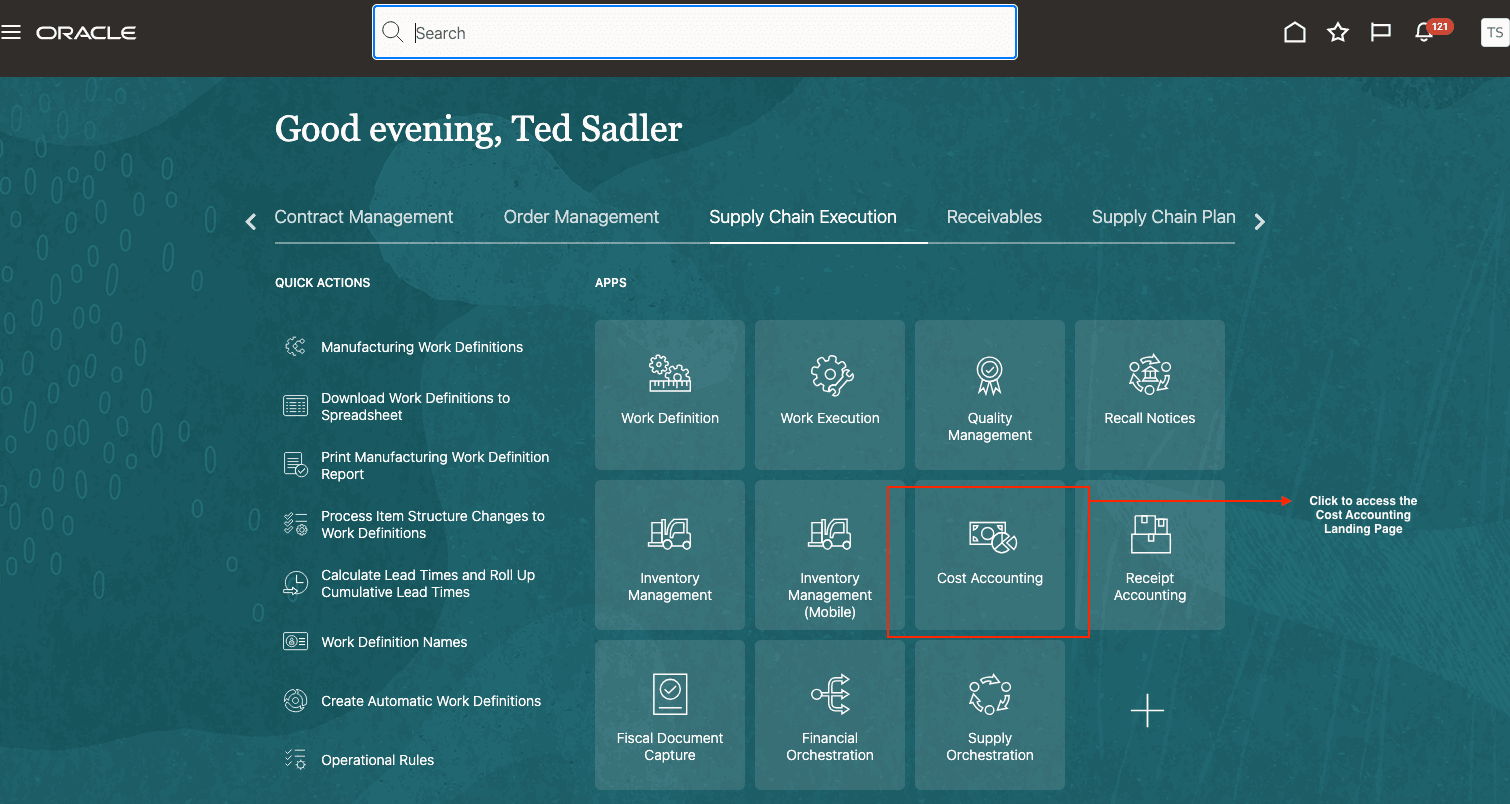
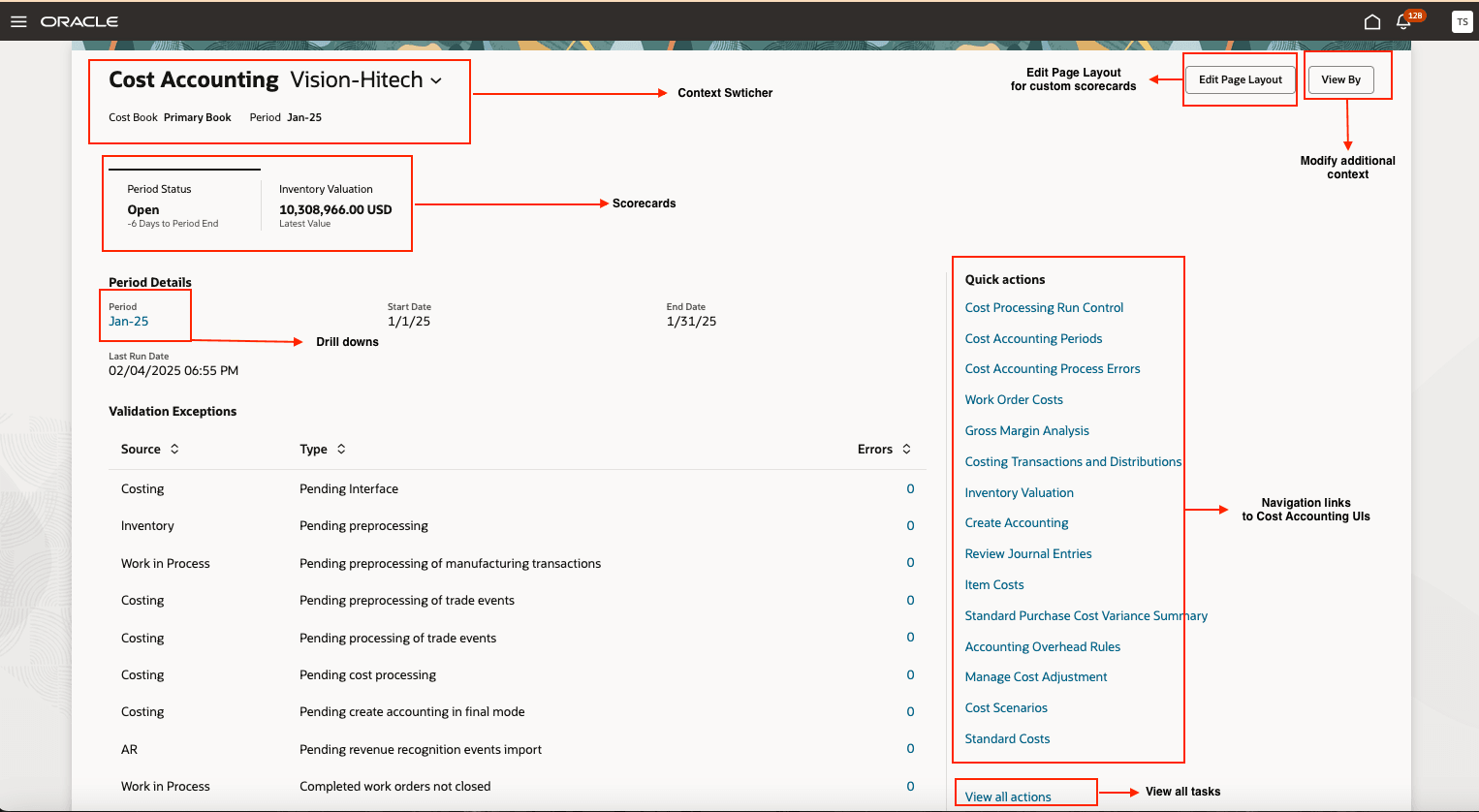
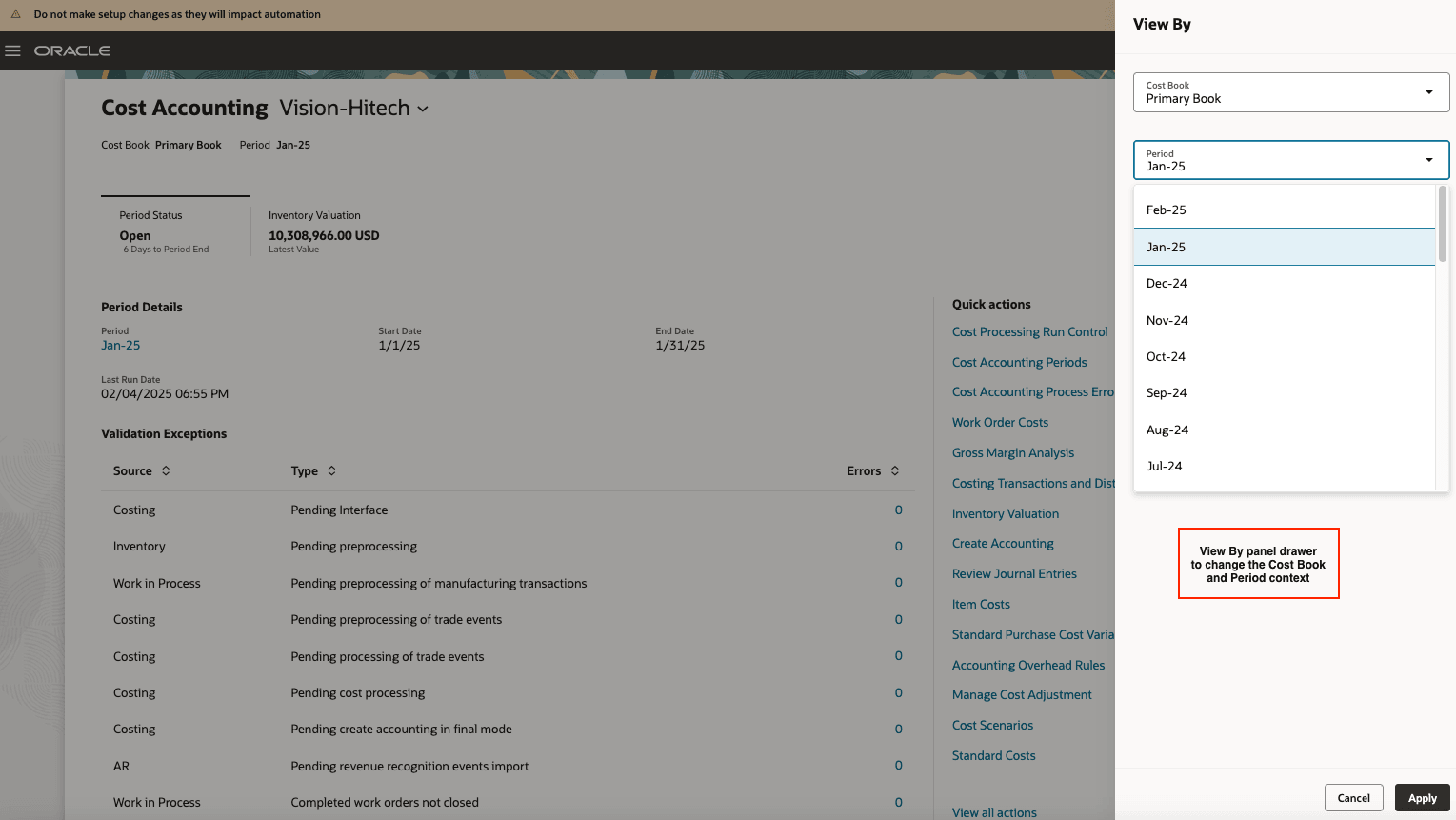
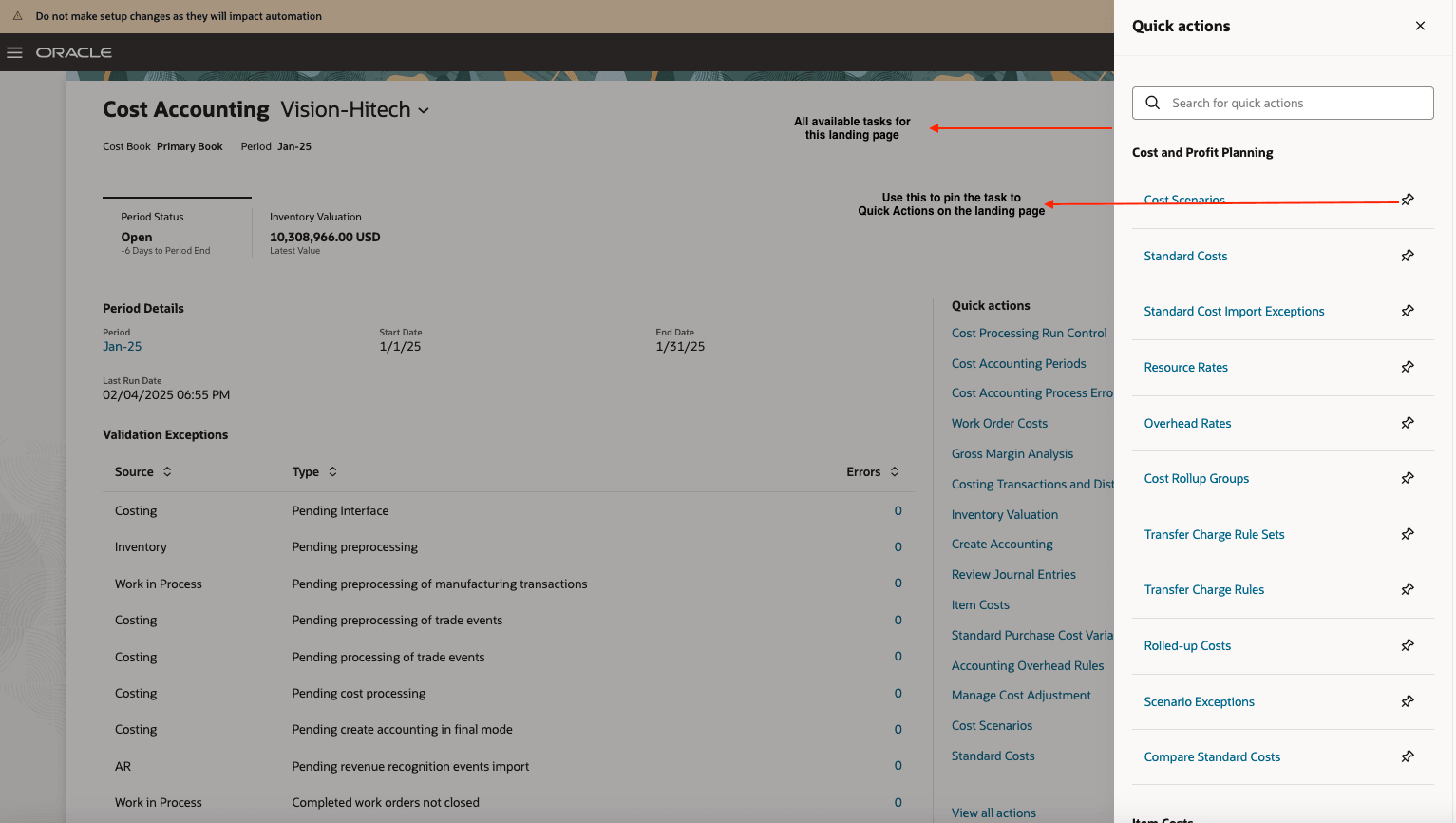
Some of the benefits of this new page include:
- Contextual scorecard information provides insight into tasks that may require your attention.
- Scorecard information helps to identify anomalies early. This helps in streamlining and improving the accuracy of the period closing process.
- Ability to add custom scorecards and visualizations to the landing page.
- Ability to pin the most commonly used tasks to Quick Actions for faster access.
Steps to Enable and Configure
Follow these steps to enable or disable this feature:
- In the Setup and Maintenance work area, search for and select the Manage Administrator Profile Values task.
- On the Manage Administrator Profile Values page, search for and select the ORA_CST_LANDING_PAGE_REDWOOD_ENABLED profile option code.
- In the Profile Values section, set the Site level to Yes or No. The default value is No.
- Yes = enables the feature
- No = disables the feature
- Click Save and Close. Changes in the profile value will take effect the next time you sign in.
Tips And Considerations
- Infolets from the existing UI are no longer available on the Redwood page. However, you've the flexibility to add your own custom scorecards or visualizations to the Redwood page.
- When you drill down from the scorecard details, you will be navigated to the corresponding Redwood pages even if you haven't enabled those Redwood pages. We recommend enabling these pages to ensure a consistent and seamless user experience. You can navigate to the Cost Accounting Periods and the Inventory Valuations Redwood pages from the scorecard details.
- Setup tasks can be accessed only from the Setup and Maintenance work area.
Key Resources
- Oracle Fusion Cloud SCM: Implementing Manufacturing and Supply Chain Materials Management Guide, available on the Oracle Help Center.
- Oracle Fusion Cloud SCM: Using Supply Chain Cost Management, available on the Oracle Help Center.
Access Requirements
Users who are assigned a configured job role that contains these privileges can access this feature:
- Manage Cost Accounting Activities (CST_MANAGE_COST_ACCOUNTING_ACTIVITIES_PRIV)
Users who are assigned a configured job role that contains the following privilege can access the Edit Page Layout button:
- (CST_EDIT_COSTING_LANDING_PAGE_LAYOUT)