Classify Invoices Using AI
Oracle Sustainability can now automatically classify invoices that aren't covered by invoice classification rules.
Prior to this update, for invoice distributions that couldn't be classified using any of the rules, Oracle Sustainability created corresponding activities using the activity type specified in the Default Activity Type for Invoice Classification profile option. These activities had to be manually reviewed and classified before posting them to the sustainability ledger.
To get the most coverage of the classification (percentage of invoice distributions classified correctly and not needing manual review), rules might become increasingly complex and difficult to manage. To address this issue, Oracle Sustainability now offers optional AI capabilities to automatically classify invoice distributions that are not covered by any of the rules. This lets you improve the classification coverage without the need to write more complex rules.
The following two AI capabilities are used:
Machine Learning: Oracle Sustainability uses the corpus of activities that were previously generated from Payables invoices that were posted to the ledger to train a machine learning model. The model uses a wide range of attributes on the invoice header, line, and distribution to find patterns that can help predict the activity classification category. When processing an invoice distribution, the trained model can predict the most suitable activity classification category applicable for the invoice. If the prediction can be made with high confidence, then Oracle Sustainability automatically creates the activity using the predicted activity classification category.
Generative AI: This method is used when there is insufficient historical sustainability data in your Fusion environment to train a machine learning model, or if the model can't predict the activity classification category with enough confidence. Oracle Sustainability leverages generative AI to predict the best matching activity type attribute combinations that are valid for the activity type specified in the Default Activity Type for Invoice Classification profile option. For example, if you've chosen the default activity type as Purchased Goods and Services, then generative AI would predict the best matching spend type. The following fields on the invoice are used as inputs to generative AI:
- Invoice line description
- Invoice description
- Item description
- Purchasing Category and all levels of Procurement Category Hierarchy linked to the Purchasing Category (for PO-backed invoices)
- Natural account description (for non-PO invoices)
The following sequence represents the flow for every invoice distribution:
- Exclusion rules are evaluated - the invoice distribution might be excluded at this stage.
- Classification rules are evaluated in the order of ranking. Invoice distributions that can be classified using rules will result in activities that capture the activity type and activity type attributes specified on the rules matching those individual distributions.
- If you chose to opt-in to this feature, then any remaining invoice distributions will now be classified using AI. If the classification is predicted with high confidence, then the activity will be created using the activity type and activity type attributes predicted by AI.
- If AI can't predict with high confidence, or if you didn't opt-in to the feature, then the corresponding activities for these distributions will be created using the activity type specified on the Default Activity Type for Invoice Classification profile option. You will still need to review these activities manually.
Reviewing Activities Classified by AI
Oracle recommends that you review activities automatically classified by AI to ensure that they have been created correctly. Make necessary corrections before posting them to the ledger. Over time, the model learns from the corrected activities and can predict more accurately in the future.
To facilitate reviewing these activities, you can apply a filter to see all activities that were classified by AI.
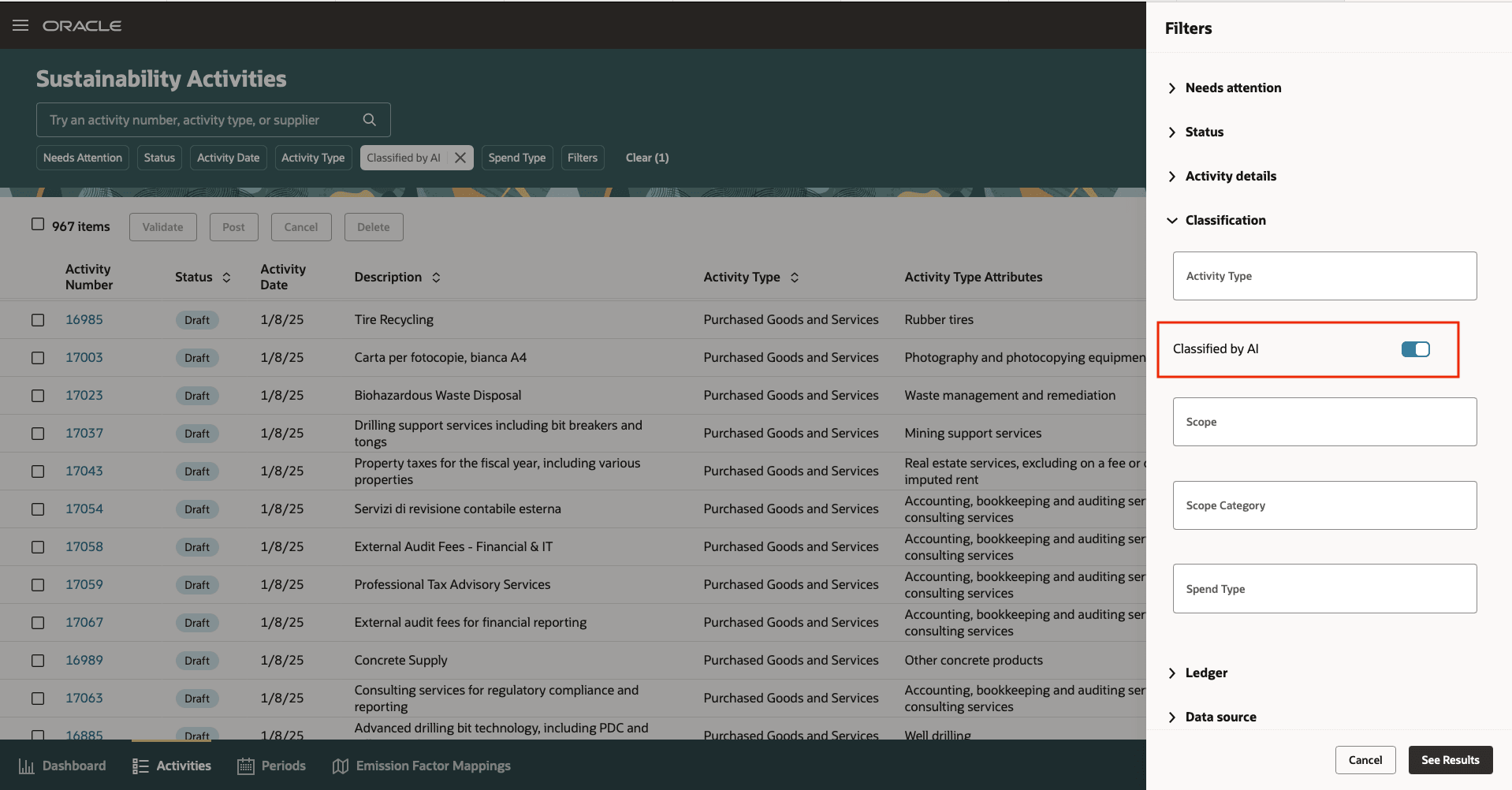
Sustainability Activities Page Showing Activities Classified By AI and the Classified by AI Filter
When you view or edit an activity, you can also see that the activity was classified by AI.
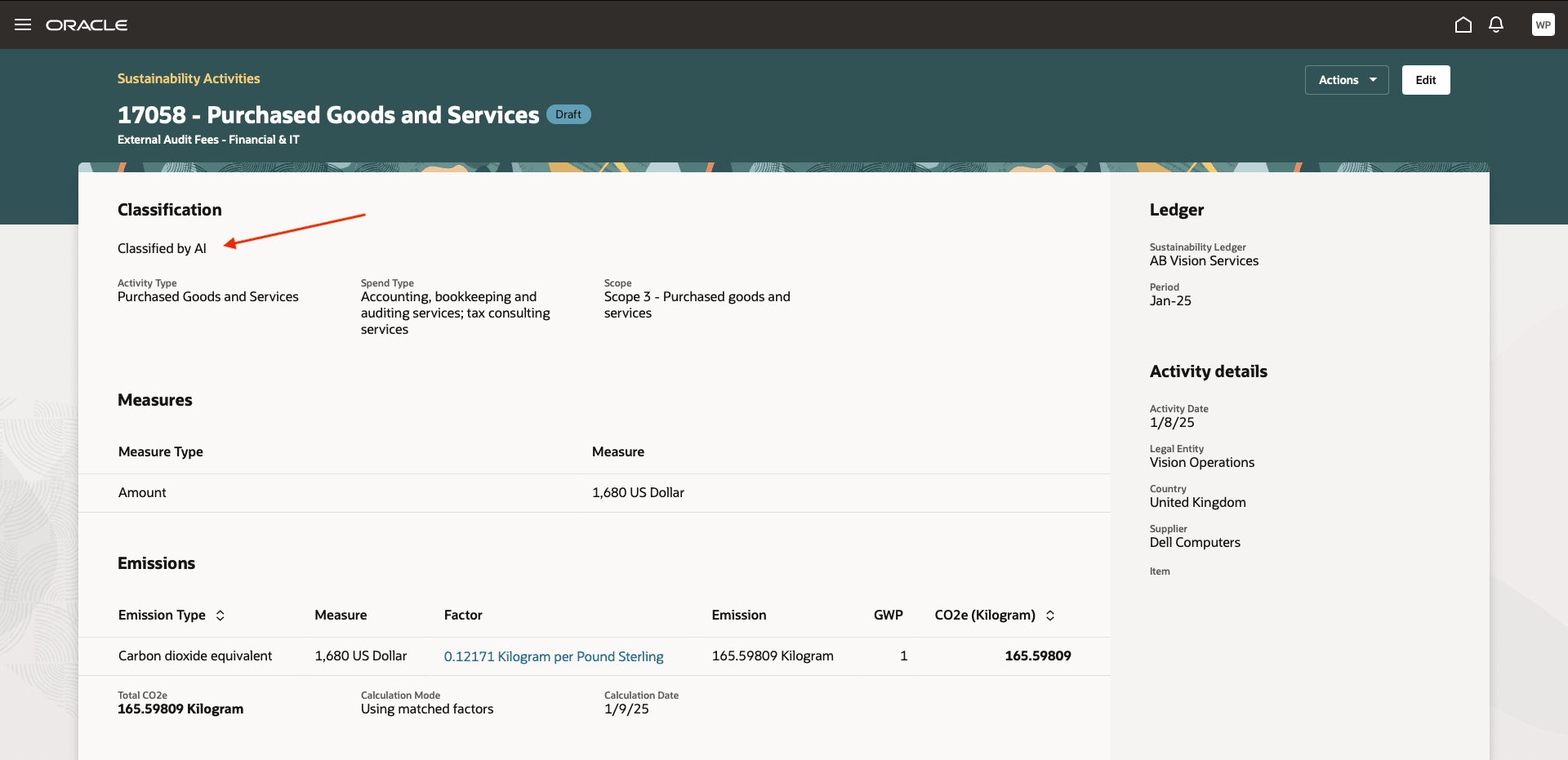
View Activity Page Showing That the Activity was Classified By AI
If the activity was incorrectly classified, then you must do one of the following before proceeding to post the activity to the ledger:
- If the activity type is correct, but the activity type attributes are incorrect, then edit the activity and make corrections.
- If the activity type is incorrect, then create a rule to cover invoice distributions like this one and delete the activity. In the next run of the scheduled process, a new activity will be generated in its place.
Here's the demo of these capabilities:
Steps to Enable
Use the Opt In UI to enable this feature. For instructions, refer to the Optional Uptake of New Features section of this document.
Offering: Procurement
The Sustainability functional area is shared under the Procurement, Product Management, and Manufacturing and Supply Chain Materials Management offerings.
To opt-in to this feature:
- Go to the Opt In page for your offering and find the row for Sustainability.
- Click the corresponding Edit icon under the Features column.
- On the Edit Features page for Sustainability, in the Features column, look for Classify Invoices Using AI, and then select the corresponding checkbox in the Enable column.
- Click Done.
The next time the Generate Sustainability Activities from Payables Invoices scheduled process runs, any invoice distributions that couldn't be classified using rules will be considered for classification by AI.
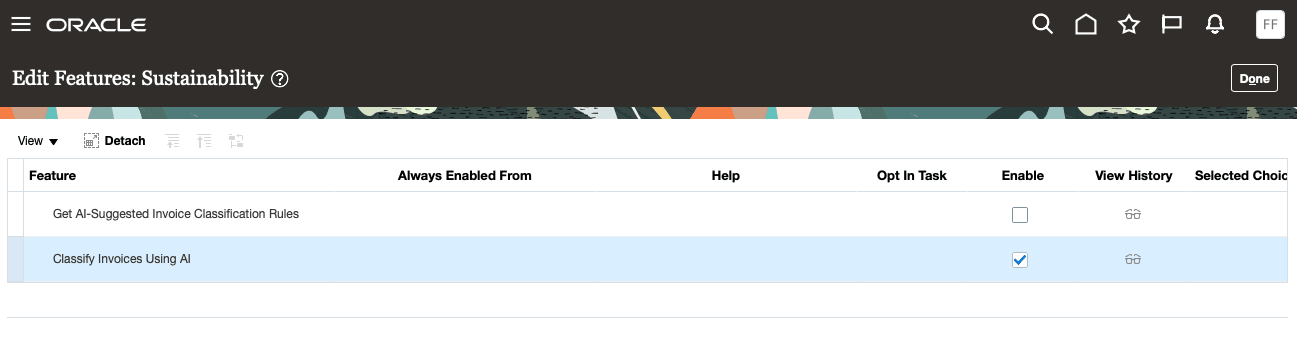
Edit Features Page for Sustainability
Tips And Considerations
- The number of activities that get classified by AI highly depends on the following two factors:
- Number of possible activity classification categories
Create emission factor mappings in Oracle Sustainability only for those activity types and activity type attribute combinations that you intend to use. For example, if you don't use aviation gasoline in your company, then don't enter emission factor mappings for aviation gasoline. The fewer the possible categories, the more confidence AI will have with classification.
- Data quality
- Machine learning can predict with high confidence only if the invoice that needs to be classified fits patterns in the historical data.
- Generative AI can predict only if the textual information in the previously specified attributes on the invoice has meaningful data that can be used for classification.
- AI learns from the activities posted to the sustainability ledger. If there are activities in the 'Posted' status in the ledger that have incorrect activity type and activity type attributes, then the machine learning model will learn from them and may end up providing incorrect predictions.
- While we only use the predicted category if the confidence is high, the prediction may be inaccurate. Therefore, Oracle recommends that you review the predicted classification and make corrections before posting the activities to the ledger.
Key Resources
- Sustainability Scheduled Process - Generate Sustainability Activities from Payables Invoices
- Understand Invoice Classification Rules
- What's new for Update 24D: Generate Sustainability Activities from Invoices
Access Requirements
- Users who are assigned a configured job role that contains the following existing privilege can access this feature:
- Generate Sustainability Activity from Payables Invoice (SUS_GENERATE_ACTIVITIES_FROM_INVOICES)
- Users who are assigned a configured job role that contains the following existing privilege can access the sustainability activity work area:
- View Sustainability Activity Work Area (SUS_VIEW_SUSTAINABILITY_WORKAREA_PRIV)
- Users who are assigned a configured job role that contains the following existing privilege can search sustainability activities:
- Search Sustainability Activity (SUS_SEARCH_ACTIVITIES_PRIV)
- Users who are assigned a configured job role that contains the following existing privilege can manage sustainability activities:
- Manage Sustainability Activity (SUS_MANAGE_ACTIVITIES_PRIV)