Redwood: Use Redwood-Style Comments Required Notifications
This feature enhances the user experience by aligning with Redwood styles and standards. You can now receive requires comment notifications in Redwood style for change orders, change requests, problem reports, corrective actions, and new item requests when the status changes from draft to open and the Skip Request Comment option is deselected. This is supported in both the in-app and email notifications.
The following attributes are available in notifications:
-
Organization
-
Object Number: Link that opens the change details on a new page.
-
Description
-
Assignee
-
From: Only appears when an action is required.
-
Assigned Date
-
Outcome: Only appears when a task is completed.
-
Approval Status
-
Need-By Date
-
Task Number
Specifically, you will also see the following new attributes in notifications:
-
Priority
-
Reason
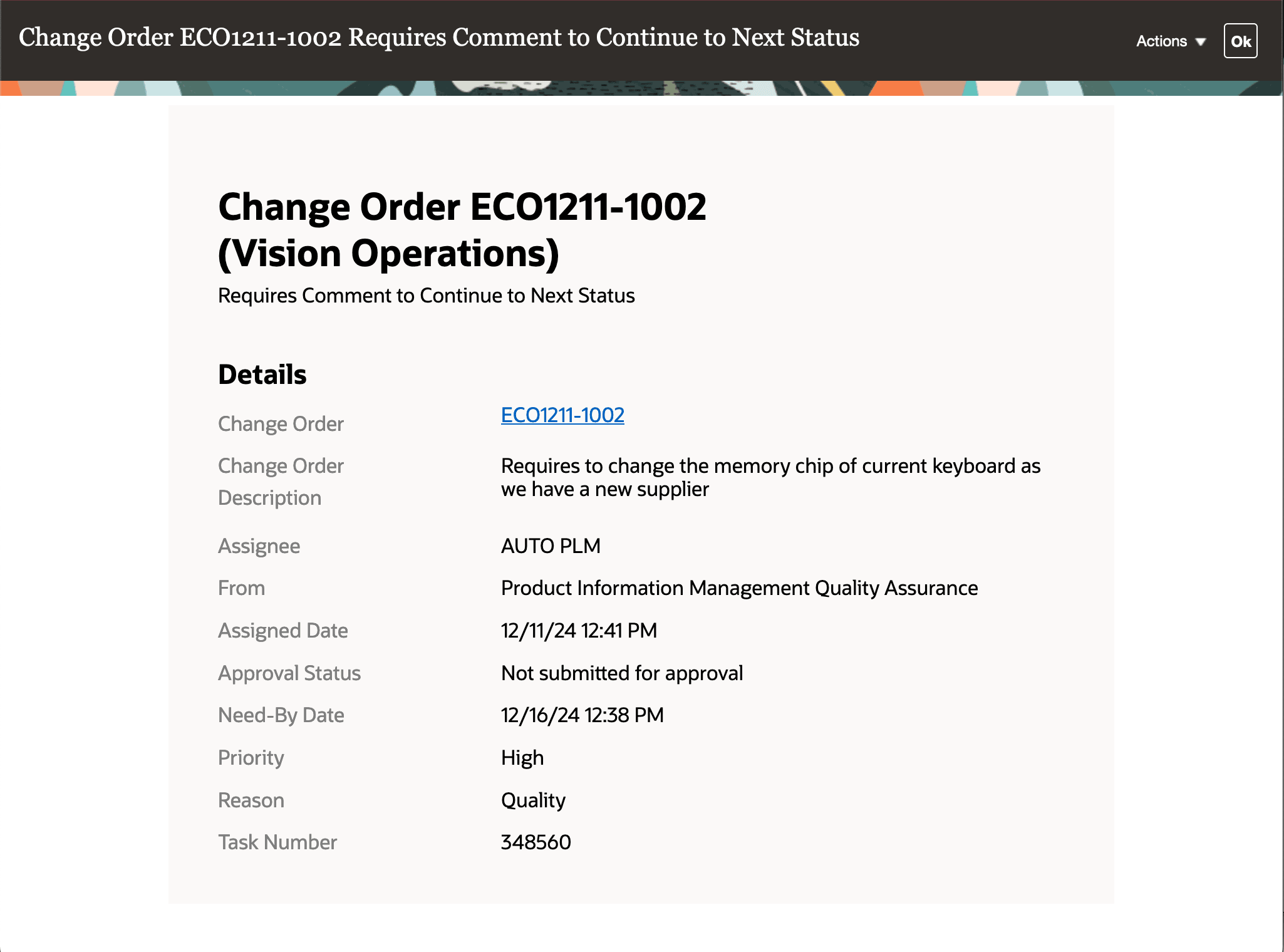
In-app Notification for Change Order Requires Comment
When you click the Ok button (appearing on the top right side) on the notification, a dialog box with the Comment field appears. You can enter comments and click Submit to complete the task or click Cancel to terminate the action.
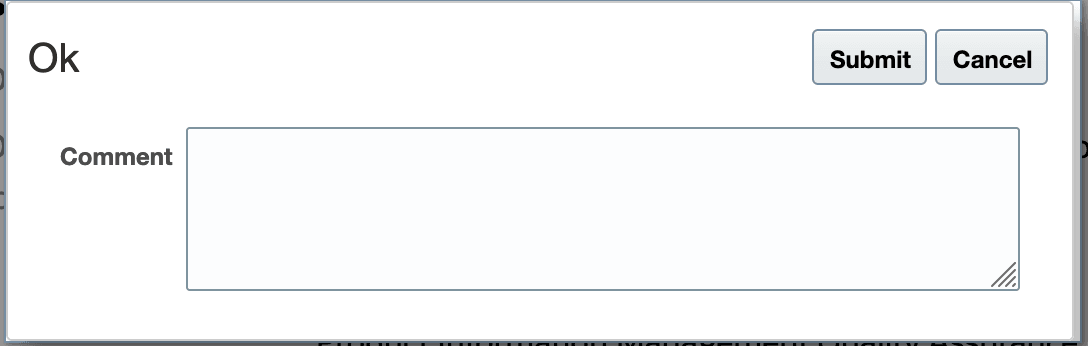
Dialog Box With the Comment Field
Once the comment is submitted, an FYI notification with task completion details is sent to the assignee. Depending on the configuration, change orders, change requests, problem reports, corrective actions, and new item requests can be moved from open to the next status either automatically or manually.
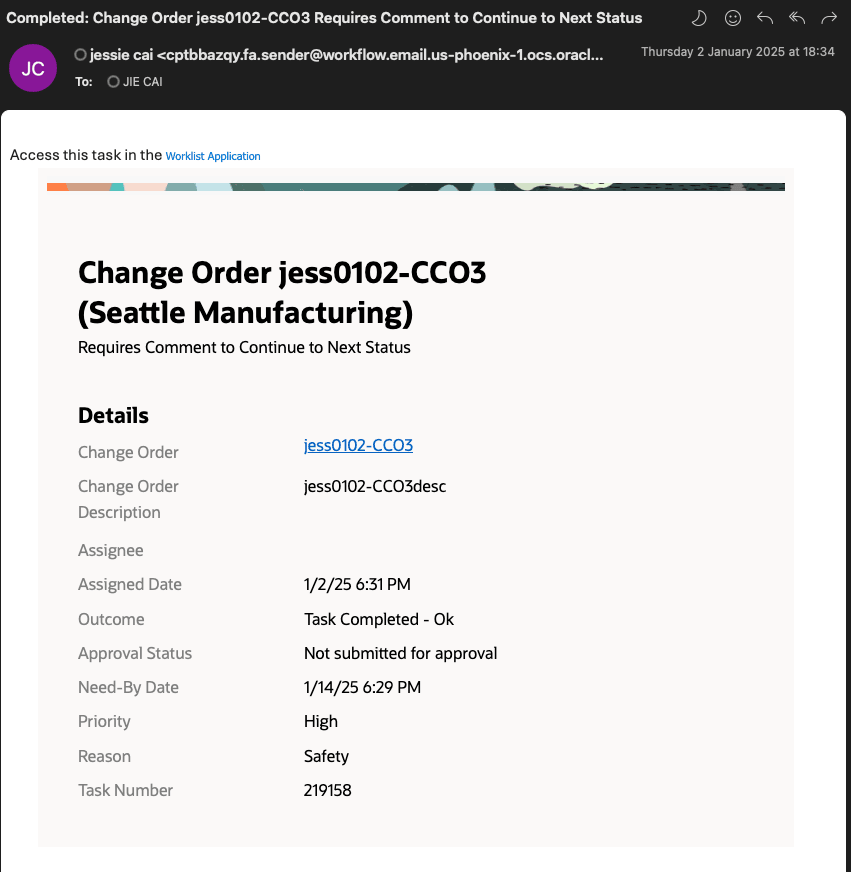
Email Notification Sent After Submission of Comments
Using this new feature, you can experience the modern and refined Redwood notification for entering comments as part of the approval process.
Steps to Enable
Use the Opt In UI to enable this feature. For instructions, refer to the Optional Uptake of New Features section of this document.
Offering: Product Management No Longer Optional From: Update 25D
Tips And Considerations
-
Once you opt in, the application will automatically use the new predefined Oracle Analytics Publisher Template: Workflow Required Comment Notification Report. No further action is needed to enable this notification.
-
The Add Comments option in the Actions menu on the notification isn’t supported.
Key Resources
-
Oracle Fusion Cloud SCM Using Product Development Guide, available on the Oracle Help Center.
-
Oracle Fusion Cloud SCM Using Product Master Data Management Guide, available on the Oracle Help Center.
-
Oracle Fusion Cloud SCM Implementing Product Management Guide, available on the Oracle Help Center.
Access Requirements
Users who are assigned a configured job role that contains these privileges can access this feature.
You should have Monitor Product Management Workflow Objects (ACA_MONITOR_PRODUCT_MANAGEMENT_WORFLOW_OBJECTS_PRIV) and one of the following privileges:
For change orders:
-
View Change Order (ACA_VIEW_CHANGE_ORDERS_PRIV) or
-
Manage Change Orders (ACA_MANAGE_CHANGE_ORDERS_PRIV)
For change requests:
-
View Change Request (ACA_VIEW_CHANGE_REQUESTS_PRIV) or
-
Manage Change Requests (ACA_MANAGE_CHANGE_REQUESTS_PRIV)
For problem reports:
-
View Problem Report (ACA_VIEW_PROBLEM_REPORTS_PRIV) or
-
Manage Problem Report (ACA_MANAGE_PROBLEM_REPORT_PRIV)
For corrective and preventive actions:
-
View Corrective Action (ACA_VIEW_CORRECTIVE_ACTIONS_PRIV) or
-
Manage Corrective Action (ACA_MANAGE_CORRECTIVE_ACTION_PRIV)
These privileges were available prior to this update.