 Redwood: Use Additional Fields When Performing Transactions Using a Mobile Device
Redwood: Use Additional Fields When Performing Transactions Using a Mobile Device
Multiple industries have specific business requirements that dictate using items with dual units of measure, managing revision-controlled items, or tracking on-hand quantities by project and task. Now, you have the ability to perform transactions that require additional attributes like revision, project, task, country of origin, and dual units of measure with a mobile device.
These mobile pages have been enhanced to support additional fields:
- Interorganization Transfer
- Inspect Goods
- Ship Goods
You can access these pages from the Inventory Execution work area under Supply Chain Execution.
You can see these fields if your organization or item is enabled for the associated functionality, such as if an organization is set up for projects, or an item is under dual unit of measure control.
Interorganization Transfer
The Interorganization Transfer mobile pages have added these fields:
- Project (conditional, based on inventory organization parameters)
- Task (conditional, based on inventory organization parameters)
- Country of Origin (conditional, based on inventory organization parameters)
- Secondary Quantity (conditional, based on item attributes)
- Secondary UOM (conditional, based on item attributes)
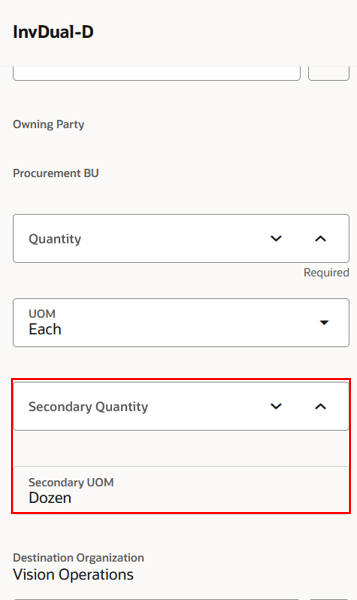
Interoganization Transfer Add Item Drawer
Inspect Goods
The Inspect Goods mobile pages have added these fields:
- Project (hidden by default, must use business rules to unhide)
- Task (hidden by default, must use business rules to unhide)
- Country of Origin (hidden by default, must use business rules to unhide)
- Secondary Quantity (conditional, based on item attributes)
- Secondary UOM (conditional, based on item attributes)
- Consigned Indicator (hidden by default, must use business rules to unhide)
- Packaging String (hidden by default, must use business rules to unhide)
Ship Goods
The Ship Goods mobile pages have added these fields:
- Serial Number Descriptive Flexfields (hidden by default, must use business rules to unhide)
- Secondary Quantity (conditional, based on item attributes)
- Secondary UOM (conditional, based on item attributes)
- Attachments at the shipment line (hidden by default, must use business rules to unhide)
- Revision (hidden by default, must use business rules to unhide)
This feature provides more flexibility to your organization by expanding the number of transactions you can perform in real time with a mobile device.
Steps to Enable and Configure
Some of these fields are hidden by default, and you must use business rules in Visual Builder Studio's Express Mode to make the fields visible.
Tips And Considerations
- If your organization uses projects or country of origin functionality, these fields will be displayed.
- If your item is under dual unit of measure control, you'll see the Secondary Quantity and Secondary UOM fields.
Key Resources
- Oracle Fusion Cloud SCM: Using Inventory Management guide, available on the Oracle Help Center.
- Oracle Visual Builder Studio: Visual Builder Studio guide, available on the Oracle Help Center.
Access Requirements
Users who are assigned a configured job role that contains these duty roles can access this feature:
- Create Interorganization Transfer Using Responsive Inventory Duty (ORA_INV_MOBILE_INTERORGANIZATION_TRANSFER_REDWOOD_ENABLED)
- Inspect Goods Using Responsive Receiving Duty ( ORA_RCV_INSPECT_GOODS_PWA_DUTY)
- Ship Goods Using Responsive Shipping Duty ( ORA_WSH_SHIP_GOODS_PWA_DUTY)
These duty roles were available prior to this update.