Redwood: Search for Item by Description in Service Logistics UIs
You can now search for items based on an item description or item number in all the Service Logistics Redwood pages. When you click in the Item field, a list of eligible items appears. Enter any number of characters from an item’s number or description to narrow the list.
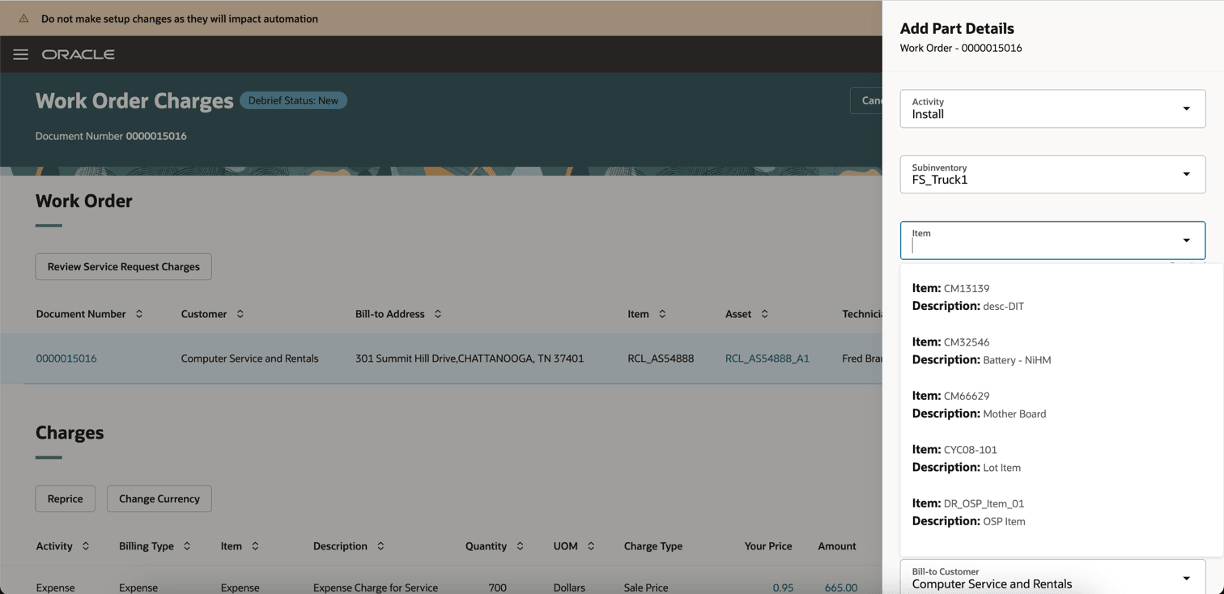
Item List of Values with All Eligible Items
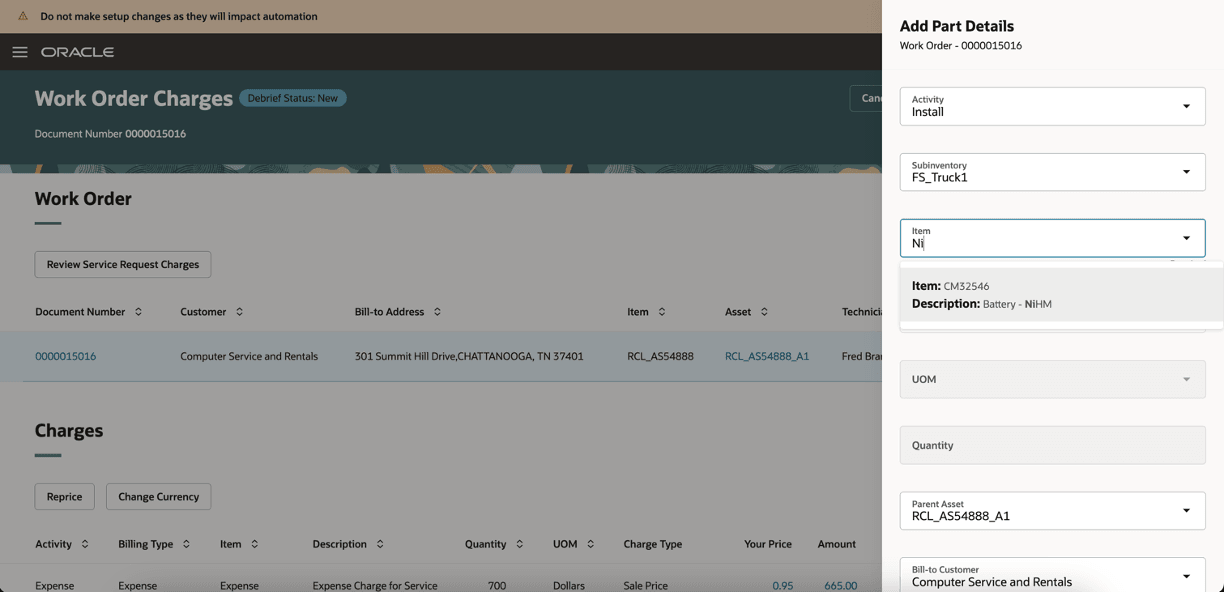
Item Search Based on Description
This expanded item search enables you to find the required part without knowing the item number.
Steps to Enable
- Navigate to Product Management. Click Product Management to open the Product Management page and click the Indexes link.
- From the Index Management page, open the Item card.
- From the Item page, select Enable attribute sets from the action drop-down list. This opens the Enable attribute sets drawer.
- Enable the Service Logistics application and click Apply.
- From the Item page, select Rebuild from the action drop-down list. The rebuild process starts. A schedule process ID will be provided.
Note: You’ll also need to set up your item class and the data security for item classes.